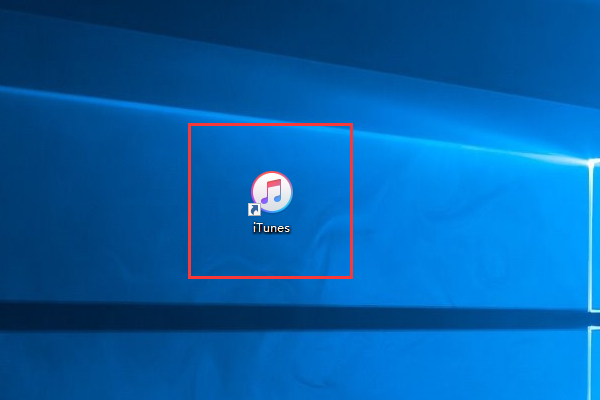Warning: Use of undefined constant title - assumed 'title' (this will throw an Error in a future version of PHP) in /data/www.zhuangjiba.com/web/e/data/tmp/tempnews8.php on line 170
苹果手机itunes怎么备份
装机吧
Warning: Use of undefined constant newstime - assumed 'newstime' (this will throw an Error in a future version of PHP) in /data/www.zhuangjiba.com/web/e/data/tmp/tempnews8.php on line 171
2020年02月28日 16:36:00

iTunes是苹果针对iPad/iPhone推出的一款设备管理工具,它可以用于为iOS设备备份系统和数据等。下面,小编向大家具体介绍一下使用iTunes备份数据及恢复备份数据的方法。

itunes怎么备份
1、先将电脑和iPhone手机连接,打开电脑上的“iTunes”软件。
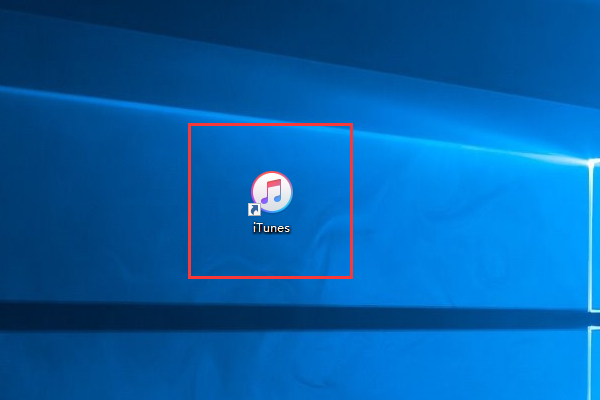
2、2、打开“iTunes”主界面之后点击主界面的一个手机标志的图标。

3、打开之后可以看到一个备份界面,选择“本电脑”,然后点击“立即备份”,然后电脑就会把iPhone的完整备份数据存储在电脑上。

4、接下来等待备份完成即可。

这样我们就完成了使用iTunes备份iPhone数据的操作。