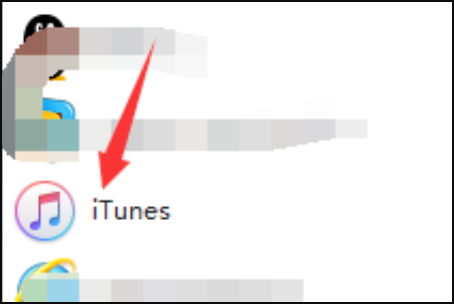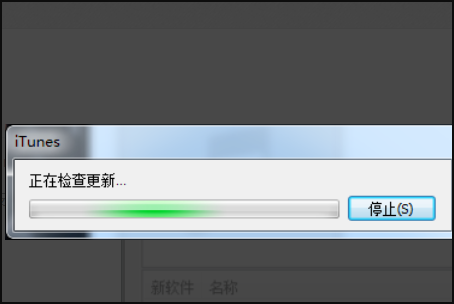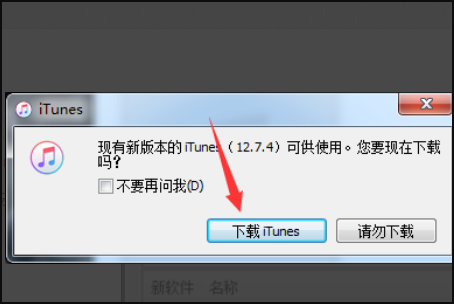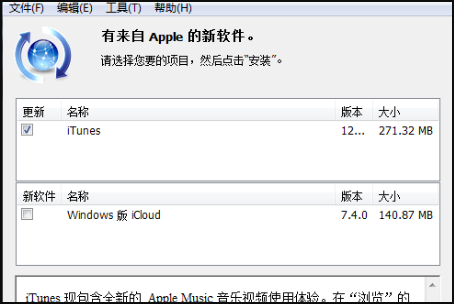Warning: Use of undefined constant title - assumed 'title' (this will throw an Error in a future version of PHP) in /data/www.zhuangjiba.com/web/e/data/tmp/tempnews8.php on line 170
手机电脑itunes怎么更新
装机吧
Warning: Use of undefined constant newstime - assumed 'newstime' (this will throw an Error in a future version of PHP) in /data/www.zhuangjiba.com/web/e/data/tmp/tempnews8.php on line 171
2020年02月27日 12:27:00

iTunes是一款供Mac和PC使用的一款免费数字媒体播放应用程序,能管理和播放数字音乐和视频。此外,iTunes能连线到iTunes Store,在上面下载购买的数字音乐、音乐视频、电视节目等内容。下面就为大家演示一下如何更新iTunes。

itunes怎么更新
1、打开安装在电脑上的iTunes软件。
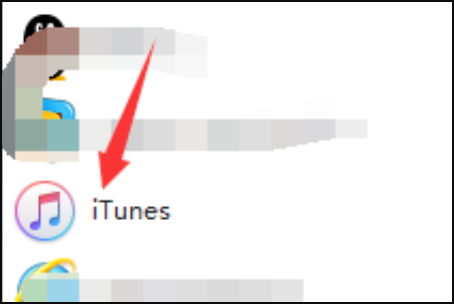
2、在打开的iTunes界面内,点击上方的“帮助”菜单。

3、点击菜单内的“检查更新”。

4、这样就会对iTunes进行版本检查。
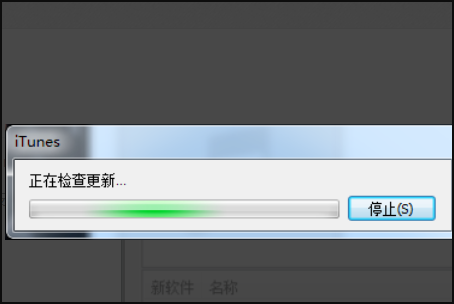
5、确认存在更新版本后,点击下载iTunes按钮。
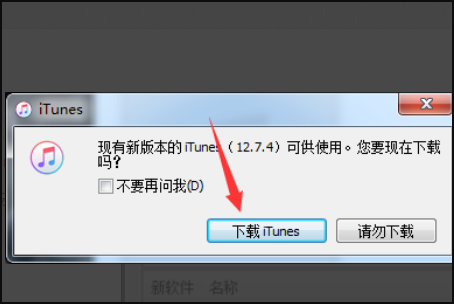
6、勾选需要更新的项目,点击安装再等待安装完成即可。
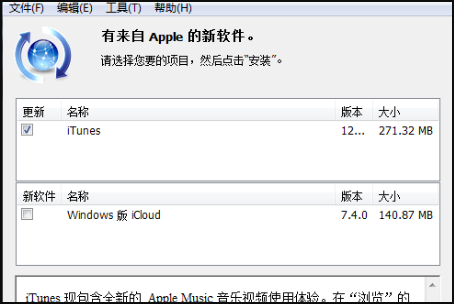
这样手机电脑itunes就可以完成更新了。