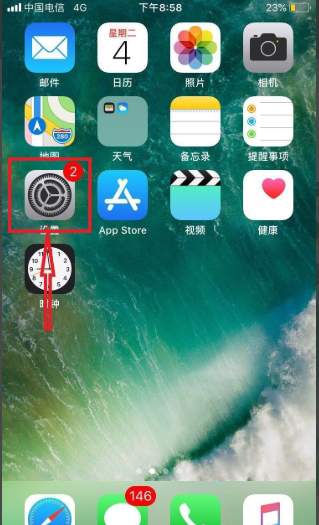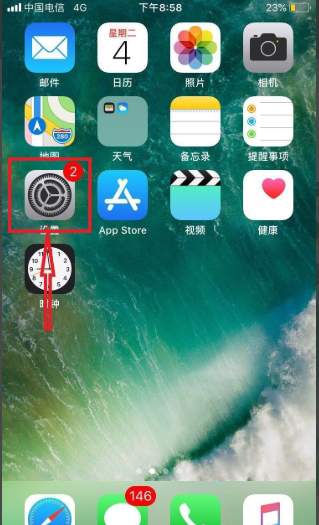Warning: Use of undefined constant title - assumed 'title' (this will throw an Error in a future version of PHP) in /data/www.zhuangjiba.com/web/e/data/tmp/tempnews8.php on line 170
苹果手机怎么录屏图文详解
装机吧
Warning: Use of undefined constant newstime - assumed 'newstime' (this will throw an Error in a future version of PHP) in /data/www.zhuangjiba.com/web/e/data/tmp/tempnews8.php on line 171
2020年02月25日 09:41:00
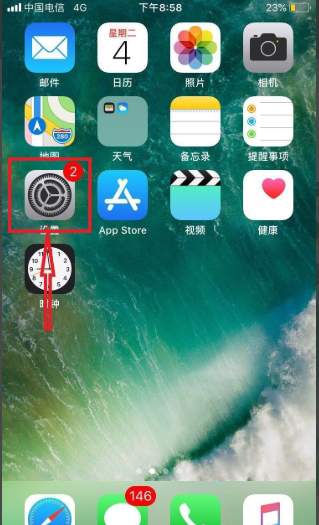
苹果手机怎么录屏呢?将苹果手机系统升级到iOS 11或更高版本后,很多人发现自己的苹果手机上集成了录屏的功能,可是iPhone要怎么录屏呢?下面小编就给大家介绍如何使用苹果手机录屏的方法。
苹果手机怎么录屏图文详解:
1,首先,点击苹果手机页面的“设置”按钮。
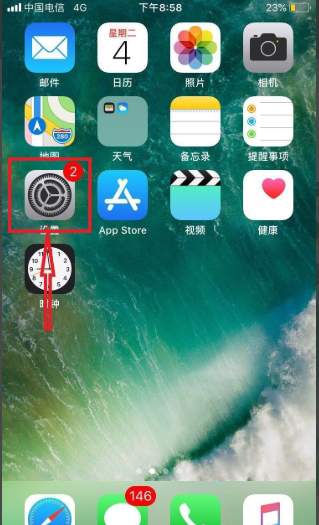
2,进入设置界面后,找到“控制中心”选项并点击进入。

3,如何点击“自定控制”下一步。

4,点击控制中心自定里的“屏幕录制”按钮前面的加号,相当于添加一个录屏按钮到控制中心里。

5,返回苹果手机主界面,上滑控制中心就能看到录屏按钮了,想要录屏的时候点一下就行。

6,录屏后想要关闭的话录制的话,点击上方的红色状态栏任意位置就停止了,然后在相册里就能看到视频了。

关于苹果手机怎么录屏介绍到此就结束了。