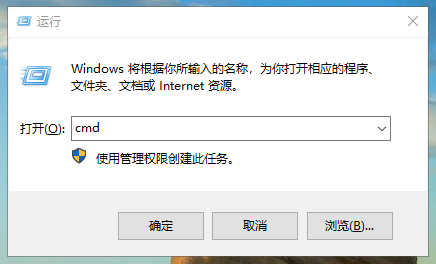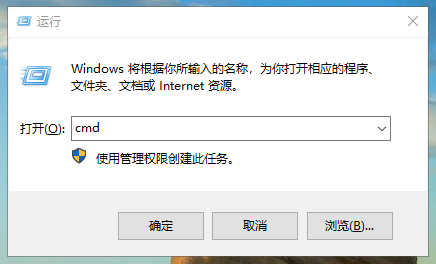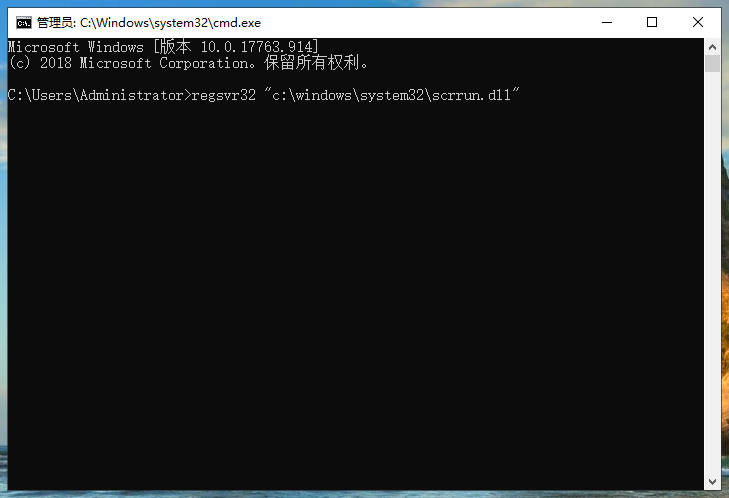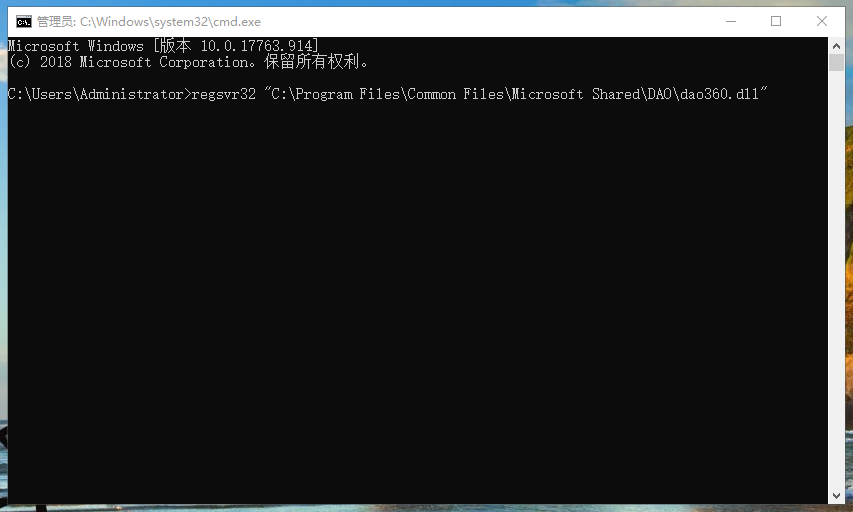Warning: Use of undefined constant title - assumed 'title' (this will throw an Error in a future version of PHP) in /data/www.zhuangjiba.com/web/e/data/tmp/tempnews8.php on line 170
出现activex部件不能创建对象怎么解决
装机吧
Warning: Use of undefined constant newstime - assumed 'newstime' (this will throw an Error in a future version of PHP) in /data/www.zhuangjiba.com/web/e/data/tmp/tempnews8.php on line 171
2020年01月25日 12:27:00
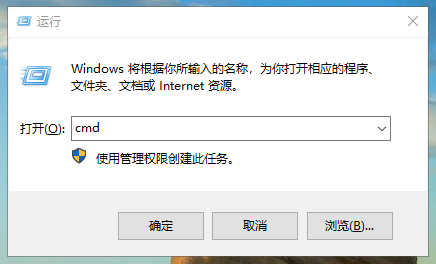
打开某些软件出现错误提示“activex部件不能创建对象”,可能是该软件在启动时检查运行环境,如果发现缺少外部组件或缺少外部组建的依赖项,就会出现刚刚的提示。下面就和大家分享一个该问题的解决方法。
出现activex部件不能创建对象怎么解决
1、使用快捷键win+r打开运行窗口,然后输入cmd,回车。
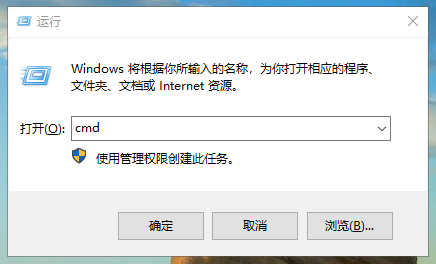
2、然后在命令提示符窗口中输入命令:regsvr32 "c:\windows\system32\scrrun.dll" ,按下回车键。
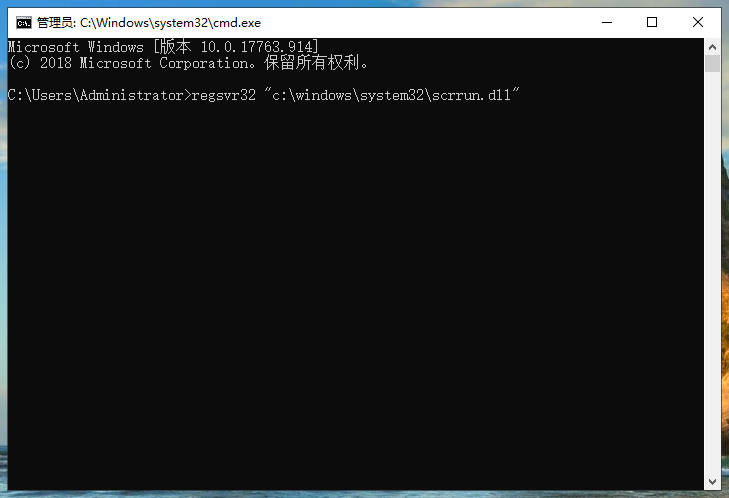
3、接下来还可以再输入regsvr32 "C:\Program Files\Common Files\Microsoft Shared\DAO\dao360.dll",再按下回车键。
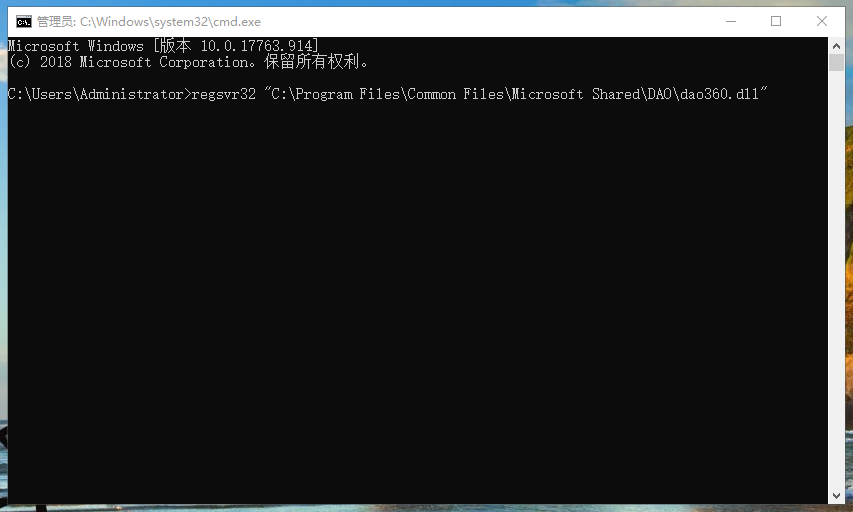
完成上面的操作后,再打开软件就不会出现activex部件不能创建对象的问题了。