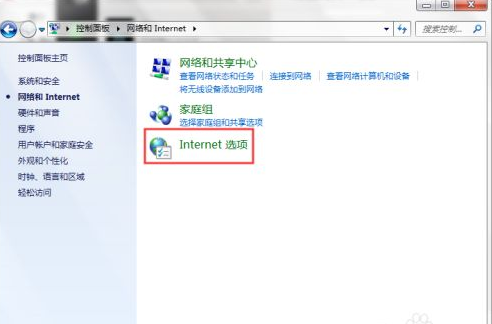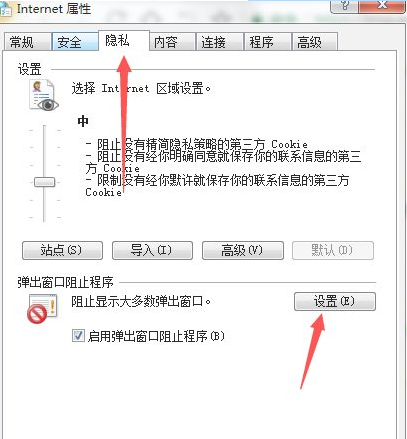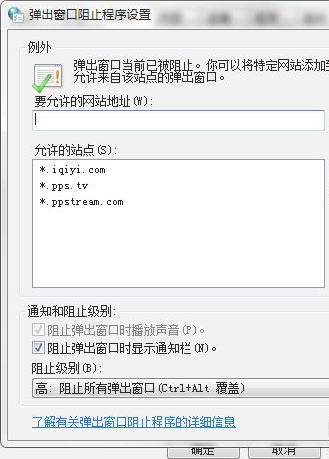Warning: Use of undefined constant title - assumed 'title' (this will throw an Error in a future version of PHP) in /data/www.zhuangjiba.com/web/e/data/tmp/tempnews8.php on line 170
win8怎样设置禁止弹出广告的详细教程
装机吧
Warning: Use of undefined constant newstime - assumed 'newstime' (this will throw an Error in a future version of PHP) in /data/www.zhuangjiba.com/web/e/data/tmp/tempnews8.php on line 171
2022年04月06日 09:42:00

win8系统发布这么久以来小编觉得大家也深度体验了一番,很多功能让小伙伴们耳目一新,越用越得心应手,随着大家日常使用时间的提高,想必大家也发现了一些问题,其中最让人诟病的就是那些多出来的广告弹窗了,作为一个纯净系统来言最忌讳的就是广告弹窗,下面小编来教大家win8怎样设置禁止弹出广告,一起来学习一下吧。
1.打开电脑主页面,鼠标点击左下角的开始菜单,选择【控制面板】

2.点击【网络和Internet】

3.再选择【Internet选项】
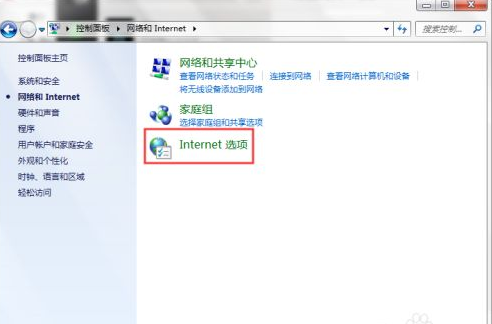
4.选择【隐私】,勾选启用弹框窗口阻止程序,再点击【设置】
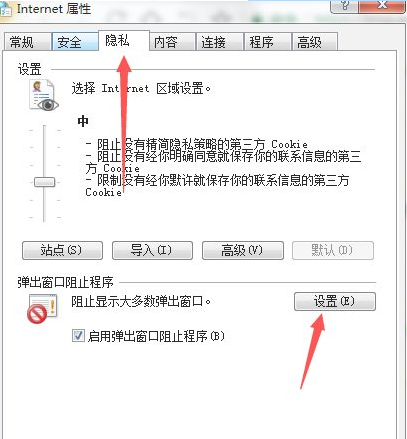
5.根据自己的需要选择阻止级别,一般选择阻止级别为中的,阻止大多数自动弹出窗口,点击关闭,在点击确定,这样子设置好了。
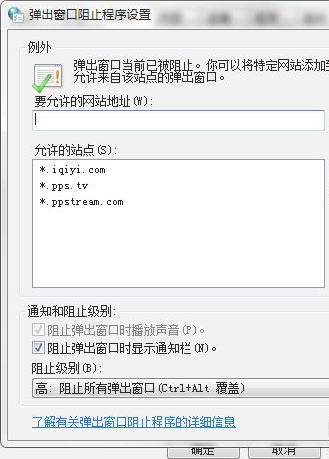
以上就是小编给大家整理的win8怎样设置禁止弹出广告的详细教程啦,希望可以帮助到大家,让大家学会win8如何屏蔽广告弹出!