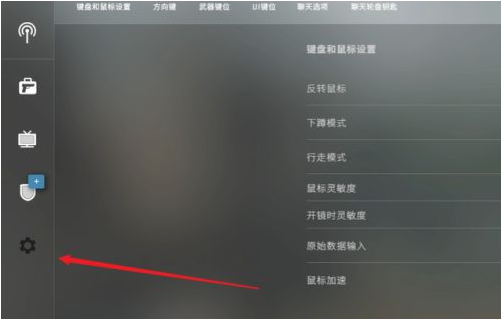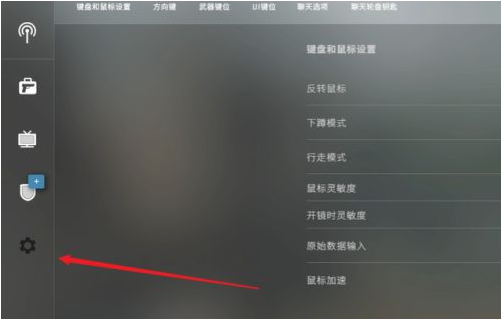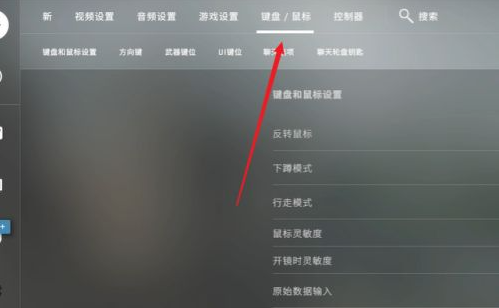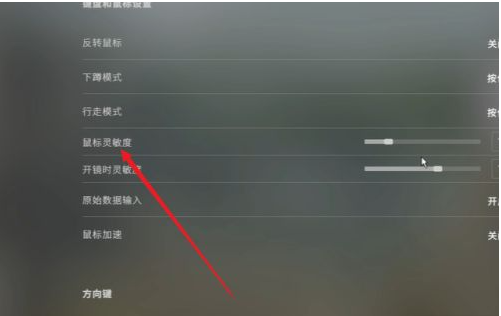Warning: Use of undefined constant title - assumed 'title' (this will throw an Error in a future version of PHP) in /data/www.zhuangjiba.com/web/e/data/tmp/tempnews8.php on line 170
最简单的方法设置csgo鼠标灵敏度
装机吧
Warning: Use of undefined constant newstime - assumed 'newstime' (this will throw an Error in a future version of PHP) in /data/www.zhuangjiba.com/web/e/data/tmp/tempnews8.php on line 171
2021年07月27日 09:08:00
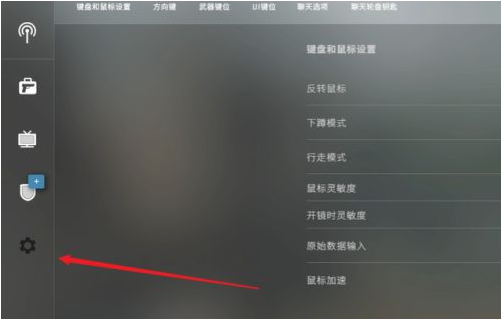
想要更加快速的掌握csgo这款游戏的瞄准技巧吗?不少新老玩家已经摩拳擦掌跃跃欲试,那么此篇文章小编会向大家科普到有关于csgo鼠标灵敏度,教大家用最简单的方法设置csgo鼠标灵敏度,使大家更快地上手游戏,得到最佳的游戏体验感。
1、进入游戏点击左侧的最后一个图标。
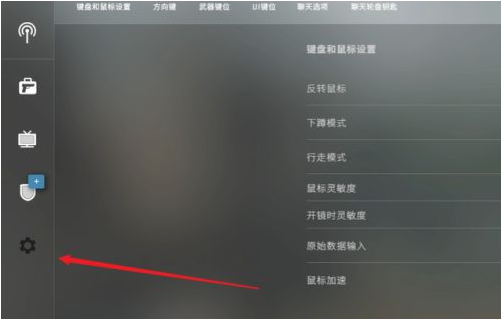
2、然后在顶部切换到键盘鼠标菜单。
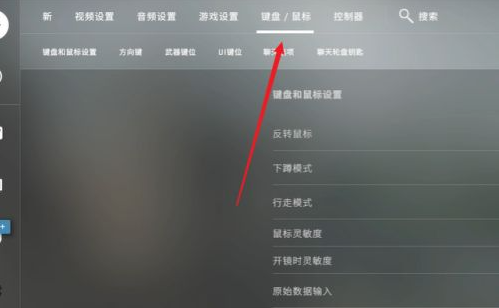
3、接着找到鼠标灵敏度选项。
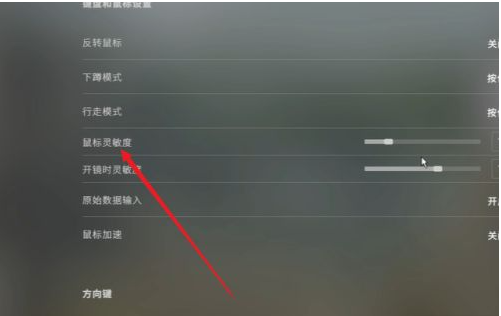
4、最后通过滑块滑动就可以设置鼠标灵敏度了。

上述内容就是怎么设置csgo鼠标灵敏度的全部方法,正在玩csgo此款游戏的小伙伴们,想要体验最佳的游戏感的话,就快快运用以上方法设置csgo鼠标灵敏度吧。