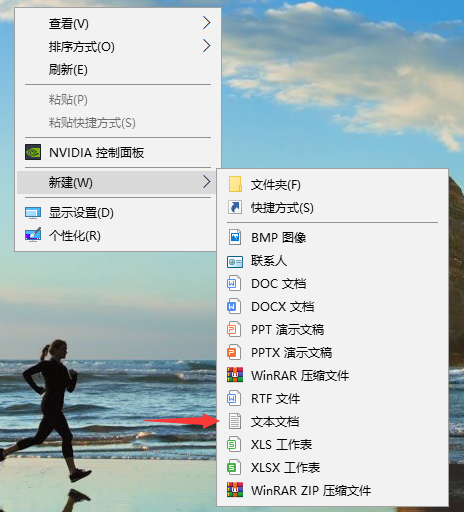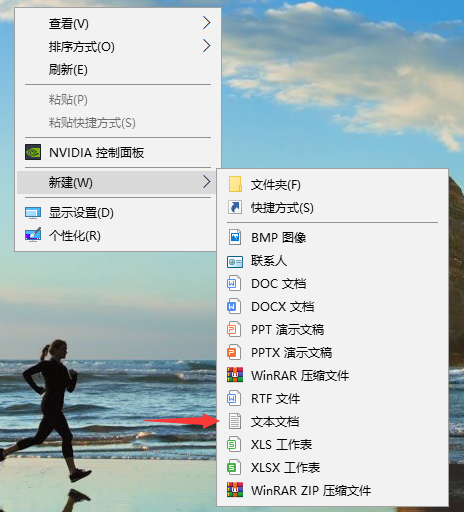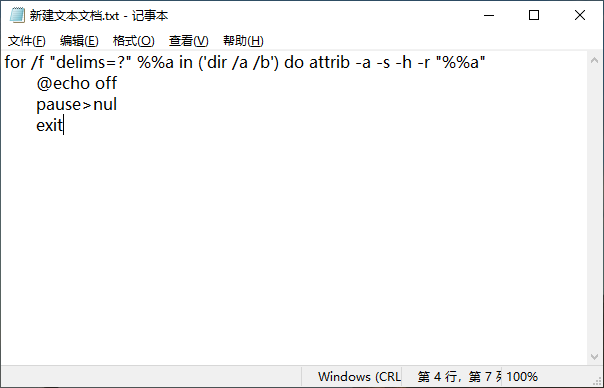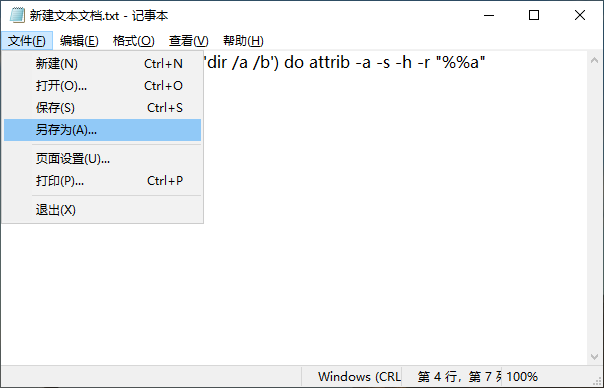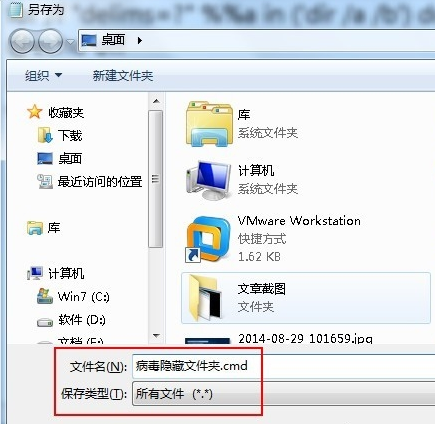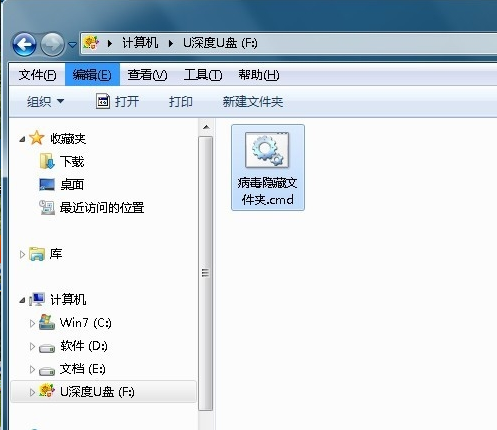Warning: Use of undefined constant title - assumed 'title' (this will throw an Error in a future version of PHP) in /data/www.zhuangjiba.com/web/e/data/tmp/tempnews8.php on line 170
u盘中毒文件被隐藏了怎么恢复
装机吧
Warning: Use of undefined constant newstime - assumed 'newstime' (this will throw an Error in a future version of PHP) in /data/www.zhuangjiba.com/web/e/data/tmp/tempnews8.php on line 171
2020年01月10日 20:48:00
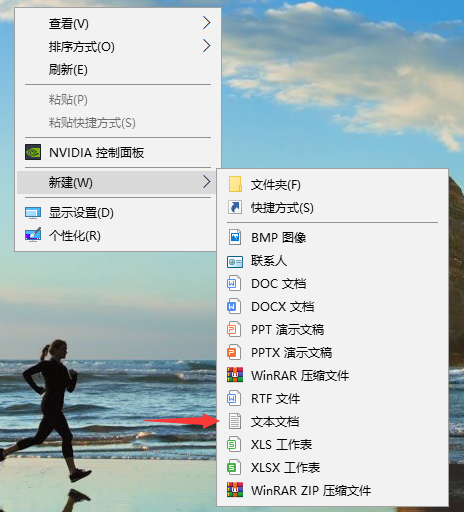
由于u盘经常会用在安全性未知的主机之间传送文件,导致u盘存在很高的中毒风险。有些u盘病毒会将u盘内的文件隐藏起来,如果出现了u盘内文件被病毒隐藏的情况,可以使用下面的方法进行恢复。
u盘中毒文件被隐藏了怎么恢复
1、在电脑桌面新建一个文本文档。
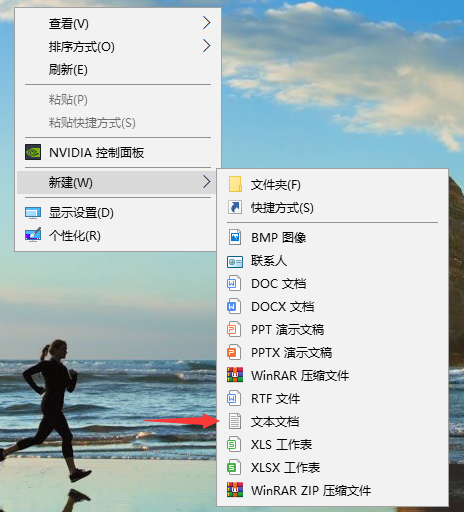
2、将以下的代码复制到刚刚新建的空白文档中。
for /f "delims=?" %%a in ('dir /a /b') do attrib -a -s -h -r "%%a"
@echo off
pause>nul
exit
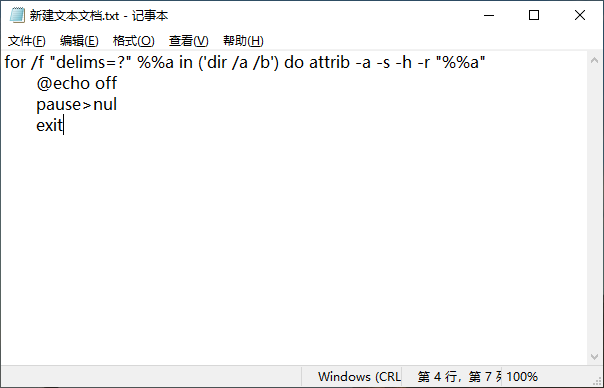
3、点击“文件”,选择“另存为”
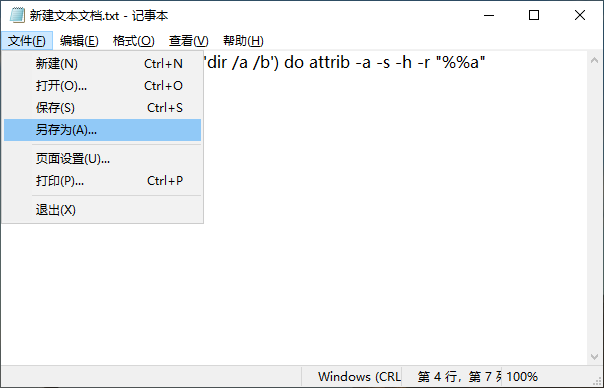
4、将其保存在桌面上,文件名命名为“病毒隐藏文件夹.cmd”,以“所有文件(*.*)”作为保存类型。
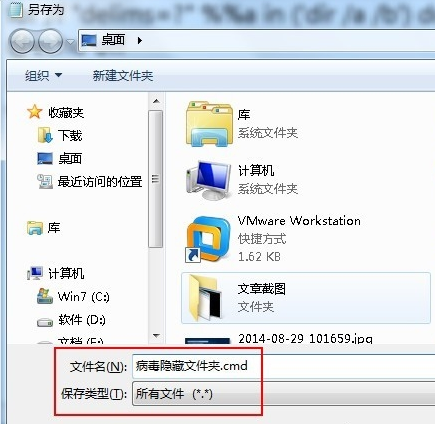
5、将桌面上的“病毒隐藏文件夹.cmd”文件拷贝到u盘里面,双击运行,系统就会运行文档的恢复程序。
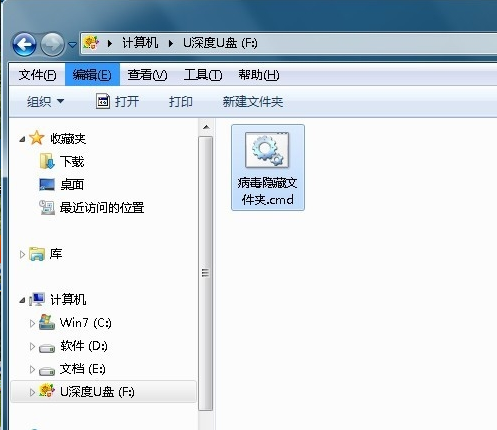
等待程序运行完成,再打开u盘,被隐藏的文件就能恢复了。