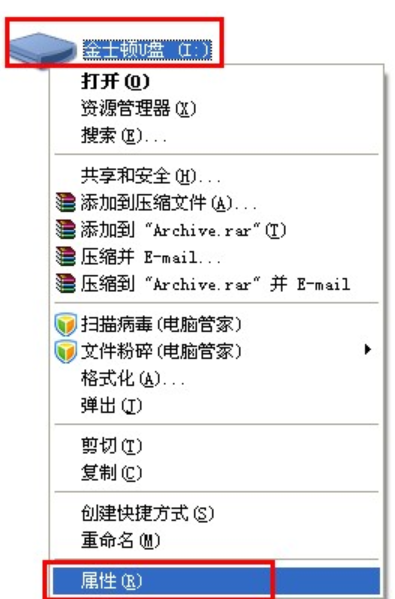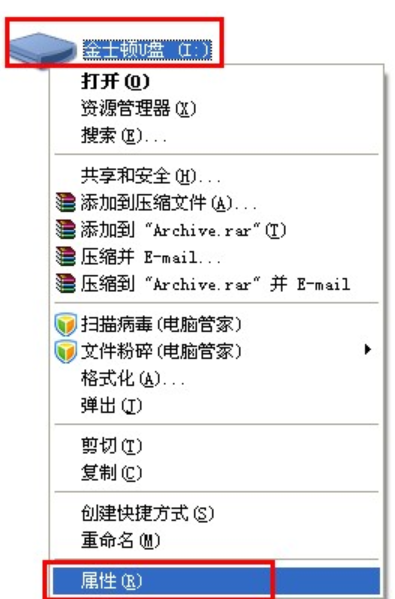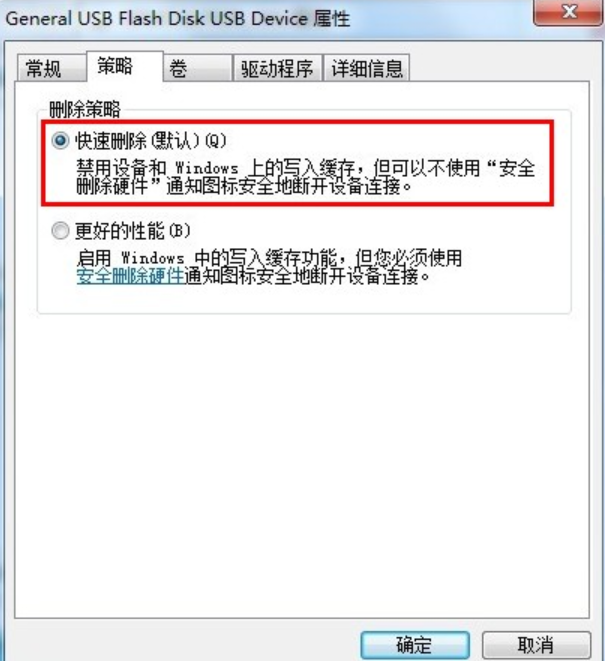Warning: Use of undefined constant title - assumed 'title' (this will throw an Error in a future version of PHP) in /data/www.zhuangjiba.com/web/e/data/tmp/tempnews8.php on line 170
详细教您解除u盘写保护的方法
装机吧
Warning: Use of undefined constant newstime - assumed 'newstime' (this will throw an Error in a future version of PHP) in /data/www.zhuangjiba.com/web/e/data/tmp/tempnews8.php on line 171
2019年04月08日 09:06:00
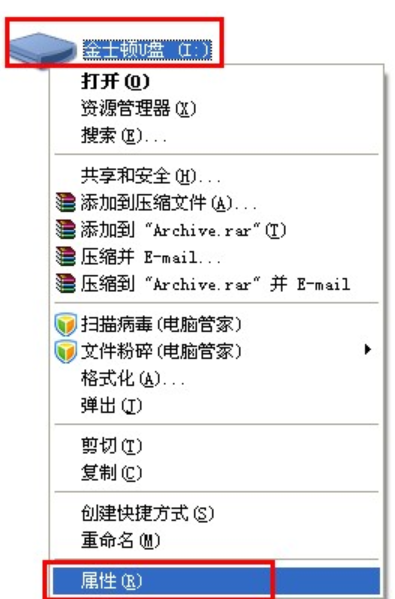
最近有网友向小编咨询去掉u盘写保护的操作方法,所以小编就去了解了一下子进行解除u盘写保护这个方面的知识,所以小编现在就来将解除u盘写保护的详细操作方法来分享给大家。
u盘写保护该如何去除呢?小伙伴你们知道u盘写保护这这个问题的去除方法吗?要是不知道的话,那么不妨来看看小编在下面分享的解除u盘写保护这个方面的操作方法啊。
1,在开始菜单的运行框输入“cmd.exe”,按回车键。
在黑色窗口里面输入命令“convert L: /fs:ntfs /nosecurity /x”,按Enter键
插入U盘,找到它,点击鼠标右键,找到属性
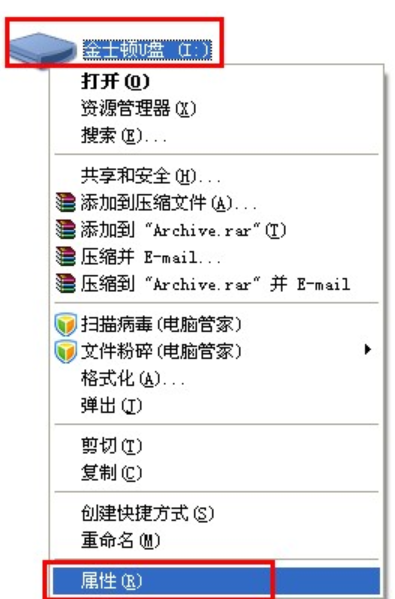
写保护电脑图解-1
2,在U盘属性的硬件找到属性,

怎么去掉电脑图解-2
3,在菜单栏中找到策略。
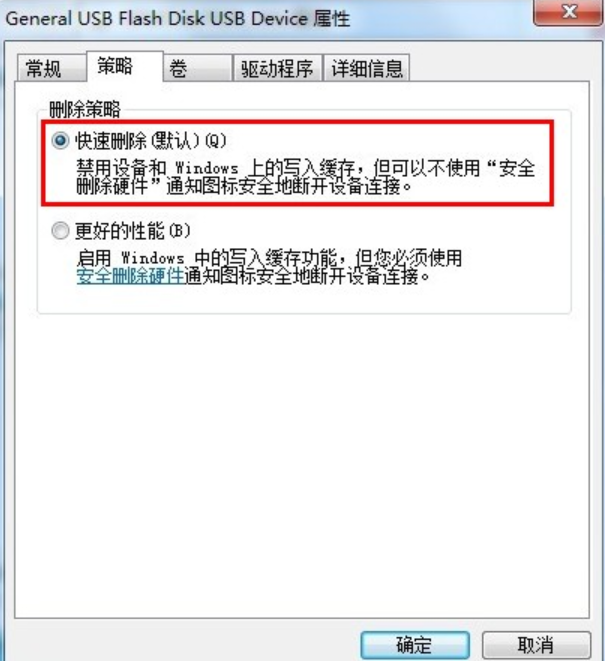
u盘电脑图解-3
4,选择第二个选项

u盘电脑图解-4
5,至此,u盘保护已经去掉。