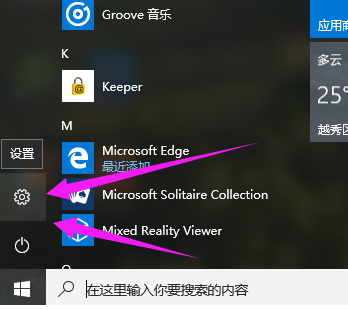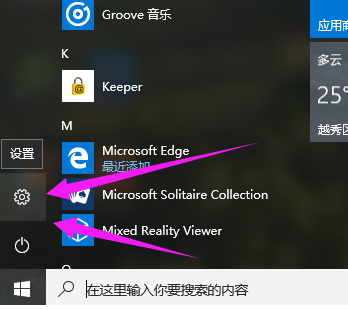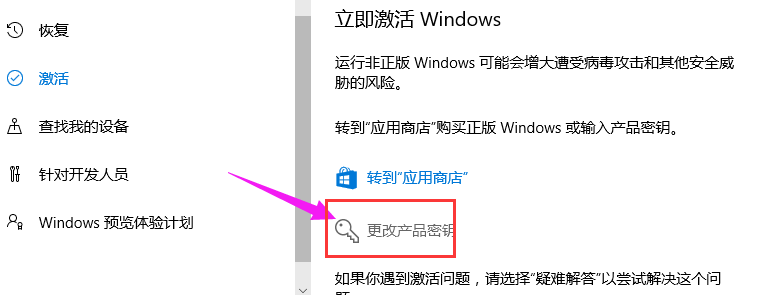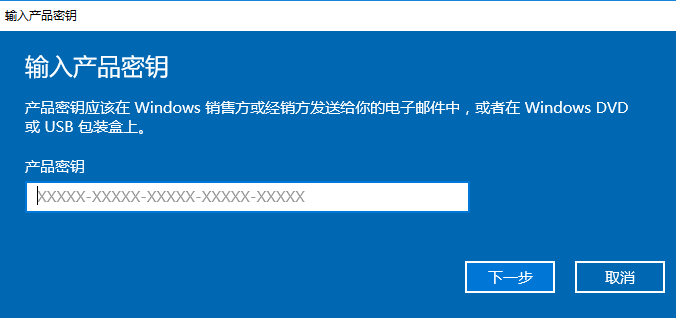Warning: Use of undefined constant title - assumed 'title' (this will throw an Error in a future version of PHP) in /data/www.zhuangjiba.com/web/e/data/tmp/tempnews8.php on line 170
windows10密钥过期了怎么办
装机吧
Warning: Use of undefined constant newstime - assumed 'newstime' (this will throw an Error in a future version of PHP) in /data/www.zhuangjiba.com/web/e/data/tmp/tempnews8.php on line 171
2022年04月16日 08:50:07
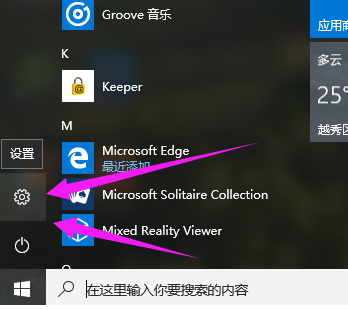
简介:Win10系统对于激活方面有完善的措施,让人无法通过其他手段进行激活。要激活的话就只能使用激活密钥,但是如果使用的不是永久激活密钥的话,就会隔一段时间出现“Windows10许可证即将过期”的提示,这要如何处理?别着急,这个时候你需要对系统重新激活,下面小编就跟大家讲讲Win10系统密钥过期的处理方法。
工具/原料
系统版本:windows10系统
品牌型号:联想ThinkPad
系统重新激活步骤:
点击“开始菜单”,选择“设置”。
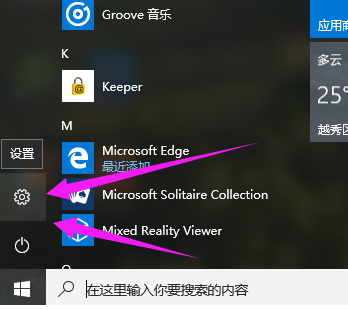
点击“更新和安全”。

在左侧,点击:激活。

选择右侧下的“更换产品密钥”。
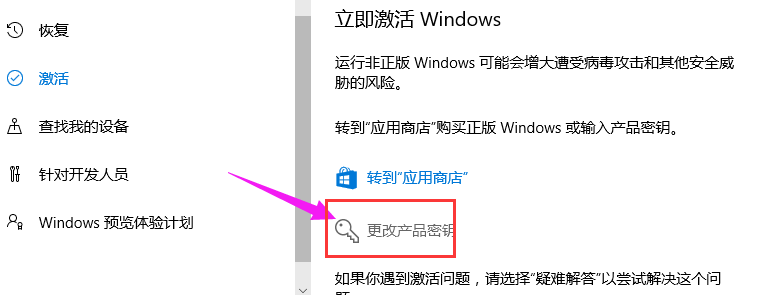
输入密钥,点击“下一步”,最后就能够激活系统了。
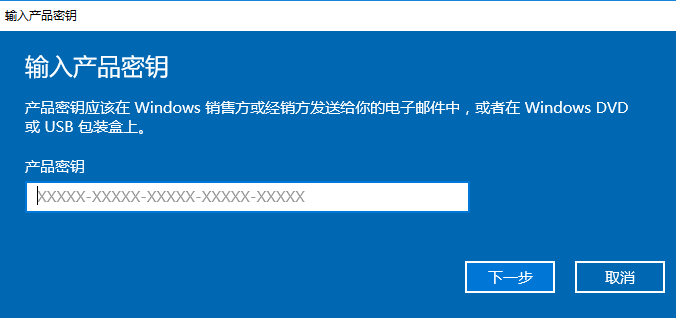
在“Windows10许可证即将过期”的提示后,我们需要对系统重新激活,以上内容就是和大家分享的win10激活码的使用教程了,希望能够帮到大家。