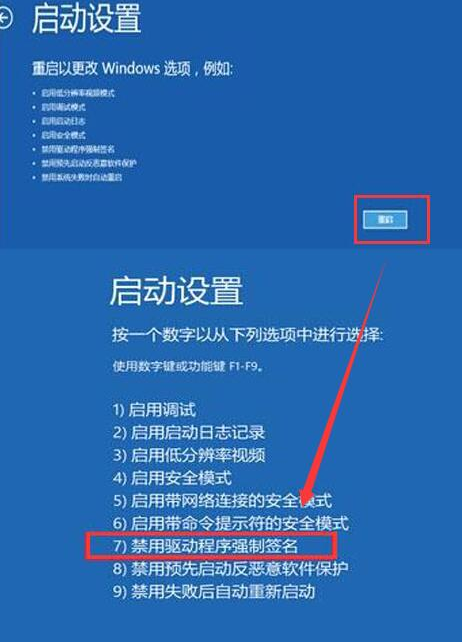Warning: Use of undefined constant title - assumed 'title' (this will throw an Error in a future version of PHP) in /data/www.zhuangjiba.com/web/e/data/tmp/tempnews8.php on line 170
win10升级蓝屏0xc0000428错误的解决教程
装机吧
Warning: Use of undefined constant newstime - assumed 'newstime' (this will throw an Error in a future version of PHP) in /data/www.zhuangjiba.com/web/e/data/tmp/tempnews8.php on line 171
2022年02月22日 13:50:00

在我们的电脑安装了win10操作系统之后,有的小伙伴们在使用电脑的过程中就可能会出现系统蓝屏并且提示错误代码0xc0000428的情况。对于这种问题先不要着急,下面小编来跟大家说说win10升级蓝屏0xc0000428错误的解决教程,大家一起来看看吧。
1、如果按shift+重启键无法进入高级启动界面的话,可以重复执行三次开机——强制关机,然后win10系统就会自动出现高级启动界面,点击“疑难解答”。

2、在疑难解答界面,点击打开“高级选项”,在高级选项界面,点击“启动设置”。如下图所示:

3、在启动设置界面,找到并点击“重启”,然后点击“禁用驱动程序强制签名”即可。如下图所示:
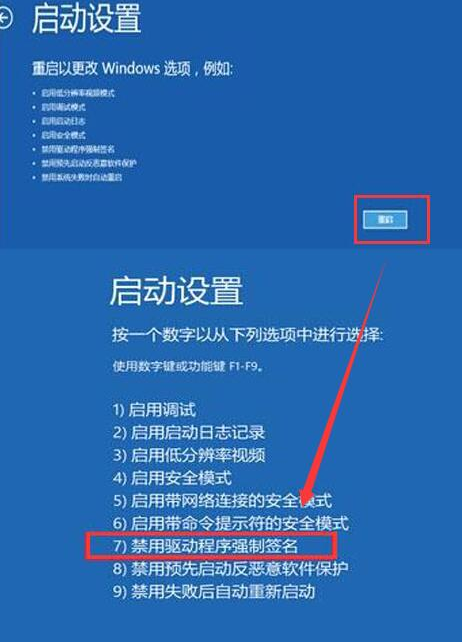
以上就是win10升级蓝屏0xc0000428错误的解决教程啦,希望能帮助到大家。