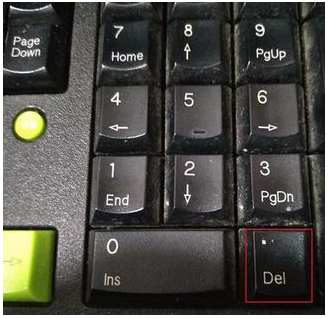
有不少网友遇到win10蓝屏的时候往往不知所措,其实蓝屏的原因很多,显示的代码也不同.那么当win10蓝屏0xc0000001安全模式也进不去怎么办?下面就教下大家蓝屏提示0xc0000001的解决方法.
1.电脑启动后,我们一直按着del键,直到电脑开启bios设置。(不同的电脑品牌有不同的启动热键,可以在线查询相应的电脑启动热键进入bios)。
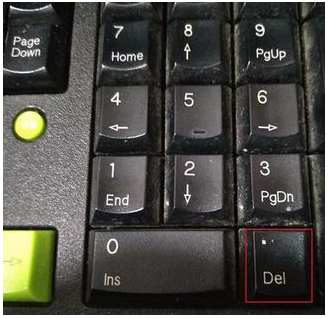
2.接着我们选择设置打开。

3.然后点击右侧的Advanced。
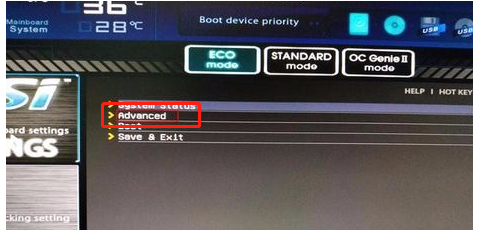
4.下面点击Integrated per ipherals。
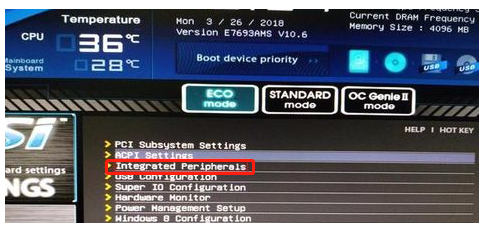
5.这个时候我们可以看到项目里的模式为IDEMode。

6.双击IDEMode,在弹出窗口中选择AHCI。
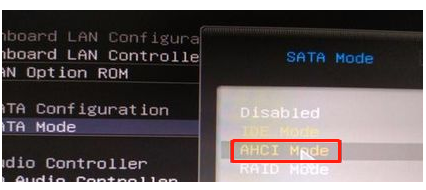
7.随后被AHCI模式取代。
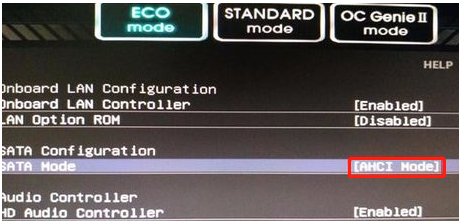
8.按f10键保存即可。

9.最后,在弹出的对话框中选择yes,然后重新启动您的电脑。
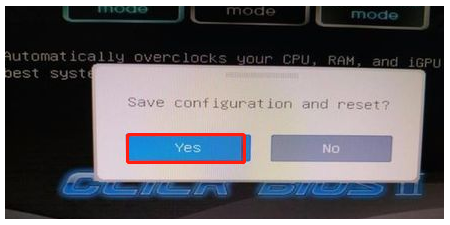
以上就是win10蓝屏0xc0000001安全模式也进不去怎么办,希望能帮助到大家。




