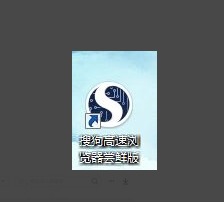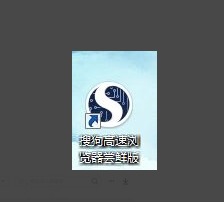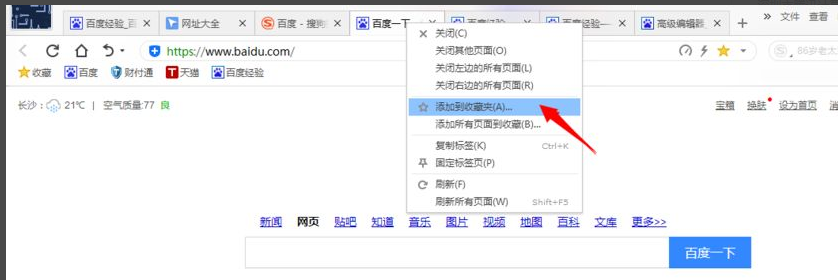Warning: Use of undefined constant title - assumed 'title' (this will throw an Error in a future version of PHP) in /data/www.zhuangjiba.com/web/e/data/tmp/tempnews8.php on line 170
教你win10浏览器怎么保存网页
装机吧
Warning: Use of undefined constant newstime - assumed 'newstime' (this will throw an Error in a future version of PHP) in /data/www.zhuangjiba.com/web/e/data/tmp/tempnews8.php on line 171
2021年10月28日 12:05:00
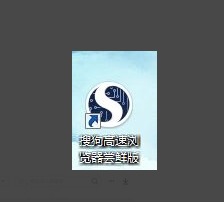
有网友在使用win10浏览器刷网页的时候,看到一些自己喜欢的网页想要截取保存下来,但是自己不知道win10浏览器怎么保存网页怎么办.下面小编就教下大家win10浏览器保存网页的操作方法.
1.打开你的浏览器(我以搜狗浏览器为例)。
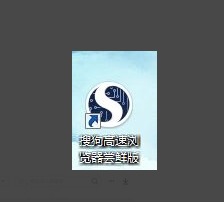
2.在搜索中搜索你想要保存的网址。

3.我以收藏百度为例。

4.点击我箭头指向的地方。

5.单击右键我箭头指向的地方。

6.如下图所示,点击添加到收藏夹。
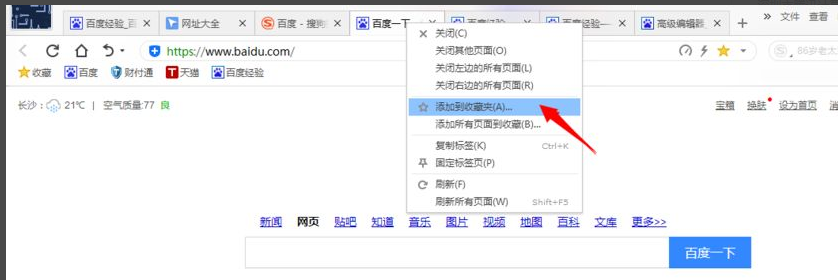
7.以后打开浏览器就能在下图中找到你保存的网址了,点击即可打开。

以上就是教你win10浏览器怎么保存网页,希望能帮助到大家。