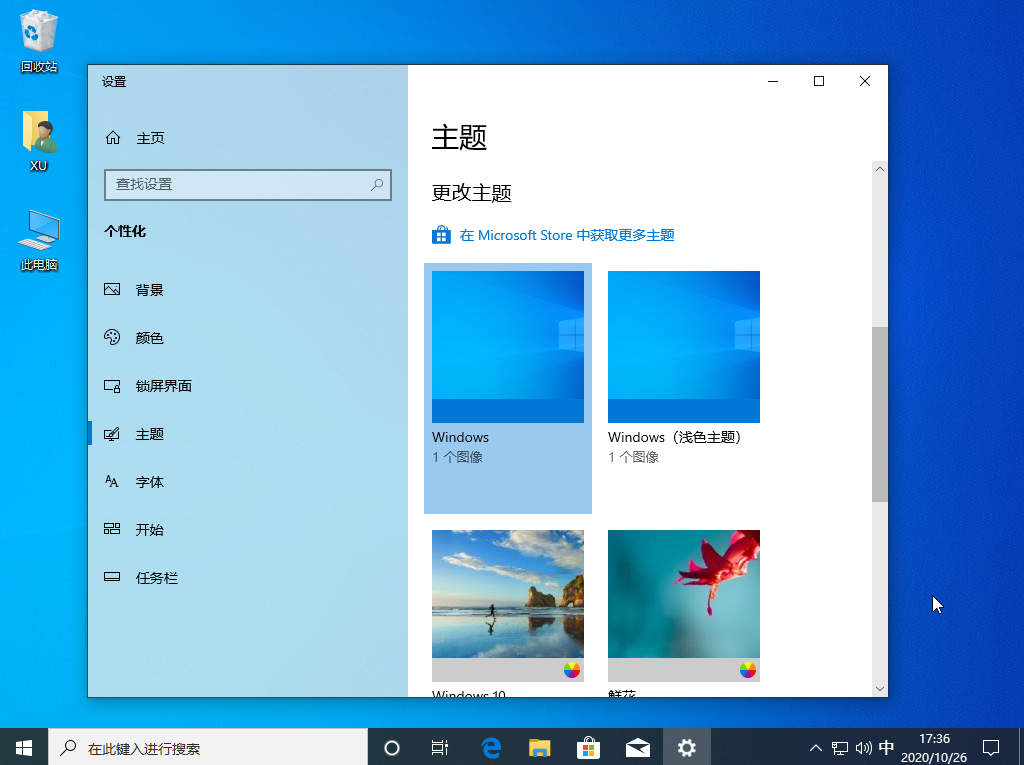Warning: Use of undefined constant title - assumed 'title' (this will throw an Error in a future version of PHP) in /data/www.zhuangjiba.com/web/e/data/tmp/tempnews8.php on line 170
windows10主题如何更换的教程
装机吧
Warning: Use of undefined constant newstime - assumed 'newstime' (this will throw an Error in a future version of PHP) in /data/www.zhuangjiba.com/web/e/data/tmp/tempnews8.php on line 171
2021年10月15日 12:05:00

现在都把电脑安装升级到win10系统,面对新的操作界面难免有些不适。追求个性化的用户觉得win10默认主题太单一了,所以今天小编来跟大家说说windows10主题如何更换的教程,大家一起来看看吧。
1、对着 Windows 10 系统桌面右键选择个性化。

2、在打开的 Windows 个性化设置中找到主题,在当前 Windows 主题中可以看到有背景,颜色,声音以及鼠标光标选项。

3、当然,您也可以在 Windows 应用商店中通过联网下载更多 Windows 10 主题。
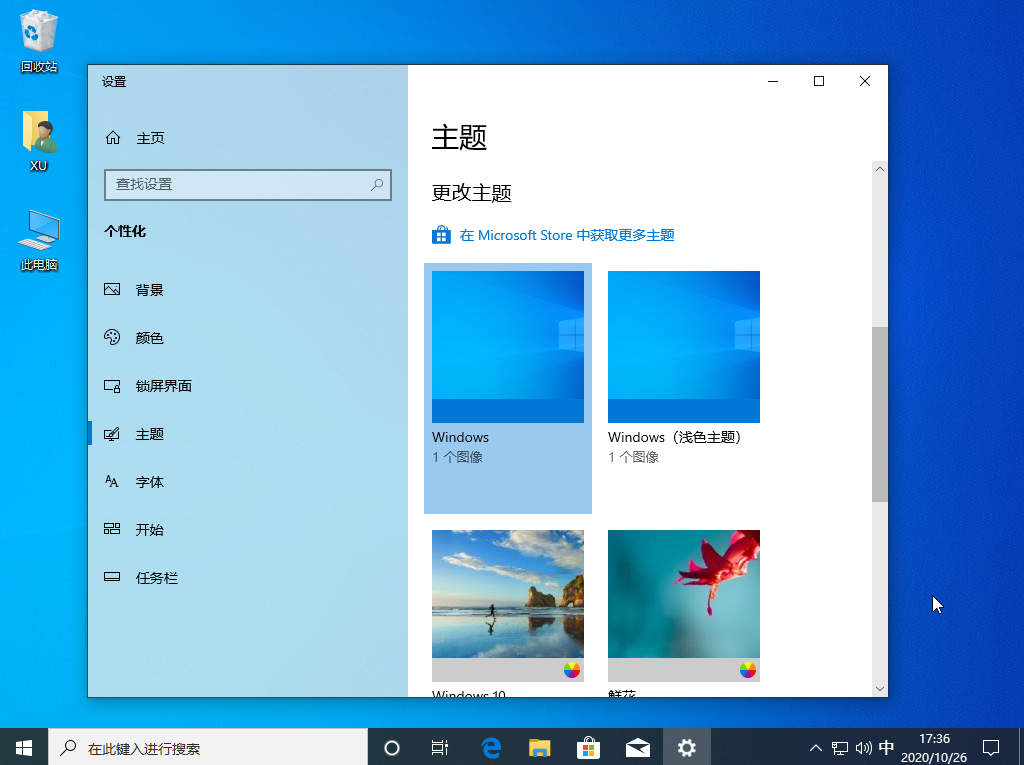
以上就是windows10主题如何更换的教程啦,希望能帮助到大家。