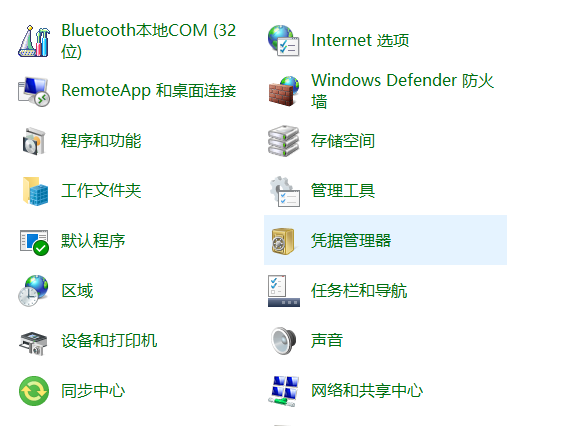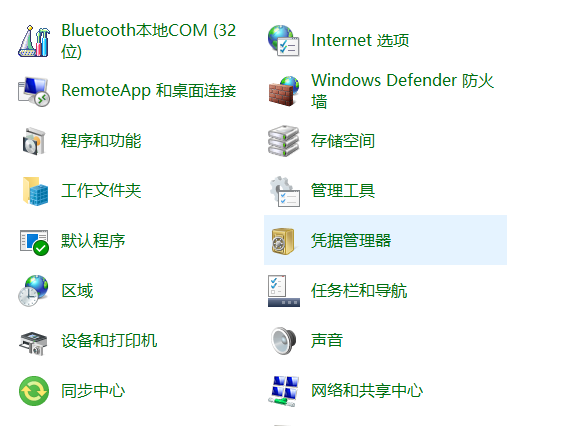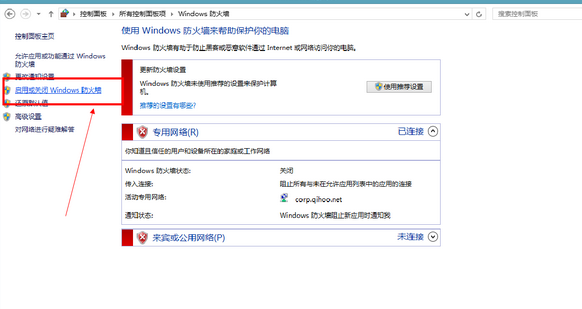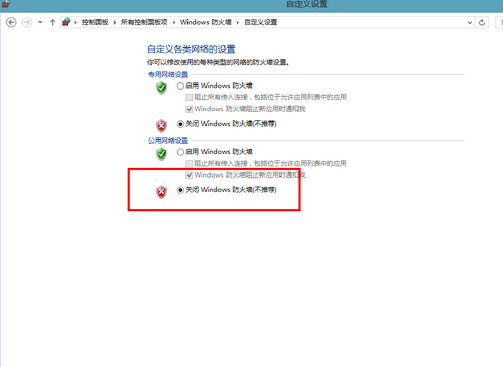Warning: Use of undefined constant title - assumed 'title' (this will throw an Error in a future version of PHP) in /data/www.zhuangjiba.com/web/e/data/tmp/tempnews8.php on line 170
360wifi连不上怎么办
装机吧
Warning: Use of undefined constant newstime - assumed 'newstime' (this will throw an Error in a future version of PHP) in /data/www.zhuangjiba.com/web/e/data/tmp/tempnews8.php on line 171
2021年06月09日 10:20:00
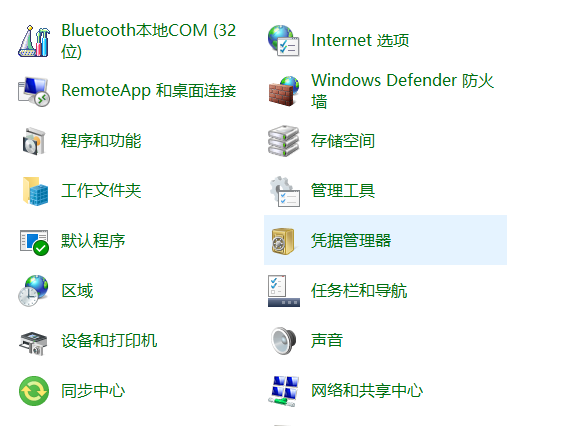
相信对360大家都不陌生,360旗下有很多业务,比如360浏览器、360安全卫士、360杀毒软件等等。有时候我们也会使用360免费WiFi来实现手机上网。很多用户不知道360wifi连不上怎么办,那么今天小编就来教教大家360wifi连不上怎么解决。下面就让我们一起来看看吧!
360wifi连不上的解决方法:
1、打开控制面板,找到并打开“Windows防火墙”。
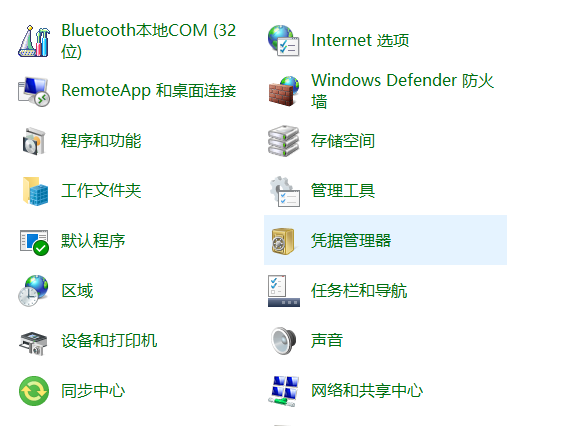
2、进入”Windows防火墙“界面,点击“打开或关闭Windows防火墙”。
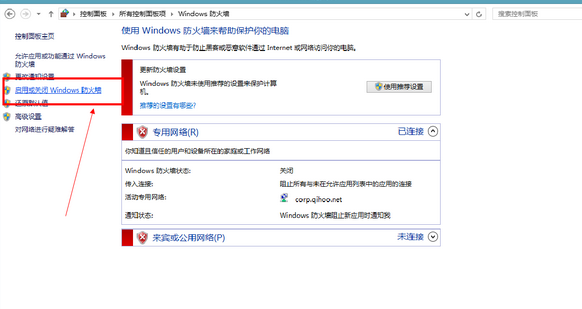
3、在共用网络位置设置,选择“关闭Windows防火墙”,点击确定即可。
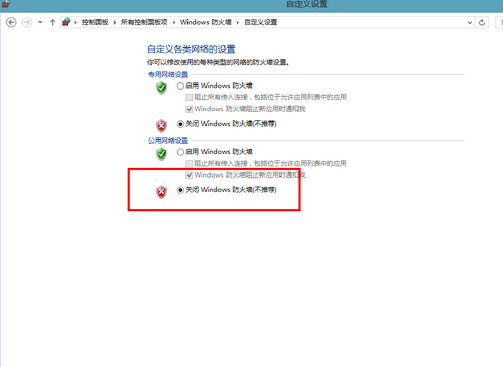
以上就是关于360wifi连不上怎么办的解决方法啦!希望对大家能够有所帮助!