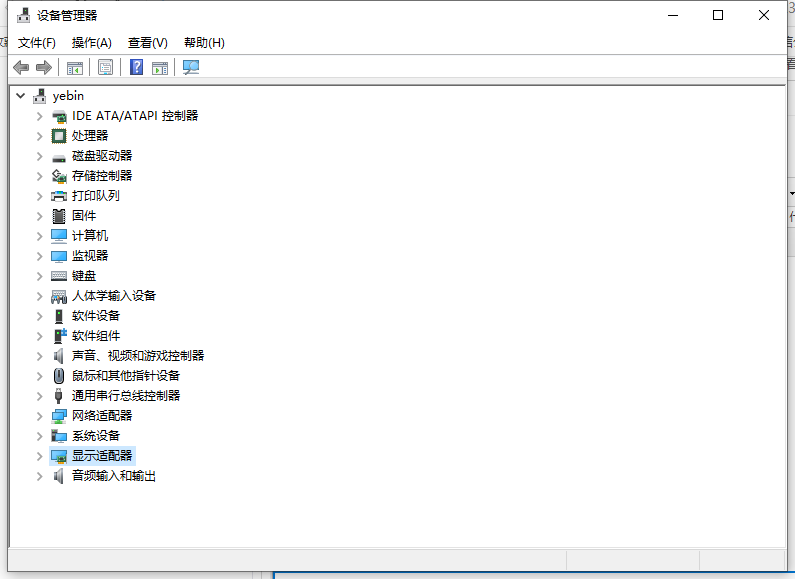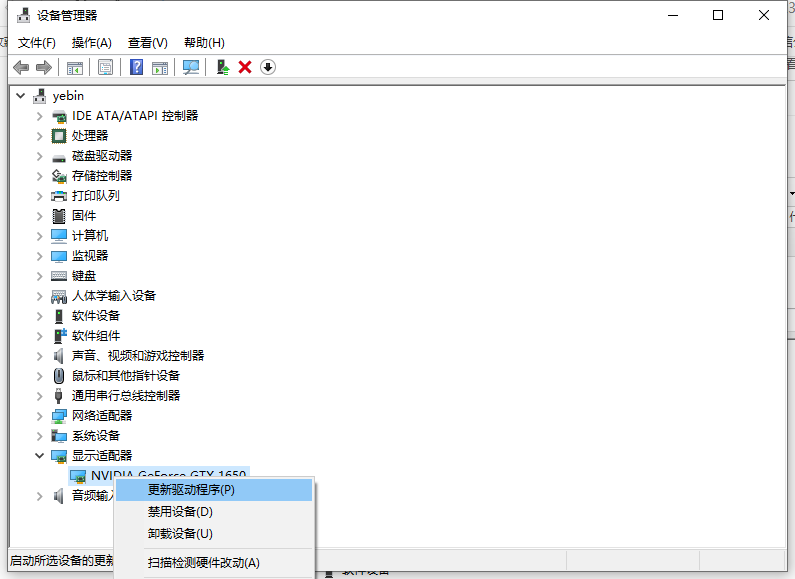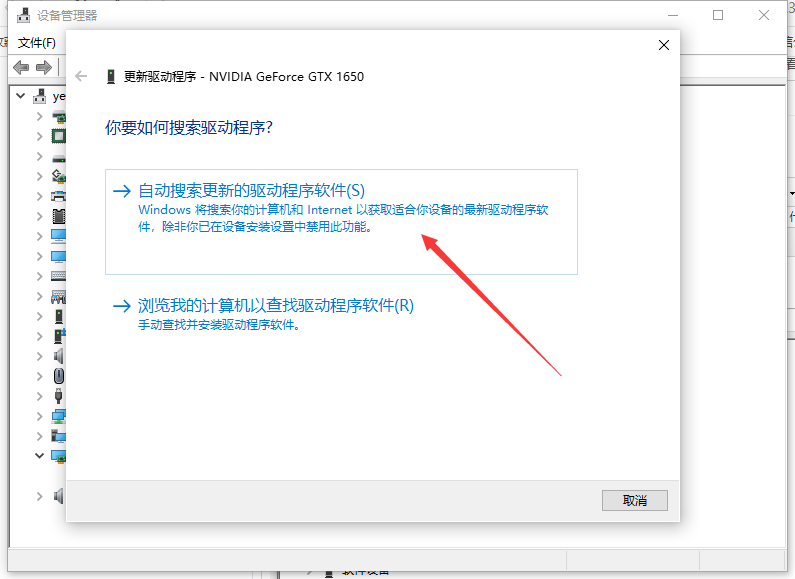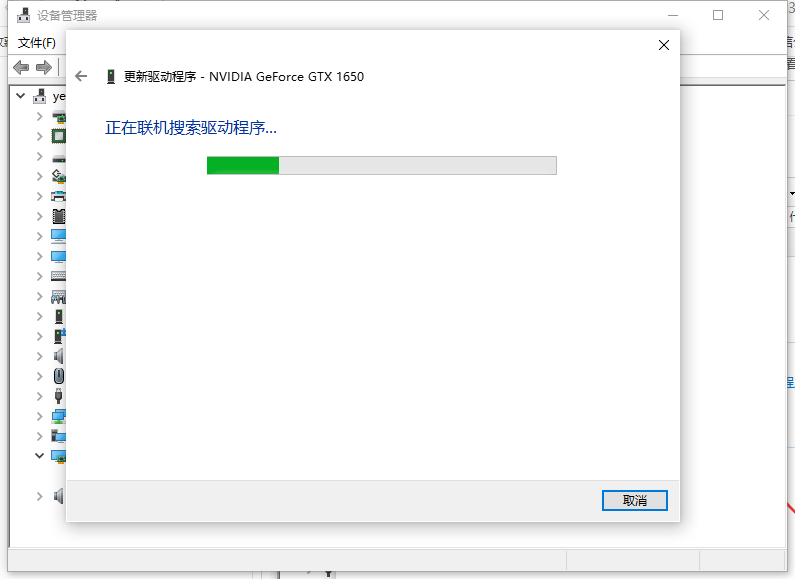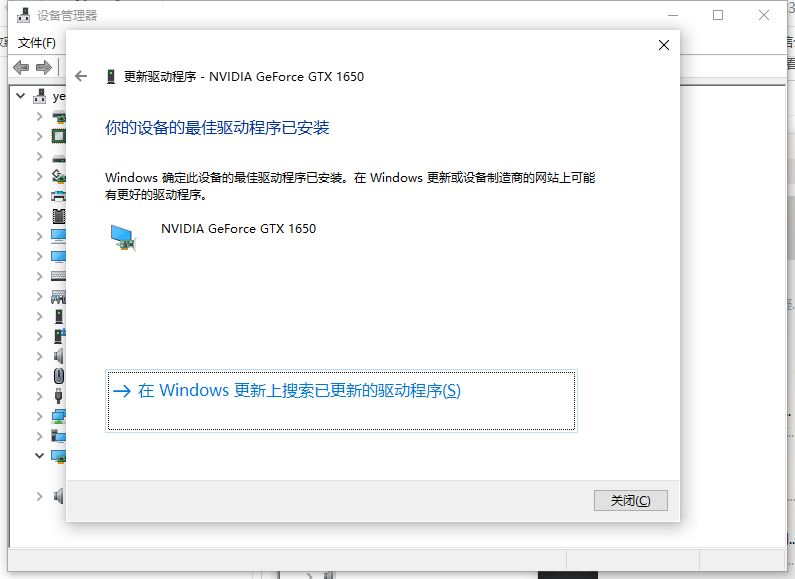Warning: Use of undefined constant title - assumed 'title' (this will throw an Error in a future version of PHP) in /data/www.zhuangjiba.com/web/e/data/tmp/tempnews8.php on line 170
win10战地5显卡驱动怎么更新的详细步骤
装机吧
Warning: Use of undefined constant newstime - assumed 'newstime' (this will throw an Error in a future version of PHP) in /data/www.zhuangjiba.com/web/e/data/tmp/tempnews8.php on line 171
2021年05月19日 09:45:00

win10战地5显卡驱动怎么更新的详细步骤,近日有win10系统玩家要在电脑中玩战地5游戏的时候,发现需要更新显卡驱动才可以进入游戏,但是很多用户并不知道要怎么更新显卡驱动,大家不用着急,小编这就给大家带来win10系统玩战地5更新显卡驱动的方法,想要知道的小伙伴们快看过来吧。
1、在电脑左下角搜索框中搜索设备管理器,然后进入。

2、进入设备管理器对话框,往下翻找到并点击“显示适配器”选择电脑的独立显卡。
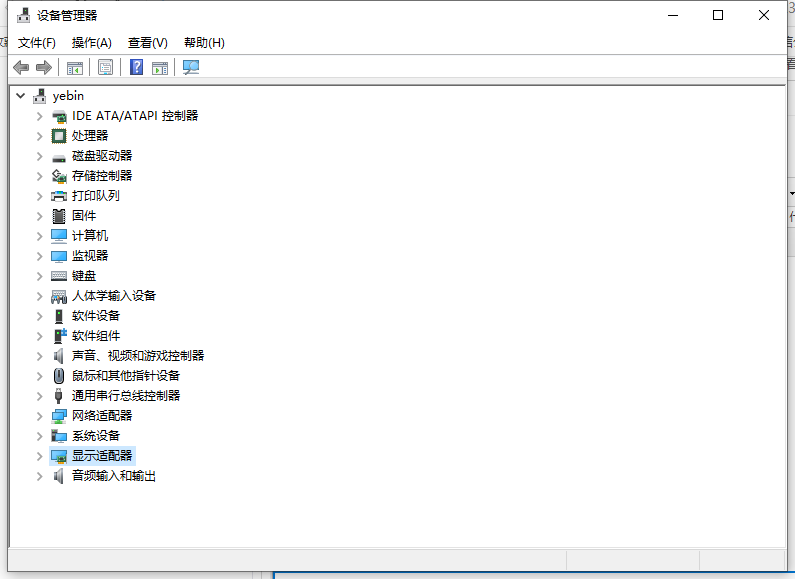
3、鼠标右键点击显卡,选择更新驱动程序。
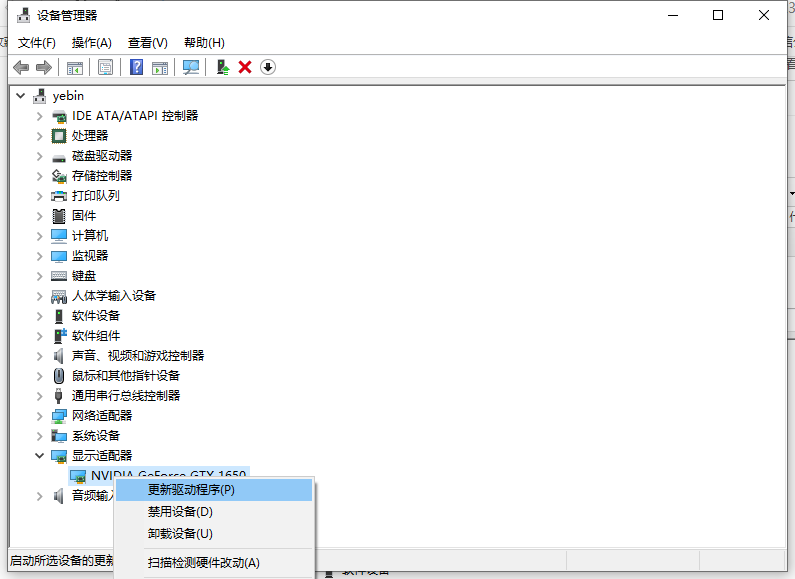
4、选择“自动搜索更新的驱动程序软件”。
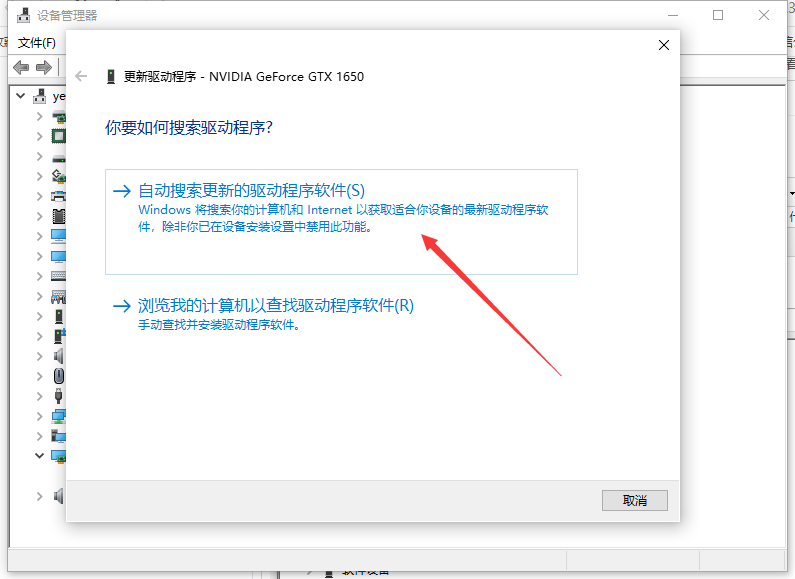
5、电脑就会自动更新并且下载最新的驱动程序,只需要等待就可以了。
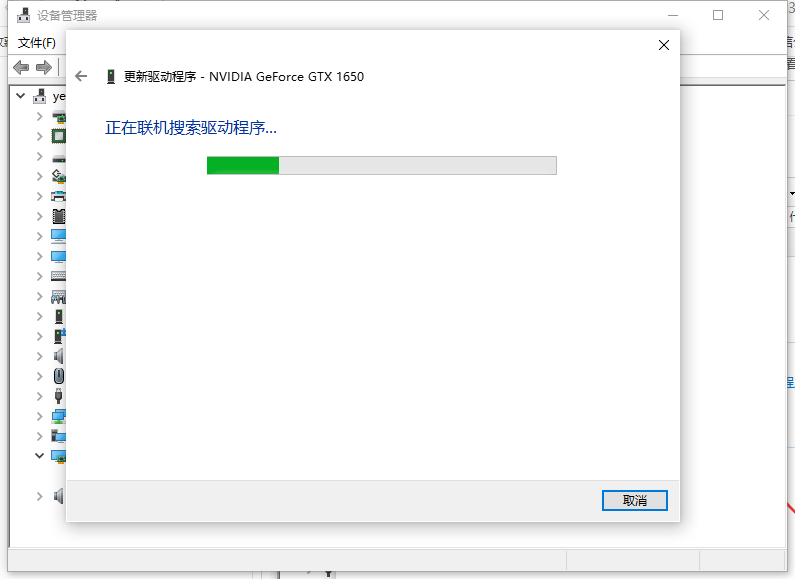
6、驱动也就升级成功了。
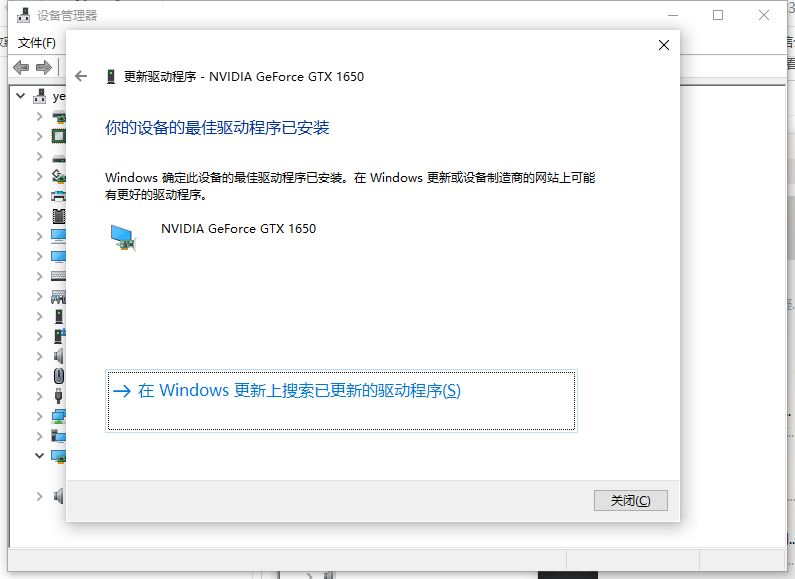
以上就是战地5显卡驱动怎么更新的详细介绍啦,希望能帮助到大家。