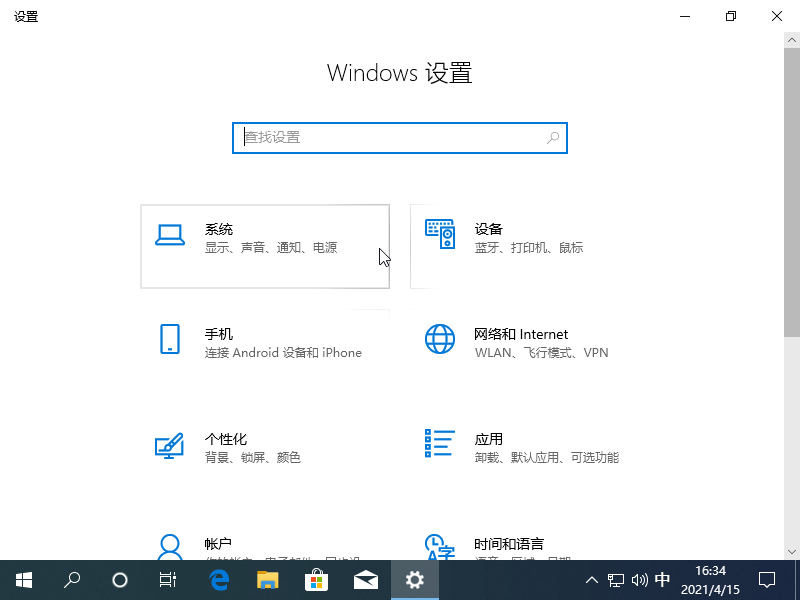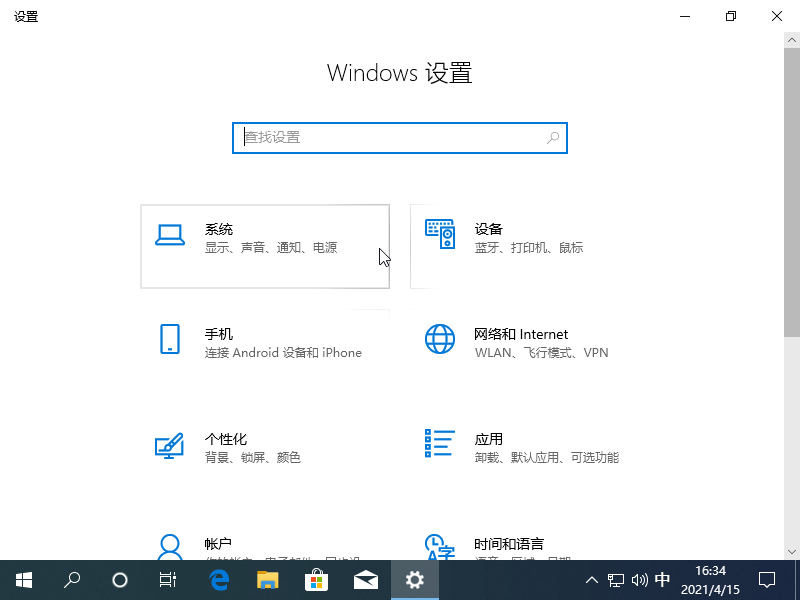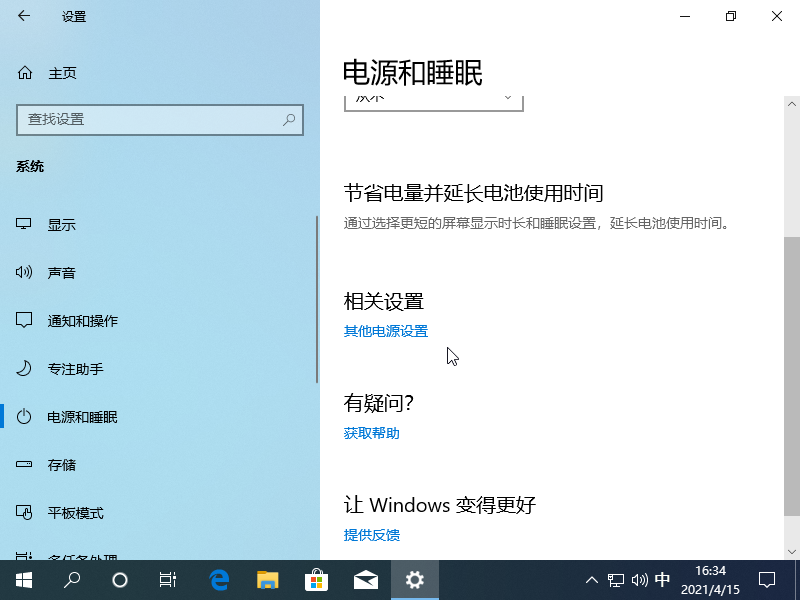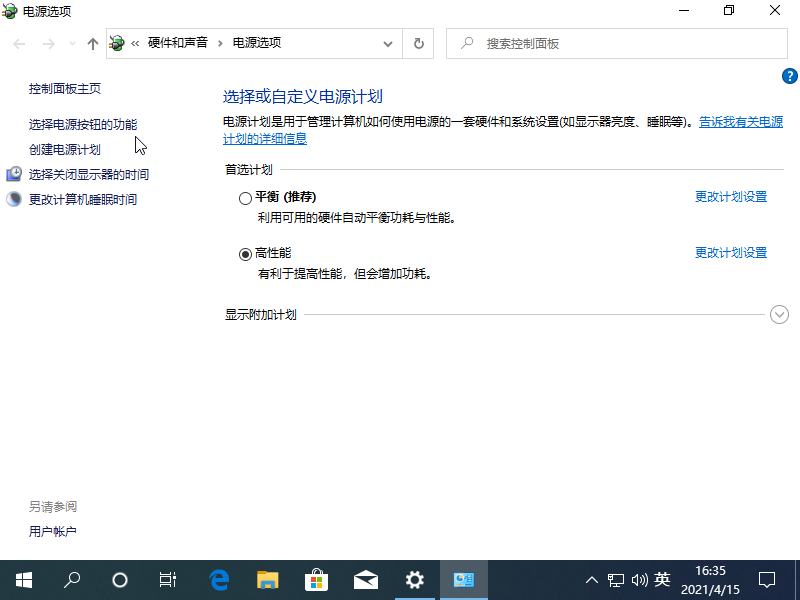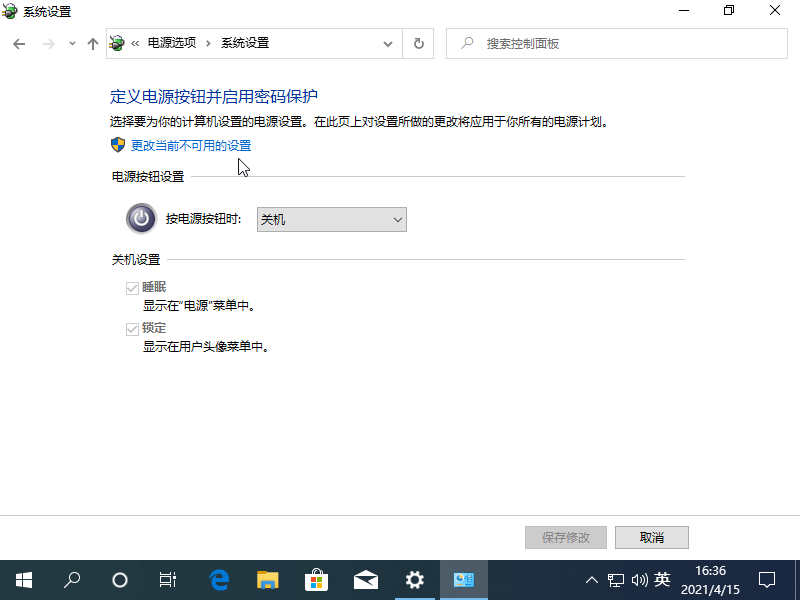Warning: Use of undefined constant title - assumed 'title' (this will throw an Error in a future version of PHP) in /data/www.zhuangjiba.com/web/e/data/tmp/tempnews8.php on line 170
一招就能搞定win10电脑关不了机这个坏毛病
装机吧
Warning: Use of undefined constant newstime - assumed 'newstime' (this will throw an Error in a future version of PHP) in /data/www.zhuangjiba.com/web/e/data/tmp/tempnews8.php on line 171
2021年04月23日 16:10:00
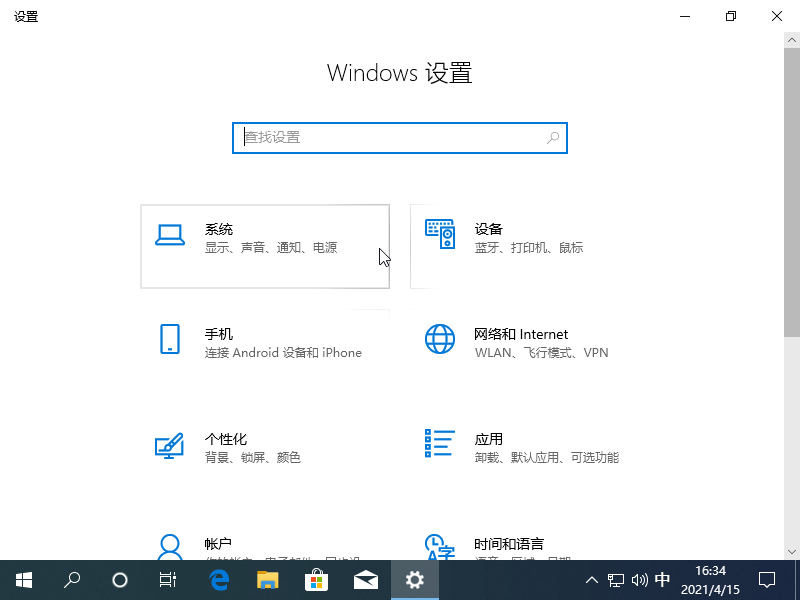
有用户反馈说自己的 Windows 10 无法关机,而这篇文章中提供到的解决方法将可以帮助您实现电脑关机,该方法并不一定能保证所有版本的 Windows 10 系统适用,但是有方法总比没有方法强,希望可以帮助到你。
1、按 Win+I 打开 Windows 设置选项,在选项中找到系统并打开。
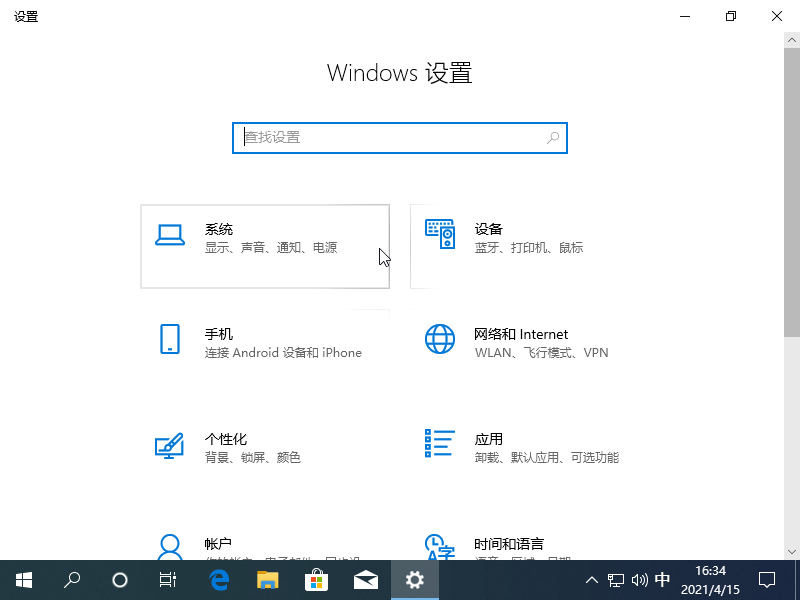
2、在电源和睡眠选项中升到电源其他设置选项并打开。
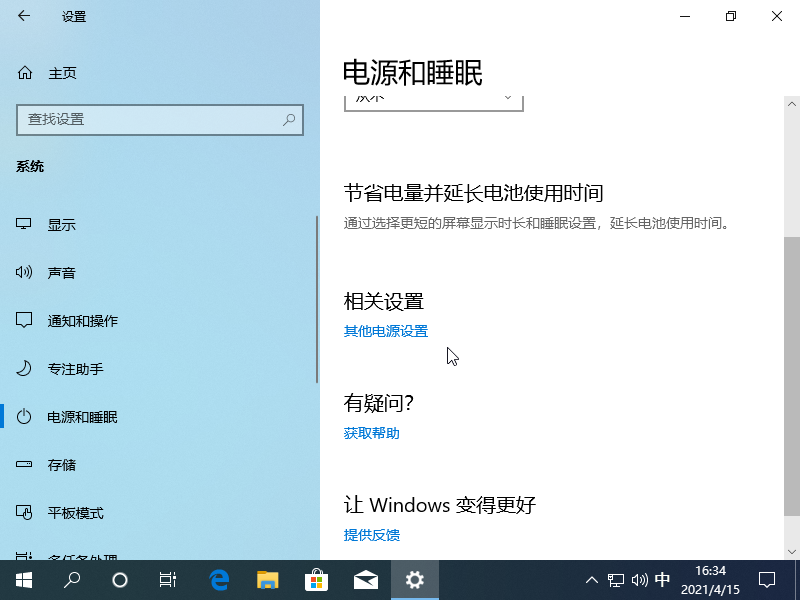
3、在电源选项中找到左上角的选择电源按钮的功能,然后并打开。
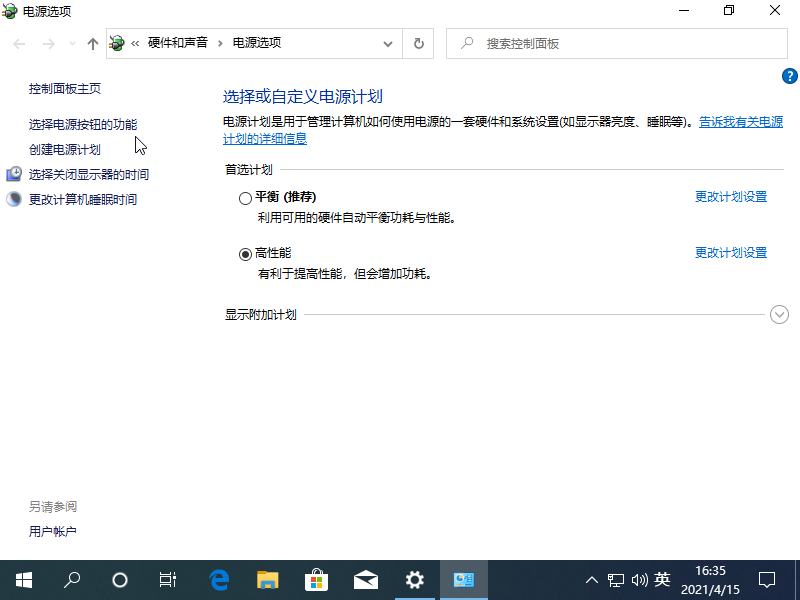
4、选择更改不可用的功能。
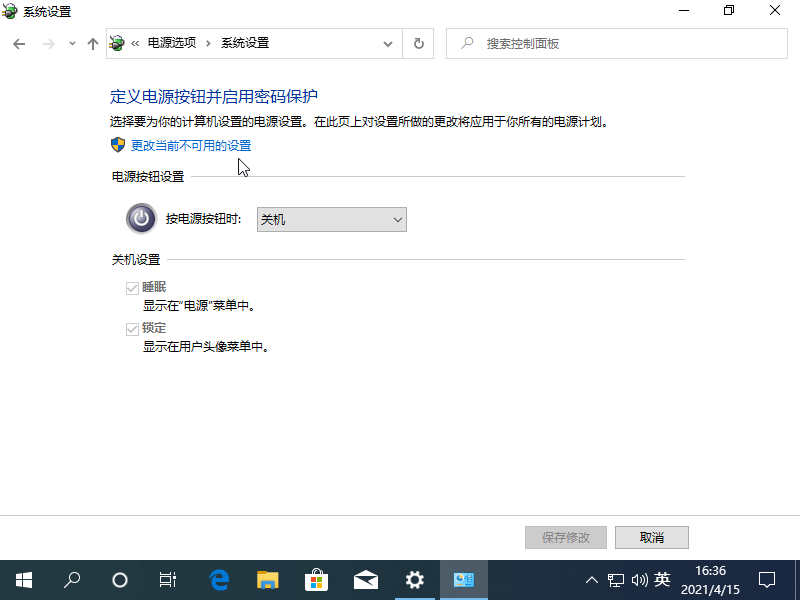
5、在这里把启用快速启动勾选取消掉。

设置后正常保存修改,然后再正常关机重启生效设置。您可以再继续设置下是不是已经可以正常关机了呢?