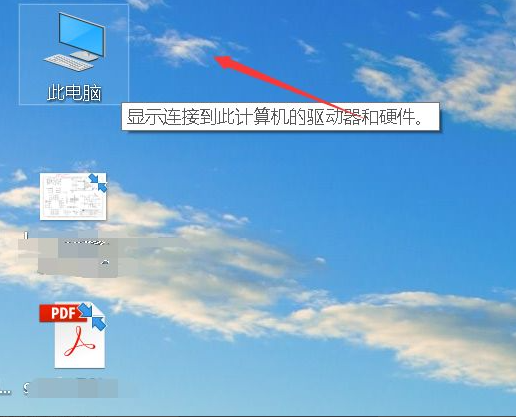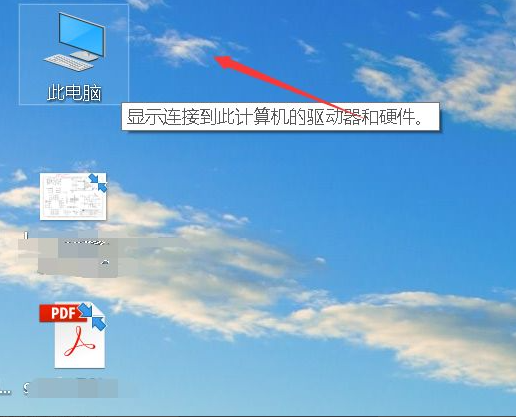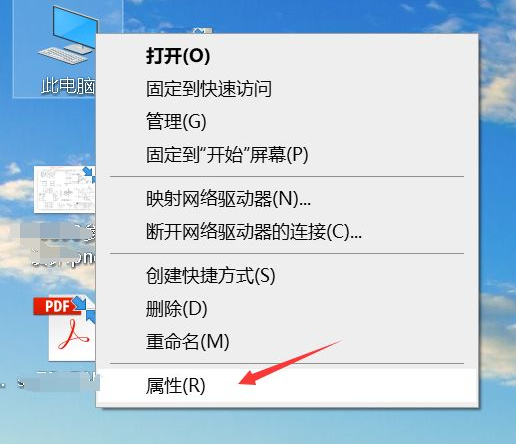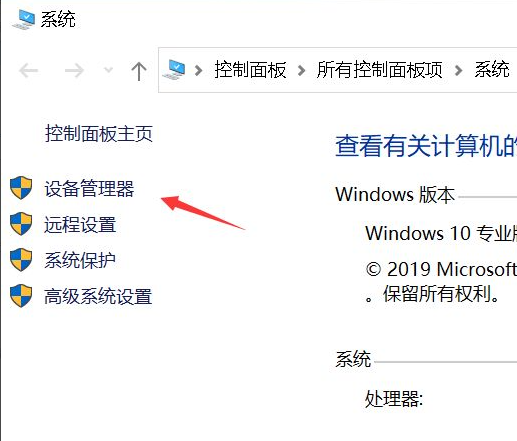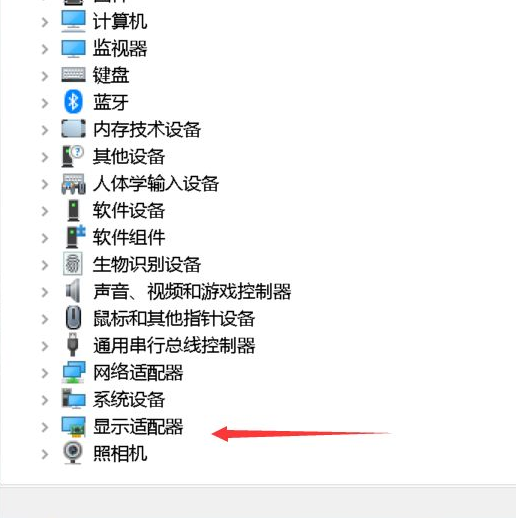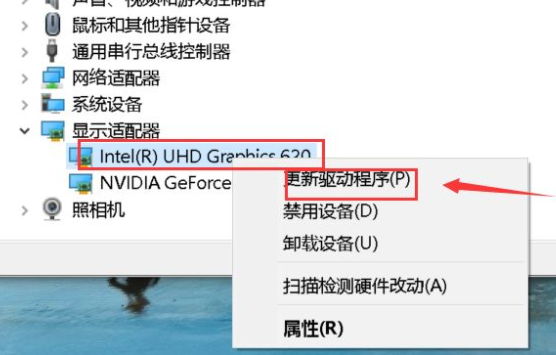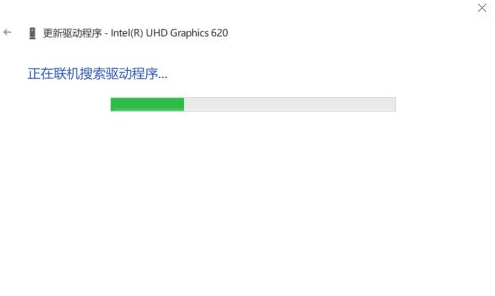Warning: Use of undefined constant title - assumed 'title' (this will throw an Error in a future version of PHP) in /data/www.zhuangjiba.com/web/e/data/tmp/tempnews8.php on line 170
win10电脑显示器花屏横条纹闪怎么办
装机吧
Warning: Use of undefined constant newstime - assumed 'newstime' (this will throw an Error in a future version of PHP) in /data/www.zhuangjiba.com/web/e/data/tmp/tempnews8.php on line 171
2021年03月25日 14:25:02
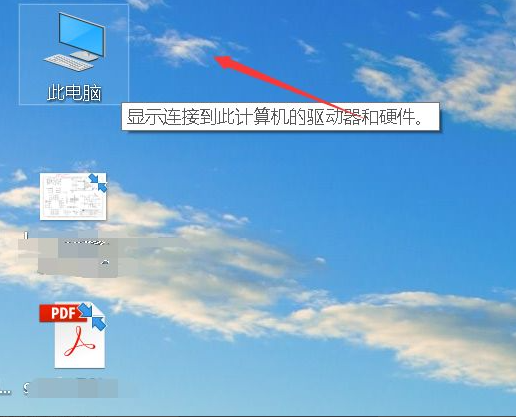
电脑是我们经常使用的电子产品,无论是生活还是工作都必不可少的,不过在电脑使用的过程中,经常会遇到不同的问题,比如有网友遇到win10电脑显示器花屏横条纹闪的情况,那么电脑显示器花屏横条纹闪怎么办呢?下面我们就来看看电脑显示器花屏横条纹闪解决方法。
电脑显示器花屏横条纹闪解决方法如下:
右键单击桌面上的此电脑。
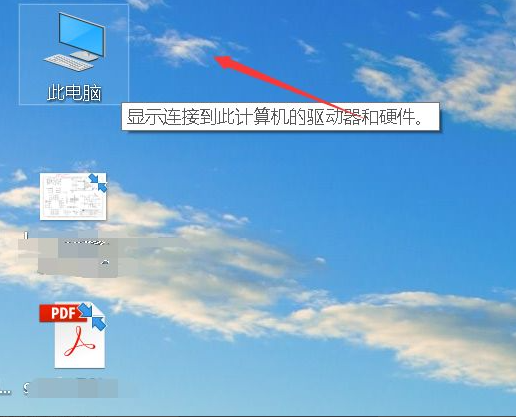
此电脑属性菜单点击属性。
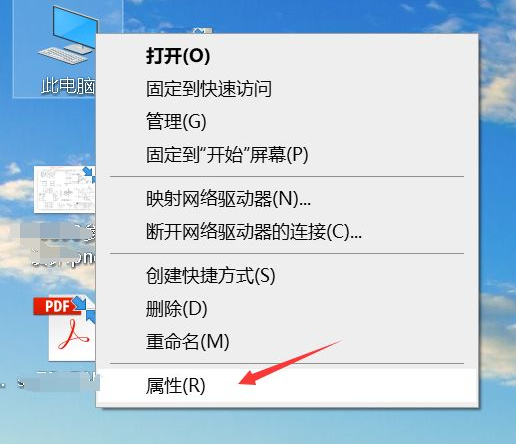
选设备管理器进入。
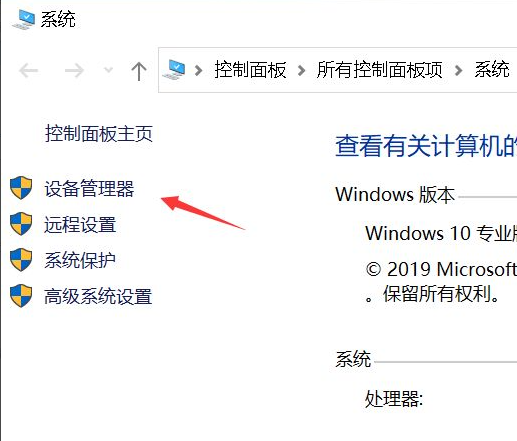
找到显示适配器并展开。
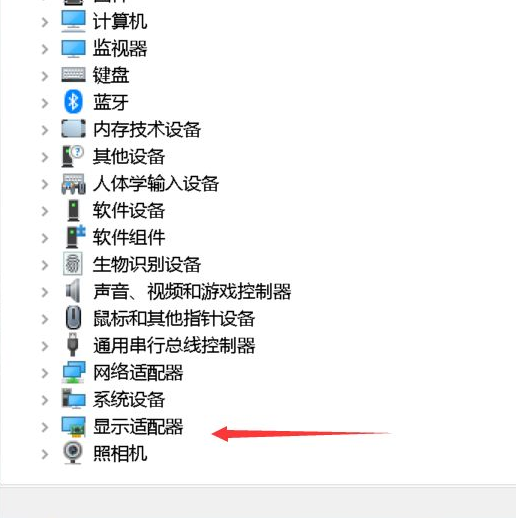
右键单击集成显卡,选择更新驱动程序。
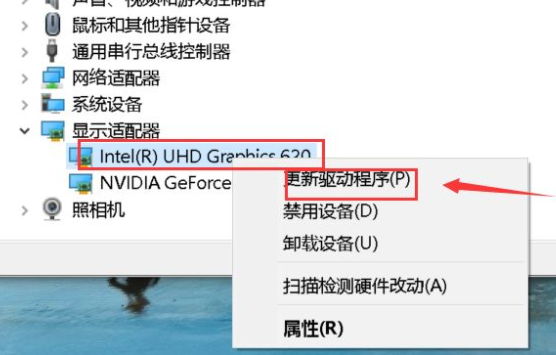
选择自动搜寻最佳驱动。

系统找到后会自动更新,点击完成重启后即可解决!
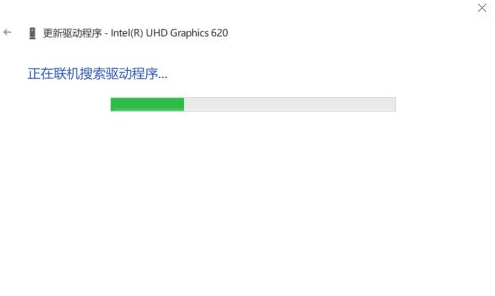
如果不是驱动问题,那么就是显示器受到外部强磁干扰,可以换个电源即可并更换显示器数据线。

以上就是小编带来的win10电脑显示器花屏横条纹闪怎么办的全部内容,希望可以提供帮助。