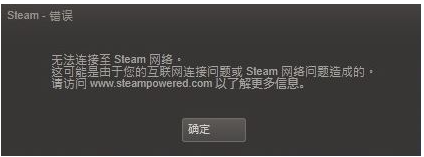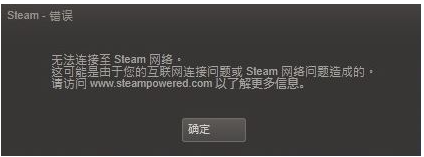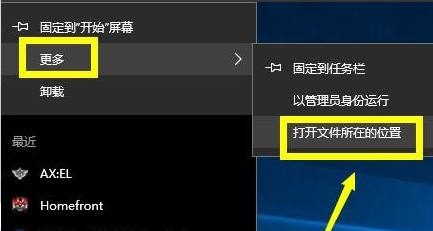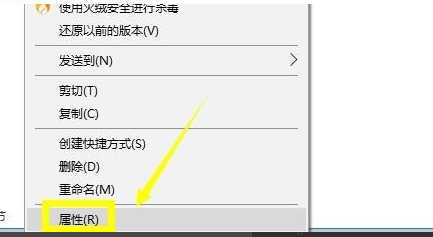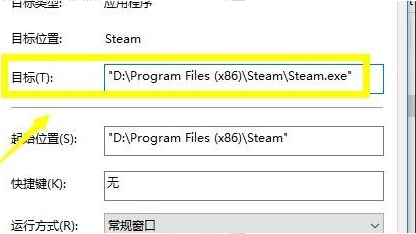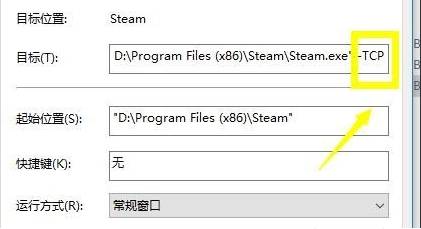Warning: Use of undefined constant title - assumed 'title' (this will throw an Error in a future version of PHP) in /data/www.zhuangjiba.com/web/e/data/tmp/tempnews8.php on line 170
w10无法连接steam网络怎么办
装机吧
Warning: Use of undefined constant newstime - assumed 'newstime' (this will throw an Error in a future version of PHP) in /data/www.zhuangjiba.com/web/e/data/tmp/tempnews8.php on line 171
2021年03月06日 15:35:08
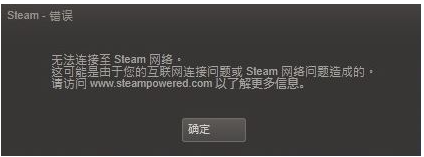
steam是一个全球排名靠前的综合性游戏和程序下载平台,不少网友习惯在steam上下载游戏或者其他应用程序。不过有网友反映自己的w10无法连接steam网络怎么办?下面小编教下大家steam无法连接网络的解决方法。
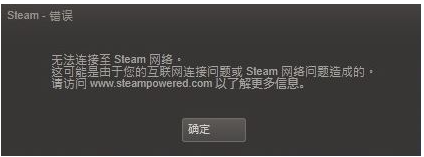
解决方法如下:
1、点击开始菜单栏的steam。

2、选择更多--打开文件所在位置。
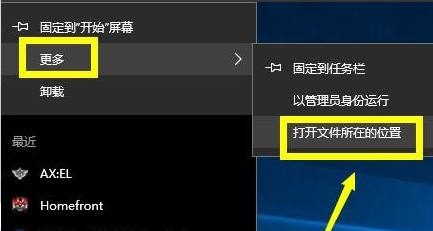
3、找到了steam快捷方式文件夹,右键单击快捷方式选择属性。
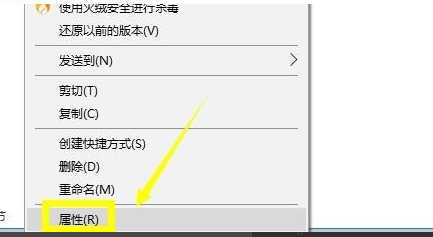
4、在属性界面找到目标这个路径。
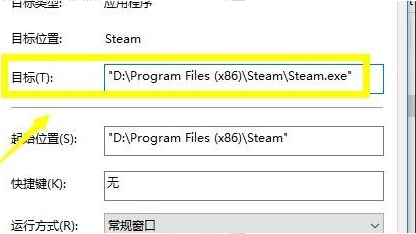
5、在路径的最后先输入一个空格,再输入-TCP,然后点击应用按钮。这样就解决了win10系统下steam网络无法连接的问题了。
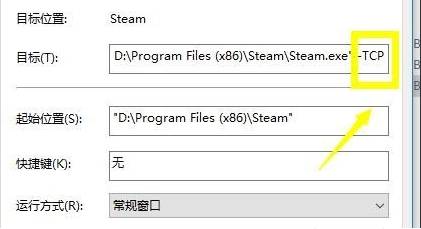
以上便是steam无法连接网络的解决方法,希望能帮到大家。