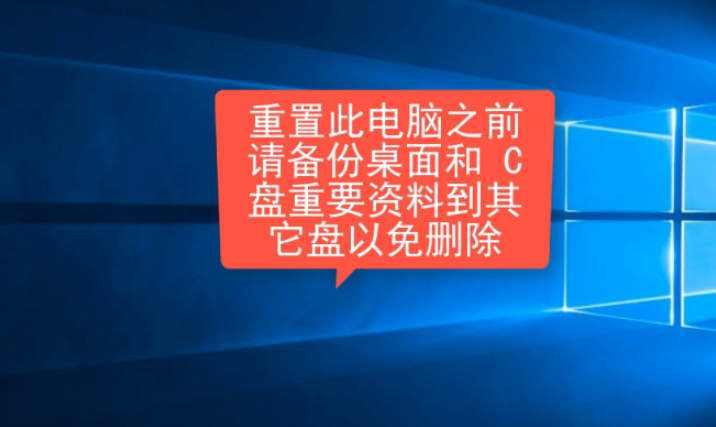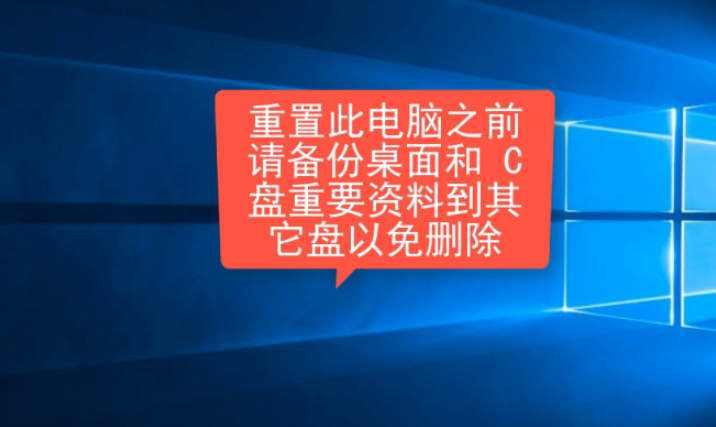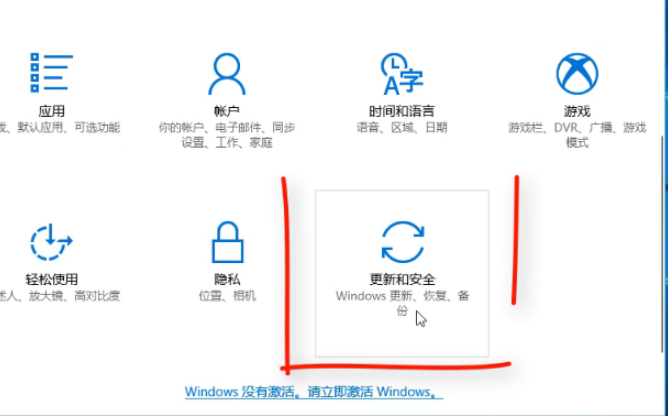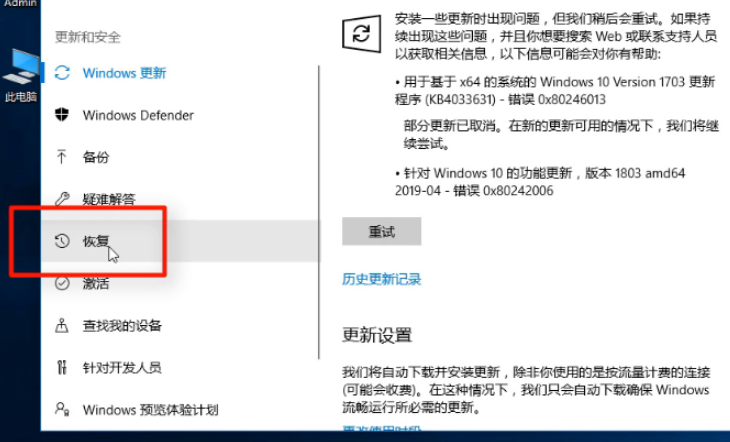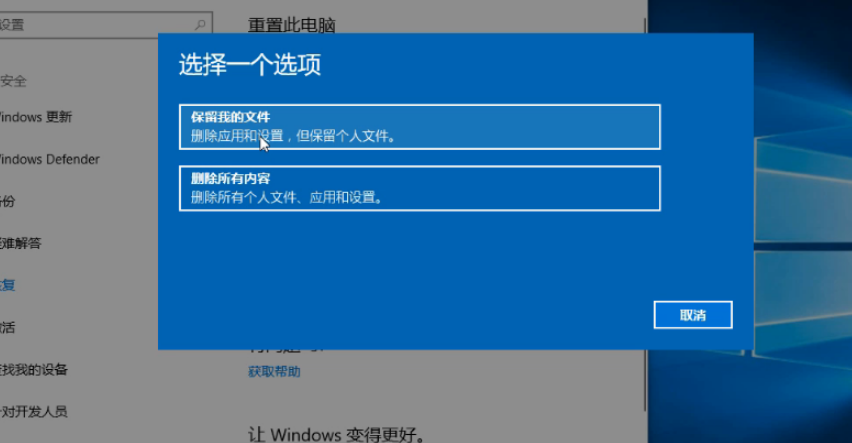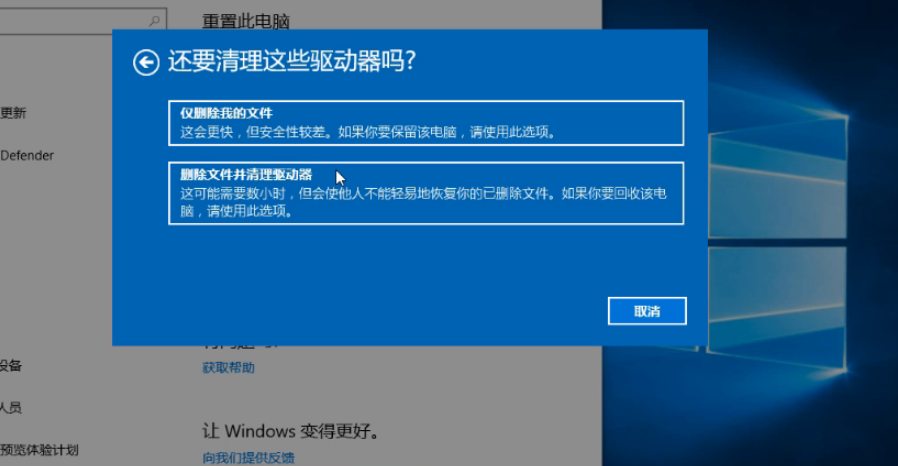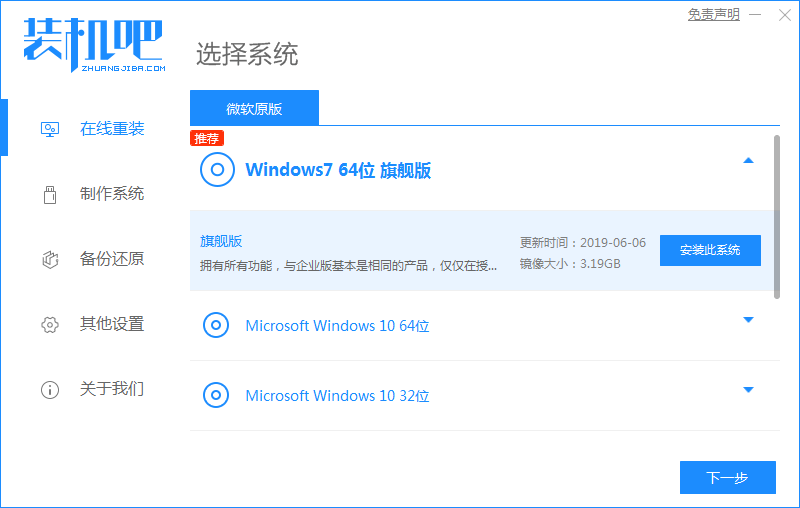Warning: Use of undefined constant title - assumed 'title' (this will throw an Error in a future version of PHP) in /data/www.zhuangjiba.com/web/e/data/tmp/tempnews8.php on line 170
Windows 10 系统还原的方法
装机吧
Warning: Use of undefined constant newstime - assumed 'newstime' (this will throw an Error in a future version of PHP) in /data/www.zhuangjiba.com/web/e/data/tmp/tempnews8.php on line 171
2021年01月16日 18:30:00
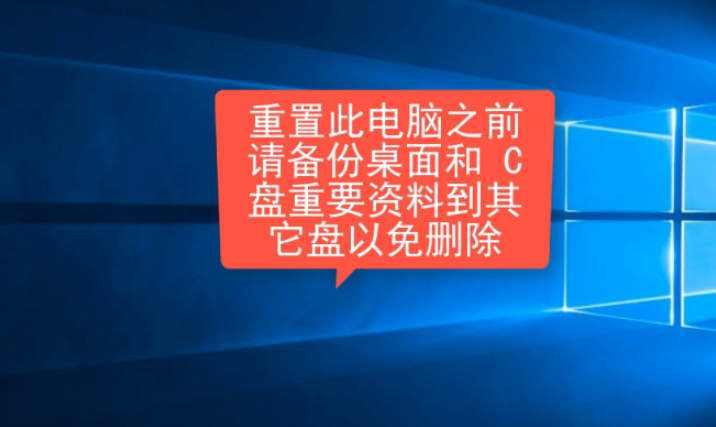
随着电脑使用时间一久,电脑就会出现一些故障。电脑遇到操作系统故障,比如说系统无法启动之类的问题,我们没有办法解决时,那么系统还原就能解决了。系统还原功能会恢复你的操作系统到您备份的状态。很多小伙伴都不知道系统还原的方法。今天小编就来教教大家。
系统还原的方法:
1.重置前我们需要将电脑和C盘重要材料进行备份。
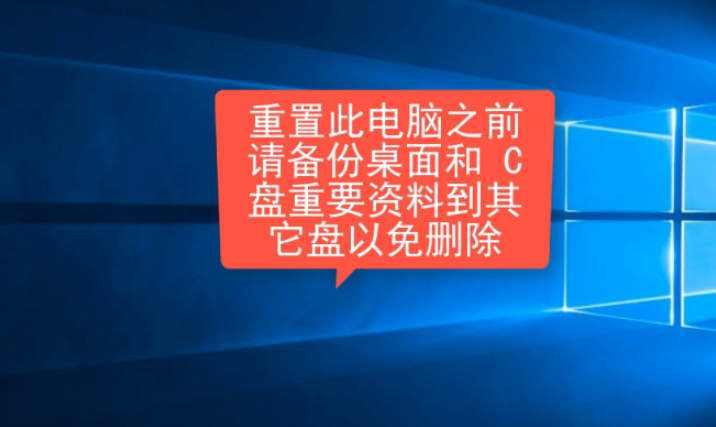
2.打开开始菜单,选择设置,点击“更新和安全”。
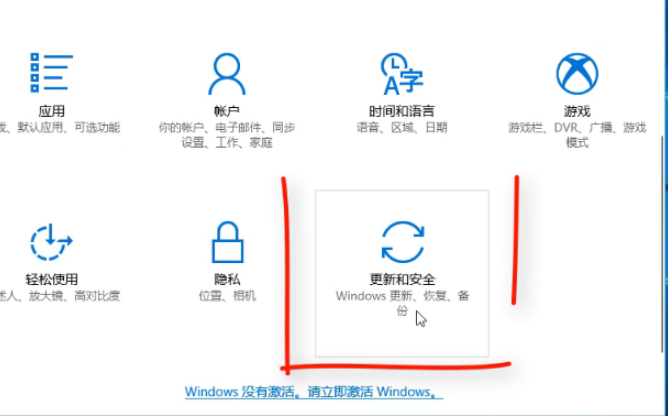
3.点击“恢复”,在“重置此电脑”中点击“开始”。
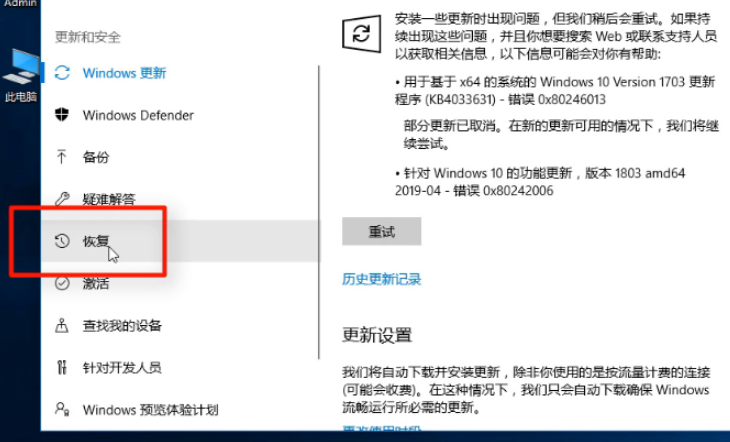
4.根据需求选择“保留我的文件”或“删除所有内容”。
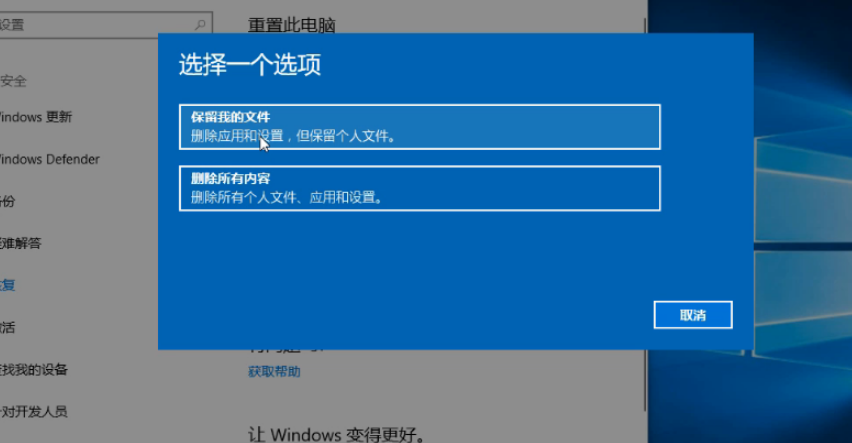
5.选择“仅删除我的文件”或“删除文件并清理驱动器”,点击“重置”,等待还原完成。
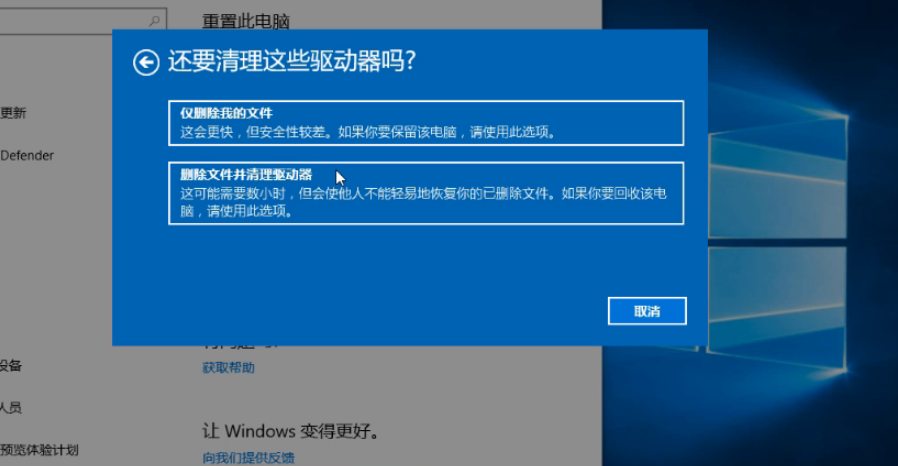
如果还原系统还不能解决我们的电脑问题,我们可以使用装机吧在线重装系统工具来帮助我们重装系统。
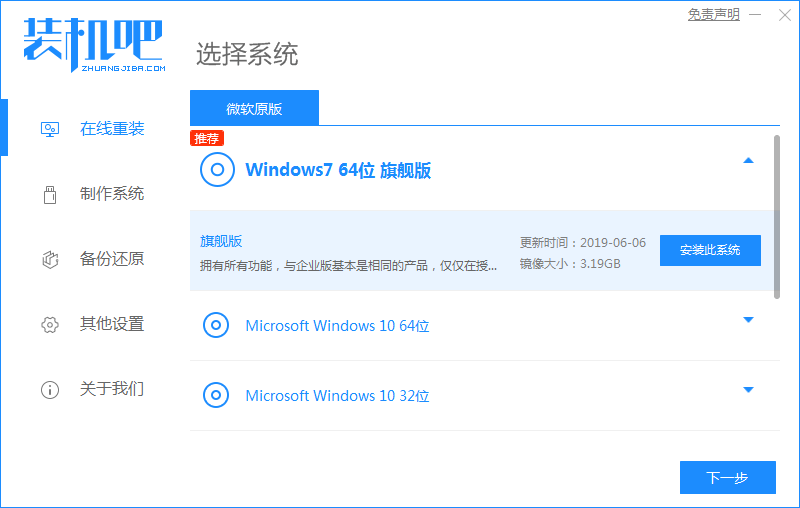
以上就是系统还原的方法啦!希望对小伙伴们能有帮助!