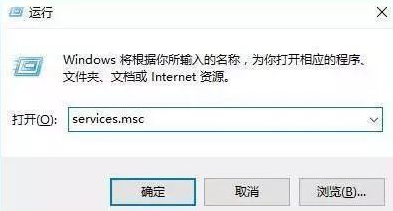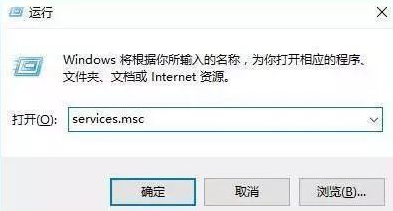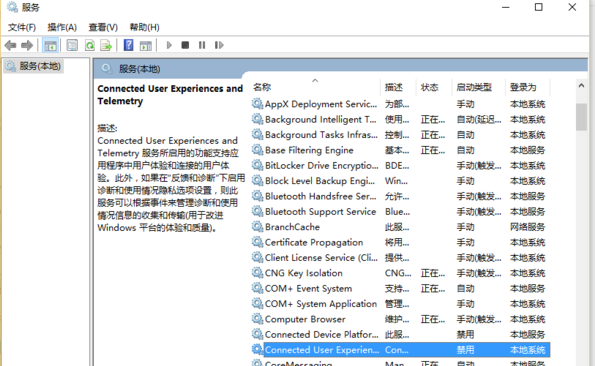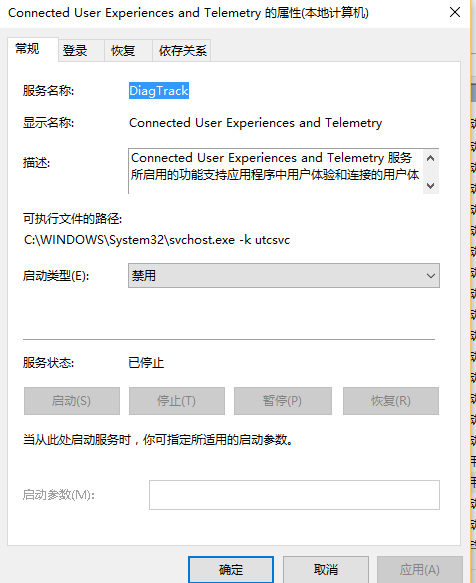Warning: Use of undefined constant title - assumed 'title' (this will throw an Error in a future version of PHP) in /data/www.zhuangjiba.com/web/e/data/tmp/tempnews8.php on line 170
cpu使用率,详细教您cpu使用率高怎么办
装机吧
Warning: Use of undefined constant newstime - assumed 'newstime' (this will throw an Error in a future version of PHP) in /data/www.zhuangjiba.com/web/e/data/tmp/tempnews8.php on line 171
2018年10月18日 10:56:00
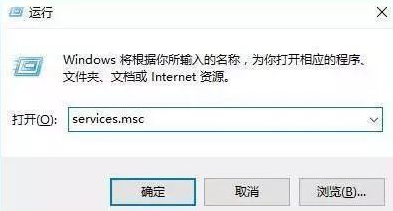
cpu的中文名称是中央处理器,是我们使用的电脑中最重要的核心配件,那么出现cpu使用率高这样的情况怎么办呢?别着急,下面小编就来跟你说说cpu使用率怎么办。
我们现在使用的电脑是由很多不同的硬件组装而成的,这些硬件中最重要的是cpu,没有cpu电脑就没办法进行工作了,今天小编就来跟大家说说cpu使用率高的解决方法。
cpu使用率高怎么办
1.进入系统桌面,按键盘上的 「Win + R」组合键打开运行窗口,在运行框中输入「services.msc」并回车,调出服务功能。
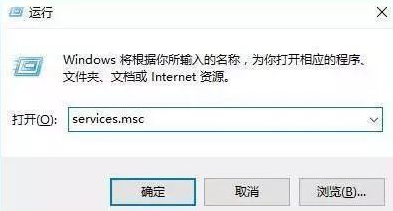
处理器电脑图解-1
2.在服务项中找到Connected User Experiences and Telemetry并双击打开。
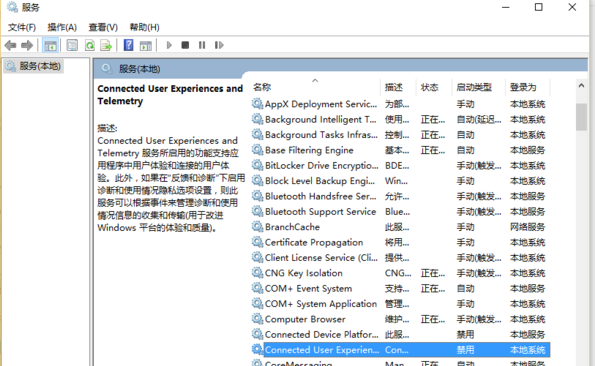
硬件电脑图解-2
3.在出现的界面中将启动类型设为「禁用」即可。
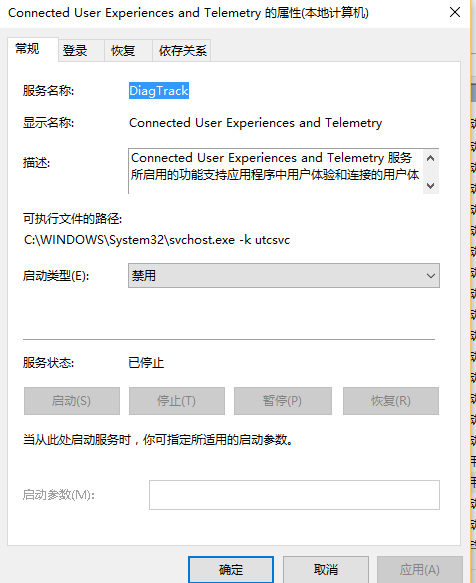
硬件电脑图解-3
现在知道cpu使用率高怎么办了吧,希望对您有帮助。