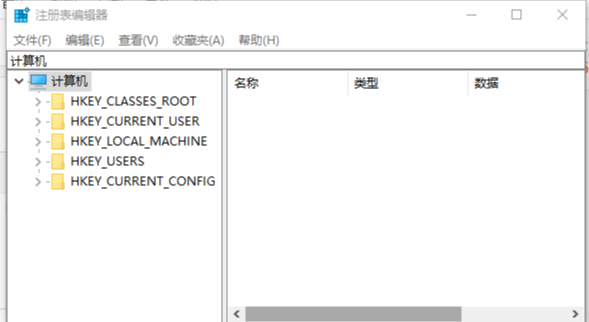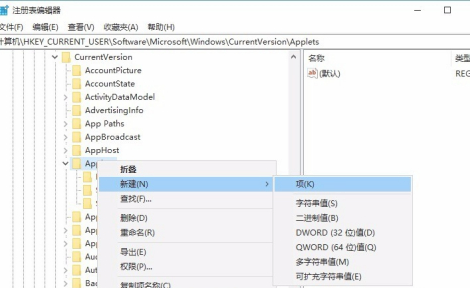Warning: Use of undefined constant title - assumed 'title' (this will throw an Error in a future version of PHP) in /data/www.zhuangjiba.com/web/e/data/tmp/tempnews8.php on line 170
win10便签删除了怎么恢复
装机吧
Warning: Use of undefined constant newstime - assumed 'newstime' (this will throw an Error in a future version of PHP) in /data/www.zhuangjiba.com/web/e/data/tmp/tempnews8.php on line 171
2020年12月28日 12:05:00

使用电脑过程中,我们经常会用便签记录一些事情,有时候我们自己会误删这些便签,那么win10便签删除了怎么恢复,小编是这样做的。
1.按WIN键+R键打开“运行”窗口,输入“regedit”后点击确定。

2.打开的注册表编辑器,展开以下注册项“HKEY_CURRENT_USER\ Software\ Microsoft\ Windows\ CurrentVersion\ Applets\
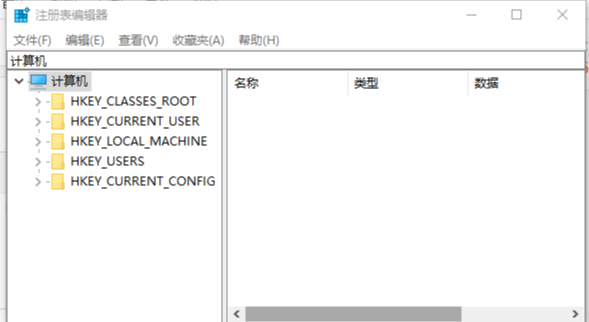
3.点击右键,选择新建,新建里面选择项,命名“StickyNotes”,点击保存,这样子就好啦。
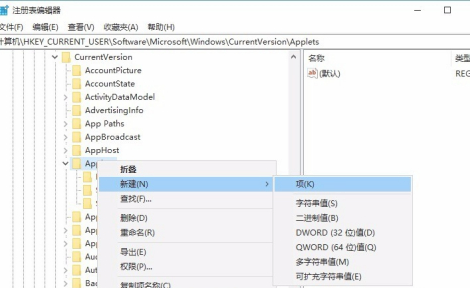
以上就是win10便签删除了怎么恢复的方法啦!