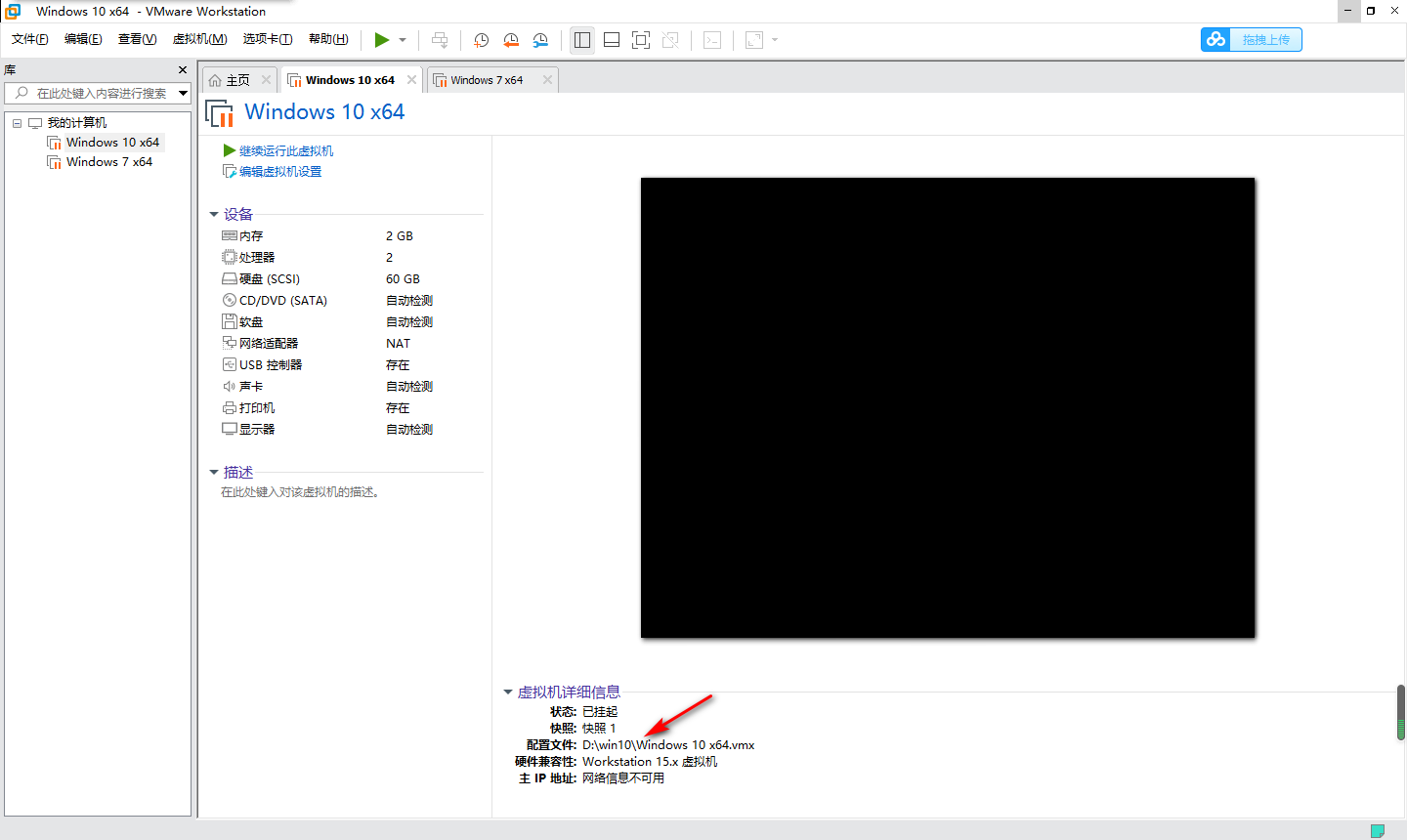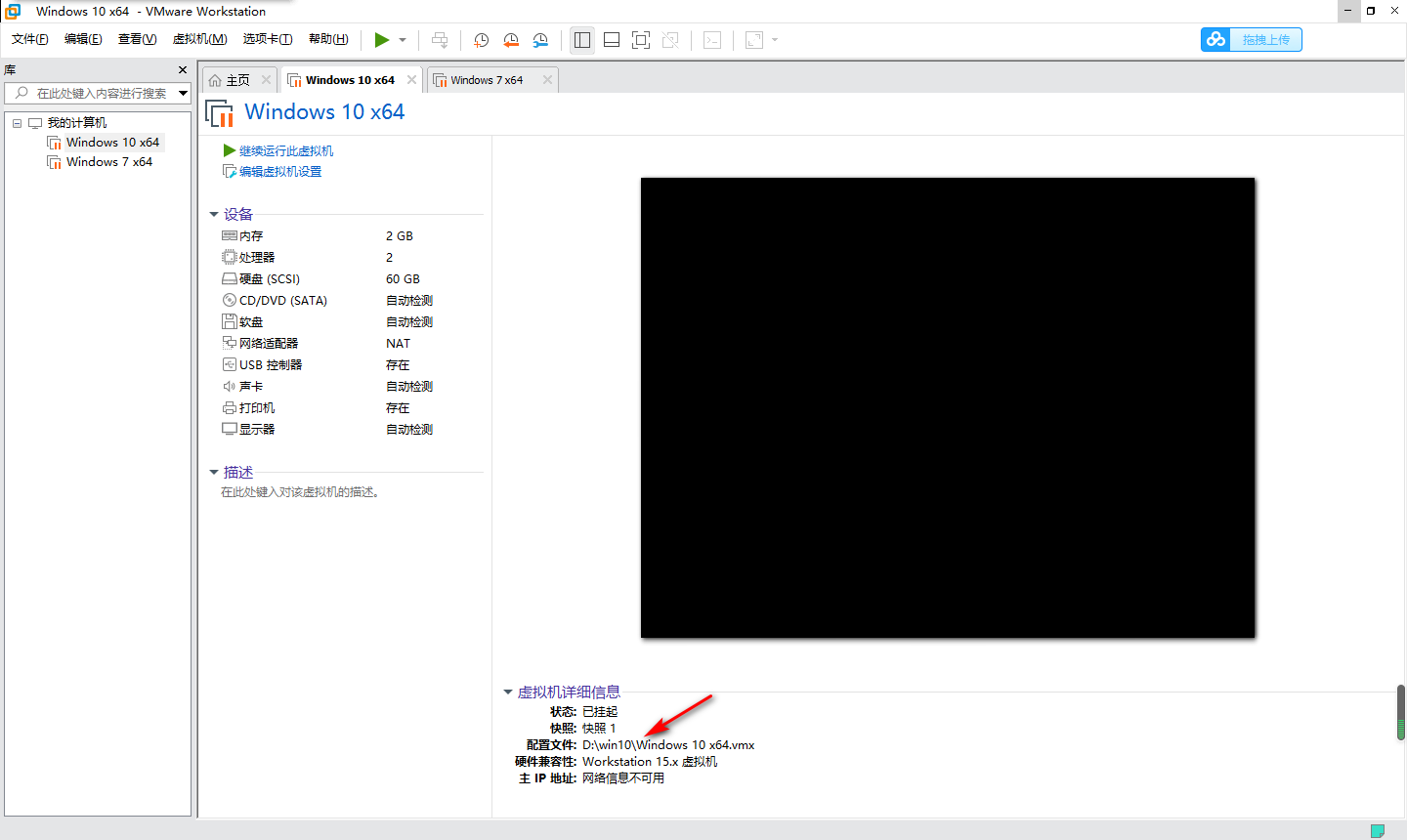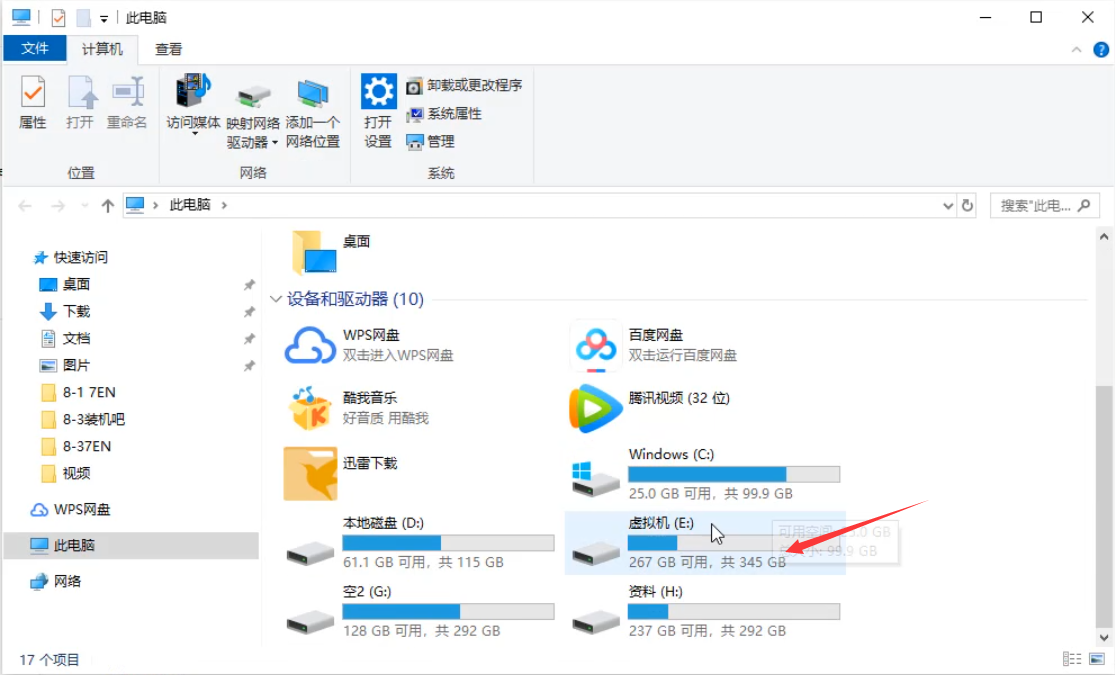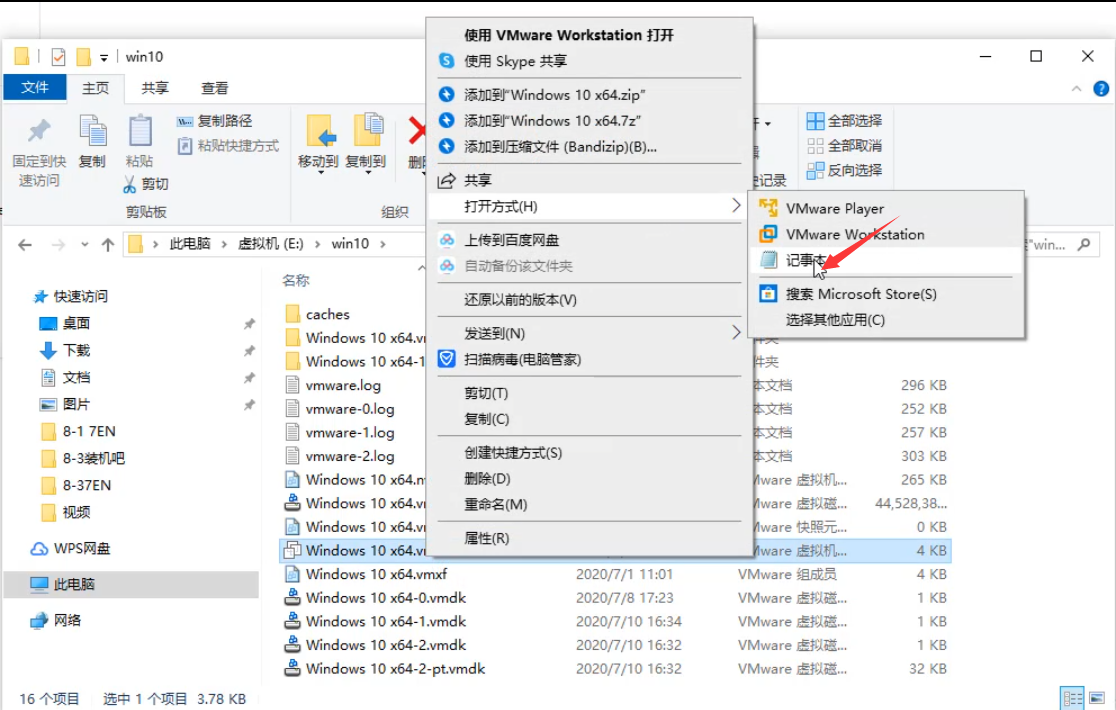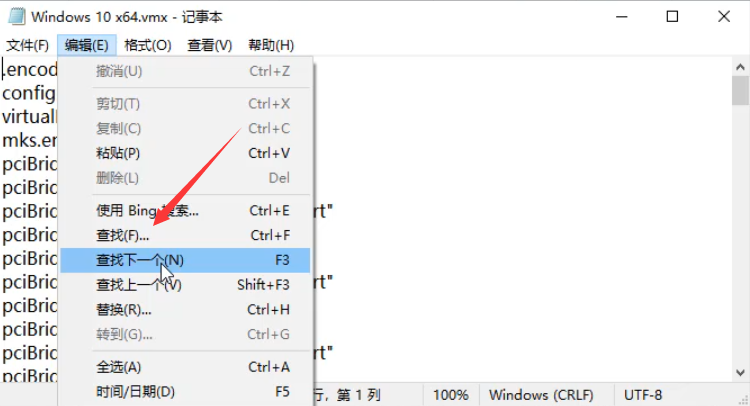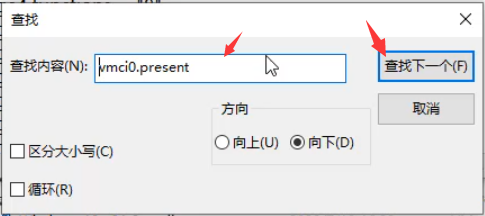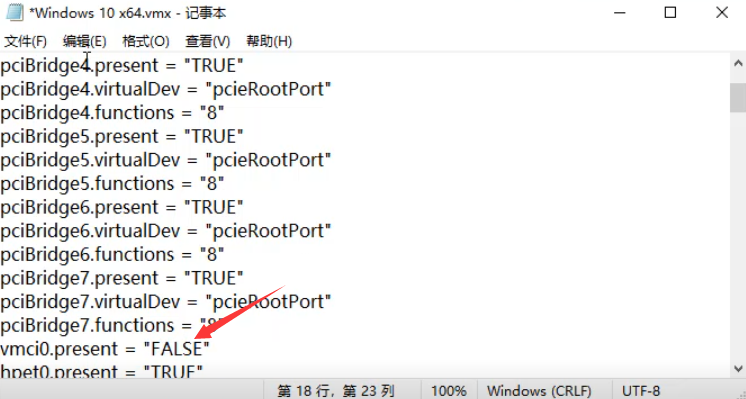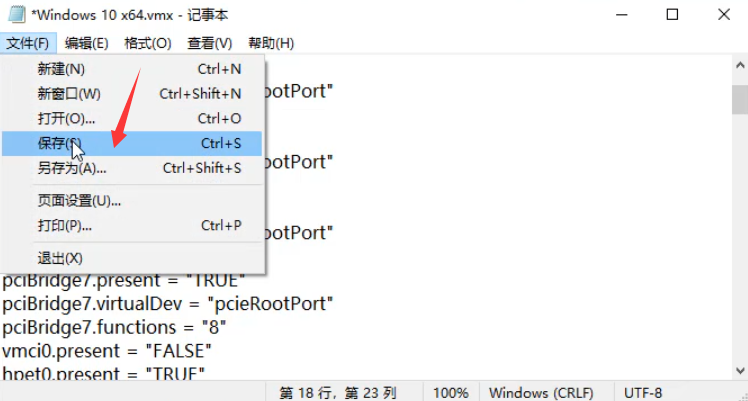Warning: Use of undefined constant title - assumed 'title' (this will throw an Error in a future version of PHP) in /data/www.zhuangjiba.com/web/e/data/tmp/tempnews8.php on line 170
win10系统无法获得vmci驱动程序的版本句柄无效怎么解决
装机吧
Warning: Use of undefined constant newstime - assumed 'newstime' (this will throw an Error in a future version of PHP) in /data/www.zhuangjiba.com/web/e/data/tmp/tempnews8.php on line 171
2020年09月29日 19:40:00
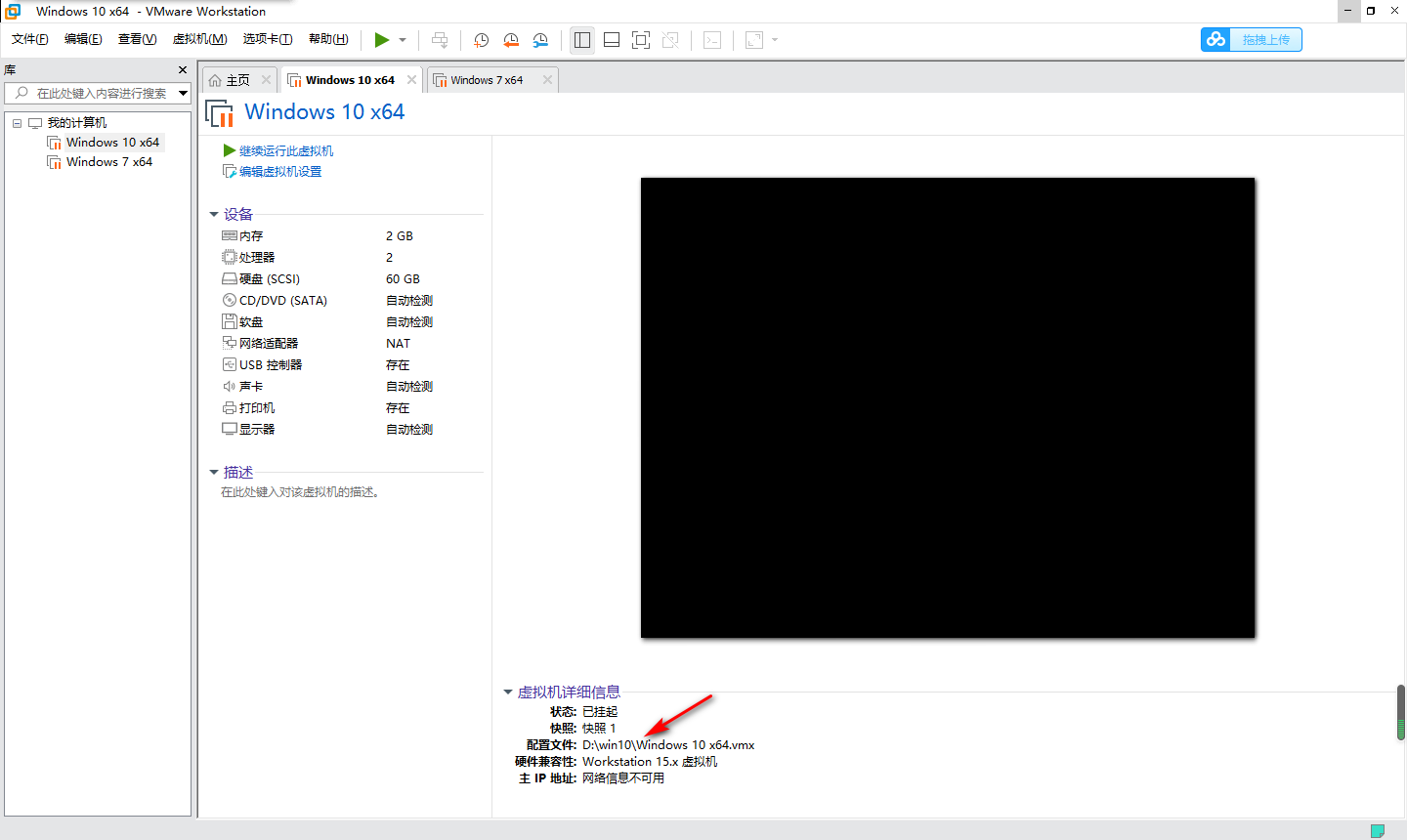
今日有用户前来咨询关于使用虚拟机的时候出现“无法获得vmci驱动程序的版本”的情况,这是怎么回事呢?不知道大家都有没有遇到过,不过放心吧,小白在这呢,下面小编为大家分享下该问题的解决方法。
1、首先进入虚拟机详细界面,在右方【配置文件】处,查看虚拟机存放路径。
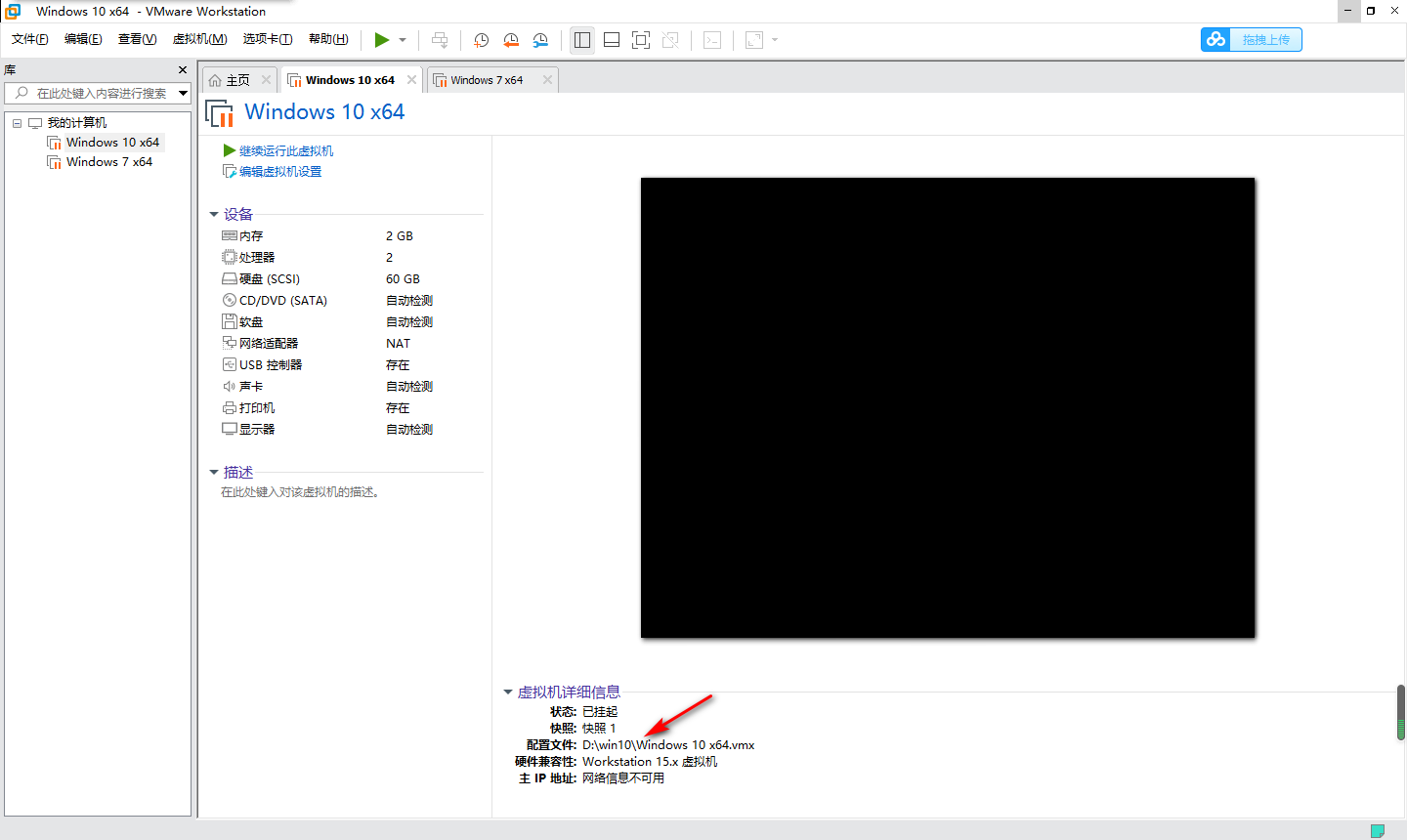
2、之后按照路径打开,右击以VMX结尾的文件选择记事本的方式打开。
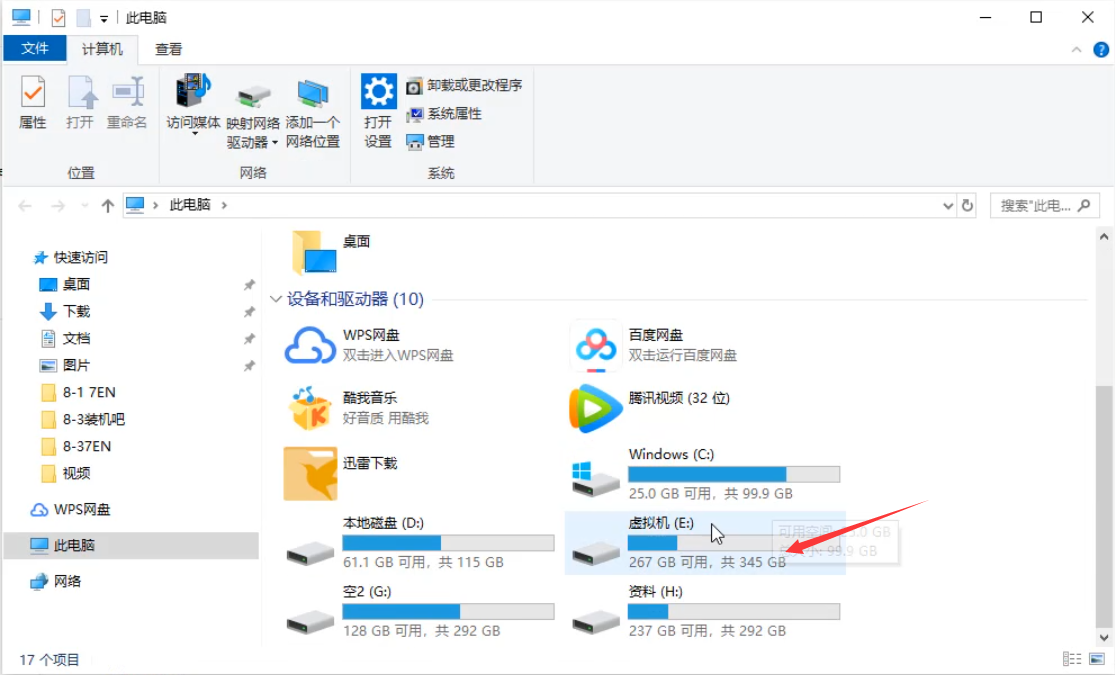
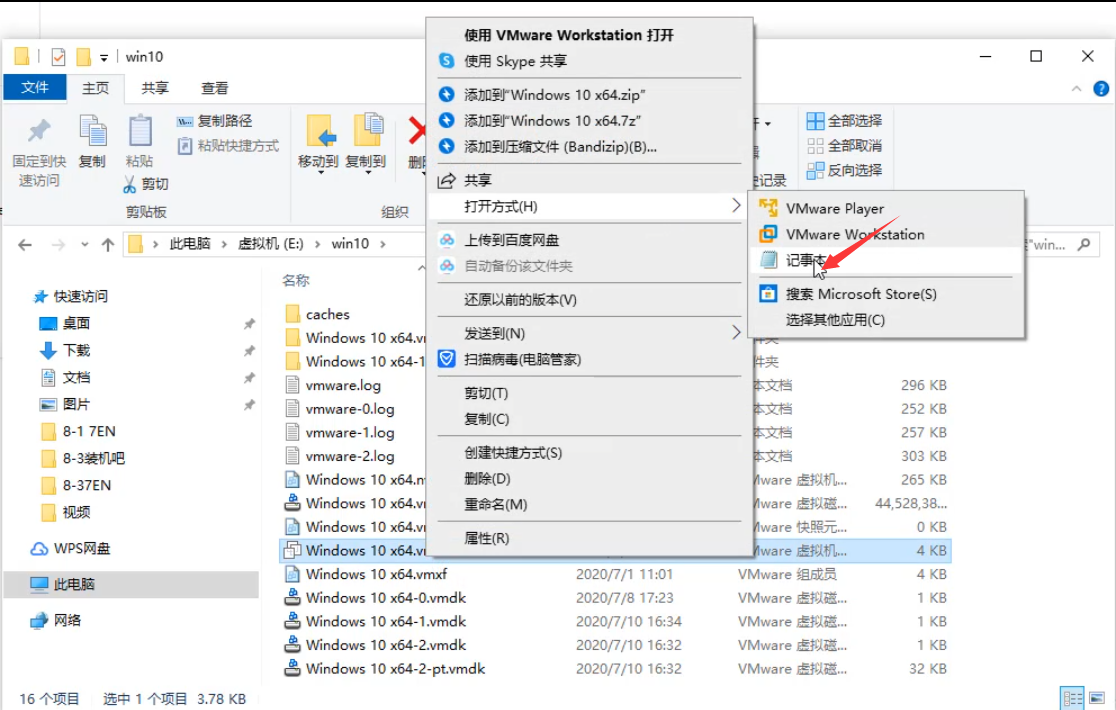
3、之后点击上方编辑选项,点击【查找】。
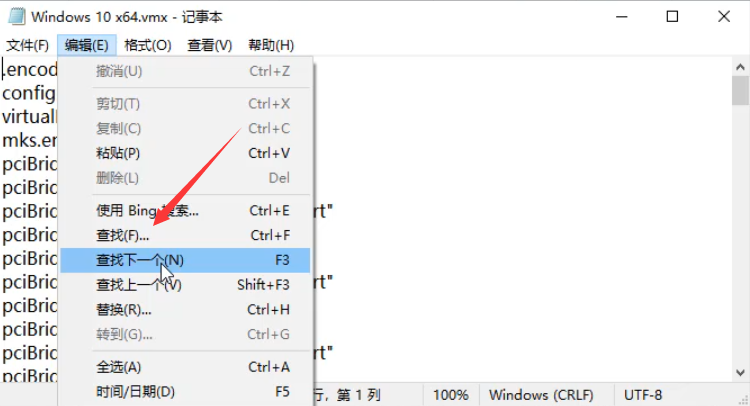
4、在文本框输入vmci0.present,点击查找下一个。
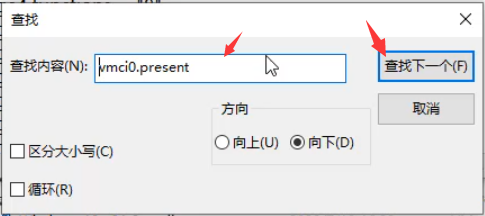
5、看到vmci.0present=“TRUE”代码,最后将true更改为false,点击保存即可。
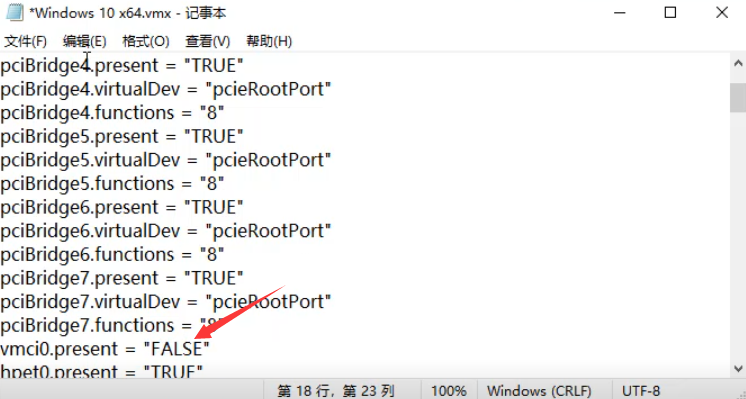
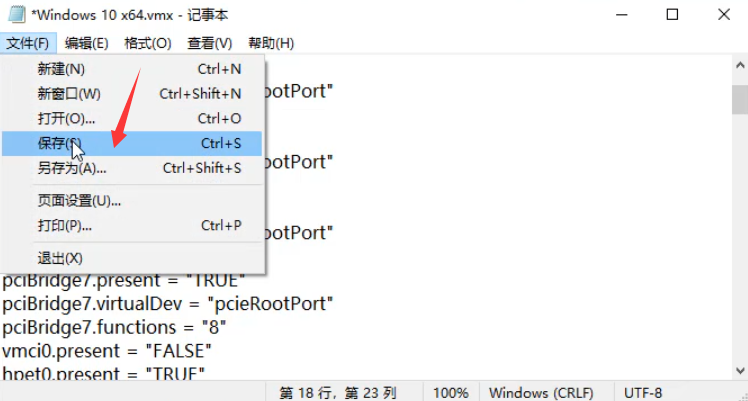
综上所述,以上内容就是关于win10系统无法获得vmci驱动程序的版本句柄无效怎么解决的操作方法,有不懂的用户可以根据以上步骤来操作,希望能够帮助大家~