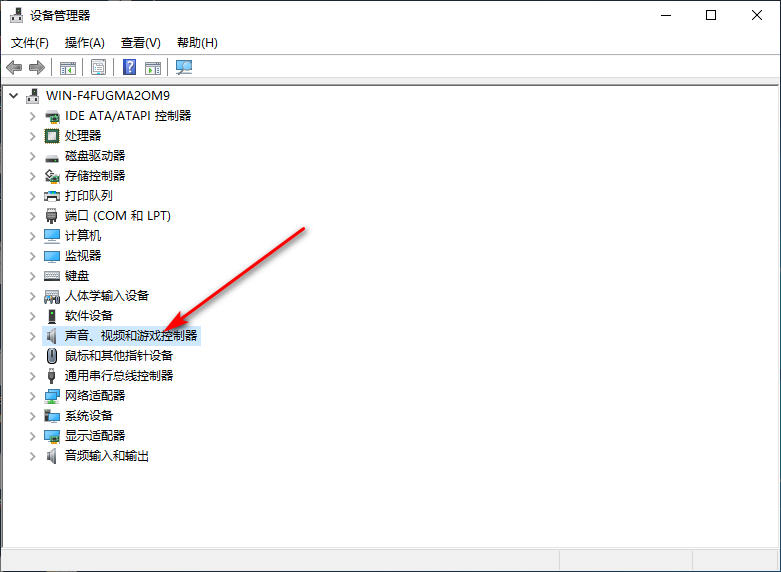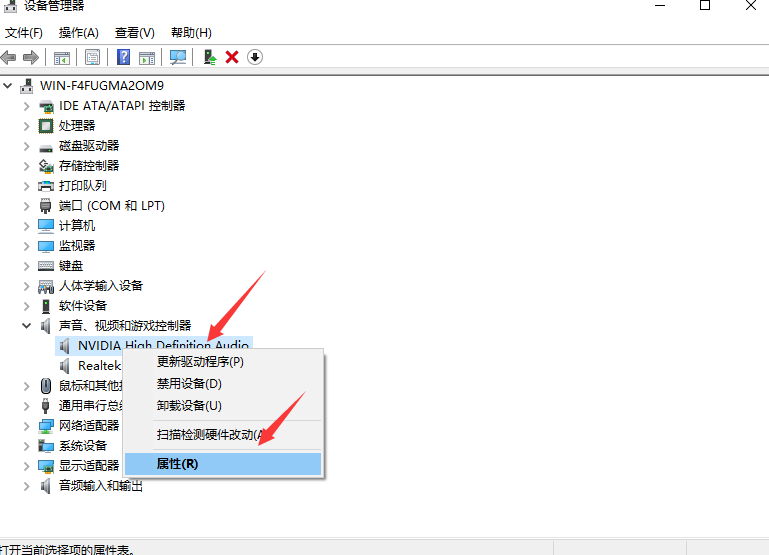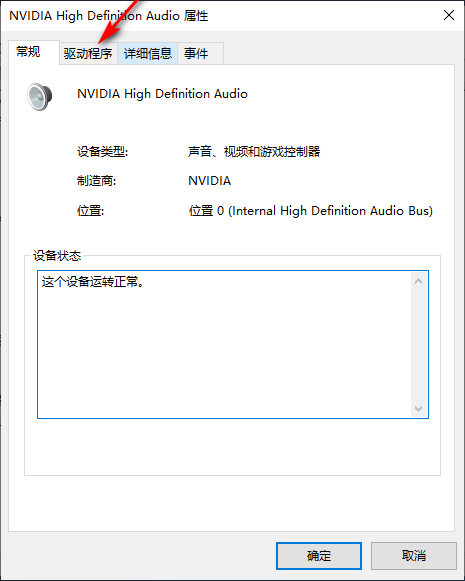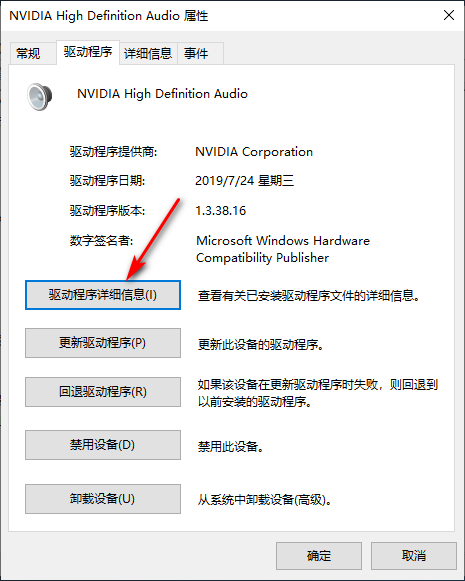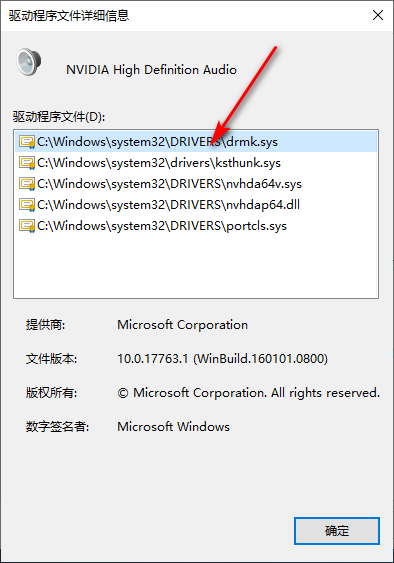Warning: Use of undefined constant title - assumed 'title' (this will throw an Error in a future version of PHP) in /data/www.zhuangjiba.com/web/e/data/tmp/tempnews8.php on line 170
win10音频面板驱动在哪里
装机吧
Warning: Use of undefined constant newstime - assumed 'newstime' (this will throw an Error in a future version of PHP) in /data/www.zhuangjiba.com/web/e/data/tmp/tempnews8.php on line 171
2020年09月23日 18:30:00

最近有位同学前来咨询关于win10音频面板驱动在哪里的情况,想必还有部分人员不知道音频是什么吧~音频是控制电脑的声音,有没有人知道这个问题如何解决呢?不知道的,也没关系,这不小白在这嘛,下面小白为大家带来了win10音频面板驱动在哪打开的操作步骤。
1、首先同时按下 Win+R 键打开运行窗口,输入 devmgmt.msc 点击确定。

2、进入后点击声音、视频和游戏控制器,右击它下方的子项选择属性即可。
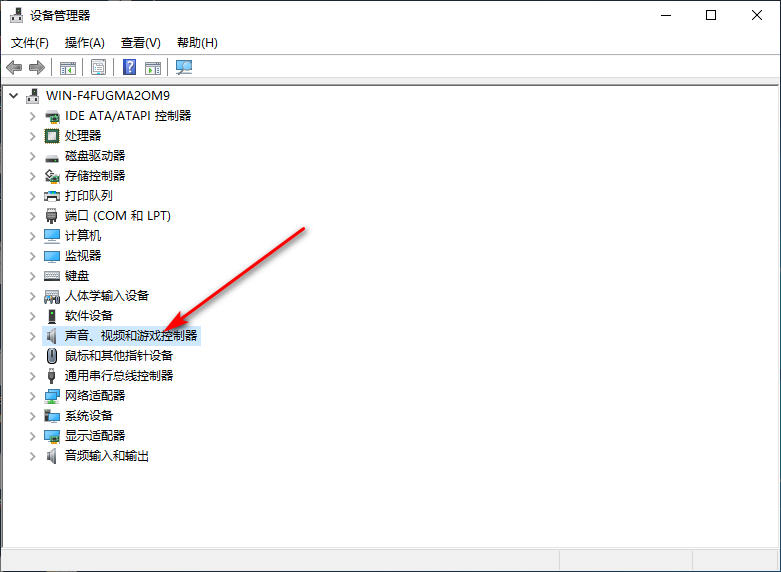
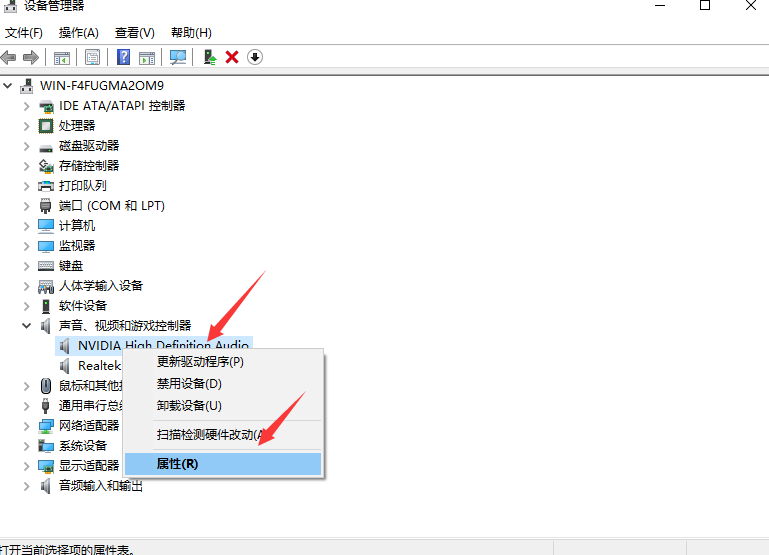
3、在弹出的界面中点击“驱动程序“选项,再点击下方的”驱动程序详细信息”。
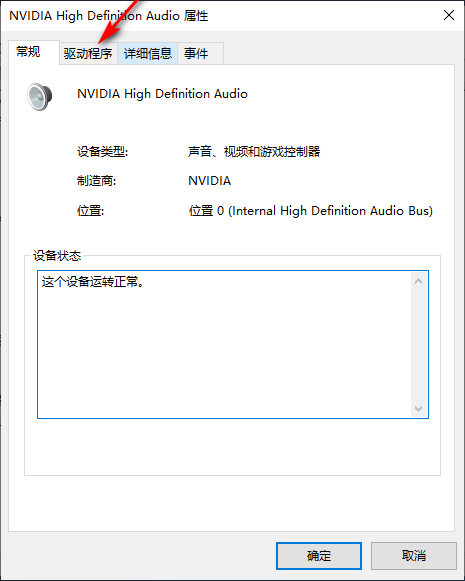
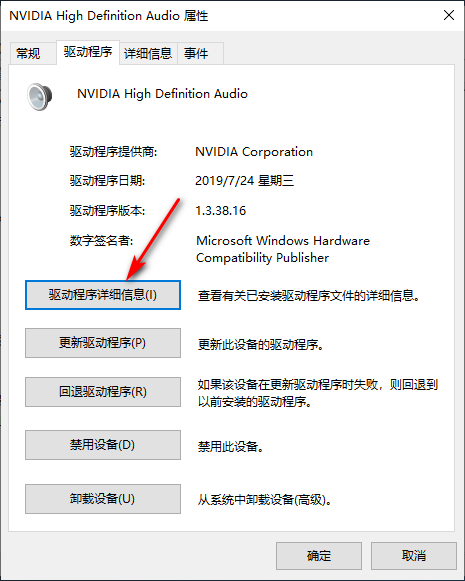
4、最后稍等即可看到驱动程序所在的位置了。
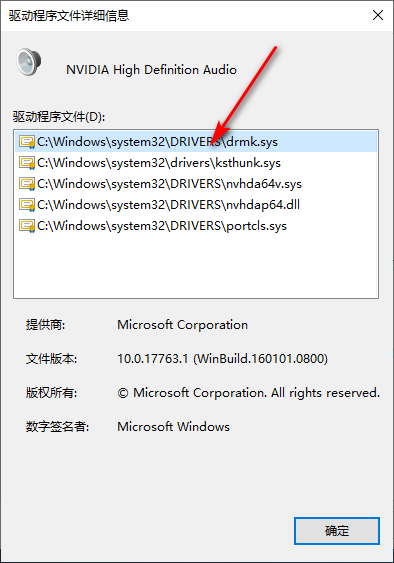
综上所述,以上内容就是关于win10音频面板驱动在哪里的操作方法,有不知道的用户可以根据以上步骤来操作,希望可以帮到大家。