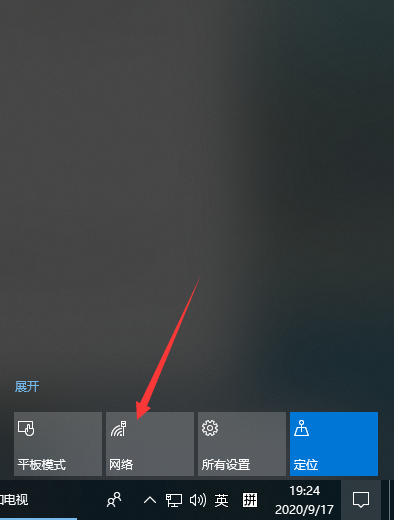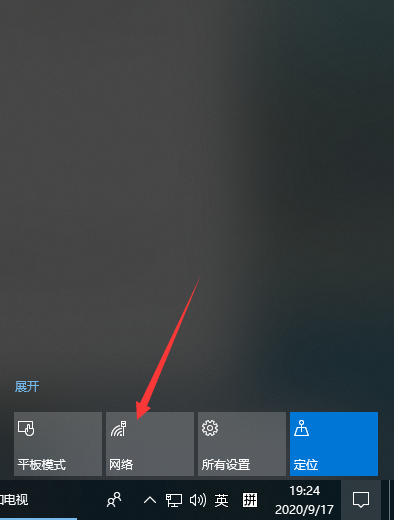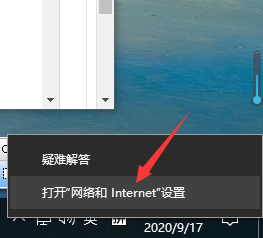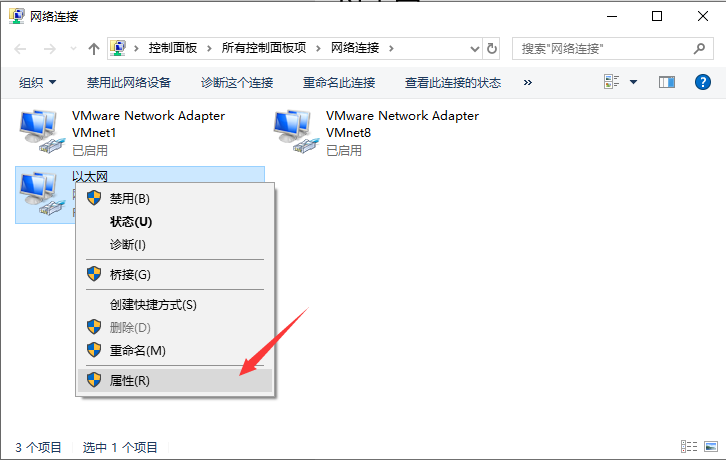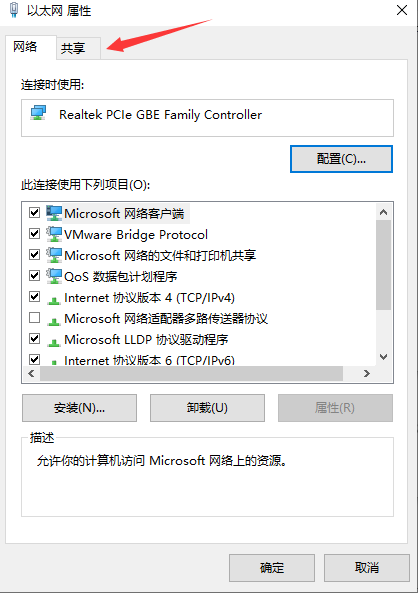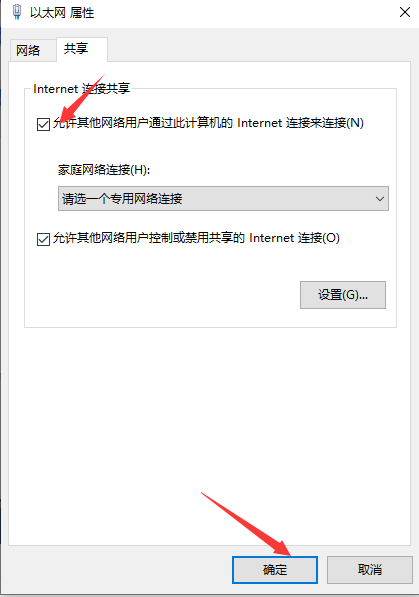Warning: Use of undefined constant title - assumed 'title' (this will throw an Error in a future version of PHP) in /data/www.zhuangjiba.com/web/e/data/tmp/tempnews8.php on line 170
win10移动热点手机无法连接互联网怎么解决
装机吧
Warning: Use of undefined constant newstime - assumed 'newstime' (this will throw an Error in a future version of PHP) in /data/www.zhuangjiba.com/web/e/data/tmp/tempnews8.php on line 171
2020年09月18日 16:10:00
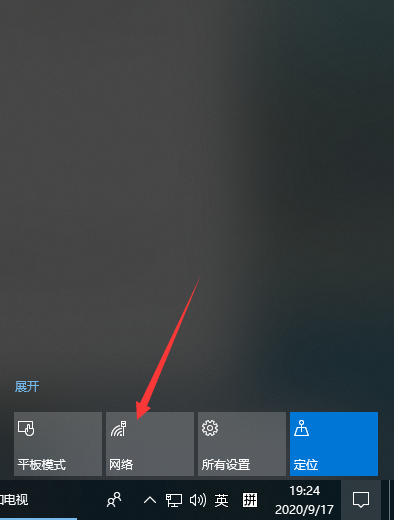
近日有不少用户前来咨询关于win10系统无法连接网络的情况,这时怎么回事呢?用户们无从下手,为此甚是烦恼。不知如何是好,下面我们就一起来看看怎么解决。
1、首先关闭右下方的移动热点,之后右击网络图标,选择网络和Internet。
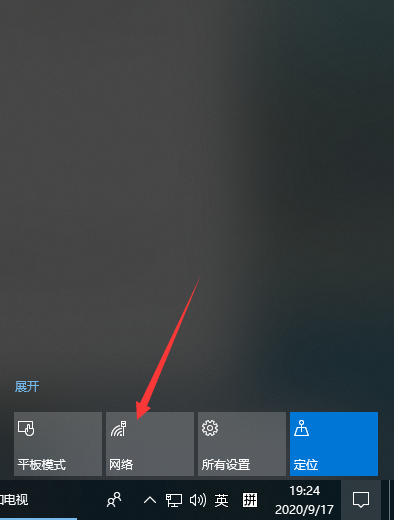
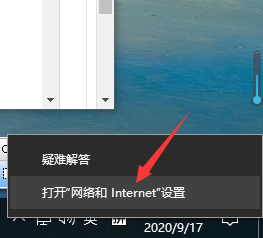
2、点击以太网,在右侧找到并点击“更改适配器”。

3、右击连接正常网络选择属性,进入后切换为共享选项。
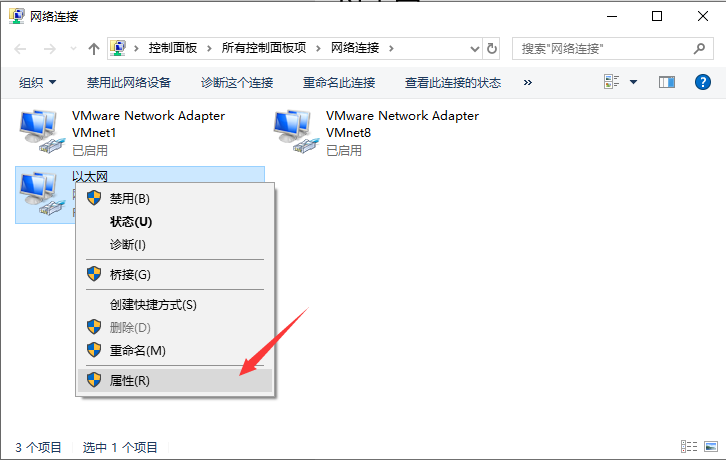
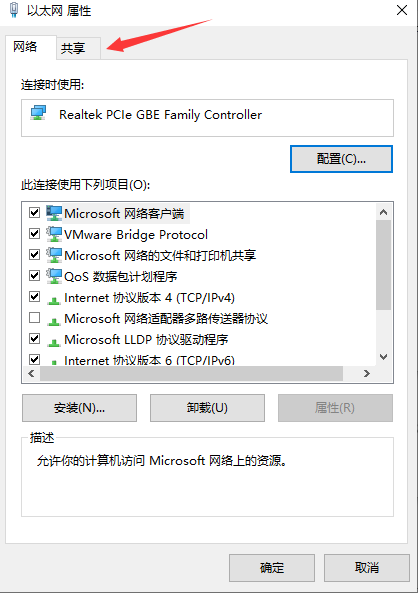
4、最后勾选允许其他网络用户连接,点击确定即可。
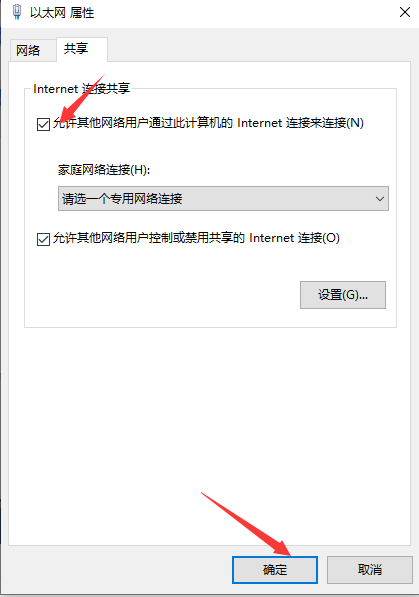
综上所述,以上内容就是win10移动热点手机无法连接互联网怎么解决的方法,有不懂的用户可以根据以上步骤来操作,希望能够帮助到广大的用户们~