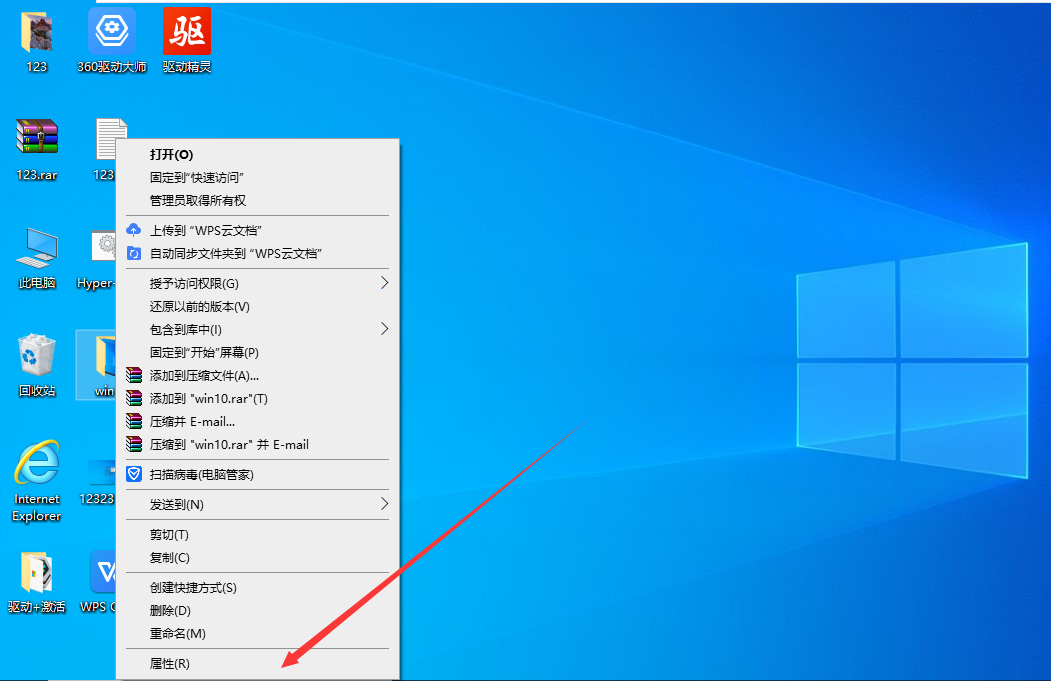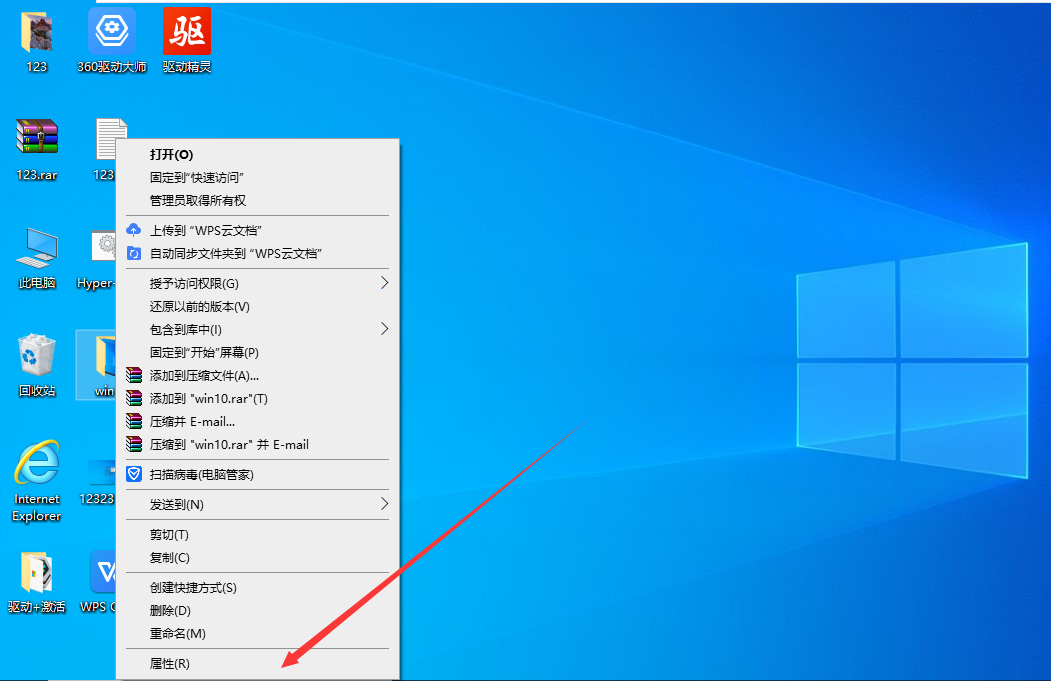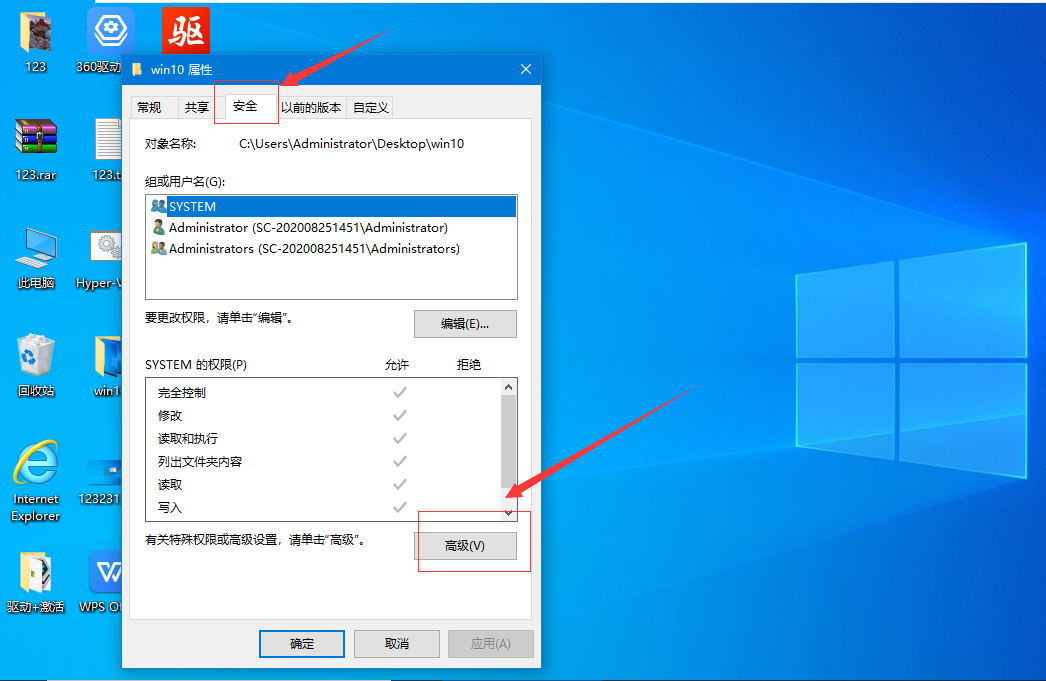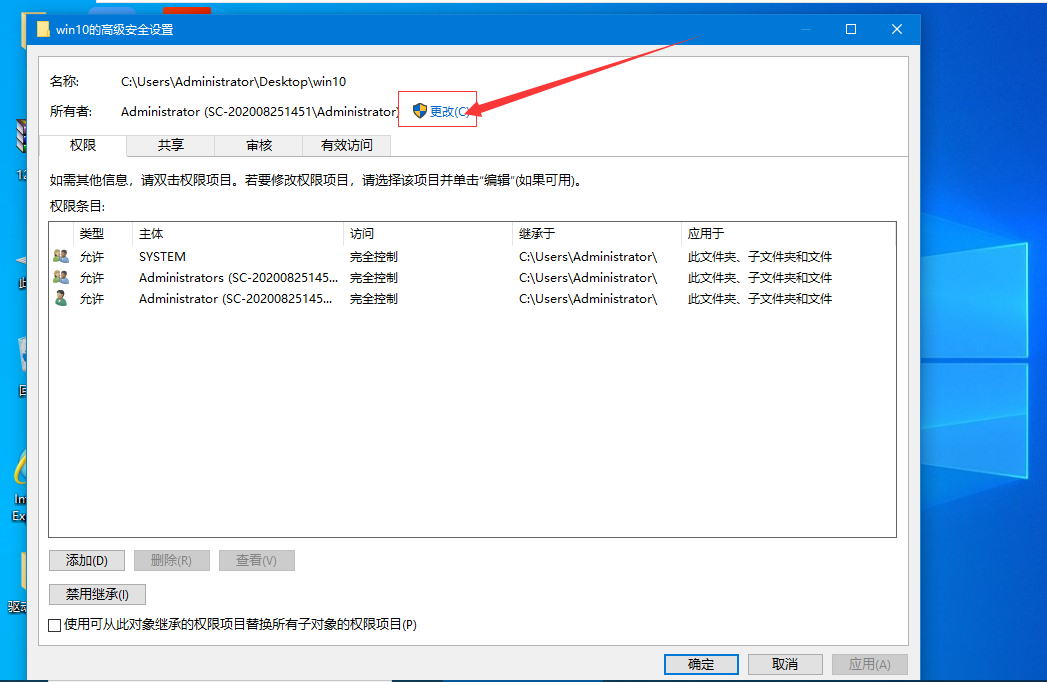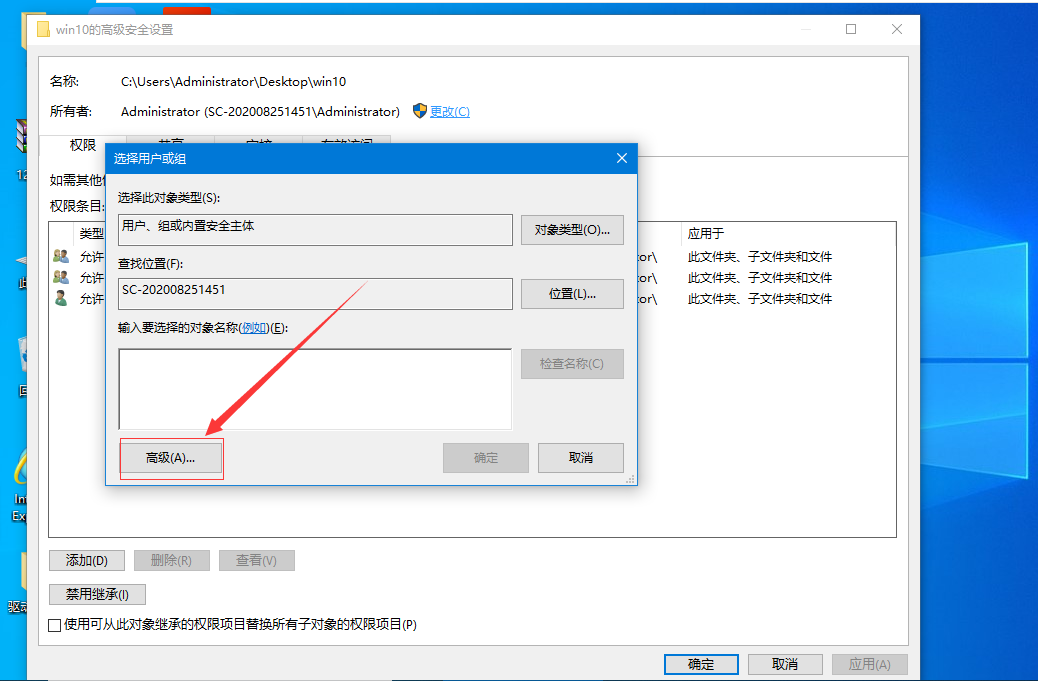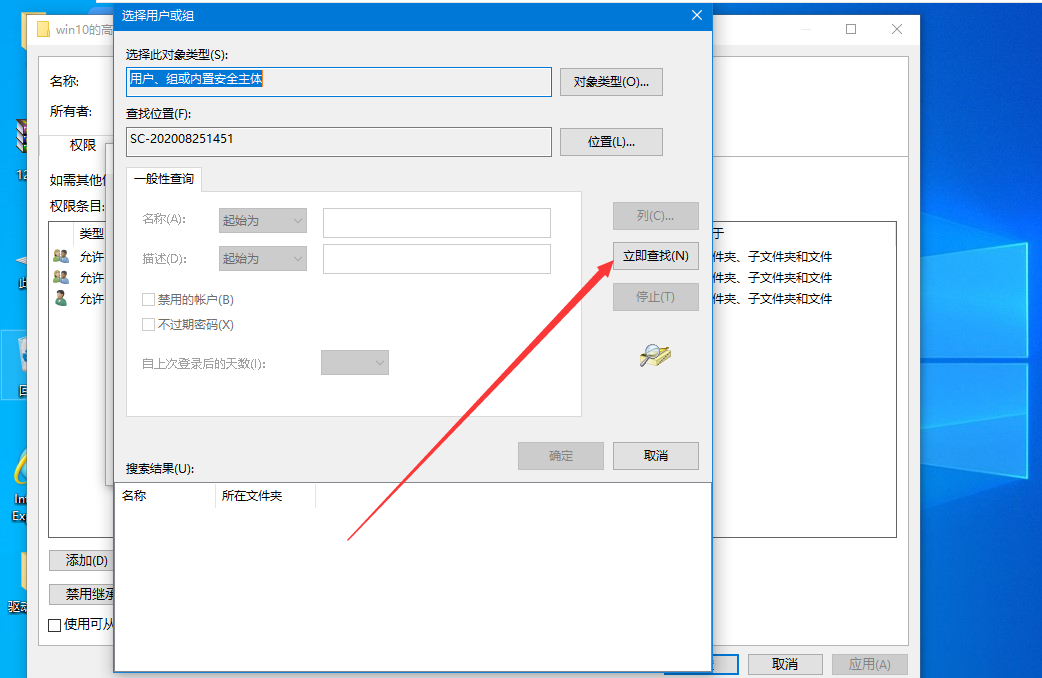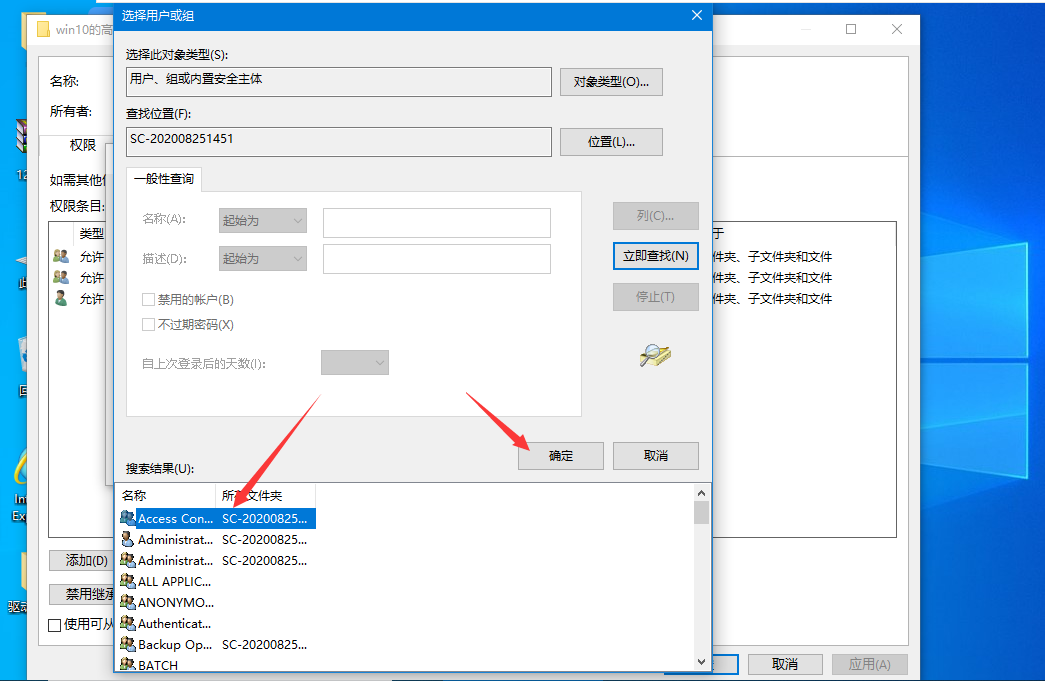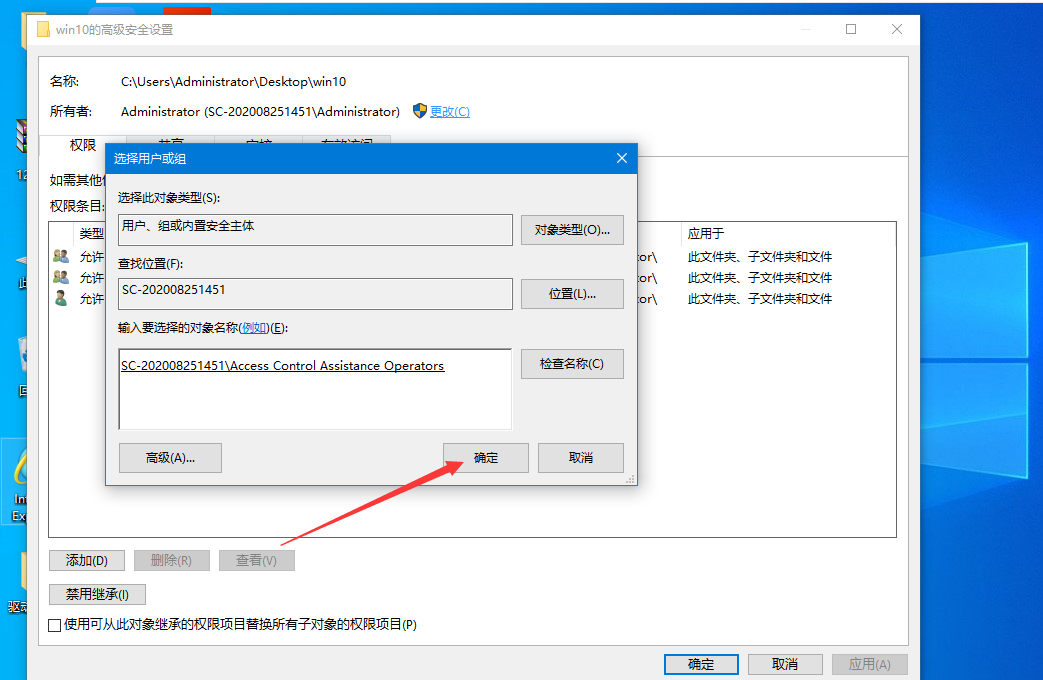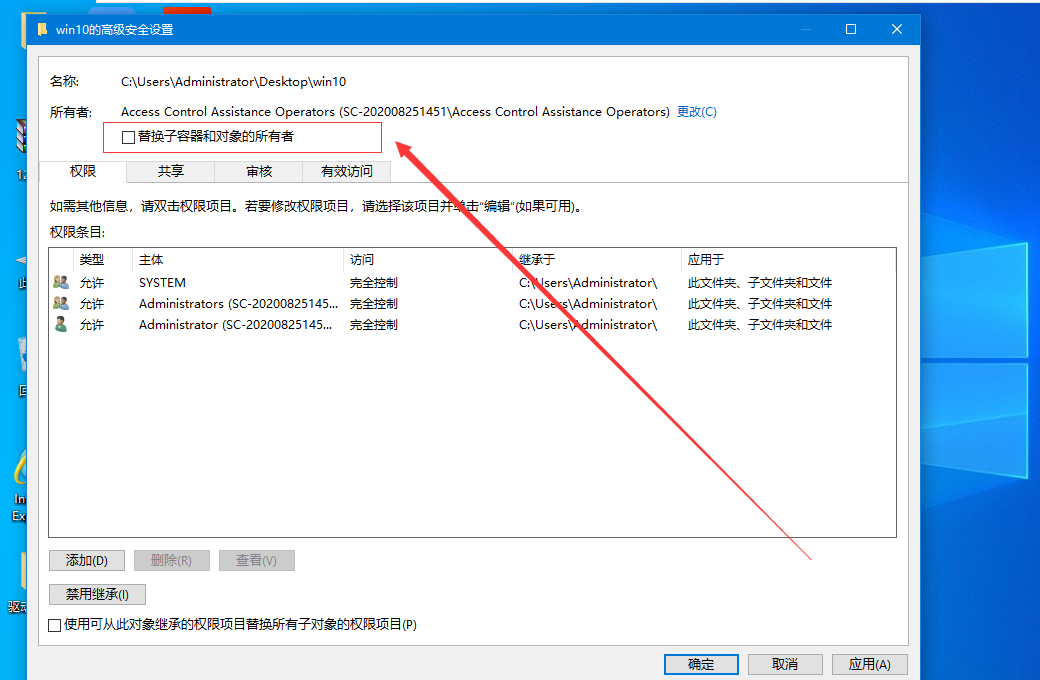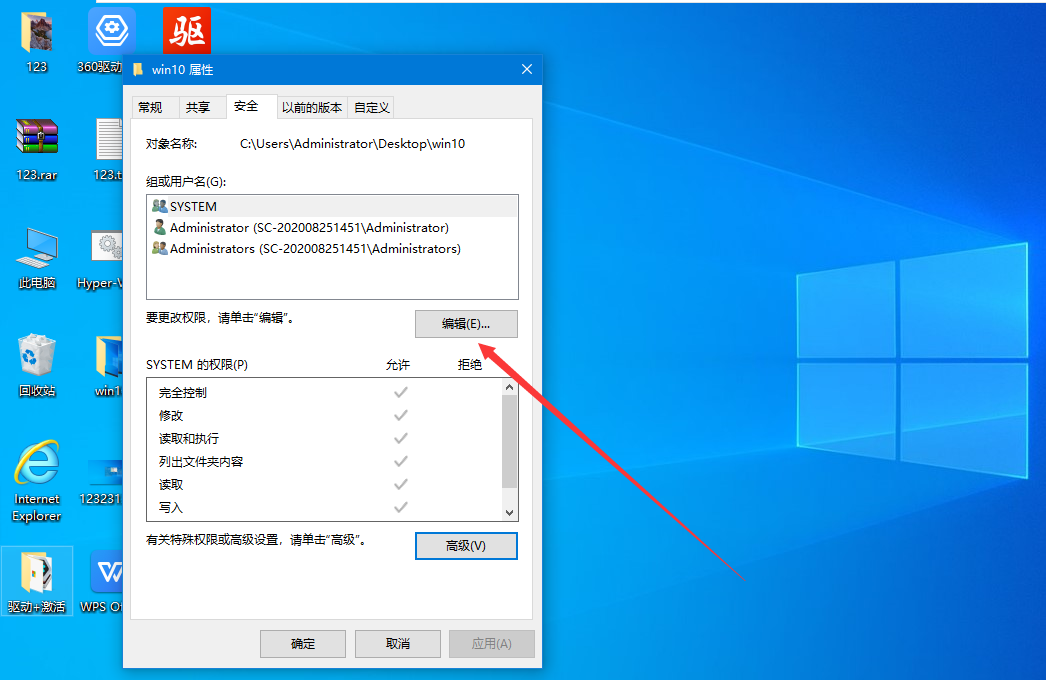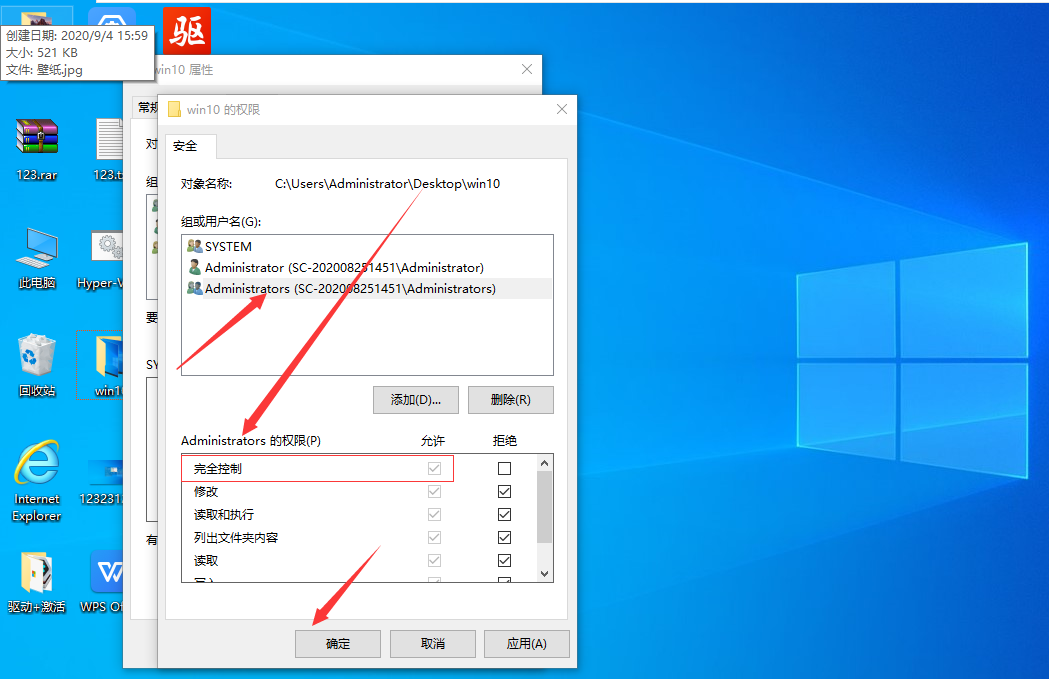Warning: Use of undefined constant title - assumed 'title' (this will throw an Error in a future version of PHP) in /data/www.zhuangjiba.com/web/e/data/tmp/tempnews8.php on line 170
教你Win10出现“你需要权限才能执行此操作”提示的解决方法
装机吧
Warning: Use of undefined constant newstime - assumed 'newstime' (this will throw an Error in a future version of PHP) in /data/www.zhuangjiba.com/web/e/data/tmp/tempnews8.php on line 171
2020年09月17日 15:35:13
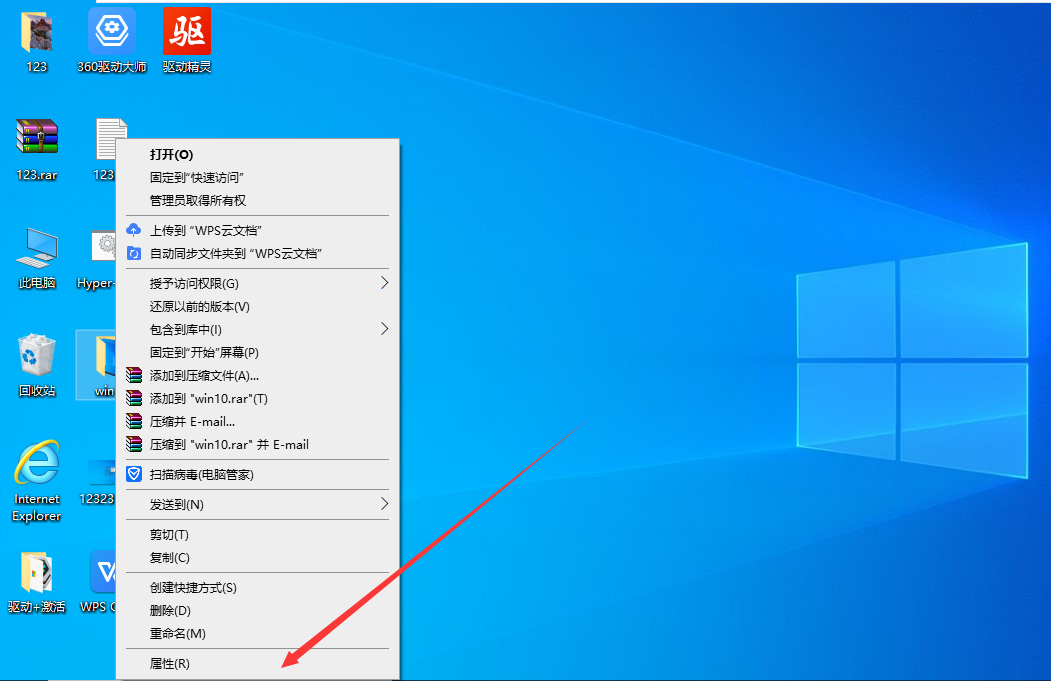
在使用电脑的过程中,我们难免会遇到一些小问题,最近有小伙伴就遇到了win10需要权限的情况,如果你不知道怎么解决的话,跟着我一起往下看看吧。
1、右键点击你需要修改的文件,点击属性。
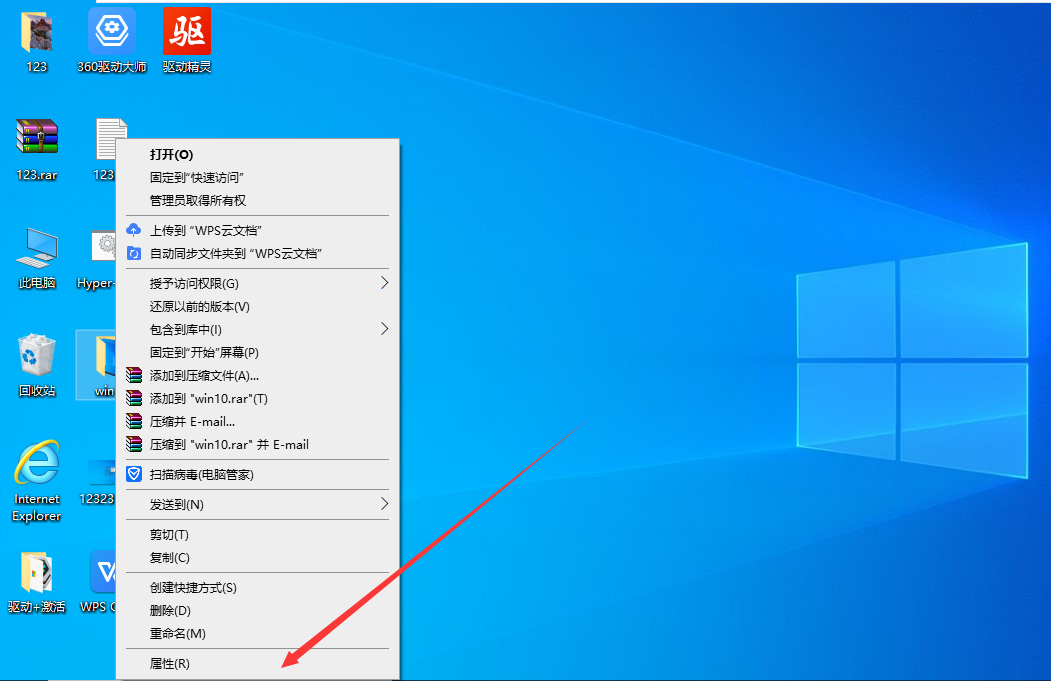
2、在弹出的窗口中,点击安全选项,再点击下方的高级选项。
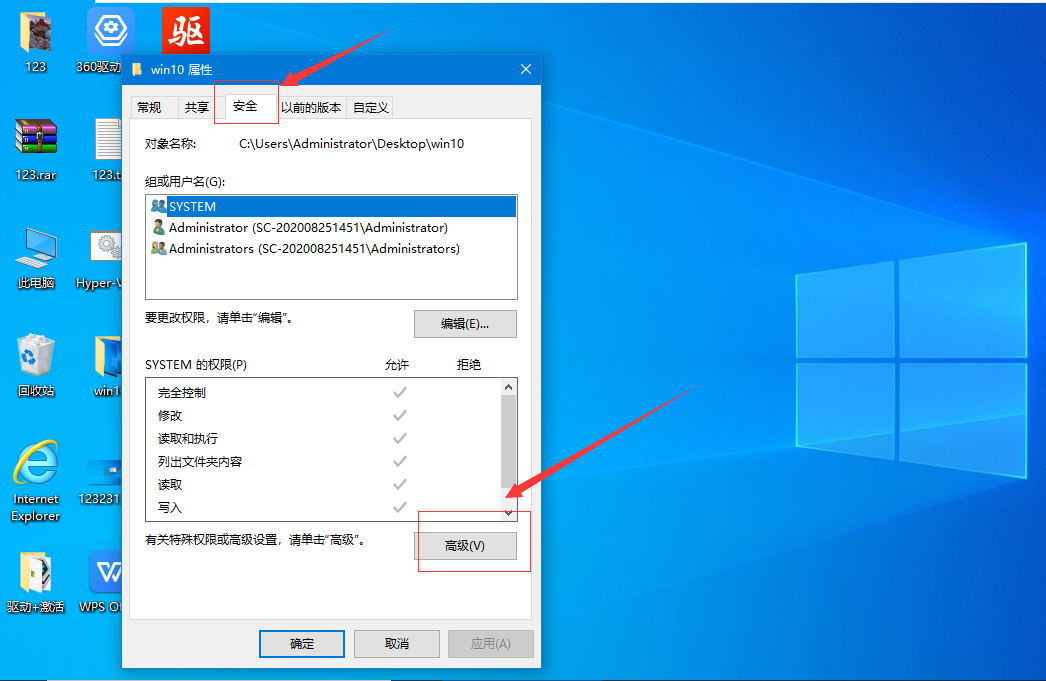
3、在高级选项界面中,点击上方的更改。
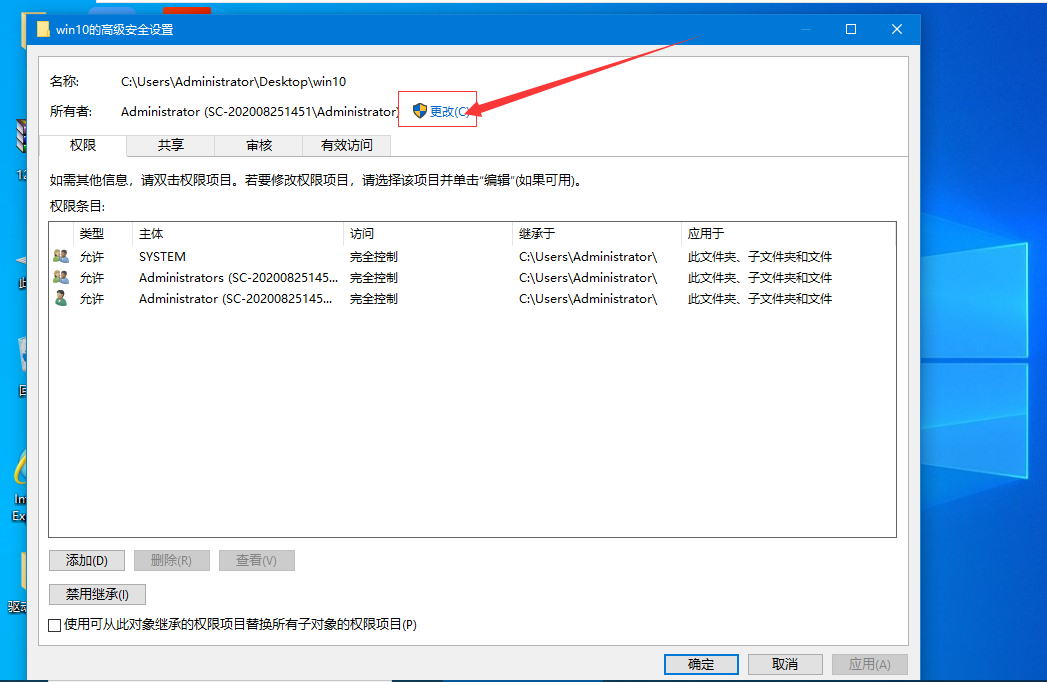
4、在弹出的窗口中点击高级选项。
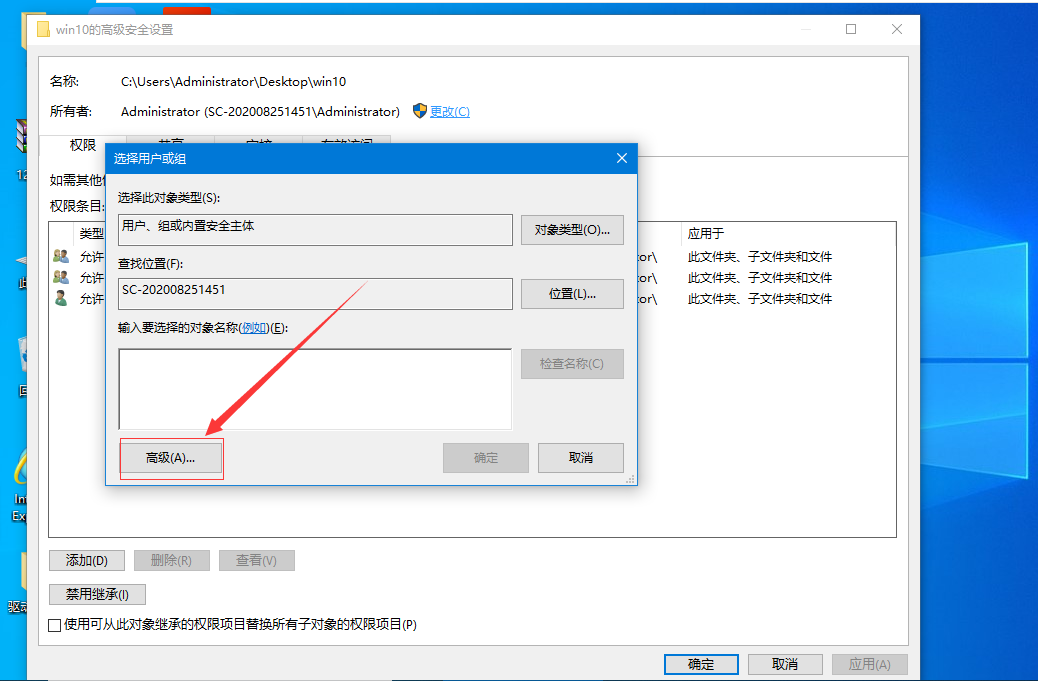
5、点击立即查找。
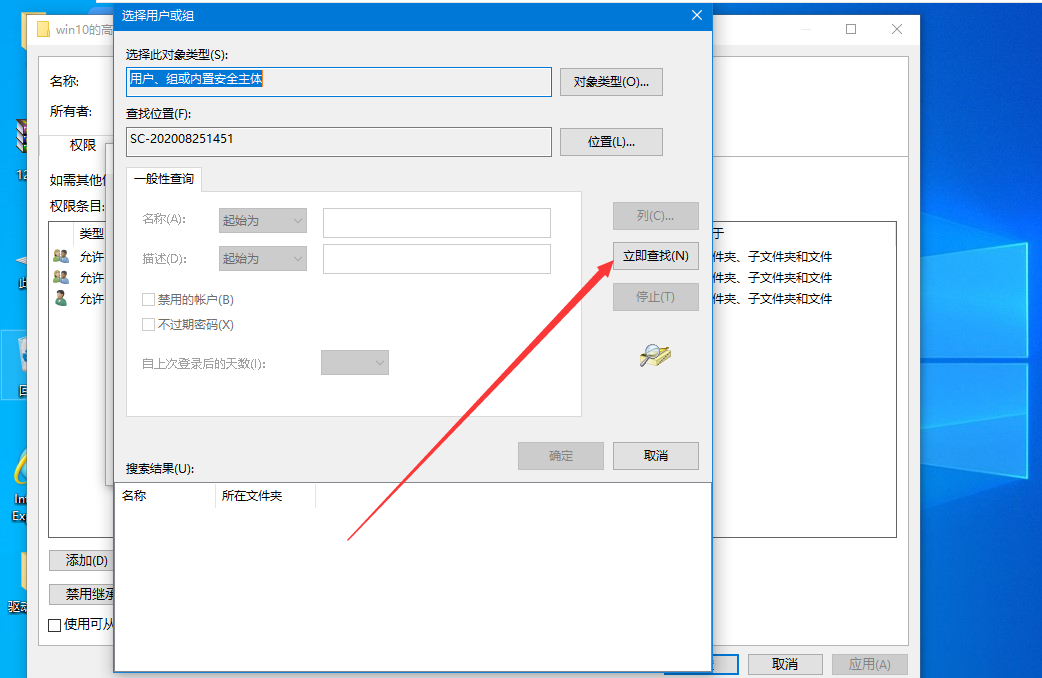
6、点击选择当前用户,点击确定。
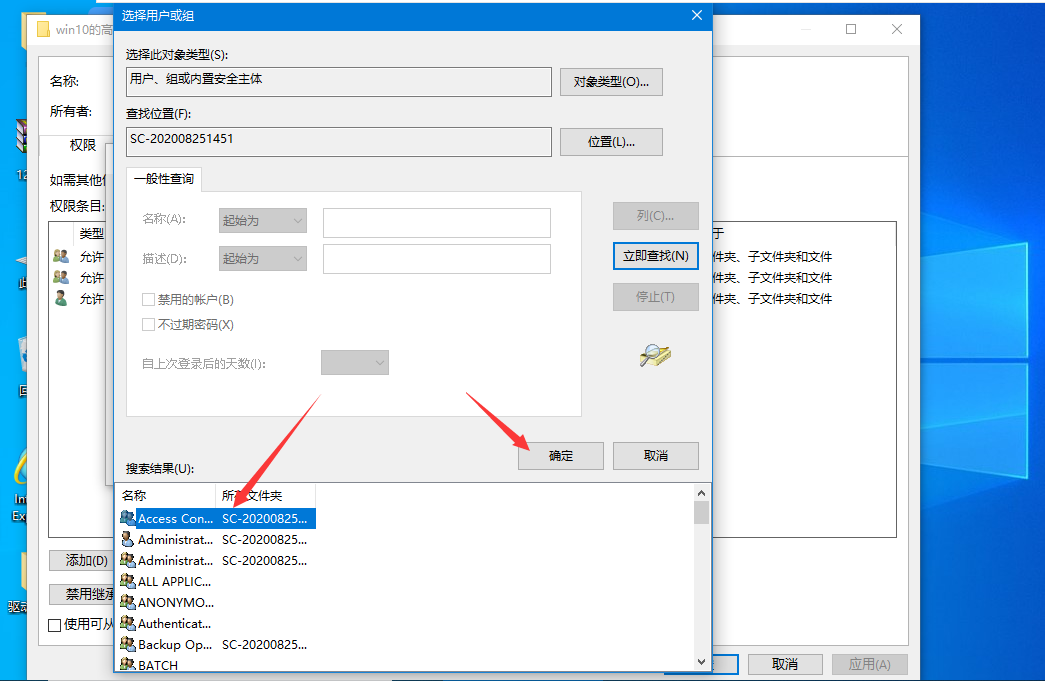
7、再次点击确定。
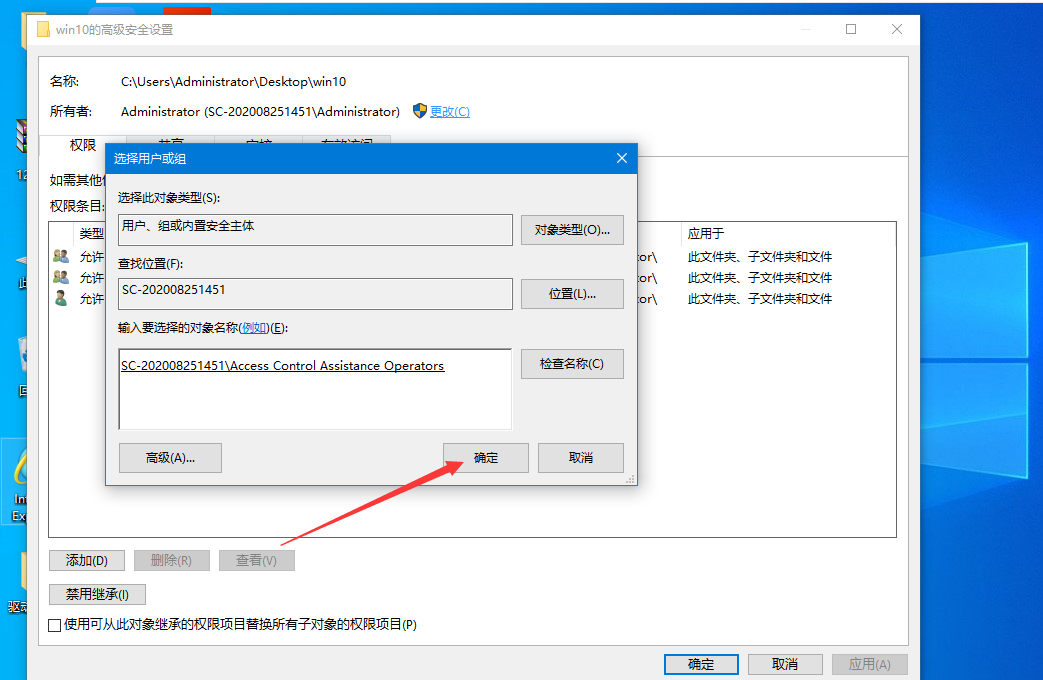
8、在新的窗口中,勾选替换子容器和对象的所有者。点击确定。
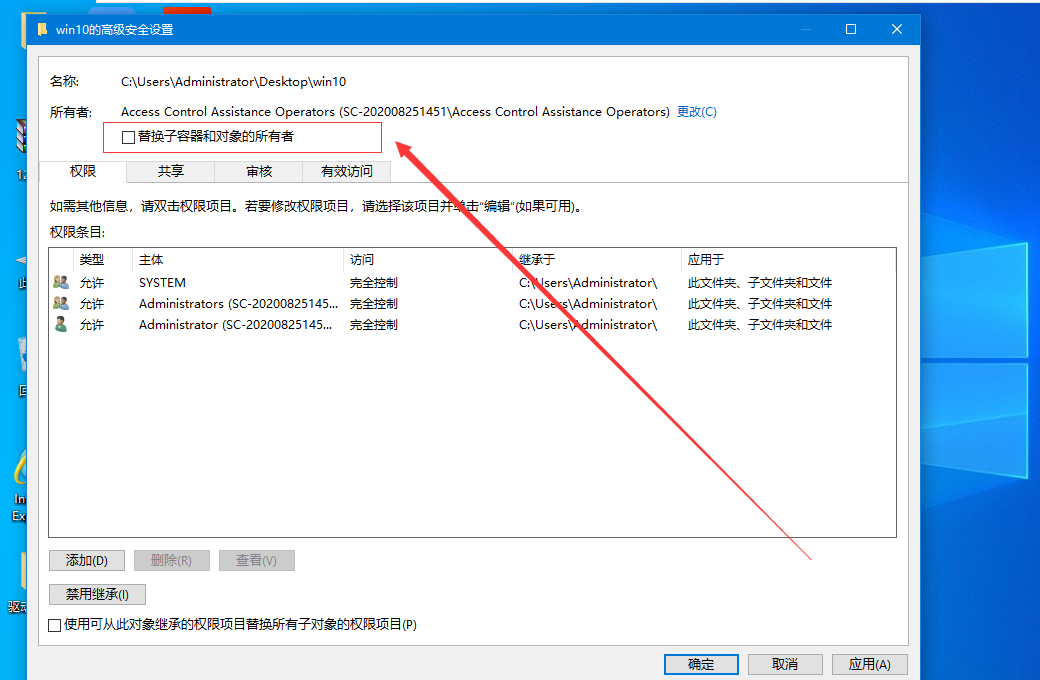
9、再回到安全选项卡,点击刚才选择的用户名,点击下方的编辑。
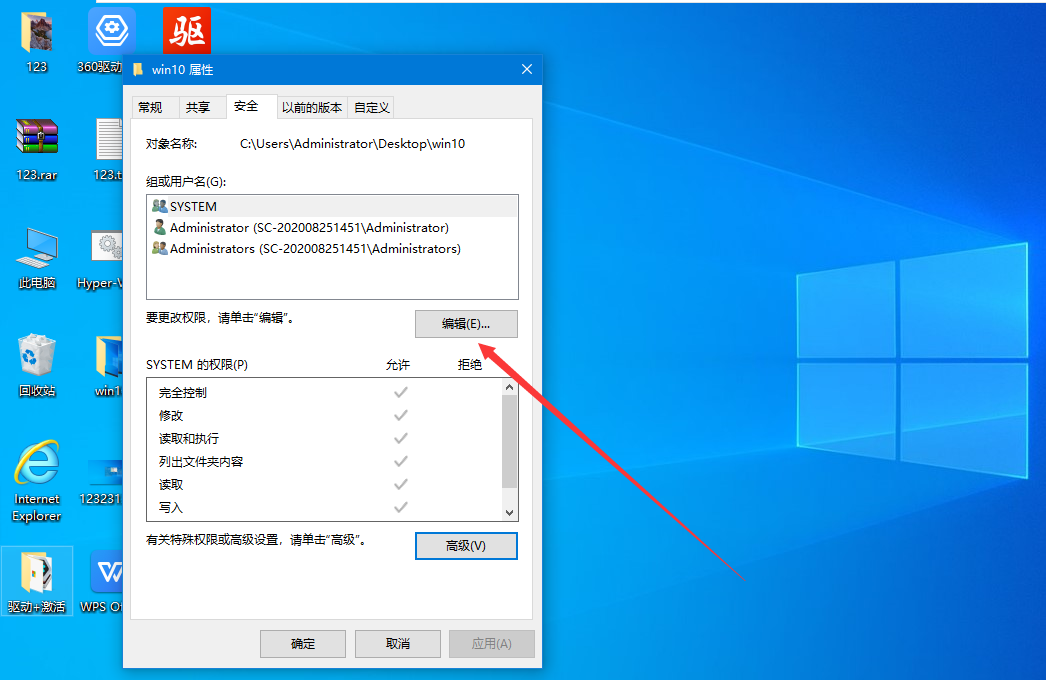
10、在窗口中再次找到并点击用户名,在下方的权限将完全控制勾选,点击确定即可。
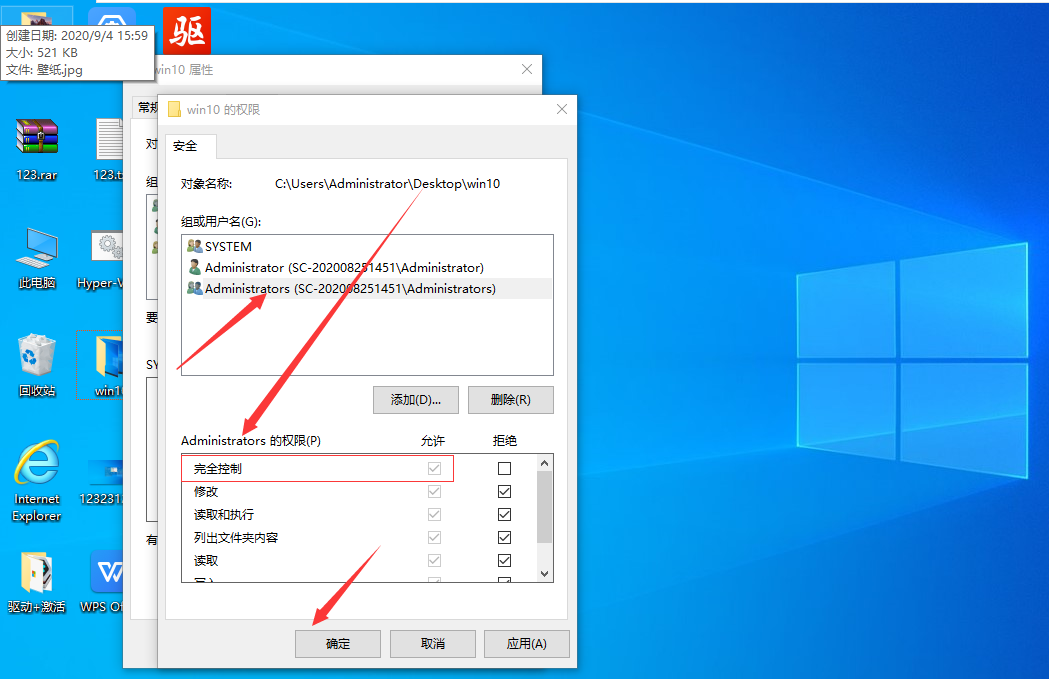
以上就是小编今天给大家带来的教你Win10出现“你需要权限才能执行此操作”提示的解决方法,如果你刚好遇到这个问题,希望这个回答能够帮助到你。