Warning: Use of undefined constant title - assumed 'title' (this will throw an Error in a future version of PHP) in /data/www.zhuangjiba.com/web/e/data/tmp/tempnews8.php on line 170
windows10壁纸高清图片怎么设置
装机吧
Warning: Use of undefined constant newstime - assumed 'newstime' (this will throw an Error in a future version of PHP) in /data/www.zhuangjiba.com/web/e/data/tmp/tempnews8.php on line 171
2020年08月13日 08:00:35

Windows10系统是目前市场占有率最高的一个电脑操作系统,大家在使用win10的时候都想要给电脑设置一个自己喜欢的壁纸,有些小伙伴还不知道怎么操作,这里小编就给大家演示一下吧。
1、首先我们鼠标右键点击桌面空白处,然后选择打开【个性化】。

2、在【背景】中可以选择系统自带的壁纸。
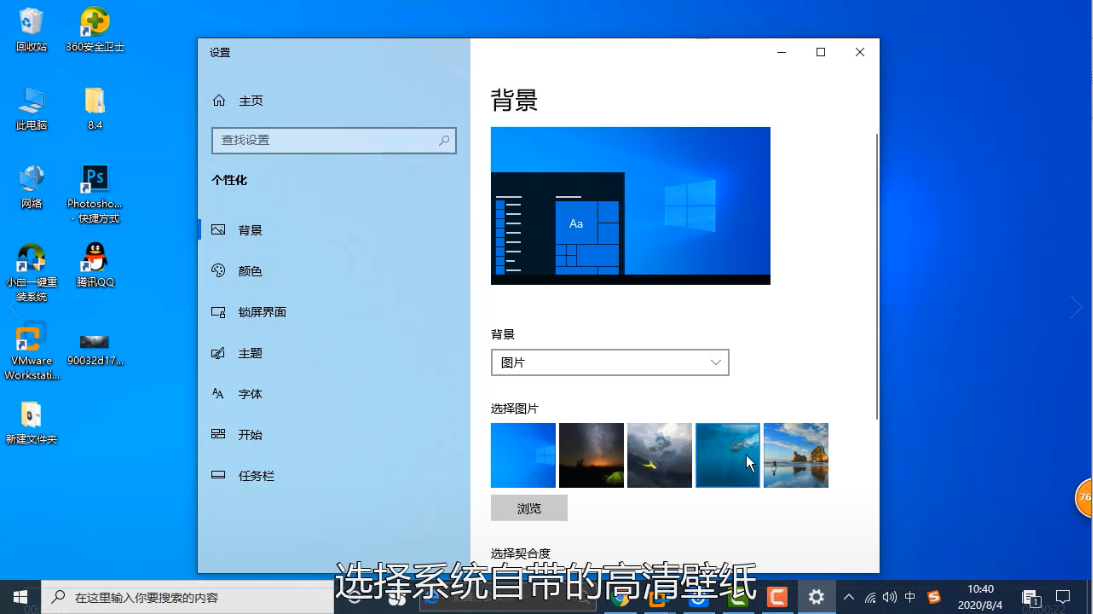
3、也可以点击【浏览】选择自己下载的高清壁纸,找到自己喜欢的图片,点击【选择图片】即可。
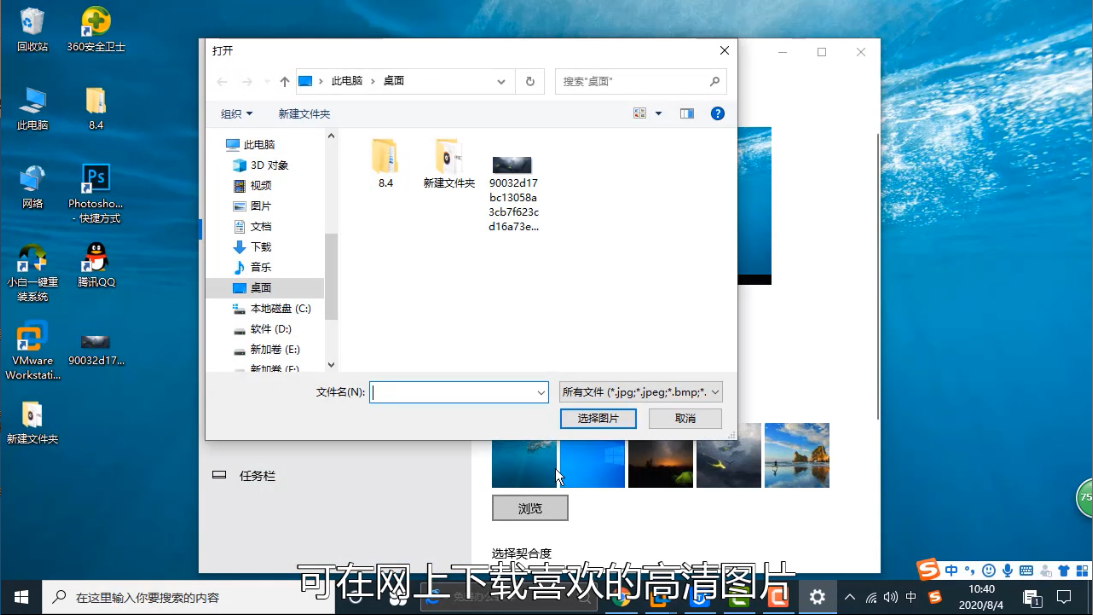
以上就是Windows10系统设置高清壁纸的操作方法了。
喜欢22




