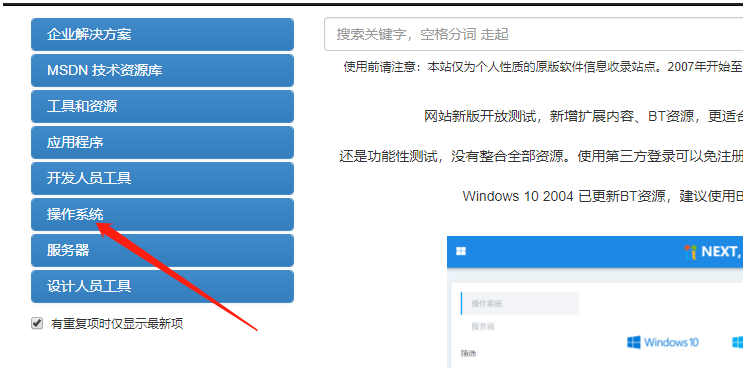Warning: Use of undefined constant title - assumed 'title' (this will throw an Error in a future version of PHP) in /data/www.zhuangjiba.com/web/e/data/tmp/tempnews8.php on line 170
原版windows10系统要在哪里下载
装机吧
Warning: Use of undefined constant newstime - assumed 'newstime' (this will throw an Error in a future version of PHP) in /data/www.zhuangjiba.com/web/e/data/tmp/tempnews8.php on line 171
2022年02月10日 11:30:05

现在在网络上都很多第三方安装系统工具,但是有小伙伴想知道有没有那种官方原版的,有的,今天小编来跟大家说说原版windows10系统要在哪里下载的介绍,想要了解的朋友就来看看这篇教程吧。
1、打开浏览器;搜索msdn。

2、打开以后界面非常简单,这里我们直接点击这里的操作系统选项打开。
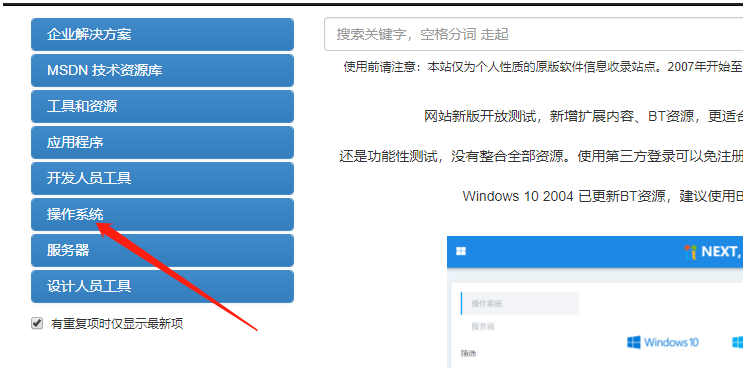
3、打开以后,可以看到不同系统文件,现在我们选择自己要下载的Windows10系统版本,然后系统位数,点击详细信息打开。圈起来的是下载地址。然后复制在迅雷打开就可以下载了

以上就是原版windows10系统要在哪里下载啦,希望能帮助到大家。