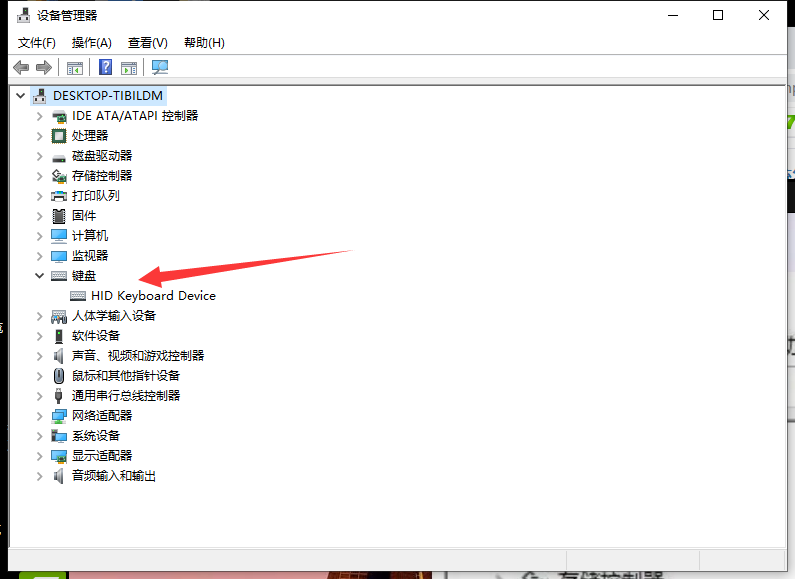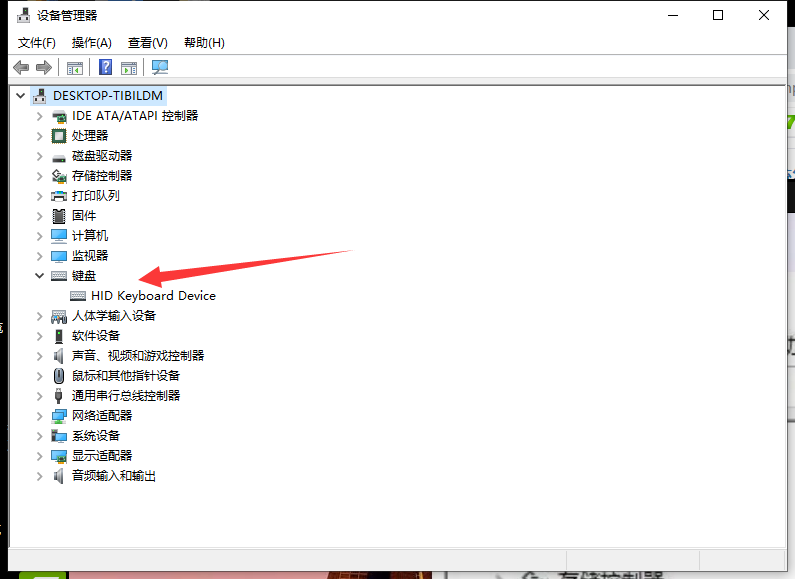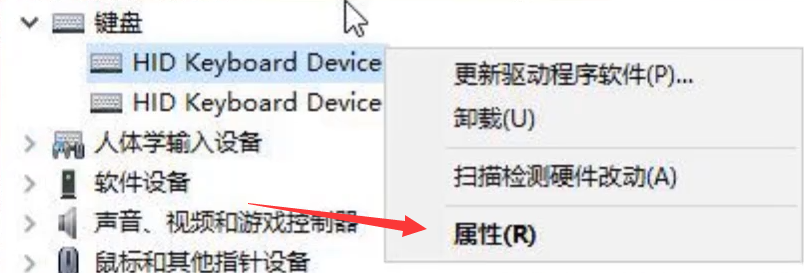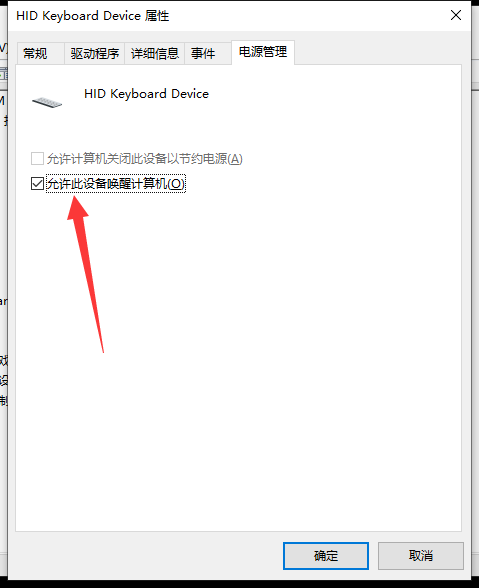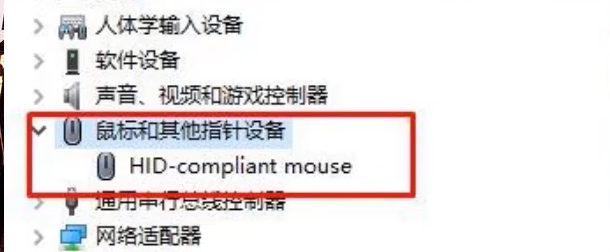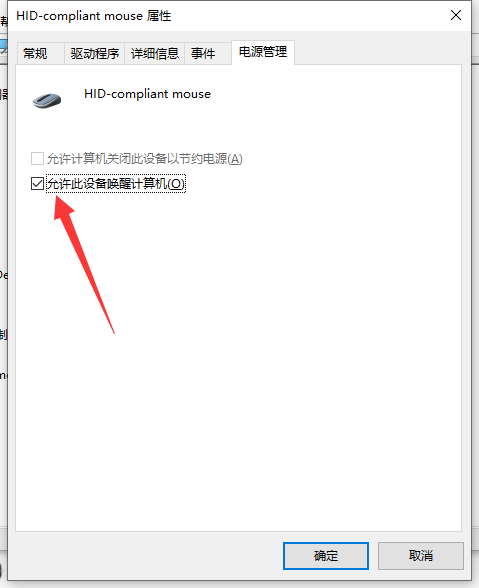Warning: Use of undefined constant title - assumed 'title' (this will throw an Error in a future version of PHP) in /data/www.zhuangjiba.com/web/e/data/tmp/tempnews8.php on line 170
win10系统怎么禁止鼠标键盘唤醒电脑
装机吧
Warning: Use of undefined constant newstime - assumed 'newstime' (this will throw an Error in a future version of PHP) in /data/www.zhuangjiba.com/web/e/data/tmp/tempnews8.php on line 171
2020年08月10日 12:05:00
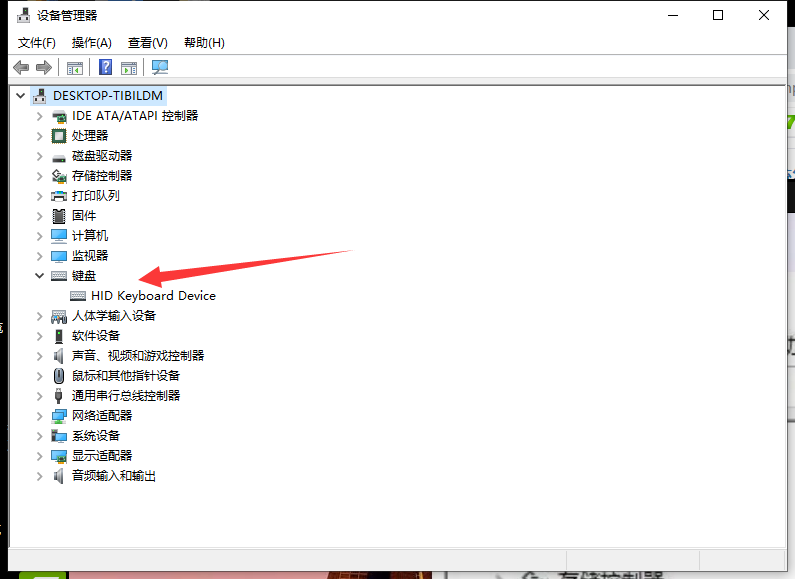
微软公司推出全新的windows 10系统,使得很多小伙伴都想试一试这个最新的windows系统,但在日常的操作中,有没有一些我们大多数人都不知道的小技巧呢?下面就为大家带来win10系统怎么禁止鼠标键盘唤醒电脑的图文解说吧!
win10系统怎么禁止鼠标键盘唤醒电脑
1、打开设备管理器,展开键盘。
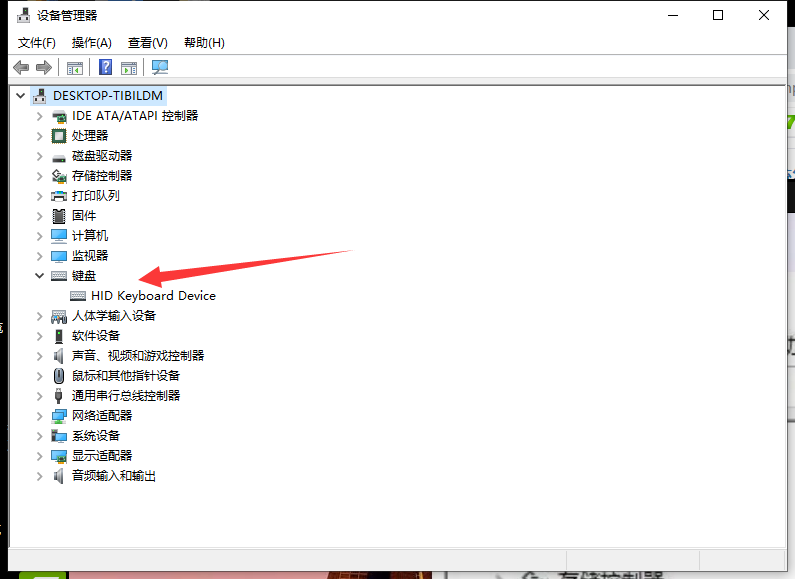
2,右击点击,选择属性。
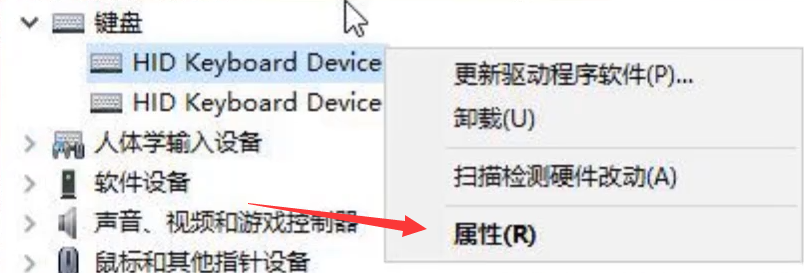
3、将图中位置的勾去掉。
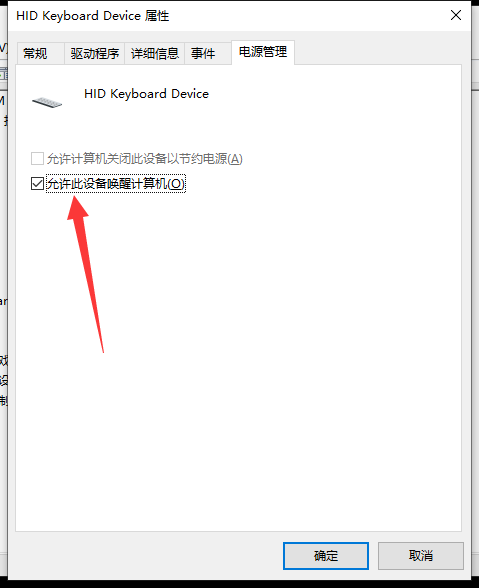
4、同样的方法,找到鼠标,右击选择属性。
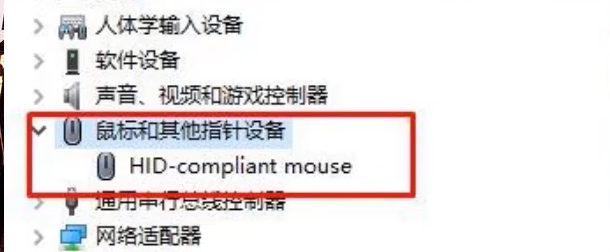
5、把图中的勾也去掉后确定即可。
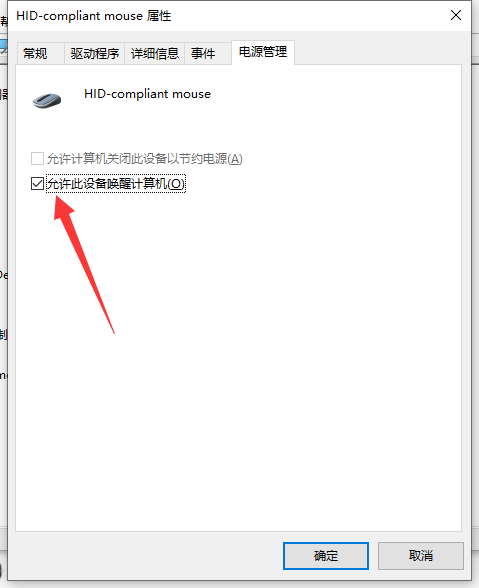
以上就是win10系统怎么禁止鼠标键盘唤醒电脑的解决方法啦,希望对大家有所帮助呢!