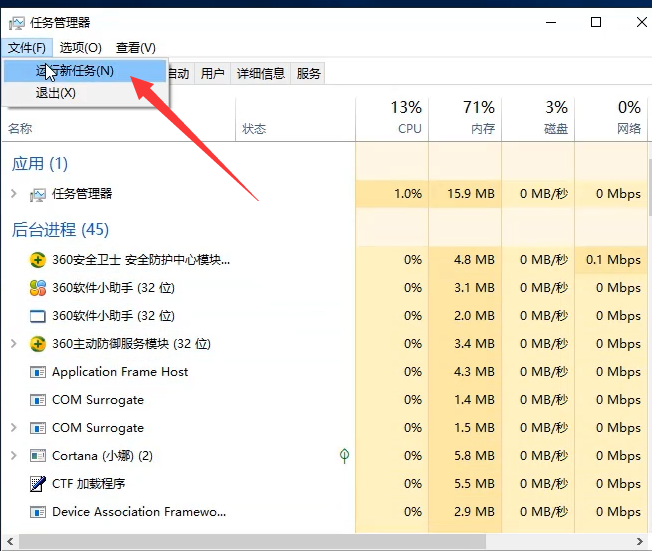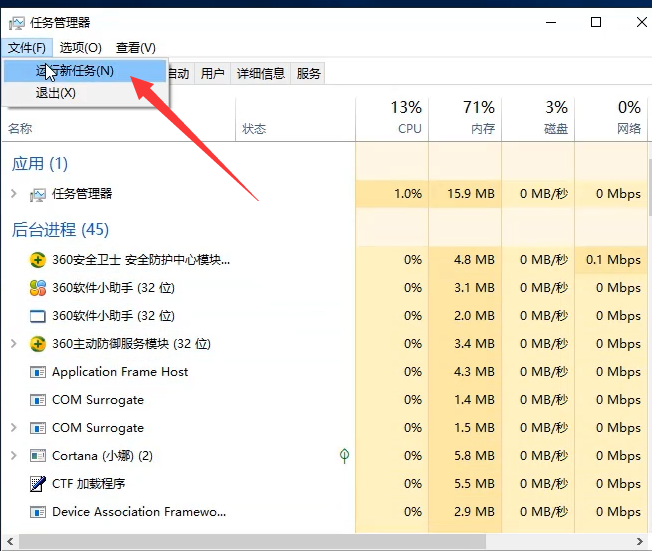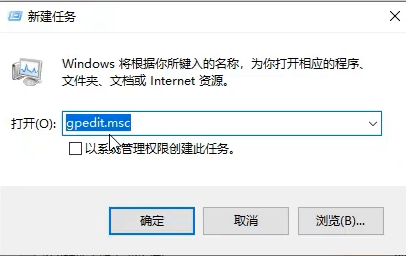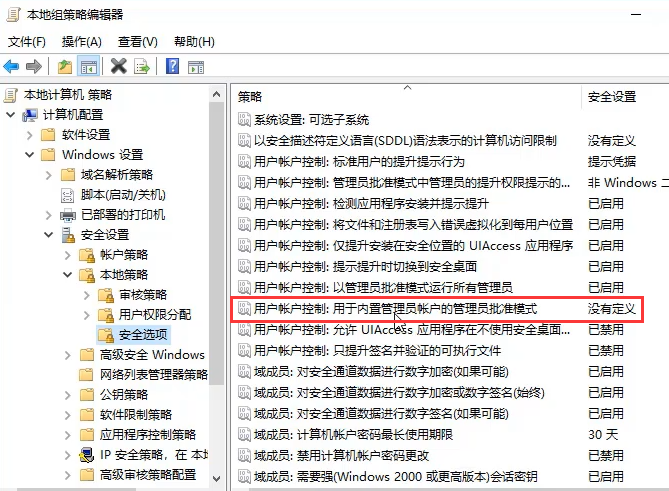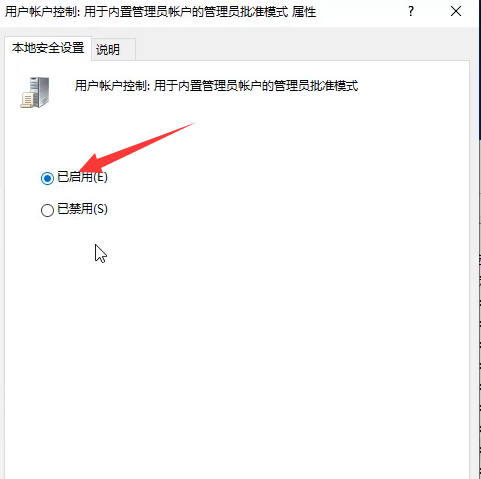Warning: Use of undefined constant title - assumed 'title' (this will throw an Error in a future version of PHP) in /data/www.zhuangjiba.com/web/e/data/tmp/tempnews8.php on line 170
win10无法打开内置应用怎么办
装机吧
Warning: Use of undefined constant newstime - assumed 'newstime' (this will throw an Error in a future version of PHP) in /data/www.zhuangjiba.com/web/e/data/tmp/tempnews8.php on line 171
2020年08月06日 12:40:00
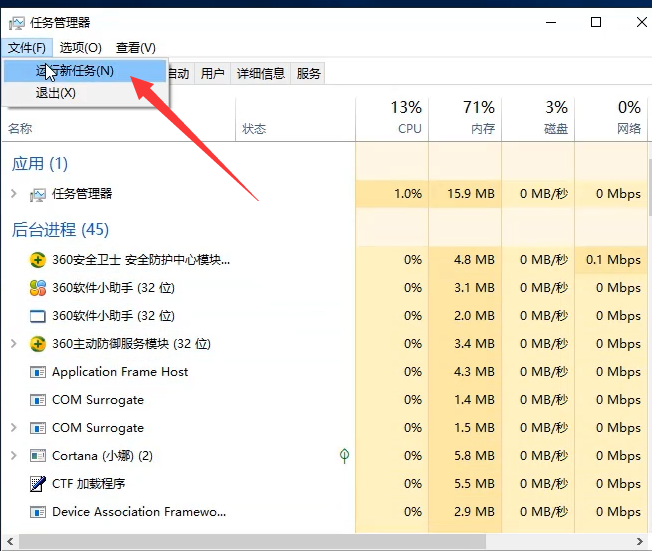
随着计算机电子设备的更新换代,越来越多的计算机硬件产品开始慢慢的不兼容以往的系统了,就以windows 7为例,2017年之后产出的硬件,大多数都不能兼容windows 7,所以现在大多数人都选择windows 10当作电脑系统,但使用过程中也会遇到一些小问题,比如系统无法打开内置应用,遇到这种问题我们该如何解决呢?
win10无法打开内置应用怎么办
1、首先打开任务管理,点击文件,选择运行新任务。
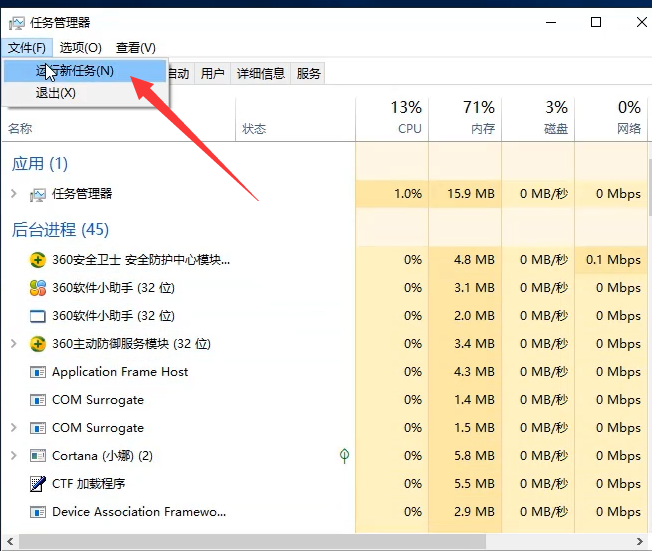
2、输入“gpedit.msc”命令,点击确定。
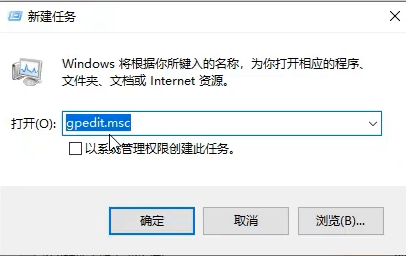
3、打开本地组策略编辑器,找到图中策略。
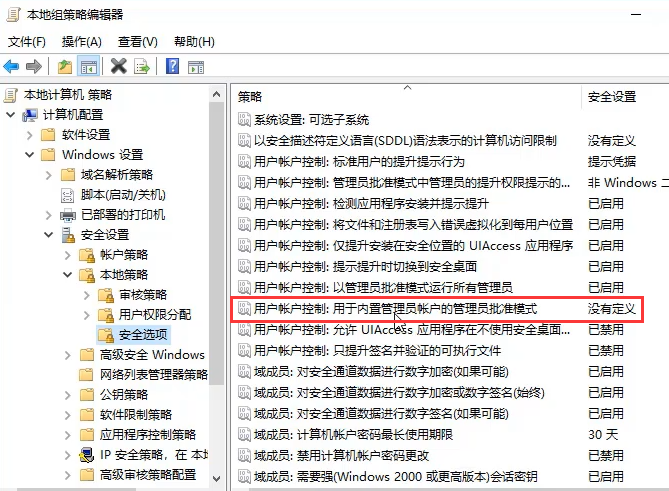
4、双击打开后选择“已启用”,重启后即可。
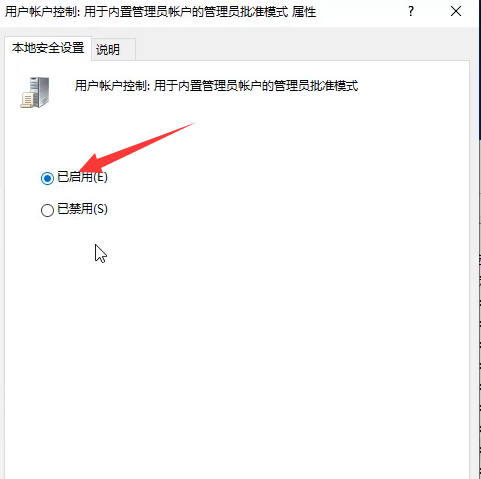
以上就是win10无法打开内置应用怎么办的解决方法了,学会了就赶紧动手试试吧。