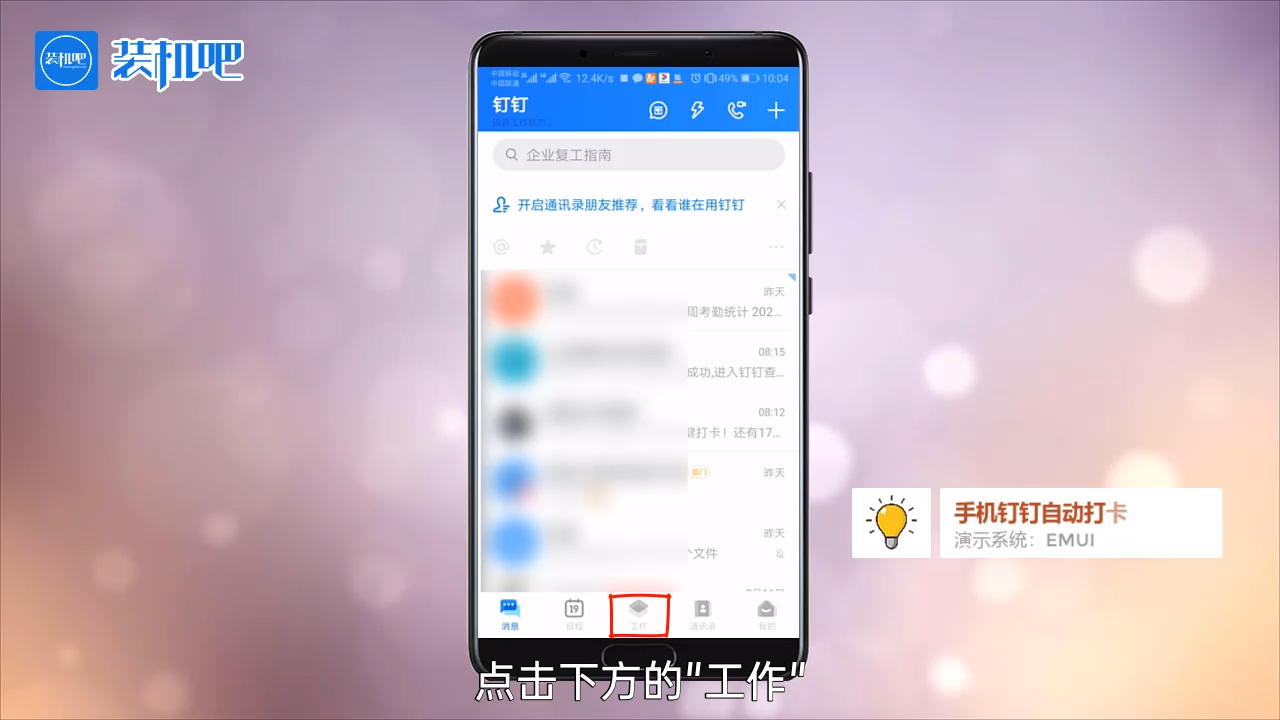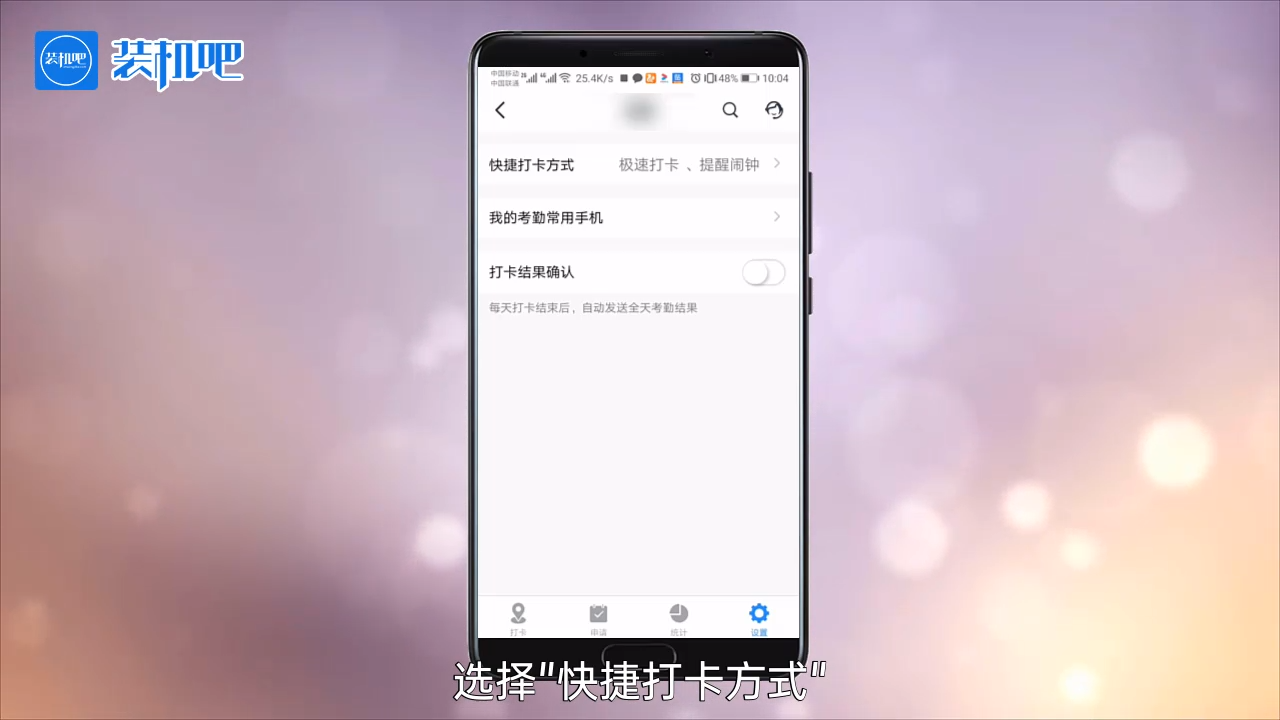Warning: Use of undefined constant title - assumed 'title' (this will throw an Error in a future version of PHP) in /data/www.zhuangjiba.com/web/e/data/tmp/tempnews8.php on line 170
手机钉钉自动打卡如何设置
装机吧
Warning: Use of undefined constant newstime - assumed 'newstime' (this will throw an Error in a future version of PHP) in /data/www.zhuangjiba.com/web/e/data/tmp/tempnews8.php on line 171
2020年03月24日 10:24:00

手机钉钉自动打卡如何设置?现在有不少企业公司都开始使用钉钉来对内部进行办公管理了。通常来说考勤打卡是钉钉上最常用到的功能,设置一个自动打卡,在我们到了打卡范围后钉钉就能帮我们自动打卡了,非常方便。下面就来看看钉钉自动打卡设置方法吧。
手机钉钉自动打卡如何设置
1、首先我们打开钉钉

2、点击下方的“工作”。
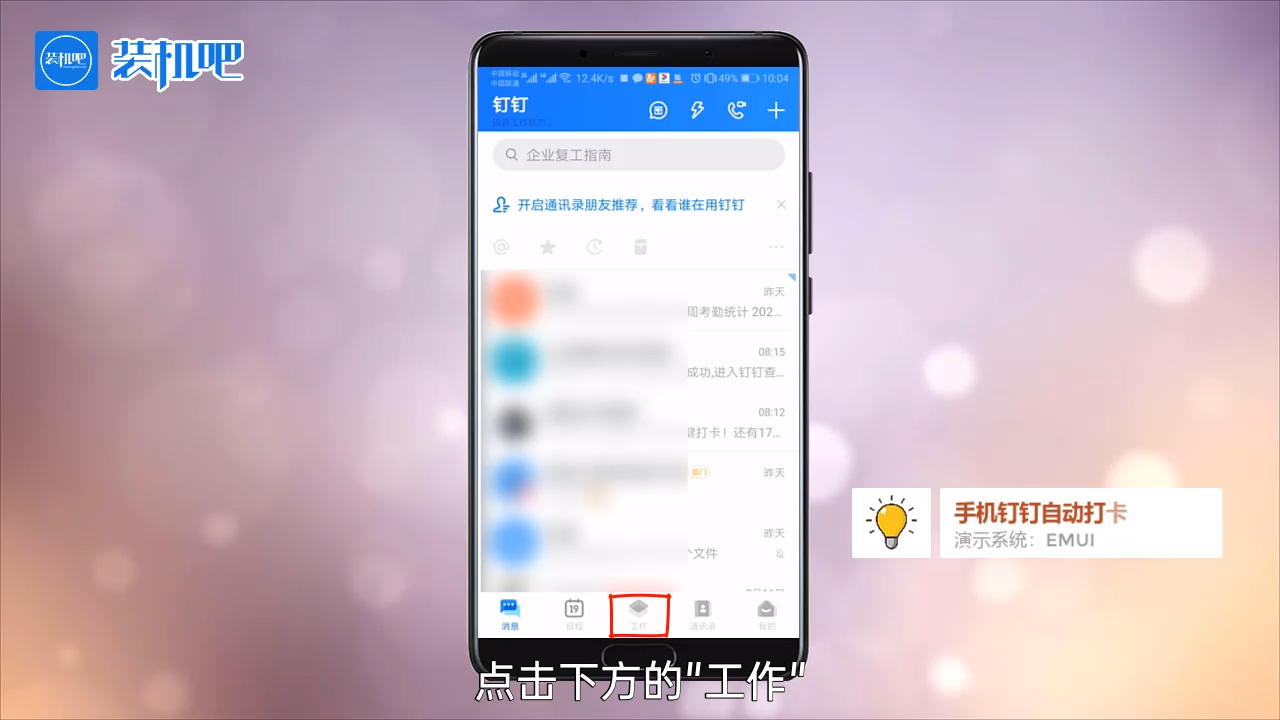
3、找到“考勤打卡”点击进入。

4、然后点击右下角的“设置”。

5、选择“快捷打卡方式”。
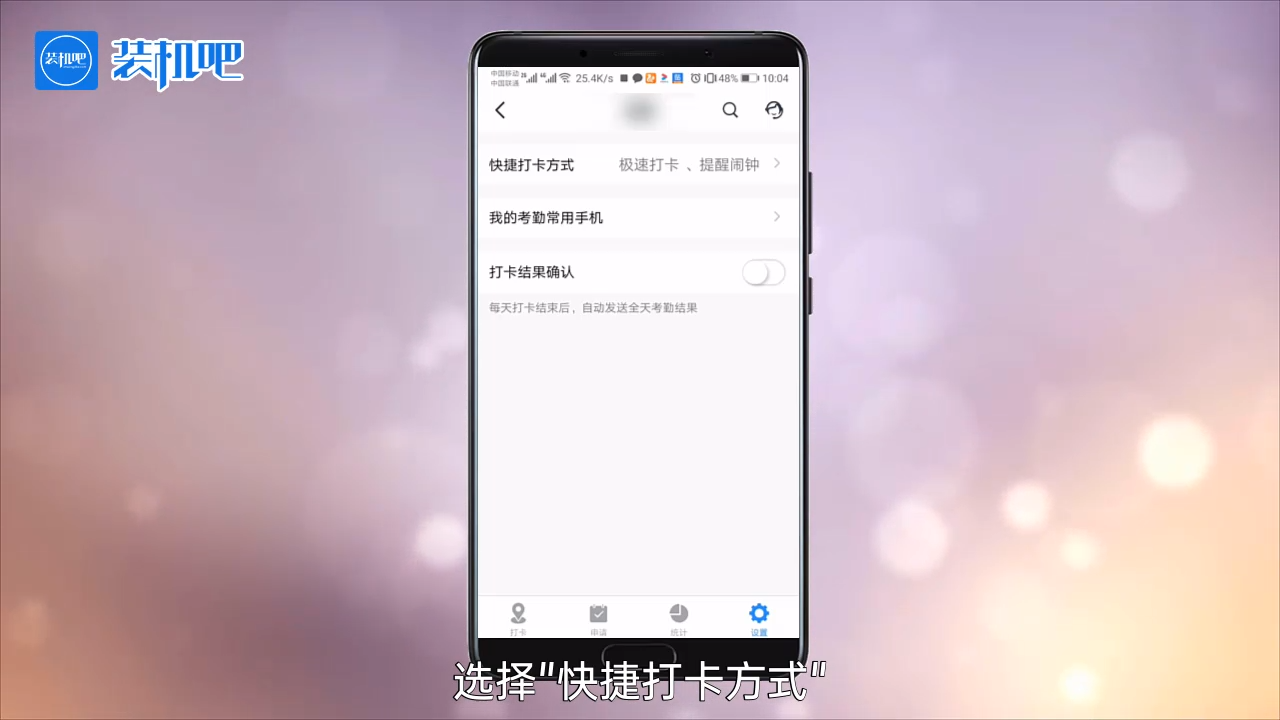
6、在这里就可以设置钉钉的快速打卡功能了。

以上就是手机钉钉自动打卡的设置方法啦,需要使用钉钉的小伙伴们不妨设置一下吧。