Warning: Use of undefined constant title - assumed 'title' (this will throw an Error in a future version of PHP) in /data/www.zhuangjiba.com/web/e/data/tmp/tempnews8.php on line 170
win10系统任务栏不见了怎么办
装机吧
Warning: Use of undefined constant newstime - assumed 'newstime' (this will throw an Error in a future version of PHP) in /data/www.zhuangjiba.com/web/e/data/tmp/tempnews8.php on line 171
2020年03月13日 13:00:12
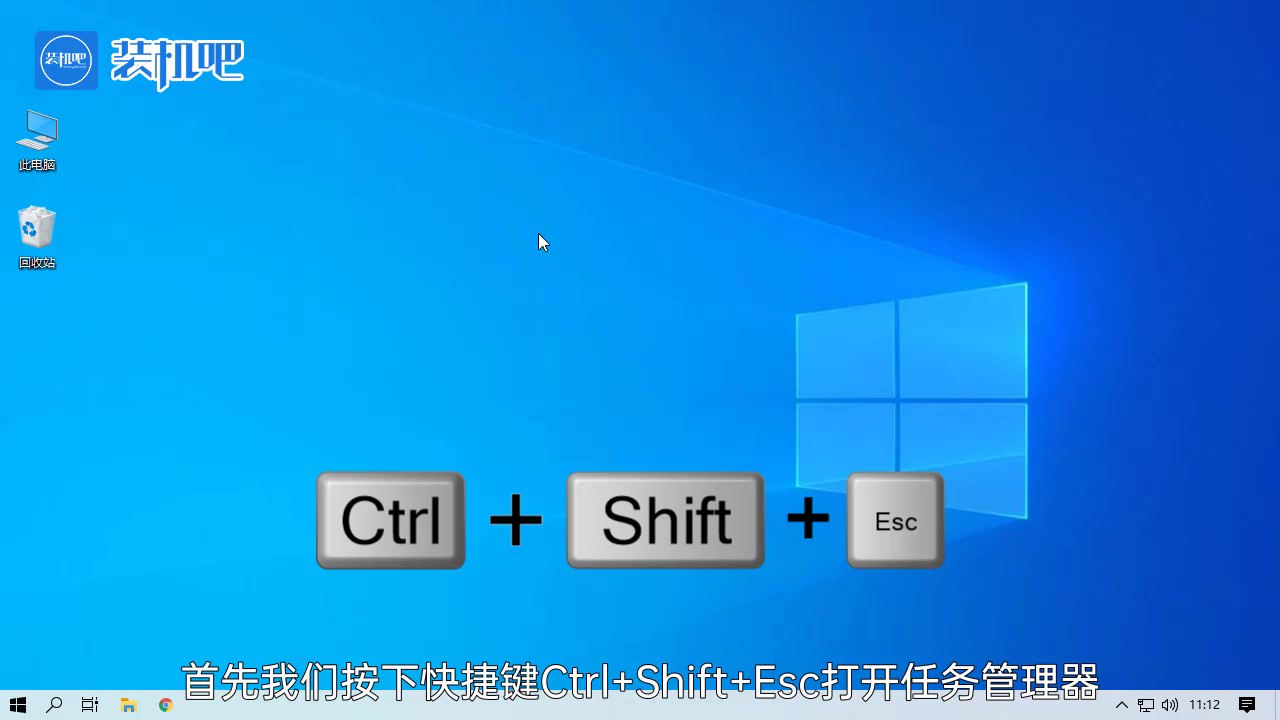
任务栏是指位于桌面最下方的小长条,由开始菜单,应用程序区、托盘区组成。win10系统出现任务栏消失不见了的问题该怎么处理呢?下面小编就给您演示其中一个解决方法。
win10系统任务栏不见了怎么办
1、首先我们按下快捷键Ctrl+Shift+Esc打开任务管理。
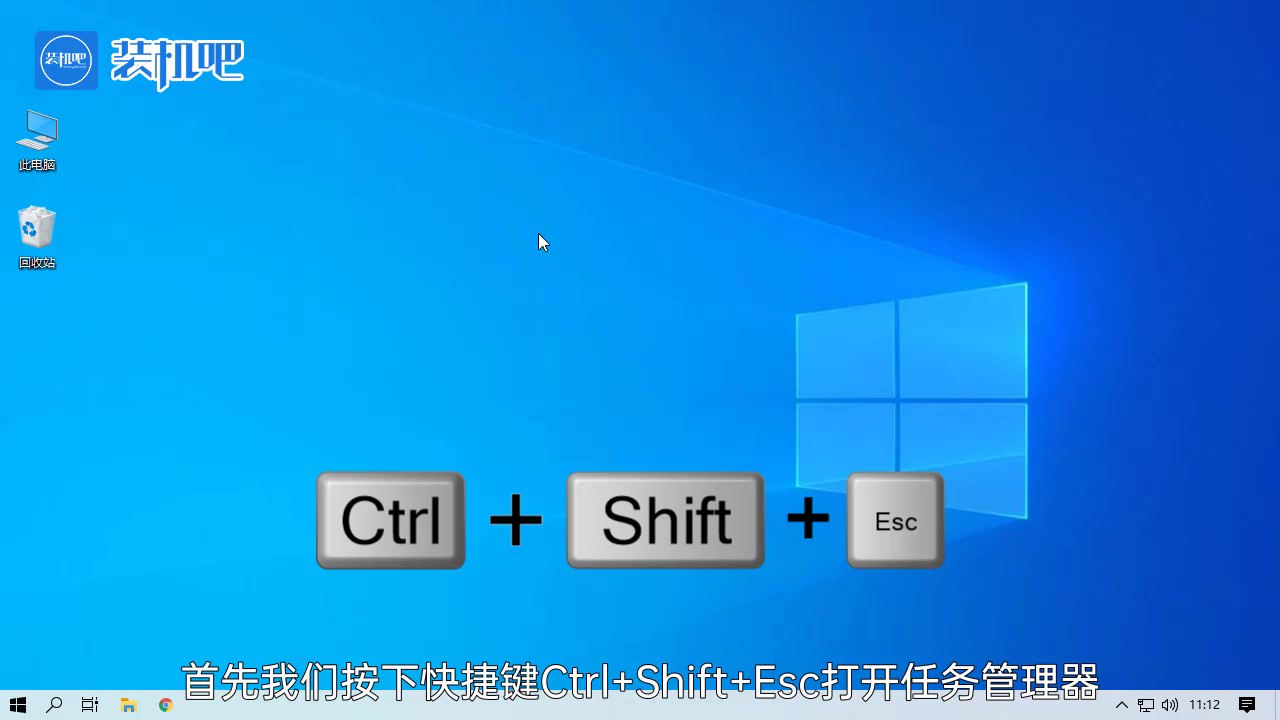
2、点击左上角的“文件”选项,选择“运行新任务”,

3、再“新建任务”窗口内输入“explorer”后点击确认。

4、等待系统部署完成。

这样win10系统任务栏就恢复显示了。
喜欢22




