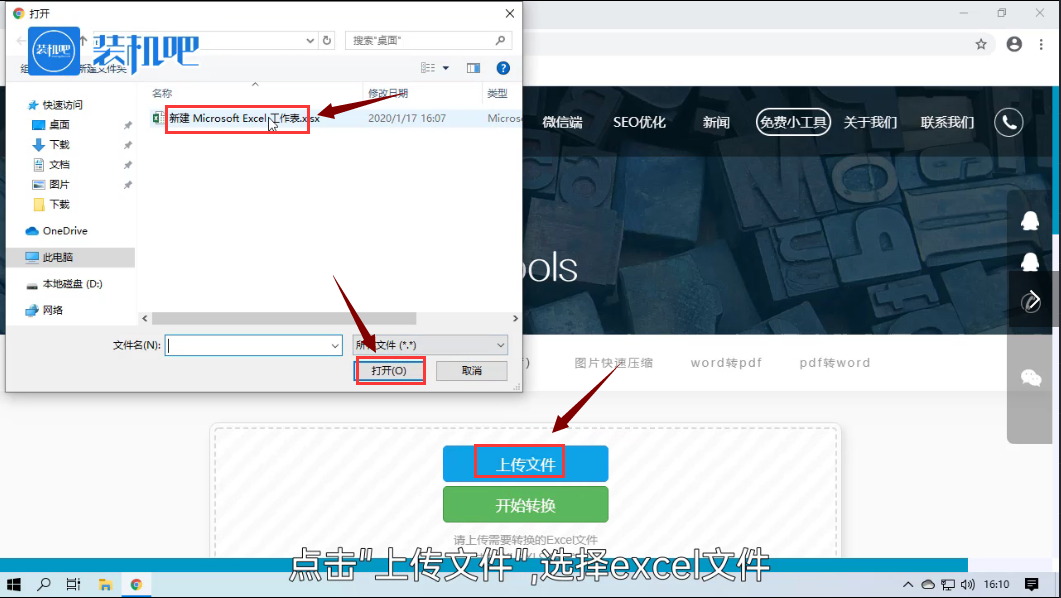Warning: Use of undefined constant title - assumed 'title' (this will throw an Error in a future version of PHP) in /data/www.zhuangjiba.com/web/e/data/tmp/tempnews8.php on line 170
excel转vcf图文详解
装机吧
Warning: Use of undefined constant newstime - assumed 'newstime' (this will throw an Error in a future version of PHP) in /data/www.zhuangjiba.com/web/e/data/tmp/tempnews8.php on line 171
2020年02月01日 11:42:00

在日常工作的过程时候,我们经常会把客户通讯资料记录在Excel表格中,但是想把这些联系人转存到手机上怎么办呢?这时就需要将Excel转为vcf文件了,但是具体该如何操作呢?下面,小编就过大家介绍一下excel怎么转成vcf文件。
excel转vcf图文详解:
1,打开网页搜索引擎搜索“大角犀科技Excel”,选择第一个进入官网。

2,然后点击“上传文件”,选择“Excel文件”,点击“确定”下一步。
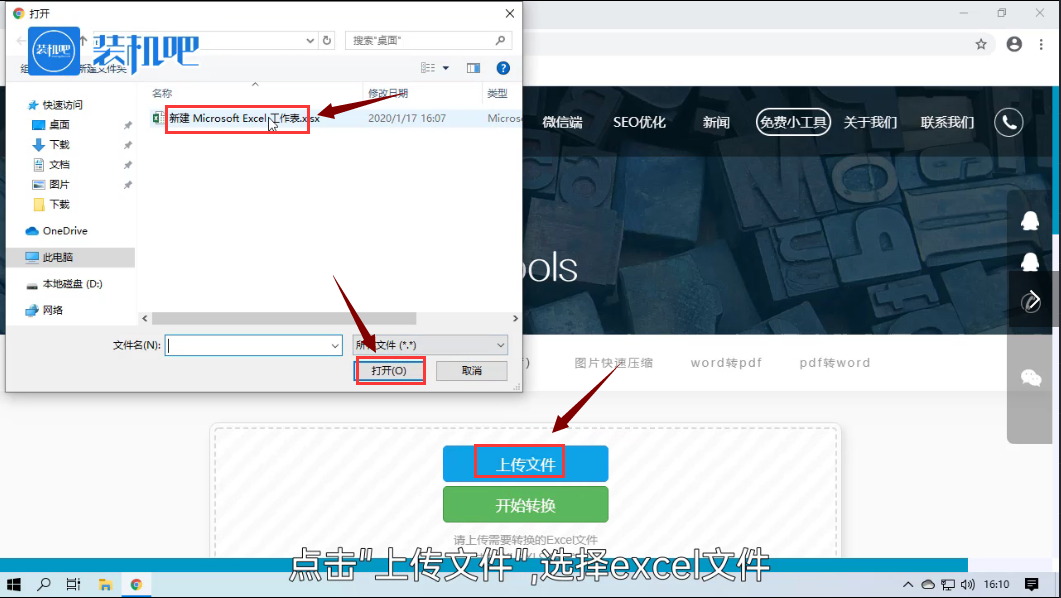
3,上传完成后,点击“开始转换”,即可把excel文件转成vcf文件。

以上就是Excel转vcf的操作方法了。