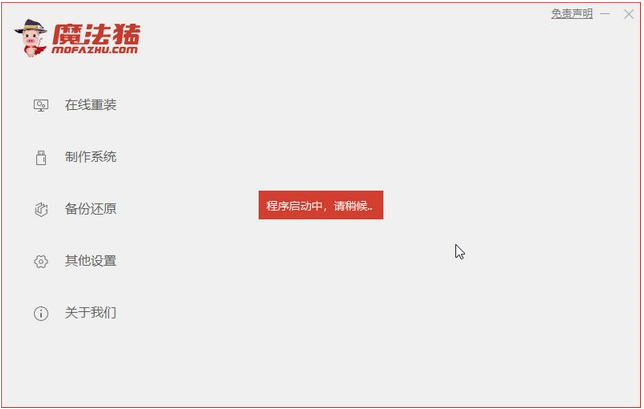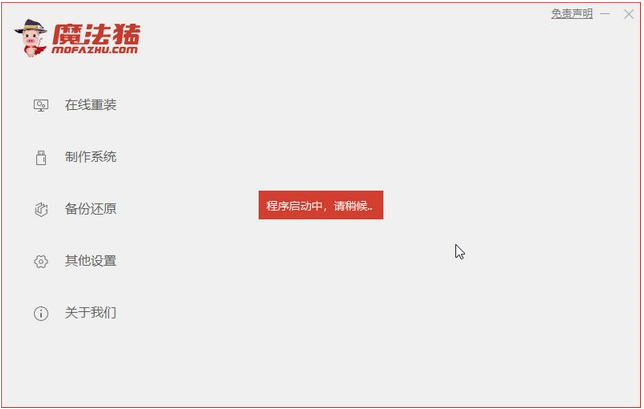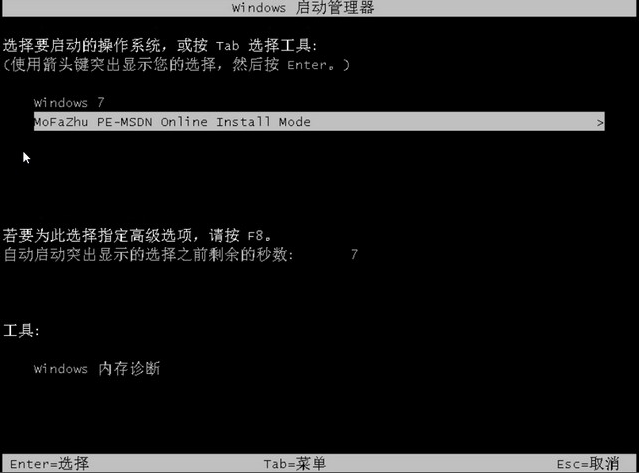Warning: Use of undefined constant title - assumed 'title' (this will throw an Error in a future version of PHP) in /data/www.zhuangjiba.com/web/e/data/tmp/tempnews8.php on line 170
dell笔记本电脑重装系统的详细教程
装机吧
Warning: Use of undefined constant newstime - assumed 'newstime' (this will throw an Error in a future version of PHP) in /data/www.zhuangjiba.com/web/e/data/tmp/tempnews8.php on line 171
2021年05月26日 09:36:00
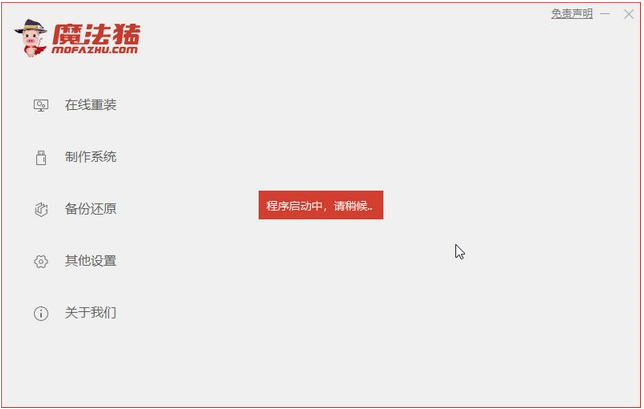
笔记本电脑整合性高,设计精密,功能强大,携带方便,现在不管是上学还是工作都喜欢使用笔记本电脑。有些使用戴尔笔记本电脑的朋友想要重装系统可是不知如何重装。今天,我就给大家介绍一下戴尔笔记本电脑重装系统的方法,大家快来学习一下吧。
1、打开笔记本电脑上的浏览器,然后下载魔法猪系统重装大师。
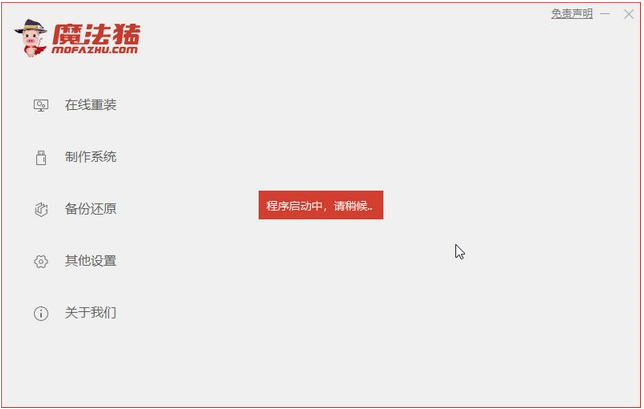
2、单击安装win7系统。

3、等待下载系统和环境部署。

4、重启之后进入windows启动管理器界面。然后选择第二项进入pe系统。
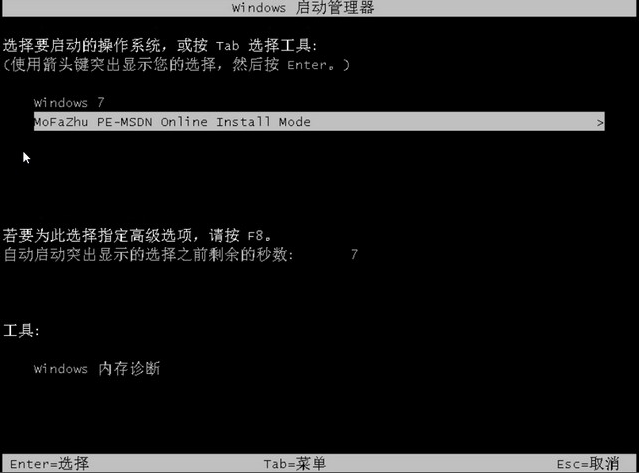
5、 魔法猪随后会帮助您自动安装系统,整个过程不需要您做任何事情。

6、安装重启之后就是我们的win7系统里面啦。

以上就是Dell笔记本重装系统的详细操作啦,希望能帮助到大家。