Warning: Use of undefined constant title - assumed 'title' (this will throw an Error in a future version of PHP) in /data/www.zhuangjiba.com/web/e/data/tmp/tempnews8.php on line 170
教你苹果bonjour插件如何安装
装机吧
Warning: Use of undefined constant newstime - assumed 'newstime' (this will throw an Error in a future version of PHP) in /data/www.zhuangjiba.com/web/e/data/tmp/tempnews8.php on line 171
2021年11月30日 09:06:00
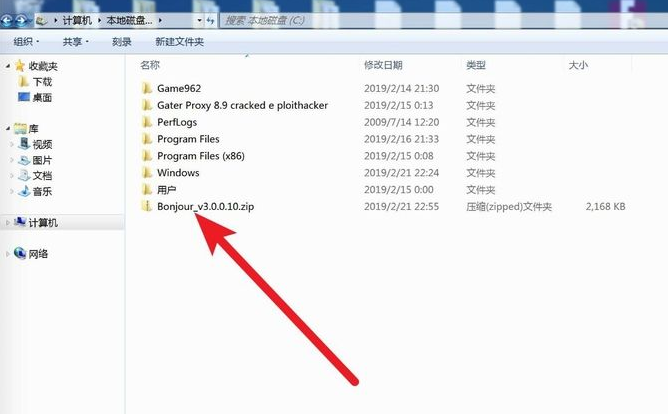
bonjour是苹果mac上的一个插件,有网友想要进行一些局域网共享操作需要在电脑上安装bonjour.那么bonjour如何安装呢?下面小编就教下大家安装bonjour插件的方法.
1.下载软件包,右键解压。
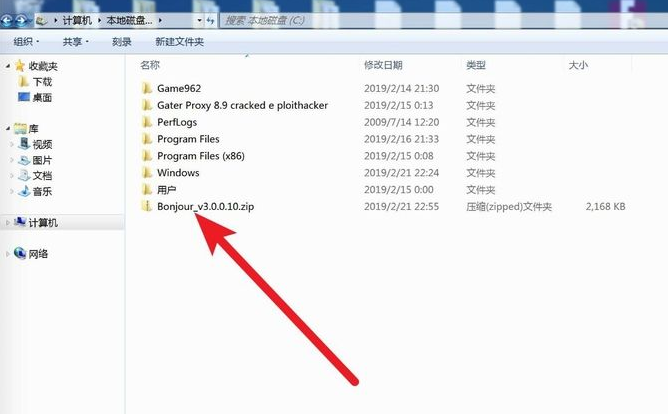

2.点击提取,然后根据系统64选择64,然后点击软件。


3.单击下一步,选择我接受条款。

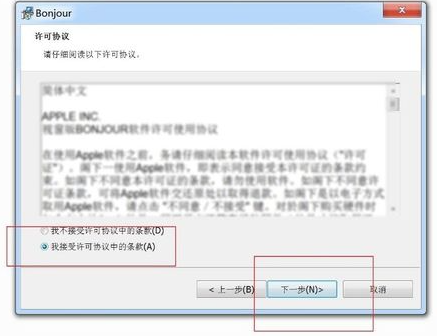
4.单击下一步,点击结束,则已安装此协议。
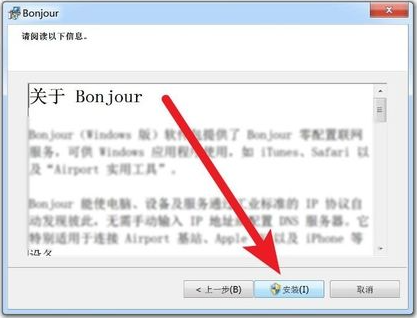
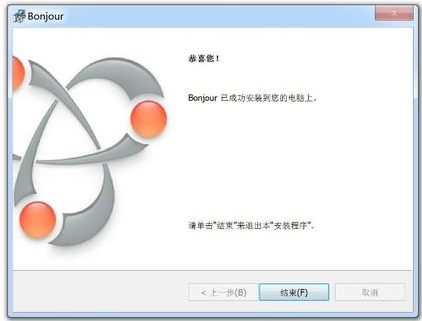
以上就是教你苹果bonjour插件如何安装,希望能帮助到大家。
喜欢22




