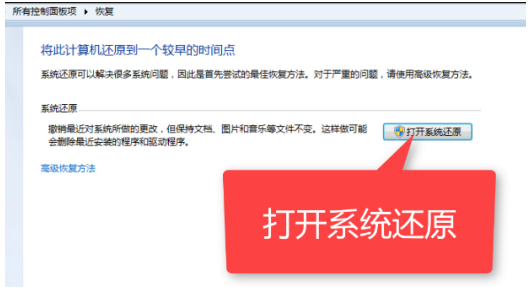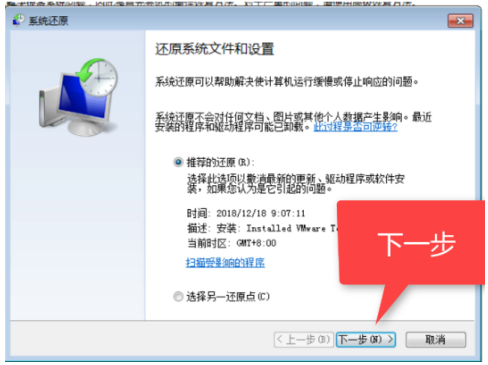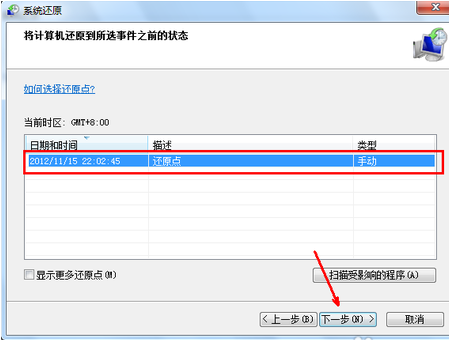Warning: Use of undefined constant title - assumed 'title' (this will throw an Error in a future version of PHP) in /data/www.zhuangjiba.com/web/e/data/tmp/tempnews8.php on line 170
图文演示电脑win7镜像还原教程
装机吧
Warning: Use of undefined constant newstime - assumed 'newstime' (this will throw an Error in a future version of PHP) in /data/www.zhuangjiba.com/web/e/data/tmp/tempnews8.php on line 171
2021年10月29日 11:51:00

当win7系统出现故障问题需要修复的时候,如果有win7镜像备份的话,我们可以通过win7系统还原的操作修复系统.那么怎么还原win7镜像系统呢?下面小编就给大家演示电脑win7镜像还原教程.
1、打开开始菜单,点击控制面板

2、打开后选择系统和安全。

3、找到备份和还原,点击下方的从备份还原文件。

4、点击系统还原一栏的打开系统还原按钮。
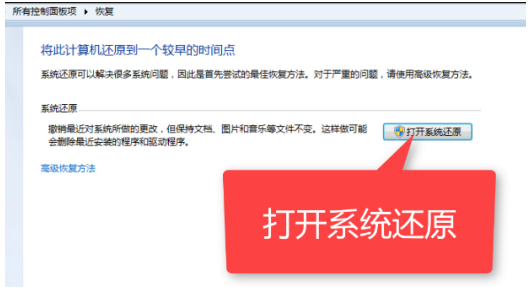
5、出现系统还原向导,点击下一步。
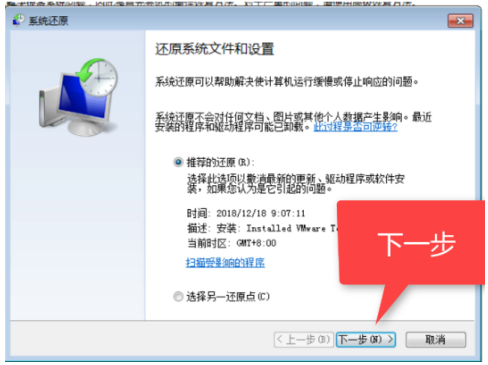
6、选择一个还原点,下一步。
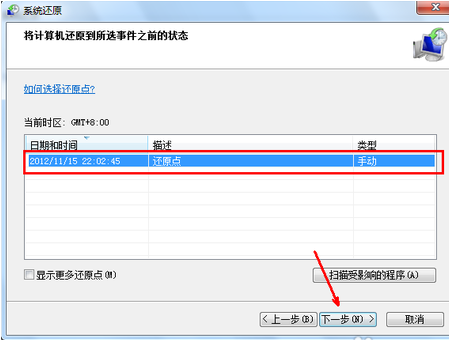
7、确认还原点,等待电脑自动还原就可以啦。

以上就是图文演示电脑win7镜像还原教程,希望能帮助到大家。