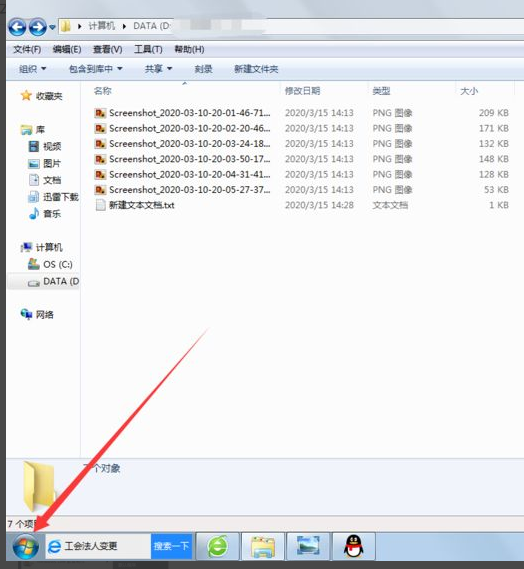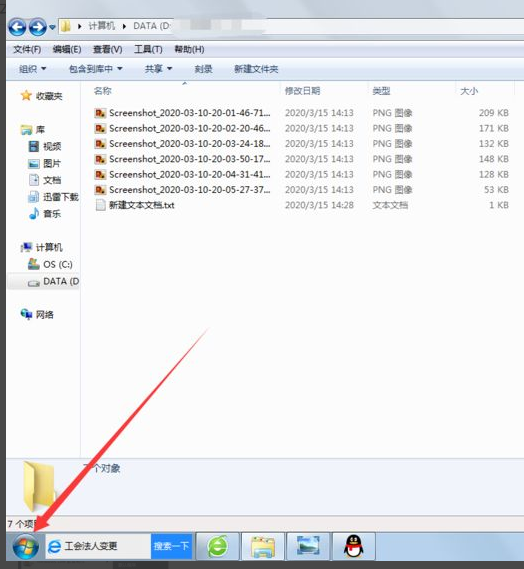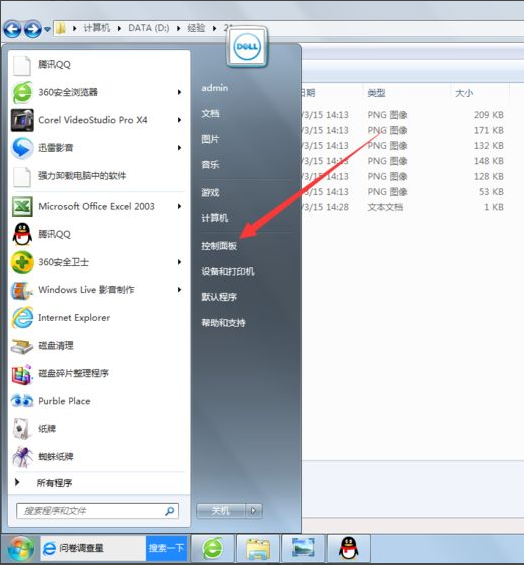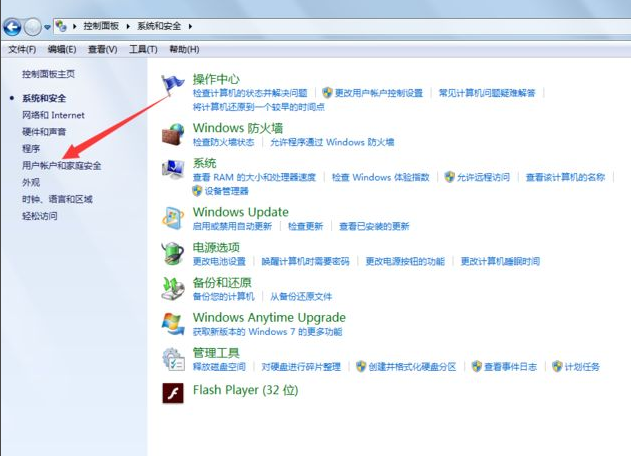Warning: Use of undefined constant title - assumed 'title' (this will throw an Error in a future version of PHP) in /data/www.zhuangjiba.com/web/e/data/tmp/tempnews8.php on line 170
演示台式电脑密码怎么取消
装机吧
Warning: Use of undefined constant newstime - assumed 'newstime' (this will throw an Error in a future version of PHP) in /data/www.zhuangjiba.com/web/e/data/tmp/tempnews8.php on line 171
2021年10月27日 09:39:00
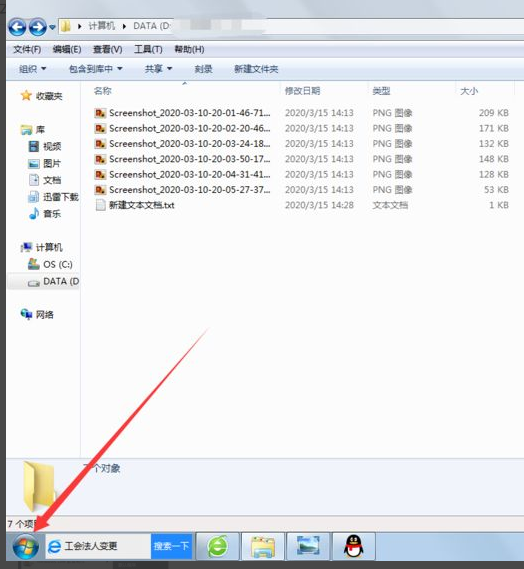
给台式电脑设置开机密码可以有效的保障电脑安全和隐私等,但是如果是家用台式比较安全的话可以不用设置.有网友设置后想取消,想了解台式电脑密码怎么取消.下面就教下大家取消台式电脑密码的方法.
1.打开电脑桌面右下角的【开始】。
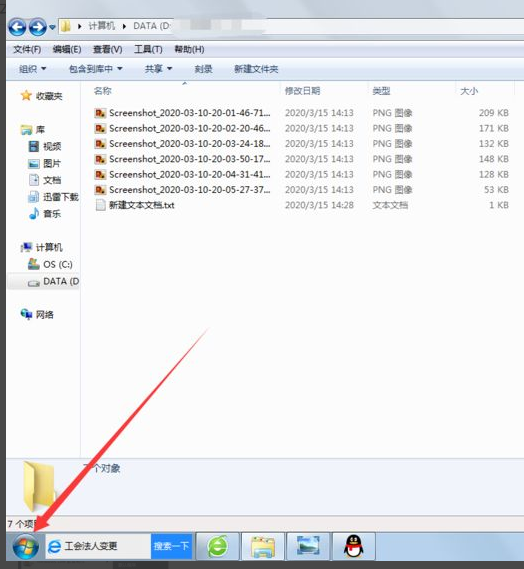
2.点击打开【控制面板】按钮。
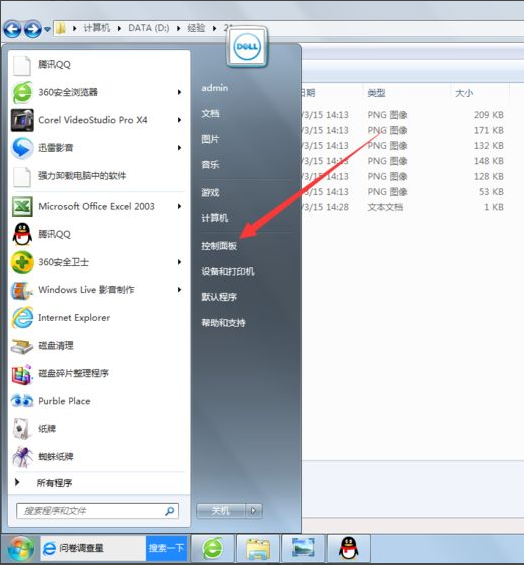
3.点击打开【系统与安全】按钮。

4.点击屏幕左侧的按钮【用户账户和家庭安全】。
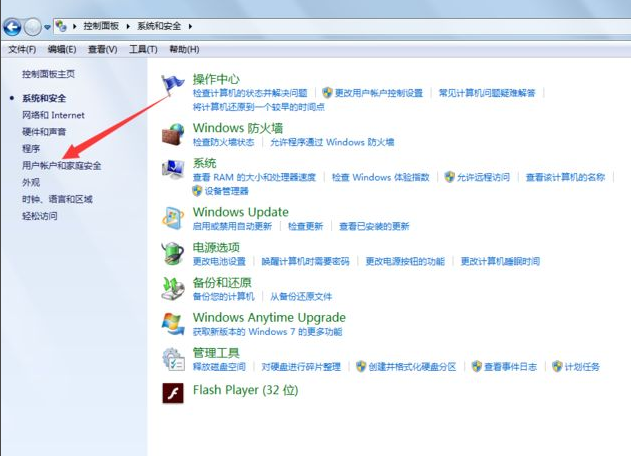
5.点击打开按钮【更改win密码】。

6.继续点击按钮【删除密码】。

7.在方框内输入当前密码然后点击按钮【删除密码】即可。

以上就是演示台式电脑密码怎么取消,希望能帮助到大家。