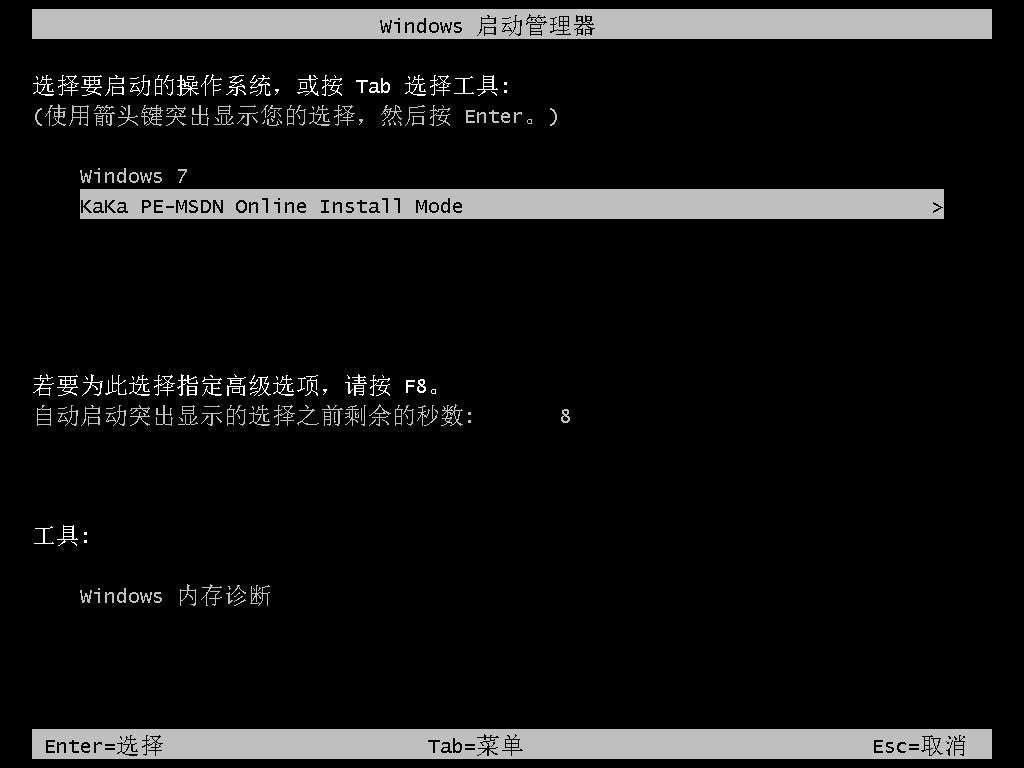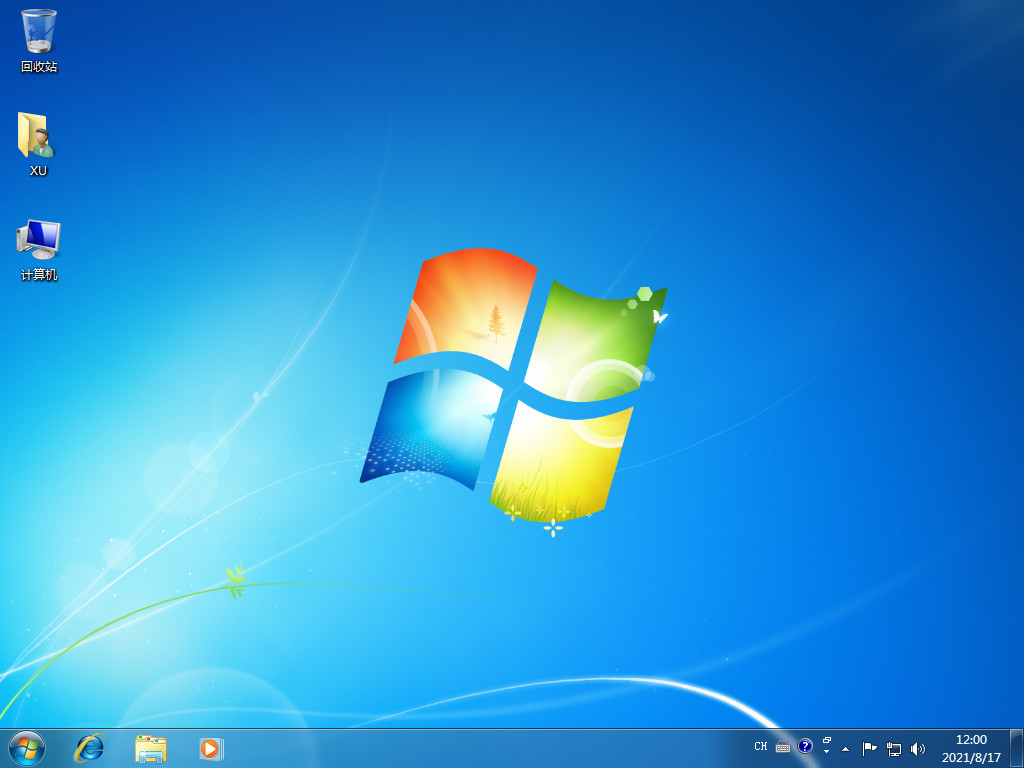Warning: Use of undefined constant title - assumed 'title' (this will throw an Error in a future version of PHP) in /data/www.zhuangjiba.com/web/e/data/tmp/tempnews8.php on line 170
超级详细win7下载教程
装机吧
Warning: Use of undefined constant newstime - assumed 'newstime' (this will throw an Error in a future version of PHP) in /data/www.zhuangjiba.com/web/e/data/tmp/tempnews8.php on line 171
2021年10月25日 10:45:00

win7是微软一个非常稳定、好用的操作系统,因为用户评价非常好,所以至今还有很多用户在继续使用。那么,怎样下载win7系统呢?今天小编将和大家分享一个超级详细win7下载教程。
如何下载win7系统
1、首先先下载一个咔咔装机,然后先进入主界面。

2、选择并安装win7系统。

3、请耐心等待win7镜像系统的下载。

4、部署完毕后,请按照指示等待重启。

5、重启过程中,请通过咔咔装机的PE系统进入电脑pe系统。
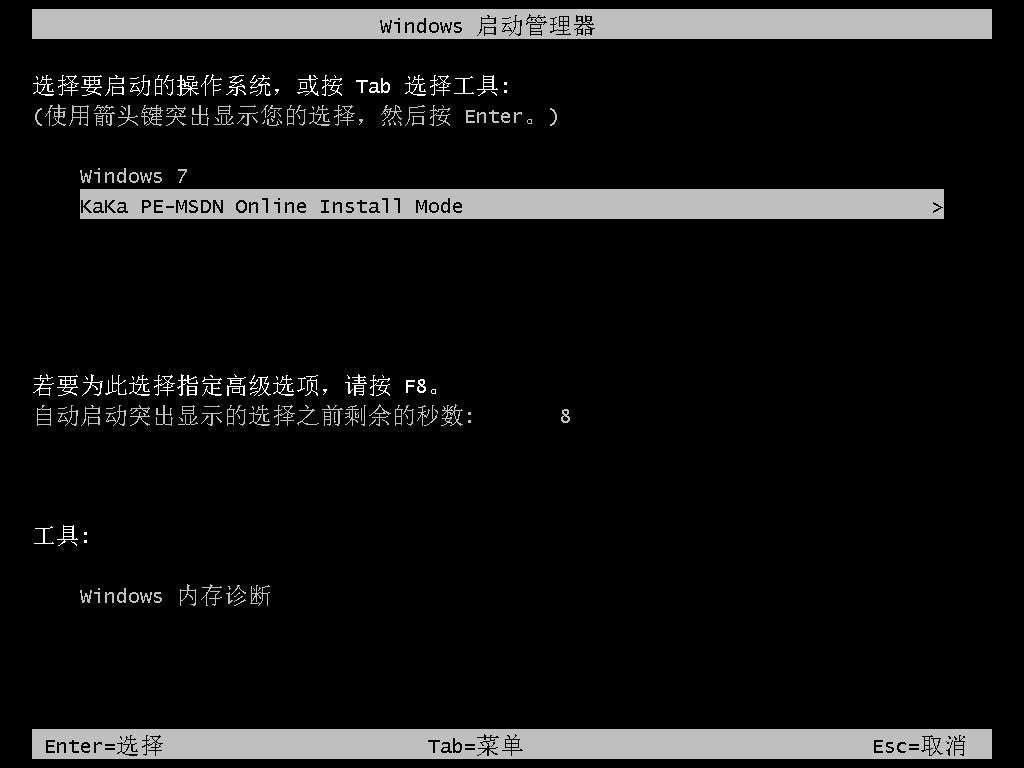
6、重启完成后,开始自动安装win7系统。

7、遇到弹出的窗口,请点击”确定“。

8、安装完成后,请根据指示耐心等待重启电脑。

9、最后我们重启电脑就能进入系统里面啦。
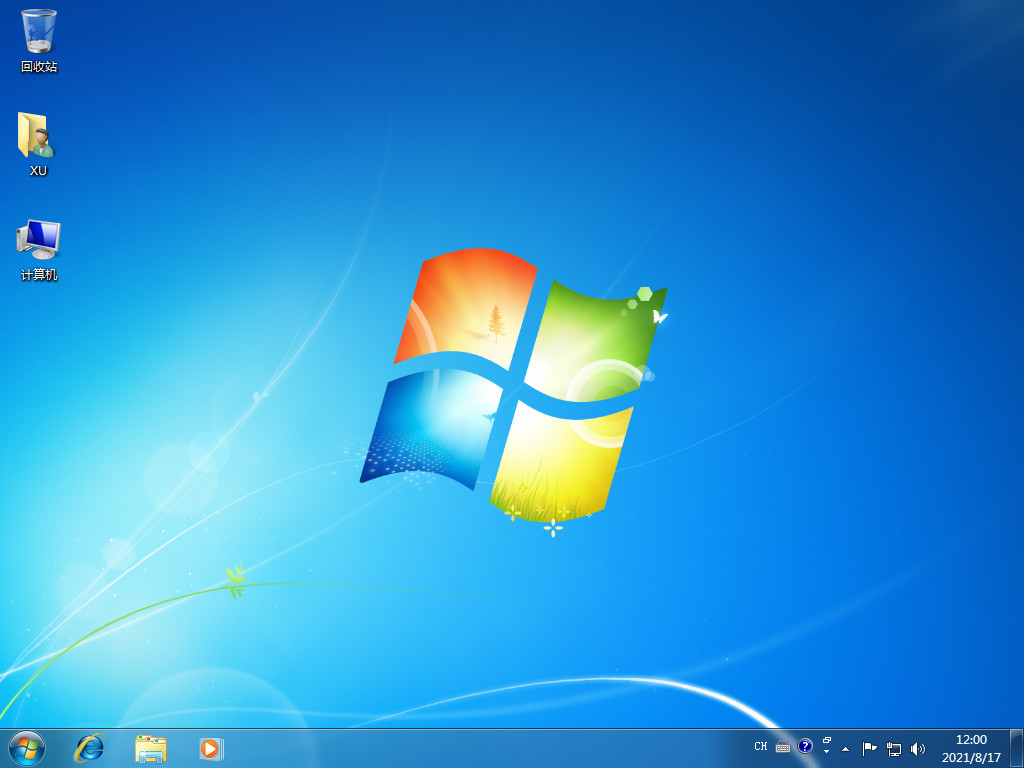
综上所述,便是超级详细win7下载教程,如果朋友们遇到类似的情况,不妨根据文章步骤来进行操作。