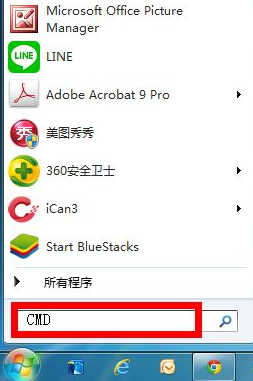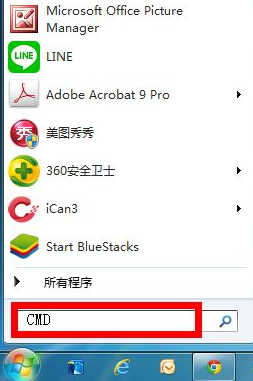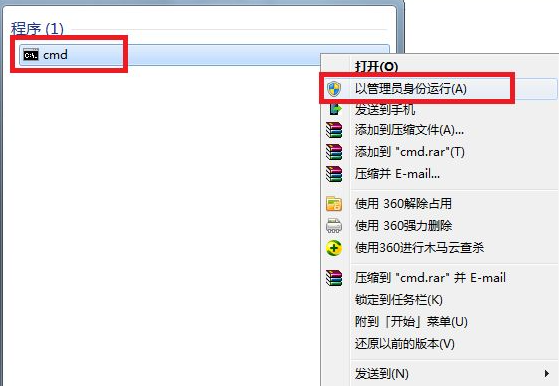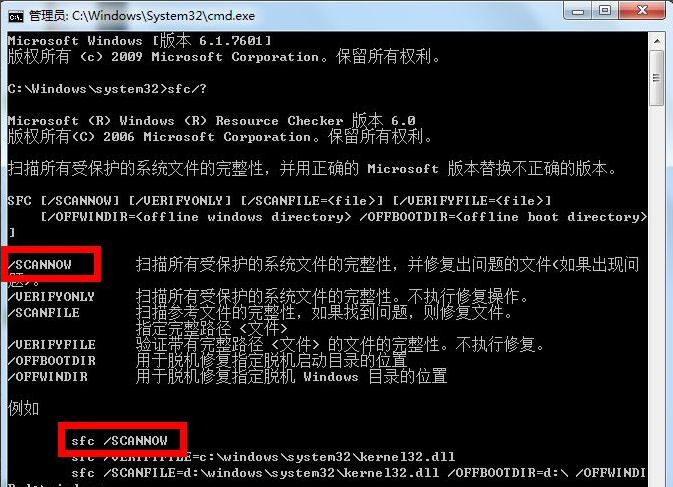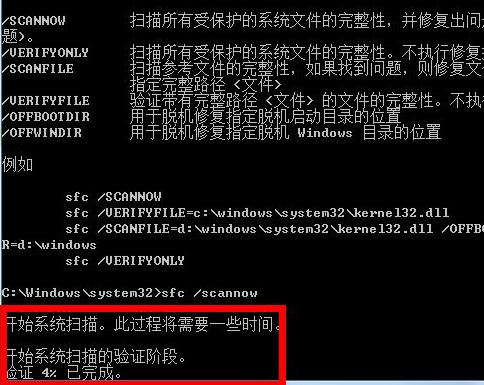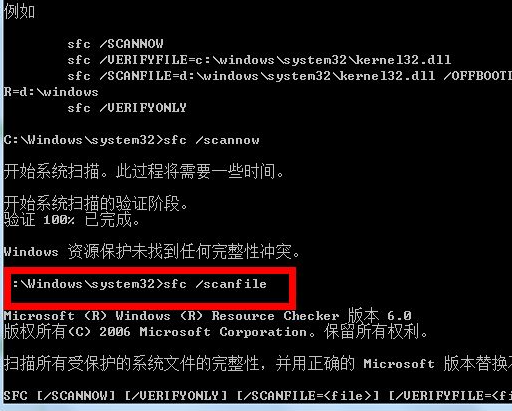Warning: Use of undefined constant title - assumed 'title' (this will throw an Error in a future version of PHP) in /data/www.zhuangjiba.com/web/e/data/tmp/tempnews8.php on line 170
教大家如何给win7系统修复
装机吧
Warning: Use of undefined constant newstime - assumed 'newstime' (this will throw an Error in a future version of PHP) in /data/www.zhuangjiba.com/web/e/data/tmp/tempnews8.php on line 171
2021年09月01日 09:06:37
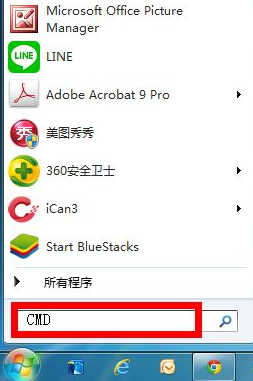
win7系统使用久了,特别是经常安装卸载软件的情况下, 很容易造成系统损坏,本文主要给大家带来修复windows7系统的一个方法,大家可以通过这个方法对系统进行一些修复。
1、点击开始菜单,在搜索框中输入cmd。
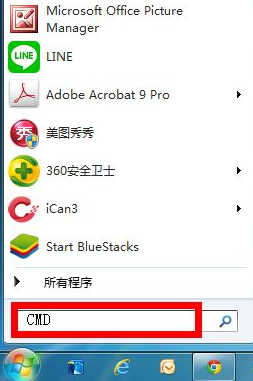
2、右键点击搜索结果中找到CMD程序,选择以管理员身份运行。
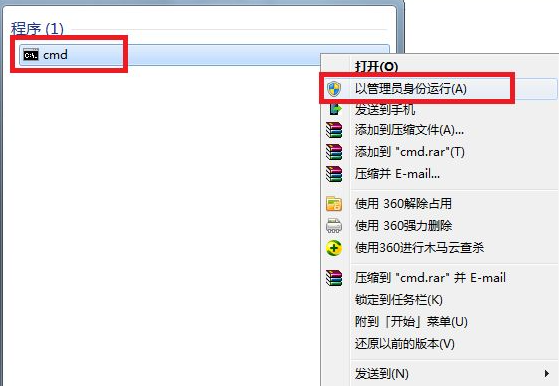
3、调出命令提示符,在命令提示符输入sfc/后回车对话框将提示你所有的修复命令。
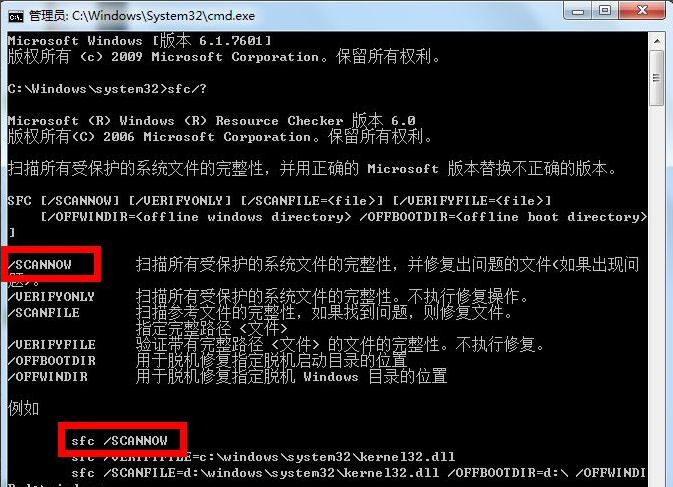
4、在命令窗口输入sfc /scannow回车,执行扫描系统文件并自动修复,等待修复完成即可,整个扫描过程持续时间大概10分钟。
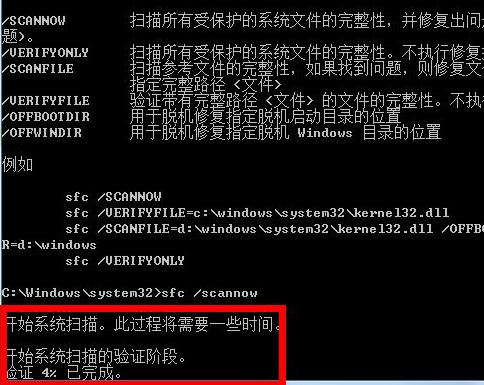
5、扫描结果会详细列出问题点,以及修复记录如下图所示。

6、在命令框输入sfc /scanfile回车可以对系统的参考文件进行扫描和自动修复。
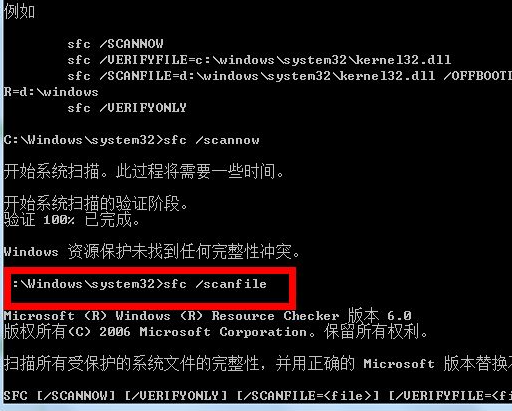
以上就是和大家分享的修复电脑win7系统的方法了,大家如果要修复电脑系统的话就赶紧试试这个方法吧,相信一定对大家有帮助。