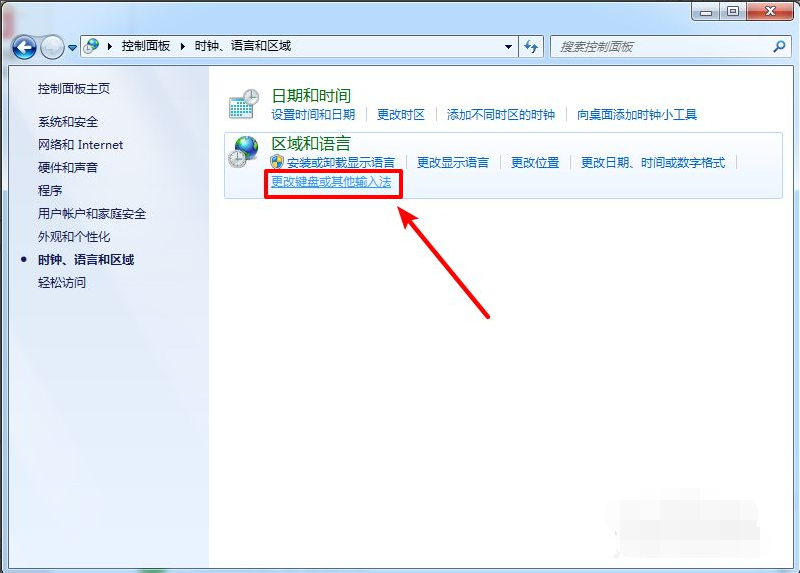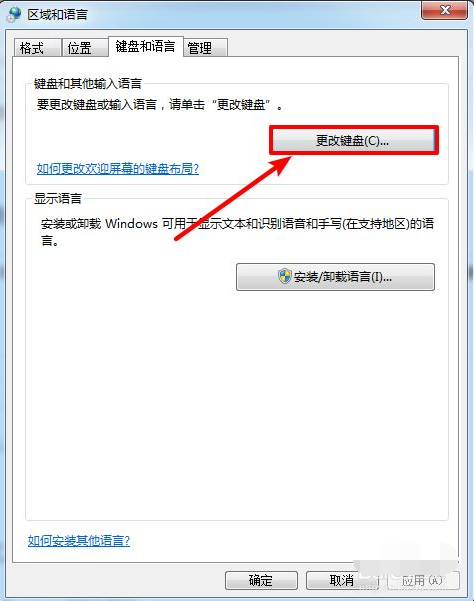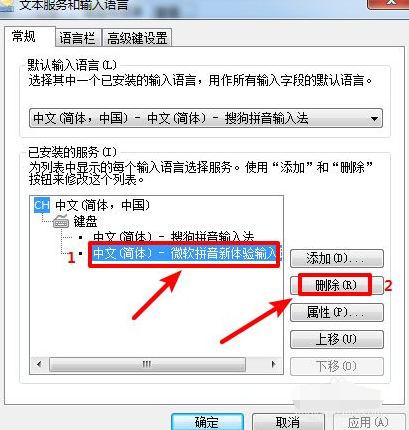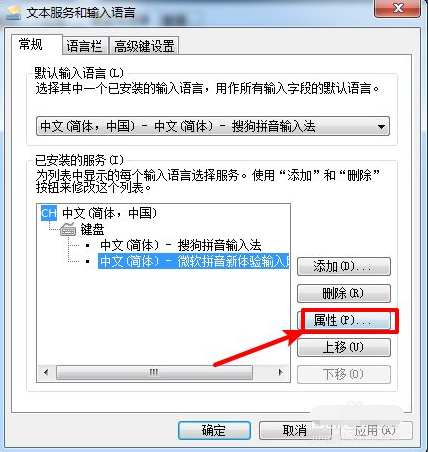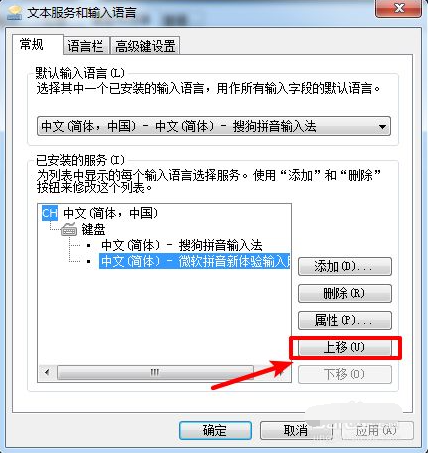Warning: Use of undefined constant title - assumed 'title' (this will throw an Error in a future version of PHP) in /data/www.zhuangjiba.com/web/e/data/tmp/tempnews8.php on line 170
教你win7输入法怎么设置
装机吧
Warning: Use of undefined constant newstime - assumed 'newstime' (this will throw an Error in a future version of PHP) in /data/www.zhuangjiba.com/web/e/data/tmp/tempnews8.php on line 171
2021年08月16日 10:45:00

有网友对于win7系统的一些操作不熟悉,在使用win7系统进行一些文字编辑的时候,发现有很多输入法都是自己不想要的,但是又不知道怎么删除。那么win7输入法怎么设置,下面小编就教下大家设置win7输入法的方法。
具体的步骤如下:
1、首先在开始菜单中打开控制面板,点击“时钟、语言和区域”。

2、点击“更改到其他输入法”。
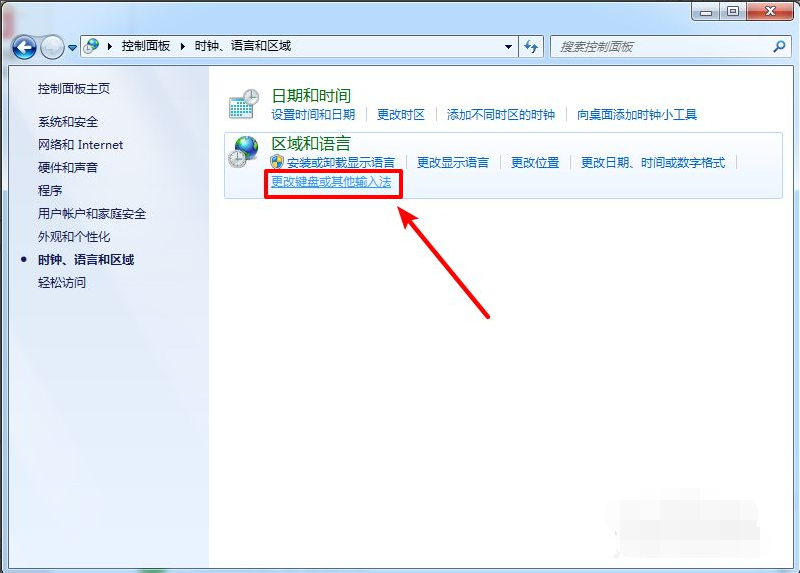
3、点击右上角的“更改键盘”,准备设置输入法。
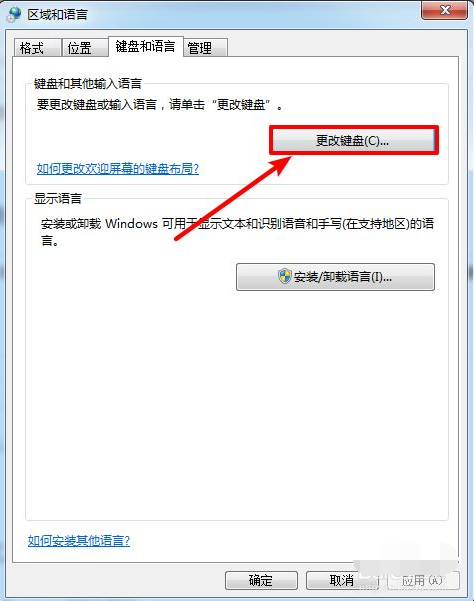
4、输入法列表中,点击对应要删除的输入法,点击删除即可删除。
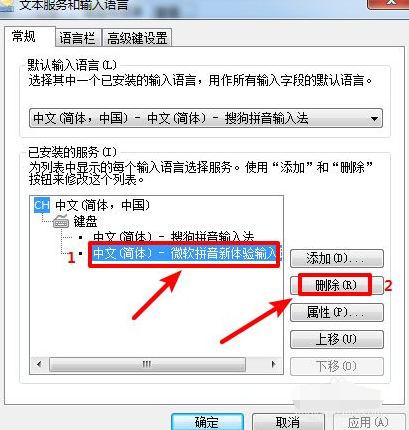
5、点击对应的输入法,点击属性,可以对输入法进行内部设置。
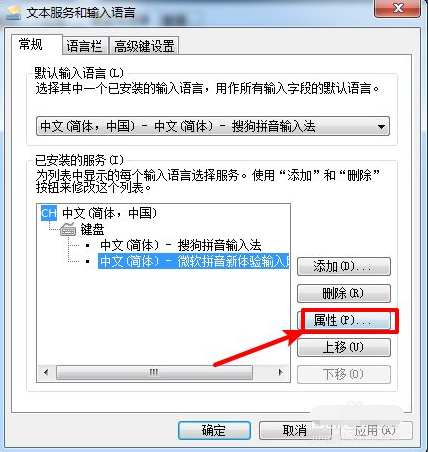
6、点击对应的输入法,点击“上移”,开始调节输入的优先顺序。
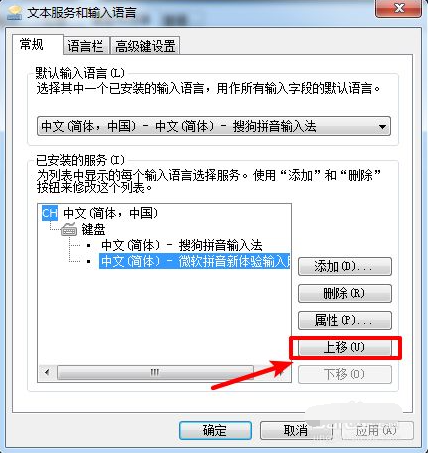
以上便是设置win7输入法的方法,有需要的小伙伴可以参照教程进行操作。