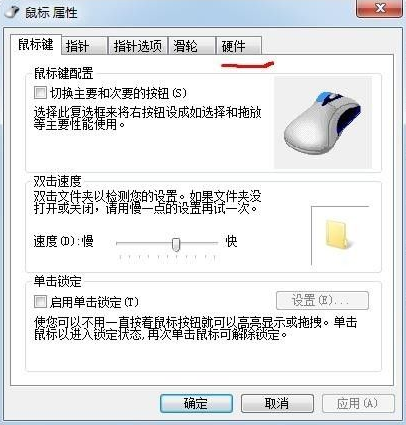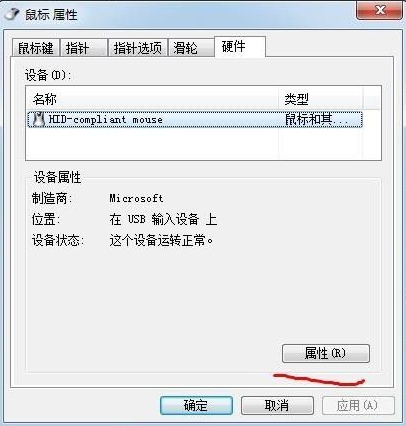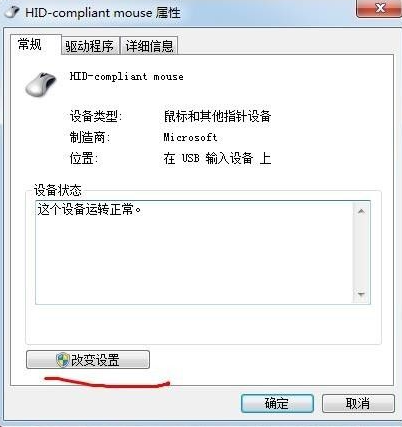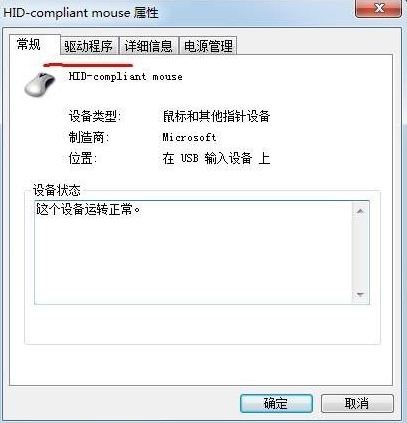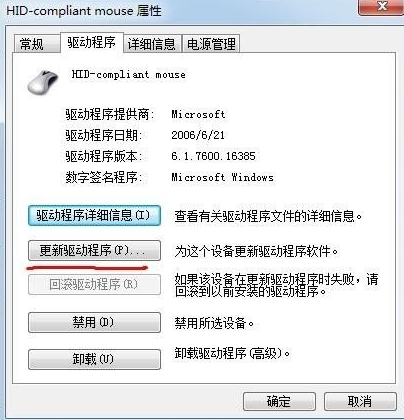Warning: Use of undefined constant title - assumed 'title' (this will throw an Error in a future version of PHP) in /data/www.zhuangjiba.com/web/e/data/tmp/tempnews8.php on line 170
笔记本电脑鼠标不动了怎么办
装机吧
Warning: Use of undefined constant newstime - assumed 'newstime' (this will throw an Error in a future version of PHP) in /data/www.zhuangjiba.com/web/e/data/tmp/tempnews8.php on line 171
2021年07月10日 17:54:00

不知道大家在使用笔记本电脑的时候有没有遇到过鼠标突然失灵的情况呢?别急,下面小编给大家分享一下如何解决。
1、首先,我们就要进入系统的控制面板,在控制面板设置鼠标的驱动,那么怎么进入控制面板呢,点击左下角的开始菜单项,再点击右侧的控制面板,就可以进去了。

2、再按住右侧的边框条,往下拉,就能找到鼠标选项了。

3、接着我们再双击一下鼠标图标,就到了这里,我们再点击一下硬件。
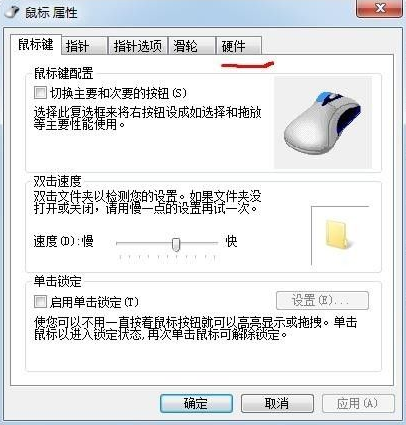
4、来到这个界面后选择属性。
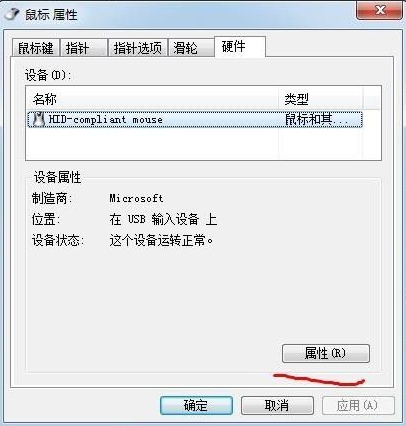
5、点击更改设置,红线处所示:这里需要说明的是我的显示的是:这个设备运转正常,以为我的鼠标正常,你的鼠标不能移动,一般会显示这个设备已经禁用。
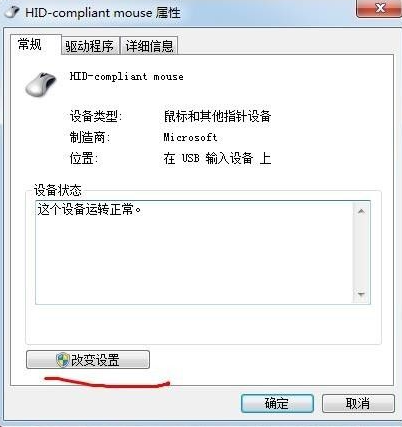
6、再点击一下驱动程序。
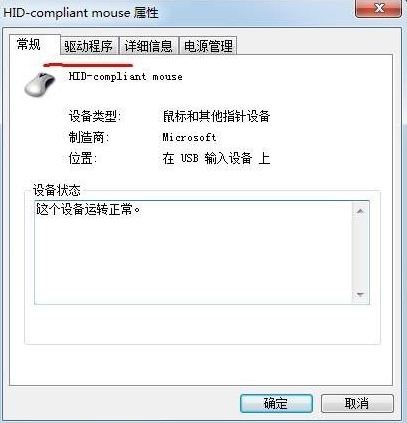
7、接着来到这个界面点击更新驱动程序。
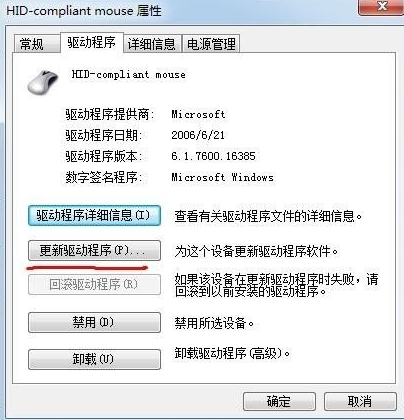
以上就是解决笔记本电脑鼠标不能动的方法了,希望对大家有帮助。