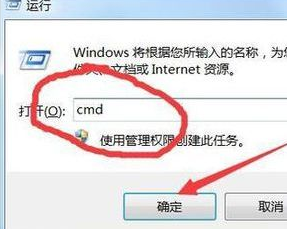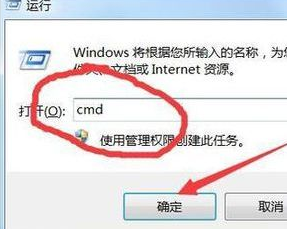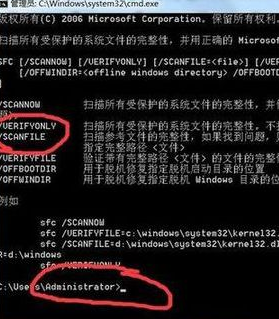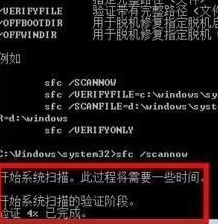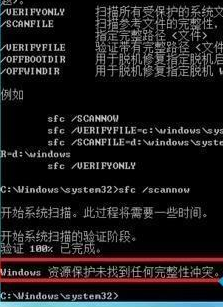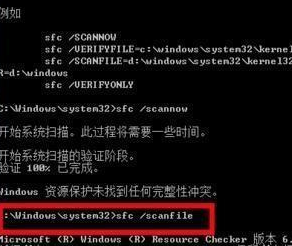Warning: Use of undefined constant title - assumed 'title' (this will throw an Error in a future version of PHP) in /data/www.zhuangjiba.com/web/e/data/tmp/tempnews8.php on line 170
电脑win7系统文件缺失无法启动该如何是好
装机吧
Warning: Use of undefined constant newstime - assumed 'newstime' (this will throw an Error in a future version of PHP) in /data/www.zhuangjiba.com/web/e/data/tmp/tempnews8.php on line 171
2021年03月18日 19:33:00
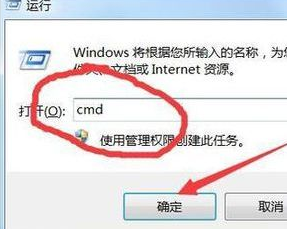
其实系统文件缺失大多是因为我们系统的内部出现了故障所导致的。可以通过在命令提示符中进行相应的操作来修复。那么下面小编就来为大家关于win7系统丢失文件的处理方法。
1、点击开始菜单,在运行中输入cmd。
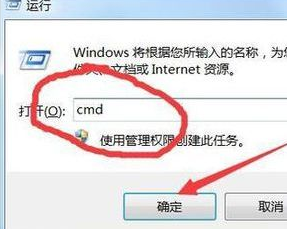
2、调出命令提示符!在命令提示符输入sfc/?后回车对话框将提示你所有的修复命令。
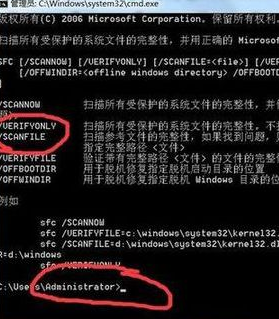
3、在提示符后面输入sfc /scannow回车,执行扫描系统文件并自动修复!等待修复完成即可。
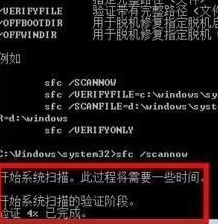
4、扫描结果会详细列出问题点,以及修复记录。
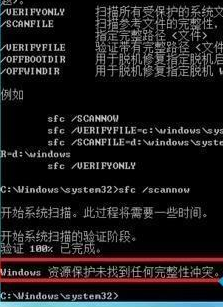
5、我们还以对系统的参考文件进行扫描和自动修复,只要在命令框输入sfc /scanfile回车即可。
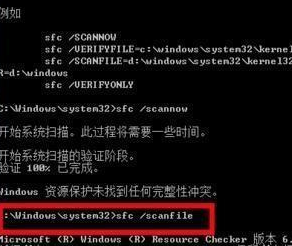
上面就是关于win7系统丢失文件的处理方法了,有出现同样问题的小伙伴可以按照上面的方法来解决。