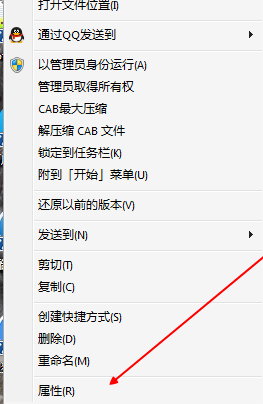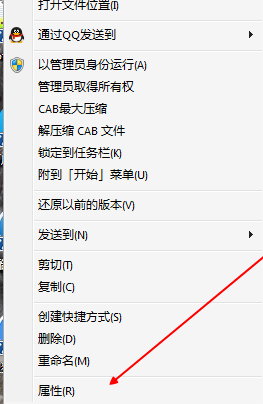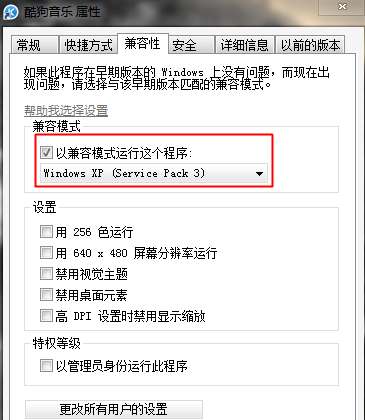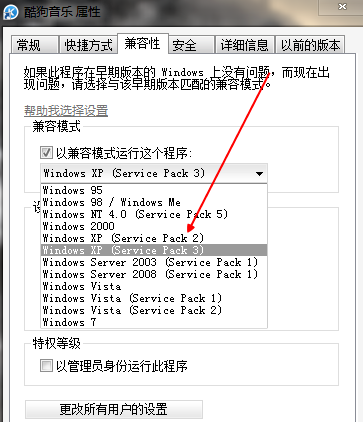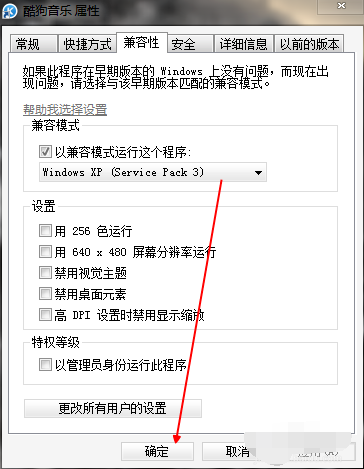Warning: Use of undefined constant title - assumed 'title' (this will throw an Error in a future version of PHP) in /data/www.zhuangjiba.com/web/e/data/tmp/tempnews8.php on line 170
小编教你win7如何设置xp兼容模式
装机吧
Warning: Use of undefined constant newstime - assumed 'newstime' (this will throw an Error in a future version of PHP) in /data/www.zhuangjiba.com/web/e/data/tmp/tempnews8.php on line 171
2019年03月22日 13:20:00
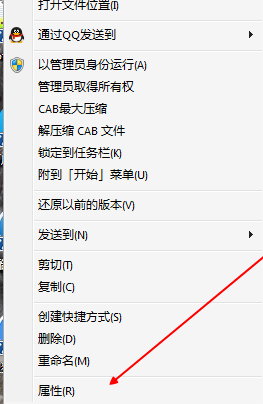
win7系统是很多朋友都在使用的一款操作系统,界面美观,兼容性强,深受大家喜爱。不过偶尔也会出现一些例外,有些程序无法正常运行。今天,我就给大家介绍一下win7设置XP兼容模式的方法
近来有不少网友询问小编win7设置XP兼容模式的方法。微软早已在win7系统中给我们提供了这个特别的功能,它可以解决程序在win7系统无法运行的情况。下面,我们就一起来详细了解一下吧
1、右击想要以XP兼容模式打开(或者因为兼容问题无法打开)的软件,选择属性。
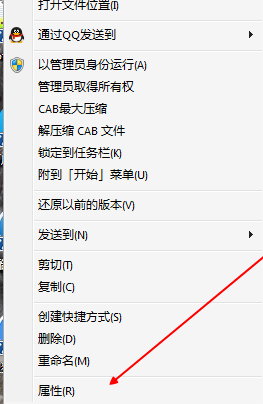
win7图-1
2、点击属性窗口的”兼容性“选项卡。勾选以兼容模式运行这个程序
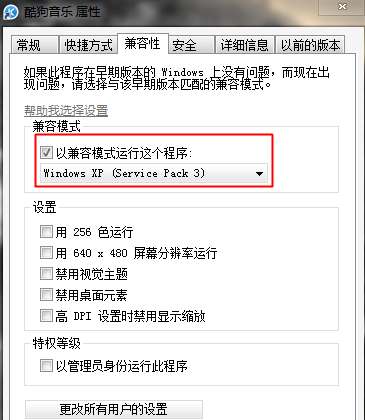
win7兼容XP模式图-2
3、在下方的选择列表下选择XP模式。
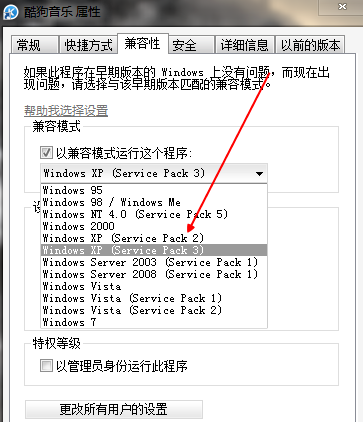
xp图-3
4、最后点击确定,退出后双击软件打开
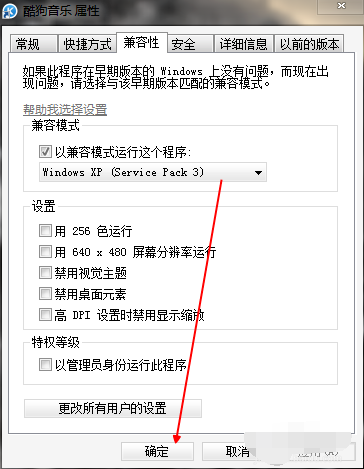
xp图-4
以上就是win7设置XP兼容模式的方法了,希望能帮助到你