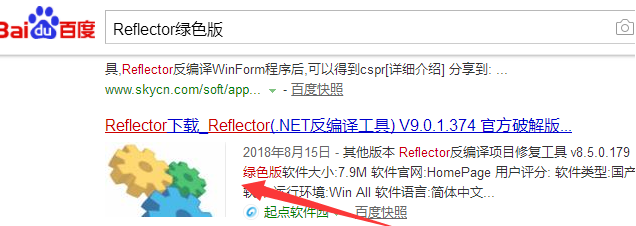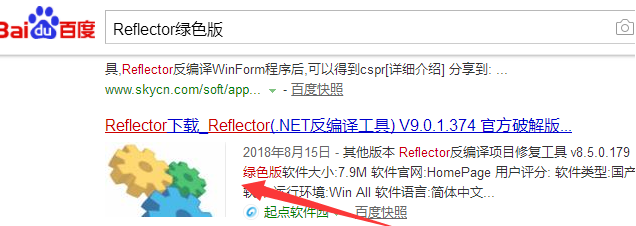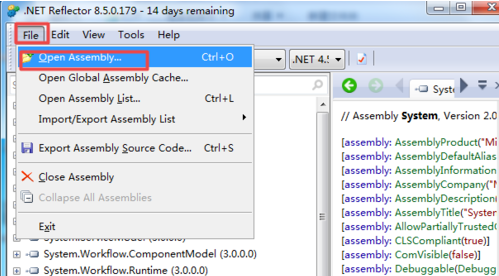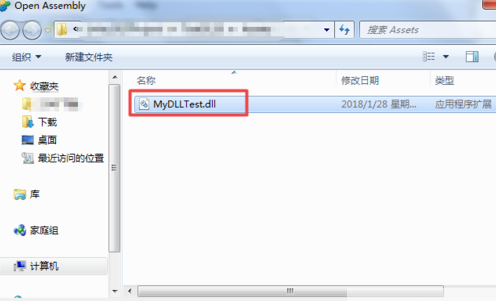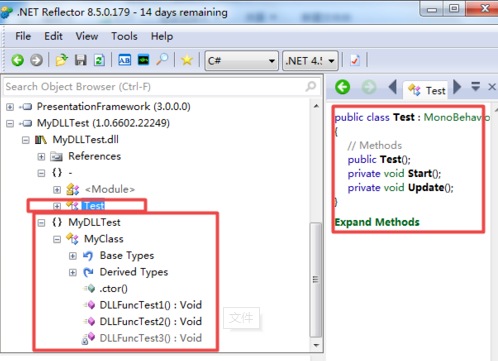Warning: Use of undefined constant title - assumed 'title' (this will throw an Error in a future version of PHP) in /data/www.zhuangjiba.com/web/e/data/tmp/tempnews8.php on line 170
dll文件怎么打开编辑的步骤教程
装机吧
Warning: Use of undefined constant newstime - assumed 'newstime' (this will throw an Error in a future version of PHP) in /data/www.zhuangjiba.com/web/e/data/tmp/tempnews8.php on line 171
2022年03月20日 07:30:00
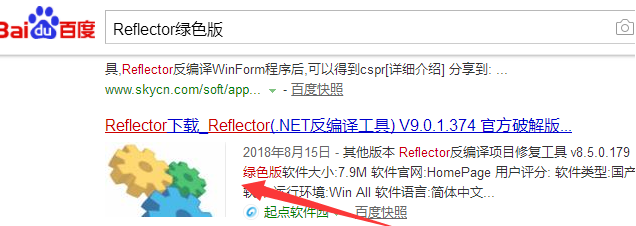
最近有很多朋友都在问小编dll文件怎么打开的问题,打开dll文件的方法其实很简单,那么怎么打开dll文件呢?今天小编来跟大家说说dll文件怎么打开编辑的步骤教程吧.更多电脑教程,尽在装机吧官网
dll文件怎么编辑
1、首先我们打开浏览器,然后下载一个工具Reflector绿色版。
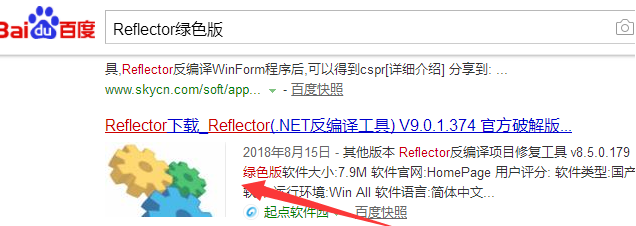
2、在桌面上我们解压下载的文件,然后双击运行Reflector,出现的界面点击顶部菜单栏的“File”-“Open Assembly...”,
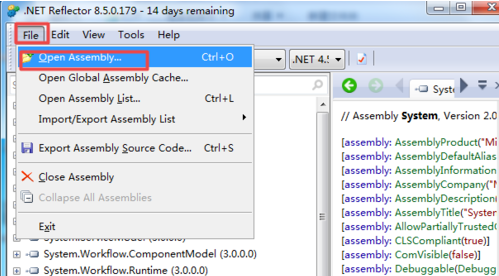
3、接着找到电脑上面的我们想要打开的dll文件,双击打开即可。
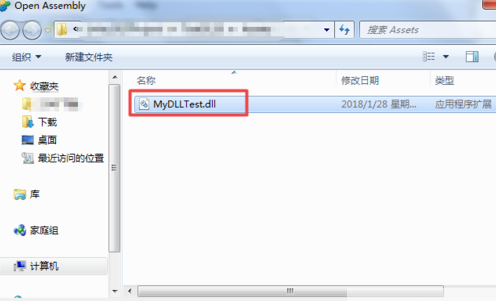
4、最后我们点击类名就可以看到里面编写的内容啦。
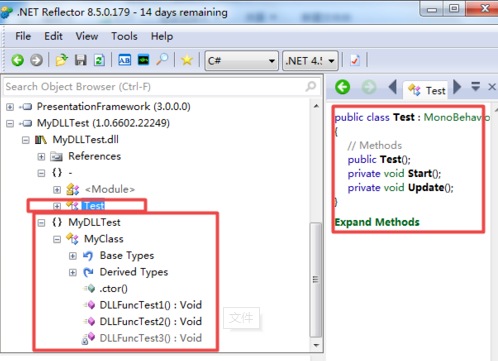
以上就是dll文件怎么编辑的内容,希望能够帮助到大家。