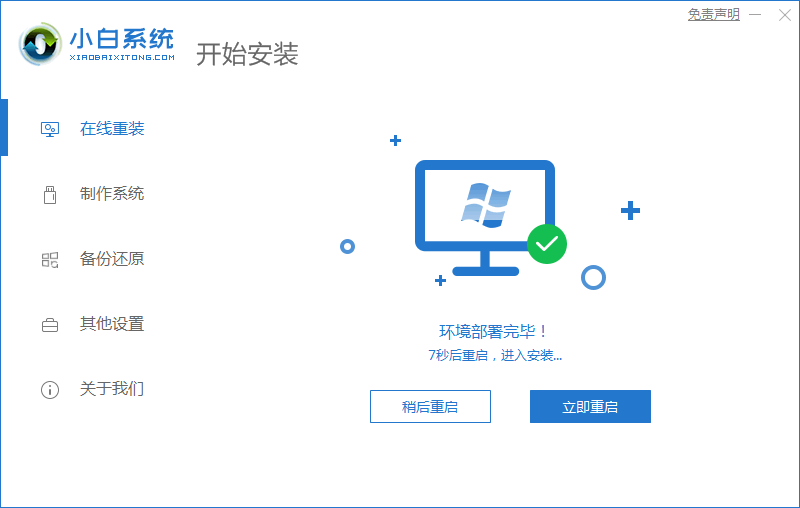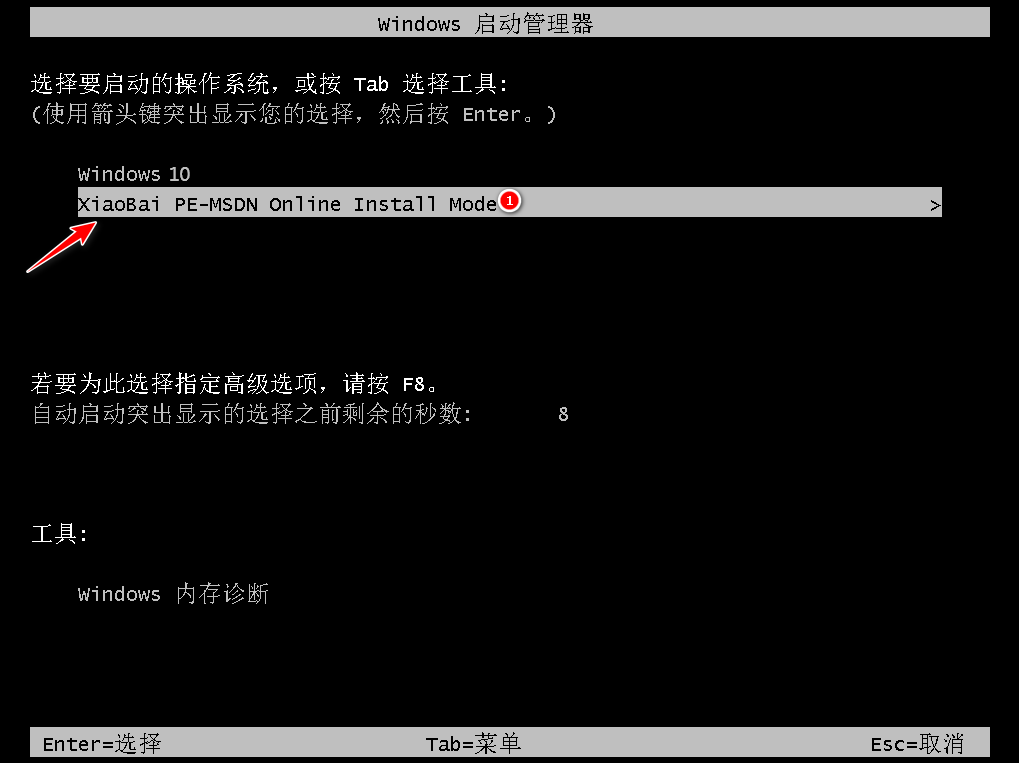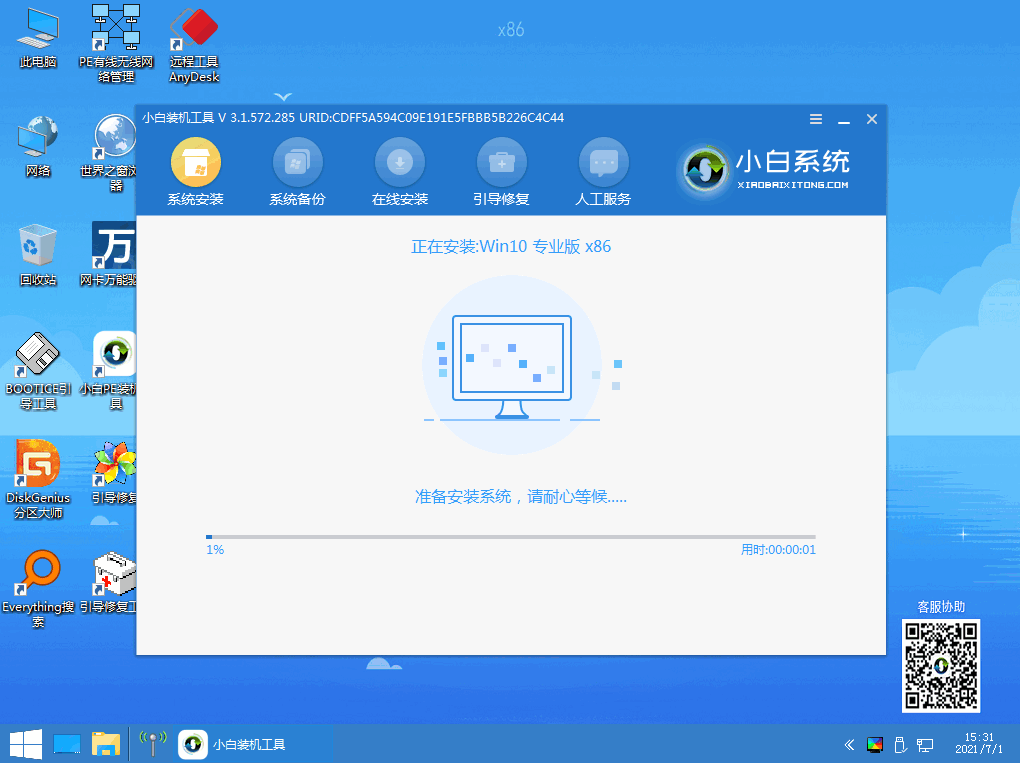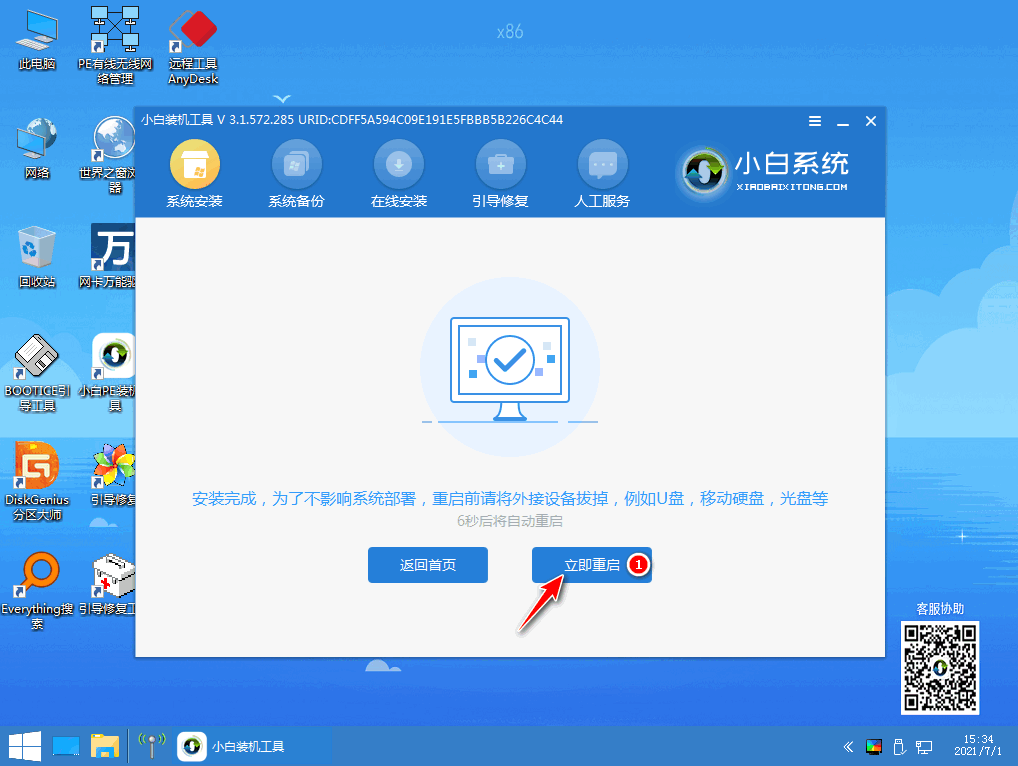Warning: Use of undefined constant title - assumed 'title' (this will throw an Error in a future version of PHP) in /data/www.zhuangjiba.com/web/e/data/tmp/tempnews8.php on line 170
电脑装系统用什么软件最好
装机吧
Warning: Use of undefined constant newstime - assumed 'newstime' (this will throw an Error in a future version of PHP) in /data/www.zhuangjiba.com/web/e/data/tmp/tempnews8.php on line 171
2021年12月13日 10:46:00

如果自己不懂电脑装系统步骤的话,我们可以借助网上的一些好用的电脑装系统软件实现.那么目前电脑装系统用什么软件最好用呢?下面就教下大家一个好用的电脑装系统软件使用方法.
小编给大家推荐的是小白一键重装软件,下面给大家带来小白一键重装软件使用方法。
1.选择在线重装,然后点击win10系统下需要安装的安装此系统。

2.选择想要安装的软件后,点击下一步。

3.等待小白软件下载系统和部署安装环境。

4.环境部署完成后,可以选择立即重启。
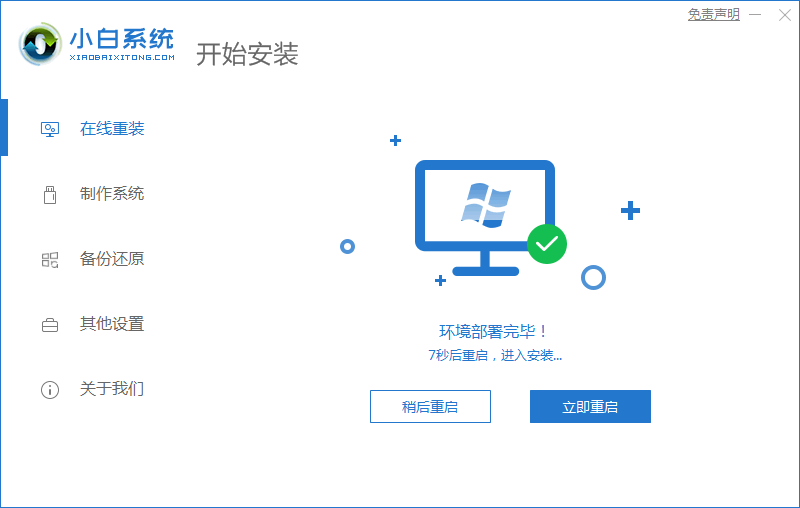
5.重新启动进入启动界面,选择xiaobai-pe进入。
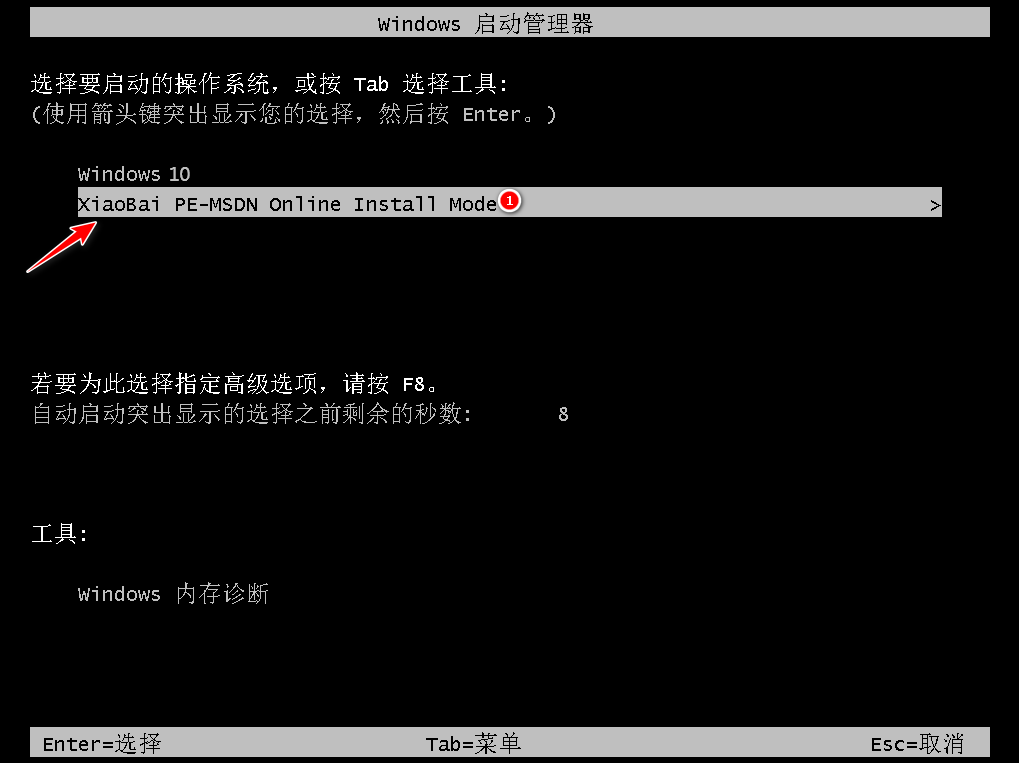
6.软件将自动启动系统安装。
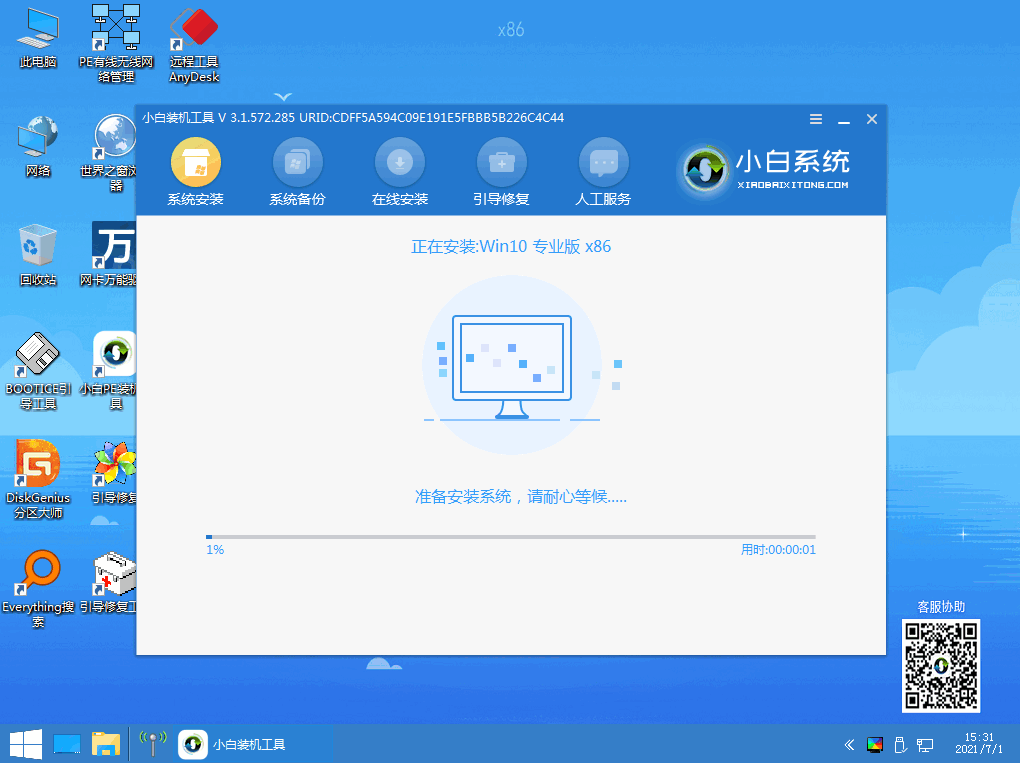
7.无需手动操作,并且在安装完成后自动重新启动。
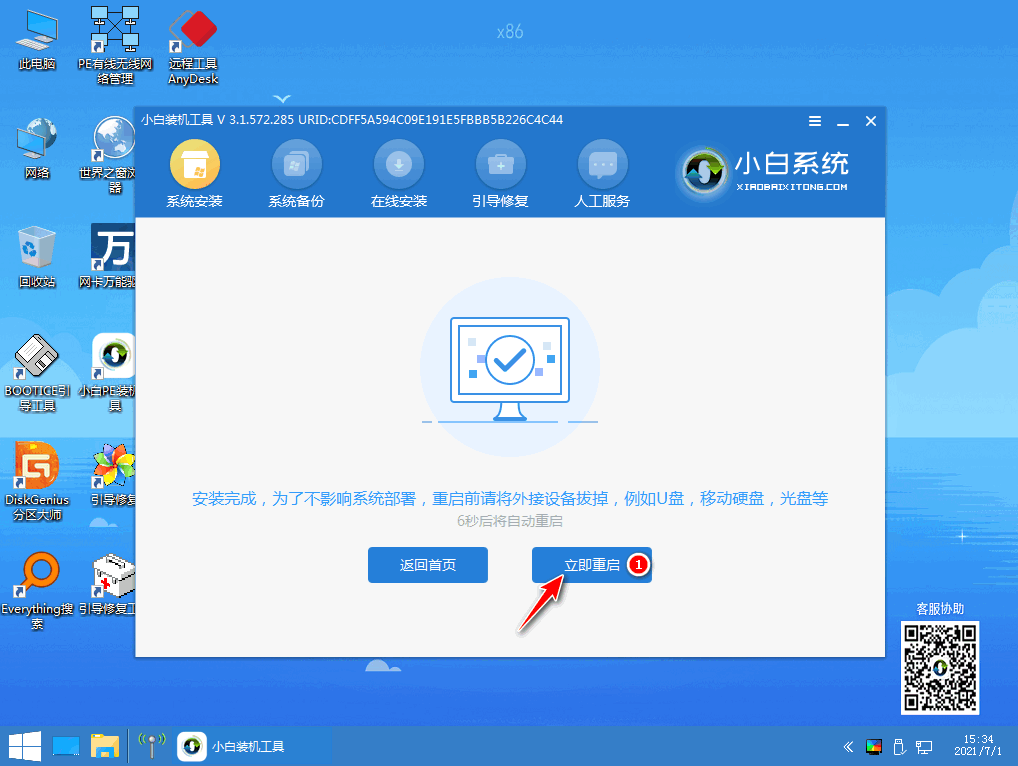
8.这一过程可能会多次重新启动,重新启动之后可以进入新系统。

以上就是电脑装系统用什么软件最好,希望能帮助到大家。