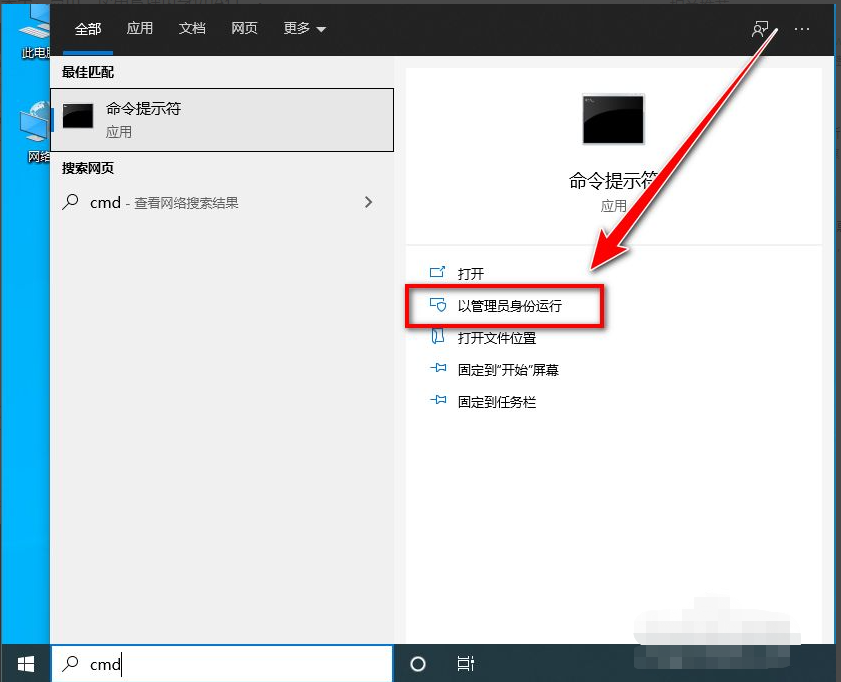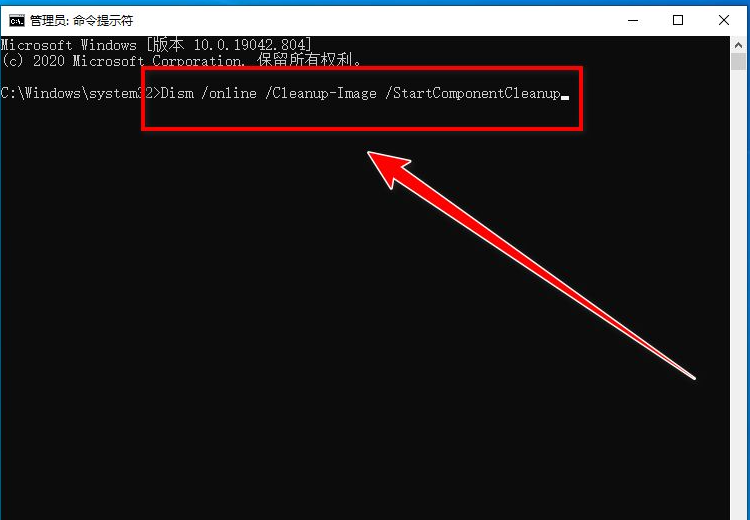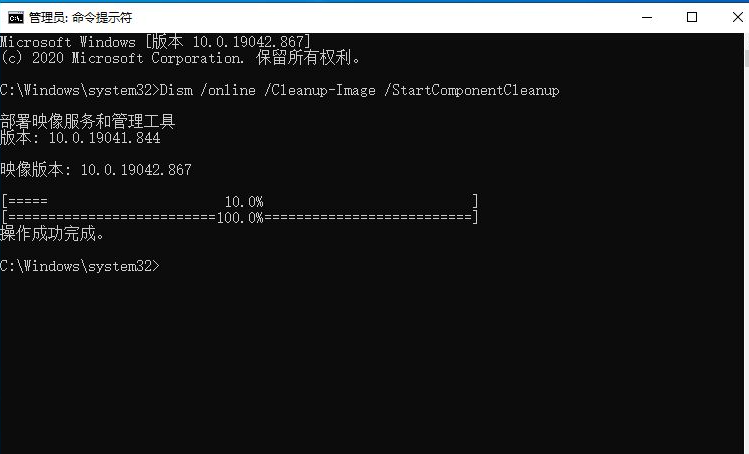Warning: Use of undefined constant title - assumed 'title' (this will throw an Error in a future version of PHP) in /data/www.zhuangjiba.com/web/e/data/tmp/tempnews8.php on line 170
电脑winsxs文件太大了怎么清理
装机吧
Warning: Use of undefined constant newstime - assumed 'newstime' (this will throw an Error in a future version of PHP) in /data/www.zhuangjiba.com/web/e/data/tmp/tempnews8.php on line 171
2021年11月18日 08:54:00

winsxs文件是电脑c盘文件下一个重要的系统文件夹,时间久后可能会比较占用内存.有网友想了解winsxs文件太大了怎么清理,担心随意清理会导致系统出现问题.下面小编就教下大家清理winsxs文件的方法.
1.在左下角的搜索框中,输入“cmd”。

2.在搜索结果中,点击“使用管理员身份运行”。
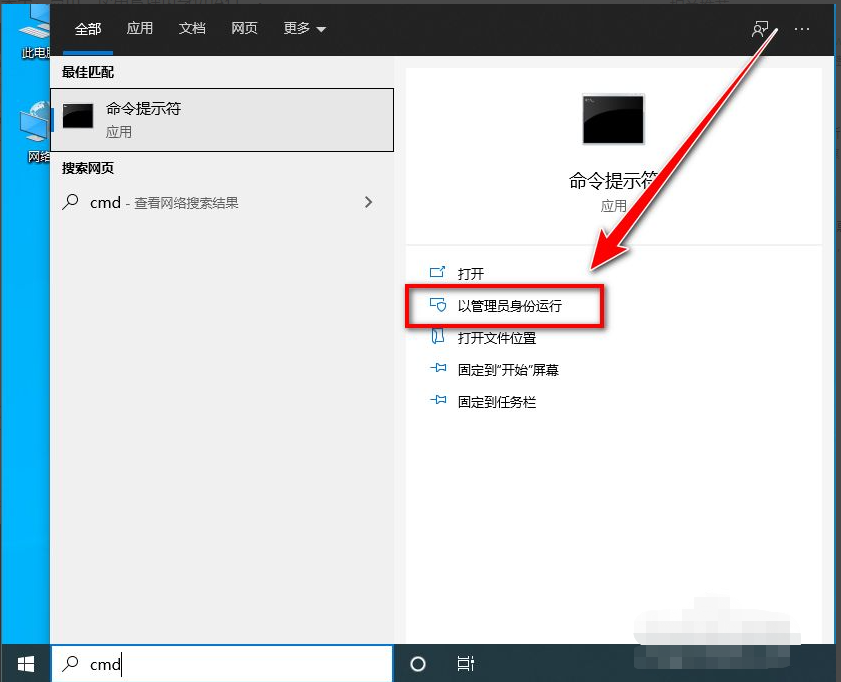
3.点击“是”。

4.从dos窗口中,输入:Dism/online/Cleanup-Image/StartComponentCleanup,按下回车键来清除winsxs文件夹。
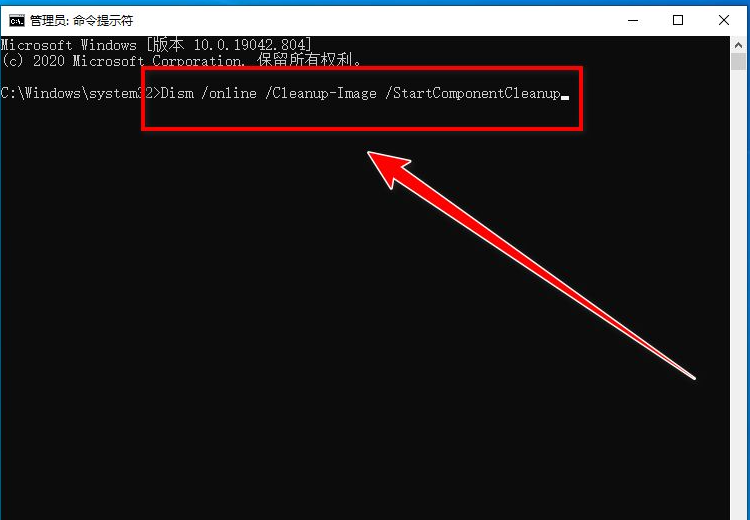
5.清洗需要一段时间,dos窗口可以在提示操作成功完成后关闭。
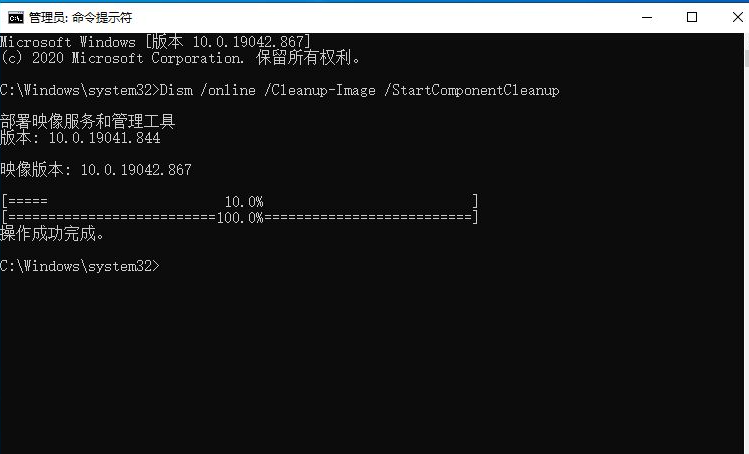
以上就是电脑winsxs文件太大了怎么清理,希望能帮助到大家。