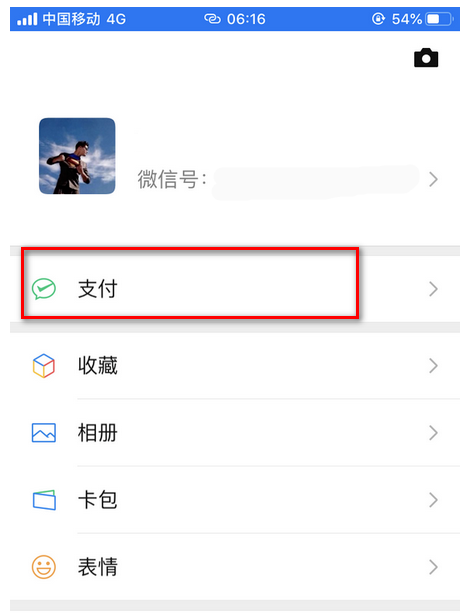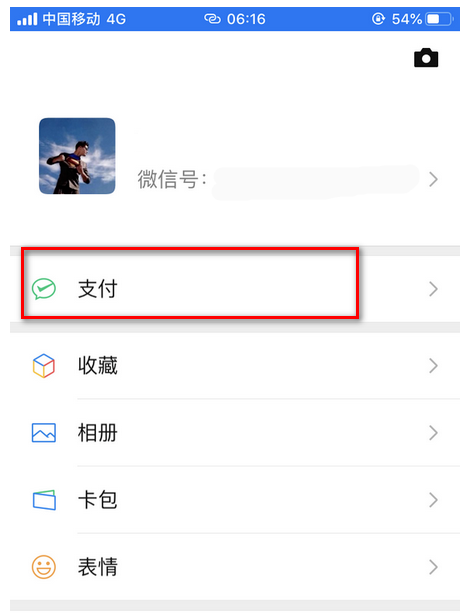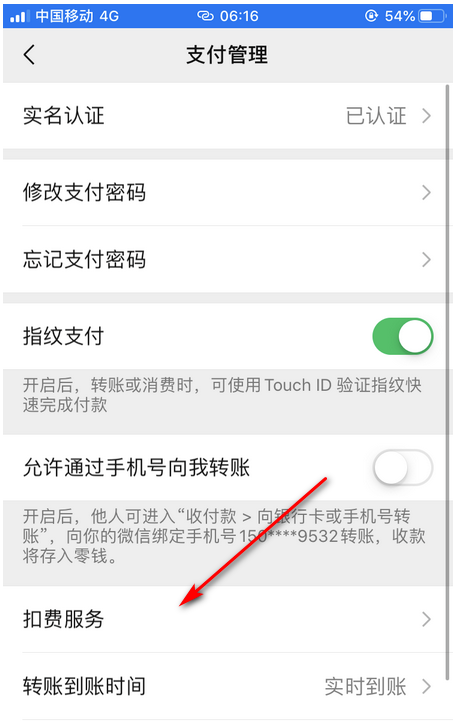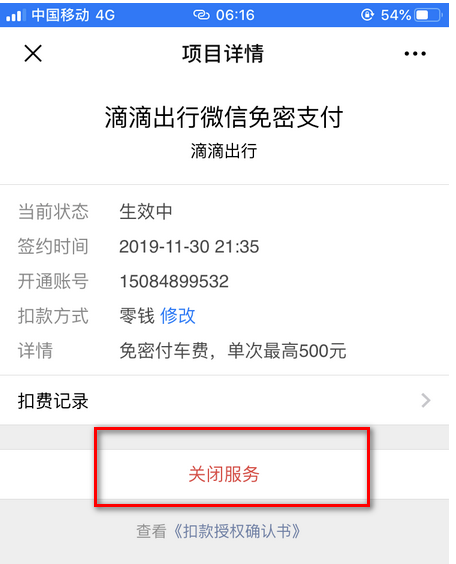Warning: Use of undefined constant title - assumed 'title' (this will throw an Error in a future version of PHP) in /data/www.zhuangjiba.com/web/e/data/tmp/tempnews8.php on line 170
微信到底怎么关闭自动续费功能呢
装机吧
Warning: Use of undefined constant newstime - assumed 'newstime' (this will throw an Error in a future version of PHP) in /data/www.zhuangjiba.com/web/e/data/tmp/tempnews8.php on line 171
2021年07月25日 15:54:00
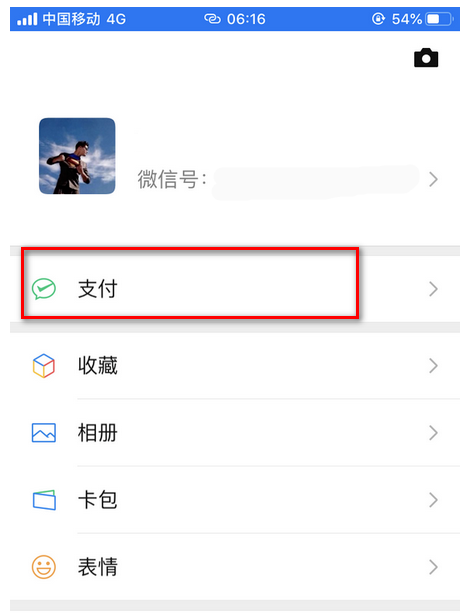
现在很多人出门,都不带钱包一个手机什么事情都能解决掉,但有时候明明没输入支付密码,钱就莫名其妙会被扣掉这是怎么回事呢?其实是因为我们开通了微信自动续费功能,那么我们怎样关闭自动续费功能呢?下面就跟着小编去看看吧。
1、打开微信进入,点击右下角的我,然后选择支付。
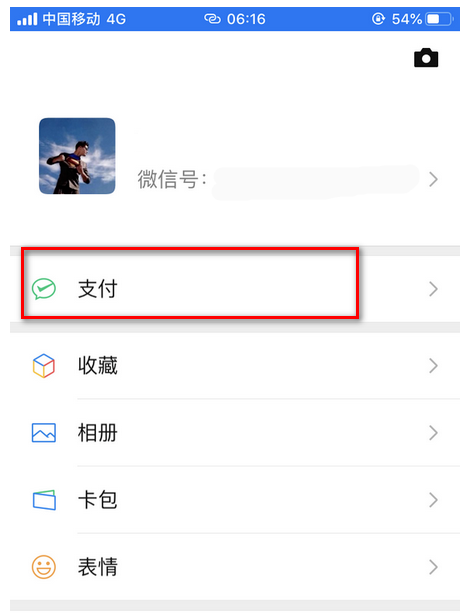
2、进入后,点击屏幕右上角的三个点。

3、找到扣费服务。
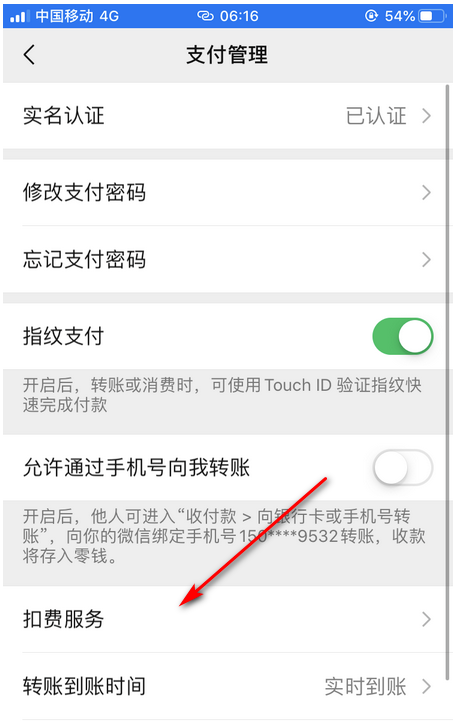
4、选择需要关闭自动续费的软件。

5、最后点击关闭服务即可。
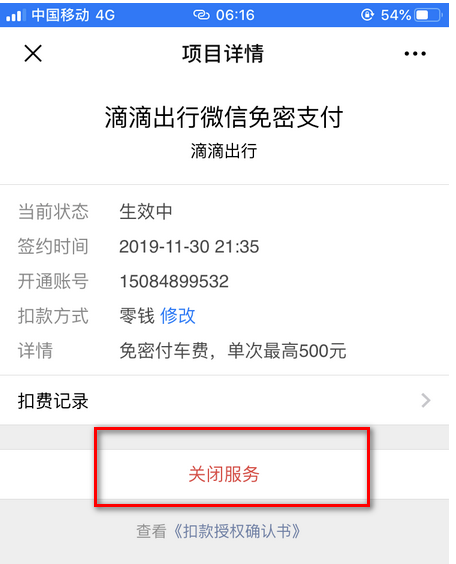

以上内容就是微信怎么关闭自动续费的全部操作,有需要关闭微信自动续费的小伙伴们可以按照上述步骤进行操作,希望能帮助到各位。