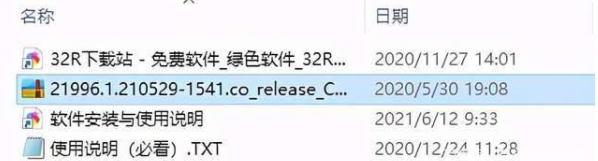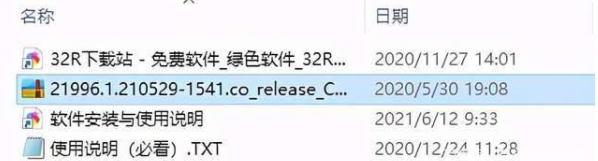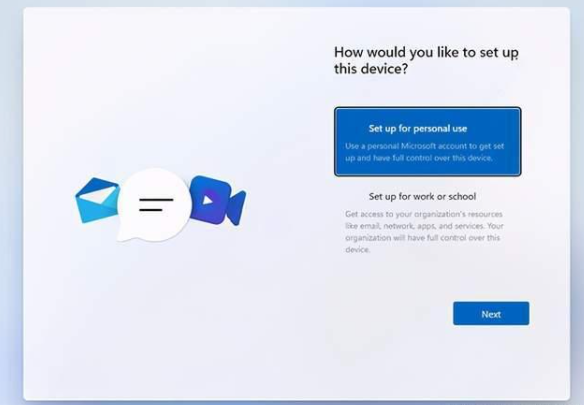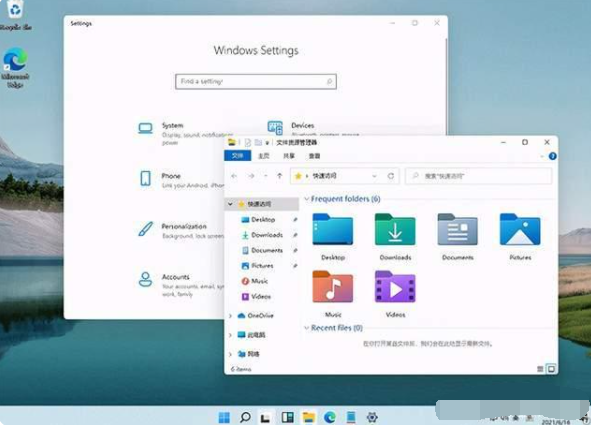Warning: Use of undefined constant title - assumed 'title' (this will throw an Error in a future version of PHP) in /data/www.zhuangjiba.com/web/e/data/tmp/tempnews8.php on line 170
详细教你win11体验版安装教程
装机吧
Warning: Use of undefined constant newstime - assumed 'newstime' (this will throw an Error in a future version of PHP) in /data/www.zhuangjiba.com/web/e/data/tmp/tempnews8.php on line 171
2021年07月12日 10:18:00
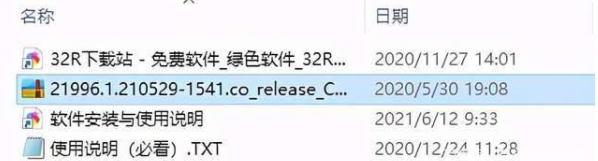
win11体验版是由微软官方带来的一个全新版windows系统的体验版,可以为大家揭秘win11的各种神秘面纱。有不少小伙伴想要了解如何安装win11体验版系统,下面小编就给大家分享下win11体验版安装教程。
注意:win11预览版系统需要自己到网站下载,版本只有英文版,安装后可以下载中文语言包,但显示不全,只能尝鲜使用。
具体的安装步骤如下:
1、解压后即可获得win11预览版系统文件。
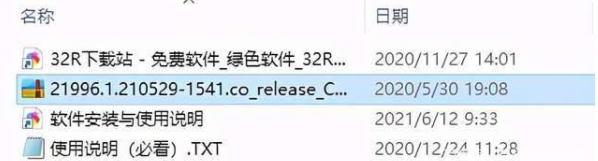
2、可对其进行解压或是直接利用驱动器来打开。

3、双击“setup.exe”进行加载。

4、依提示进行安装。

5、在这里选择国家地区。

6、选择装个人的还是学校或是工作的模式版本。
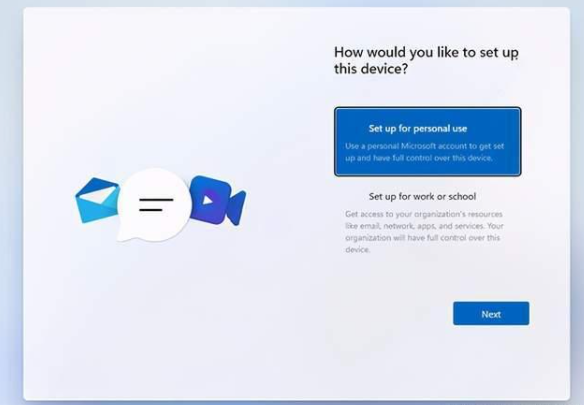
7、接着等待安装完成。

8、微软win11系统整体的UI风格更加圆润,一改过去Windows 10的棱角分明,大量使用肉眼可见的圆角。
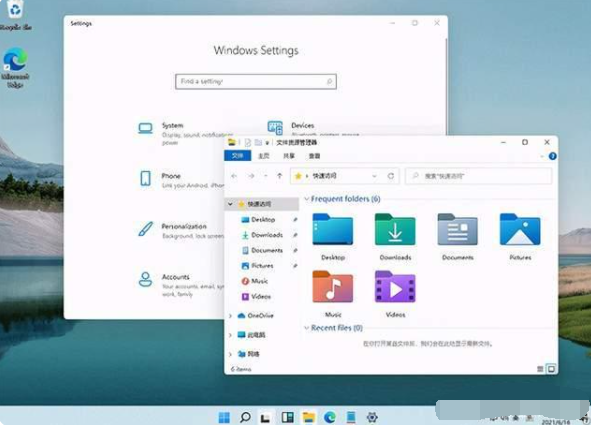
以上便是整个win11体验版安装教程,有需要体验的小伙伴可以参照教程进行操作。