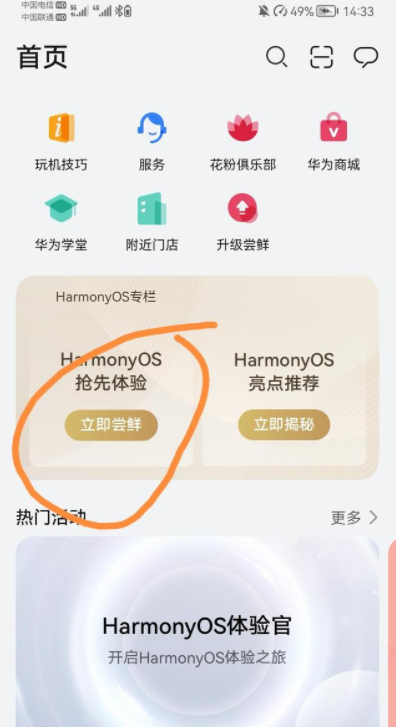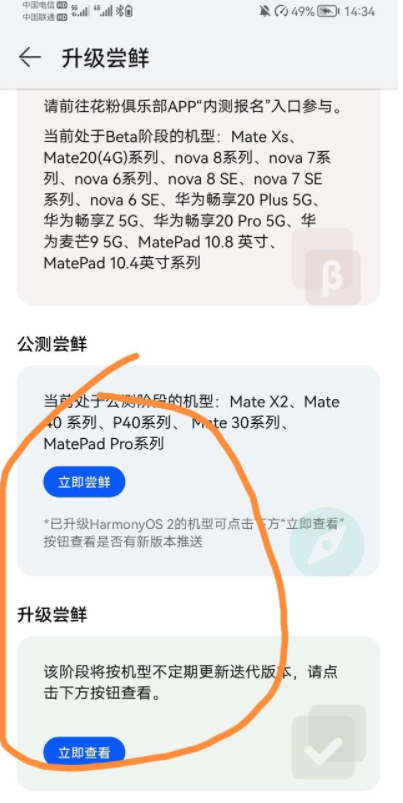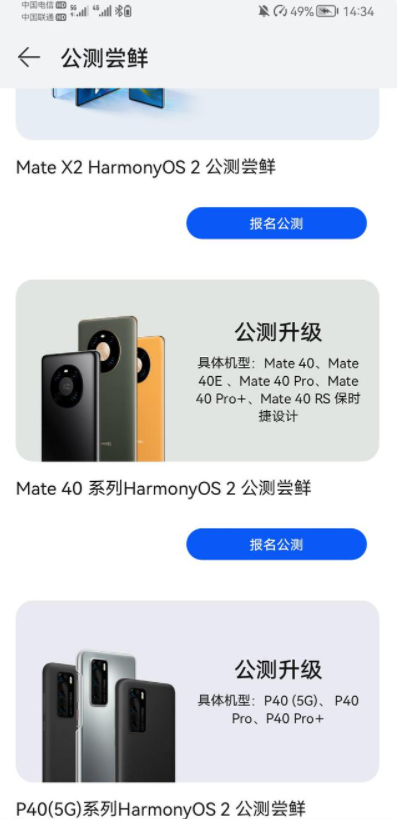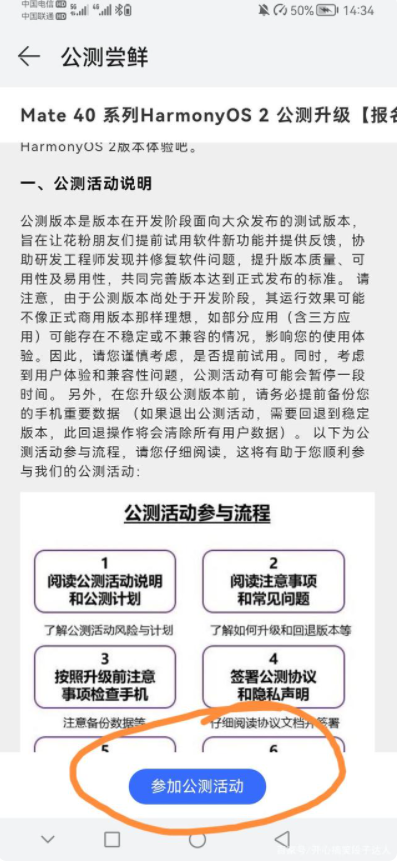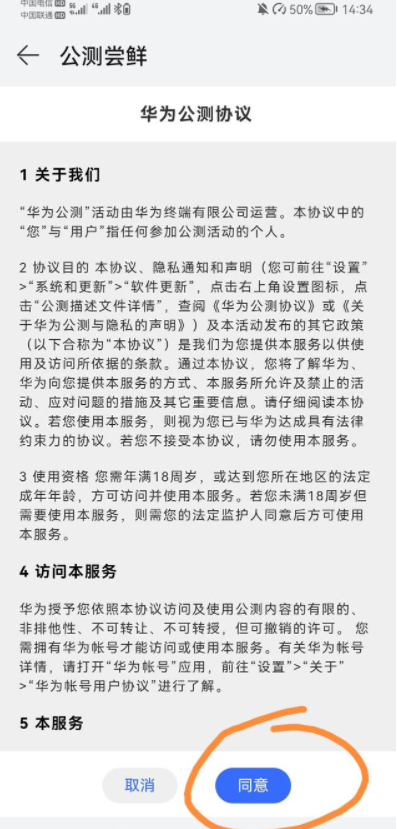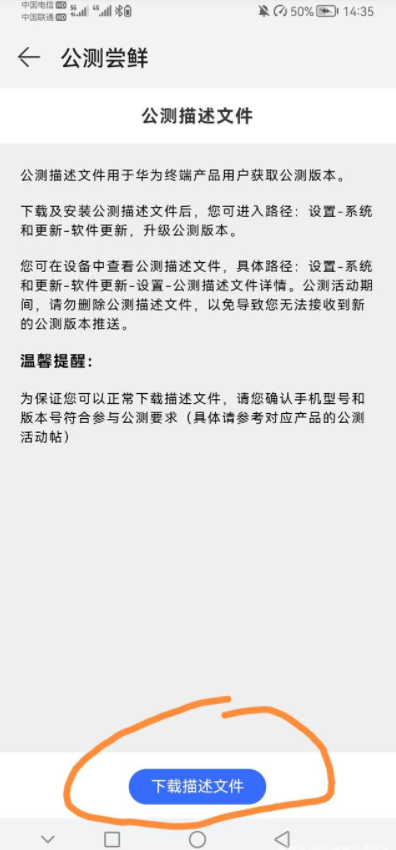Warning: Use of undefined constant title - assumed 'title' (this will throw an Error in a future version of PHP) in /data/www.zhuangjiba.com/web/e/data/tmp/tempnews8.php on line 170
华为手机怎么更新鸿蒙系统
装机吧
Warning: Use of undefined constant newstime - assumed 'newstime' (this will throw an Error in a future version of PHP) in /data/www.zhuangjiba.com/web/e/data/tmp/tempnews8.php on line 171
2021年07月05日 11:14:00

华为鸿蒙系统是华为公司前不久推出的全新手机操作系统,是华为的第一个研发的操作系统,有不少粉丝都想体验下鸿蒙系统。那么华为手机怎么更新鸿蒙系统?下面小编就教下大家华为手机更新鸿蒙系统的方法。
具体的步骤如下:
1、找到我的华为,打开APP安卓系统是蓝色的。

2、进入APP找到立即尝鲜。
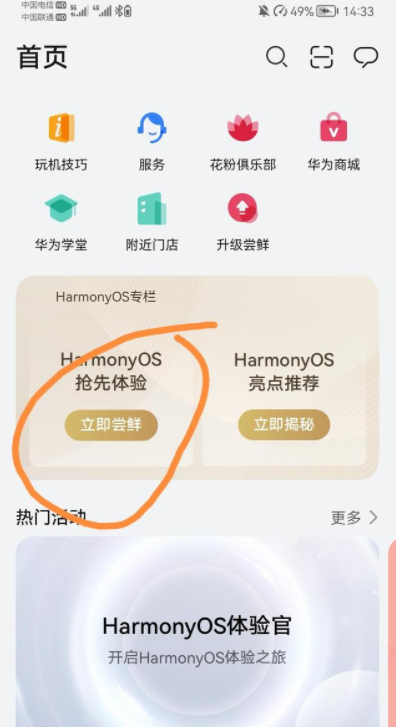
3、找到属于自己的手机型号。(可以在该页面看到目前支持更新鸿蒙系统的手机机型,大家看下有没自己的手机型号再更新)
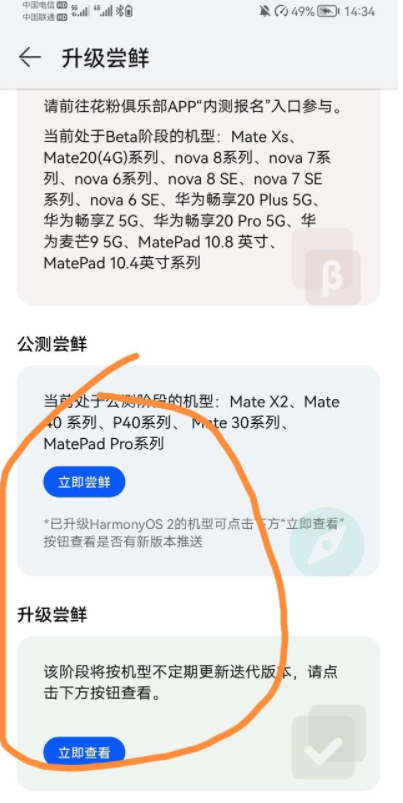
4、找到自己手机型号点击报名公测。
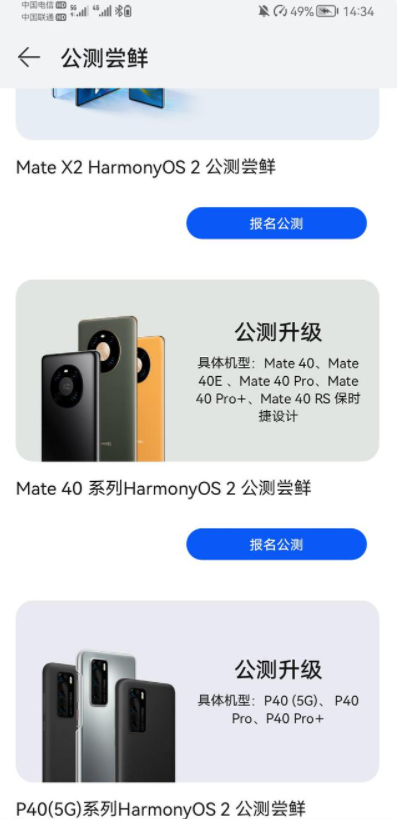
5、点击参加公测活动。
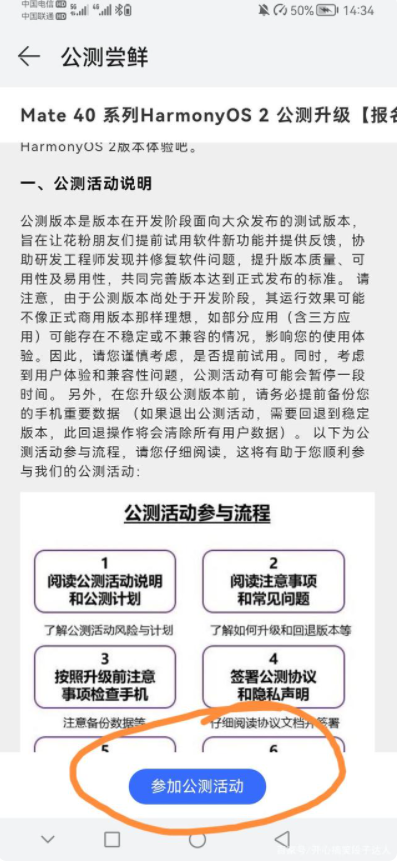
6、点击协议同意。
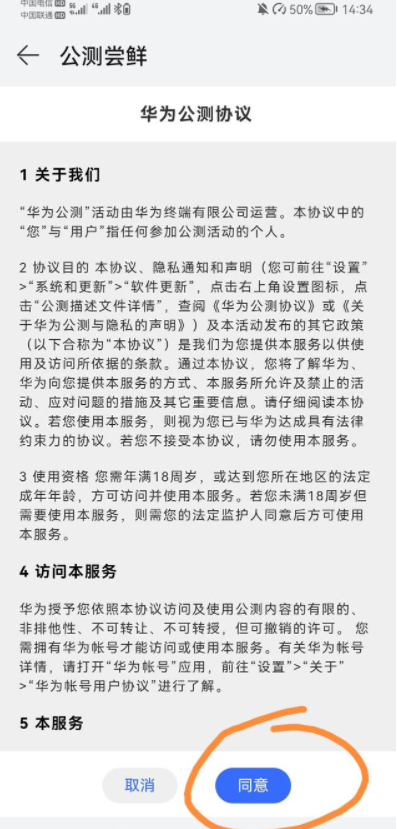
7、点击下载描述。
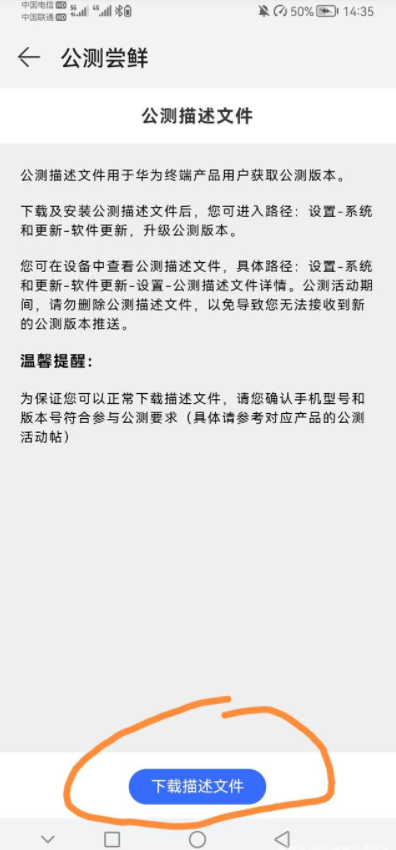
8、在设置里面找到系统更新,这样就可以更新啦。

以上便是华为手机更新鸿蒙系统的方法,希望能帮到各位。