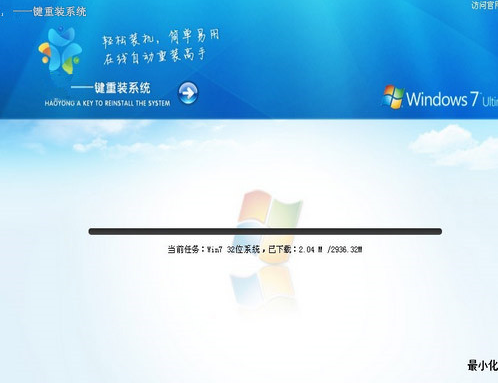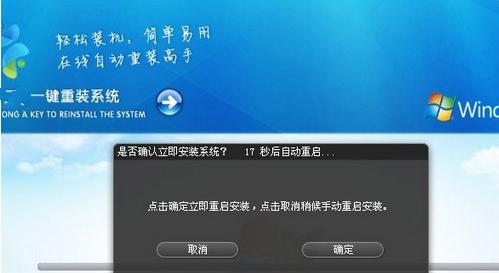Warning: Use of undefined constant title - assumed 'title' (this will throw an Error in a future version of PHP) in /data/www.zhuangjiba.com/web/e/data/tmp/tempnews8.php on line 170
紫光一键装机的详细步骤教程
装机吧
Warning: Use of undefined constant newstime - assumed 'newstime' (this will throw an Error in a future version of PHP) in /data/www.zhuangjiba.com/web/e/data/tmp/tempnews8.php on line 171
2021年05月19日 10:18:00

随着的电脑的推广,越来越多人需要重装电脑,因为电脑问题越来越多,而且现在一键重装越来越流行,市面上的一键重装系统软件也越来越多。也越来越方便了,今天,小编就给大家带来一篇关于紫光一键重装系统的使用教程,为什么呢?因为该软件是一款各方面比较完善的重装软件。大家快来学习一下吧。
第一步:在紫光官网首页下载紫光一键重装系统软件。
第二步:点击立即下载打开紫光一键安装系统。安装完成后如下图

第三步选择window操作系统,等待下载完成,window系统比较大,网速较慢的朋友,建议挂机下载,下载好后,软件就自动重启电脑,一键极速重装如下图:
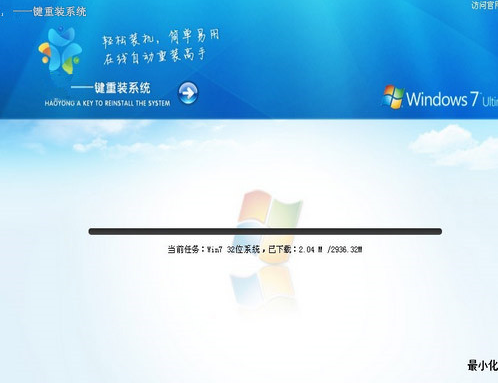
第四步:下载完成后提示重启开始安装:
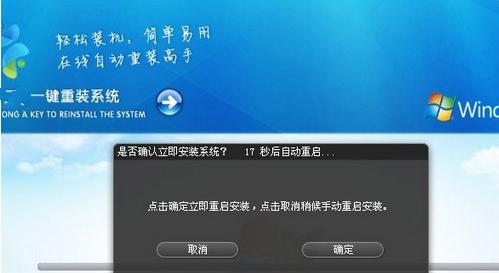
以上就是紫光一键装机的详细步骤教程啦,希望能帮助到大家。