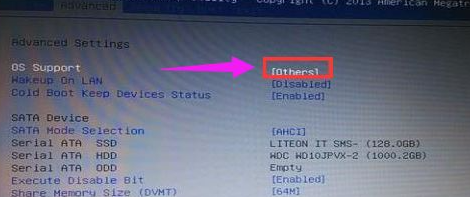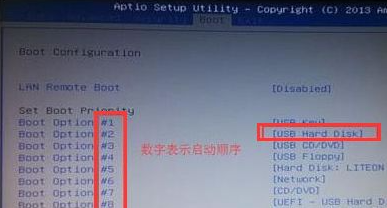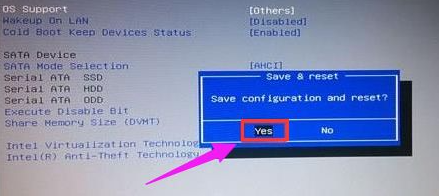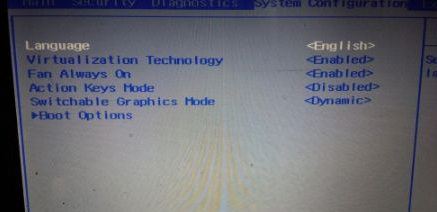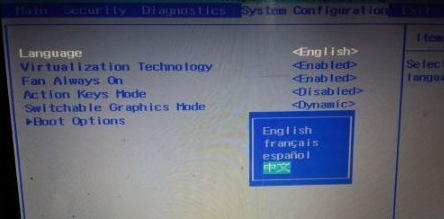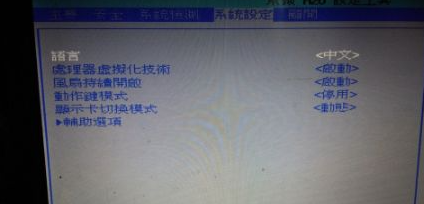Warning: Use of undefined constant title - assumed 'title' (this will throw an Error in a future version of PHP) in /data/www.zhuangjiba.com/web/e/data/tmp/tempnews8.php on line 170
教大家调机械革命bios中文图解
装机吧
Warning: Use of undefined constant newstime - assumed 'newstime' (this will throw an Error in a future version of PHP) in /data/www.zhuangjiba.com/web/e/data/tmp/tempnews8.php on line 171
2021年05月15日 15:26:00

机械革命现在是游戏玩家的许多选择。这个品牌的表现优异,它可以应对现在流行的各种大型游戏,这可以满足大多数游戏玩家的基本需求。有一部分用户在解除bios设置的时候表示英文看不懂,下面就教大家bios设置语言如何调整吧。
1、首先开机时按快捷键F2进入bios。

2、然后我们将光标移至“Advanced”栏。
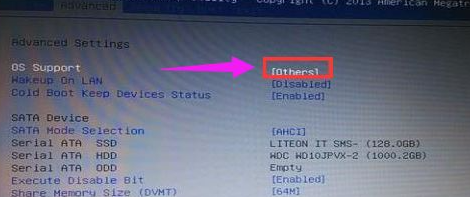
3、然后下移光标至“OS Support”。
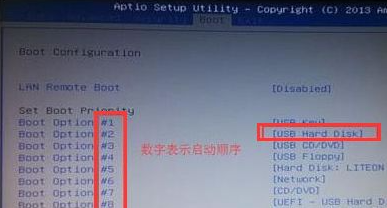
4、接着回车打开设置框将属性设置为“others”。
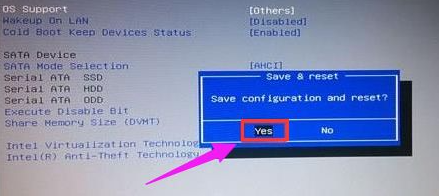
5、找到”language“选简体中文。
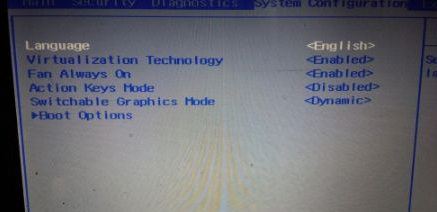
6、点击OK,这样你会发现bios,全变成中文了。
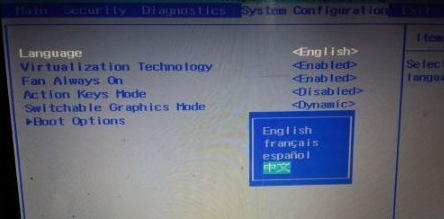
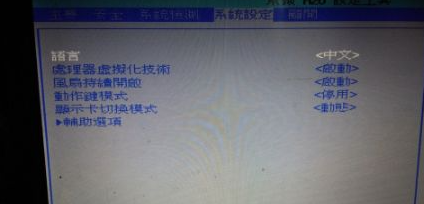
以上就是机械革命bios中文图解了,希望能帮到大家。